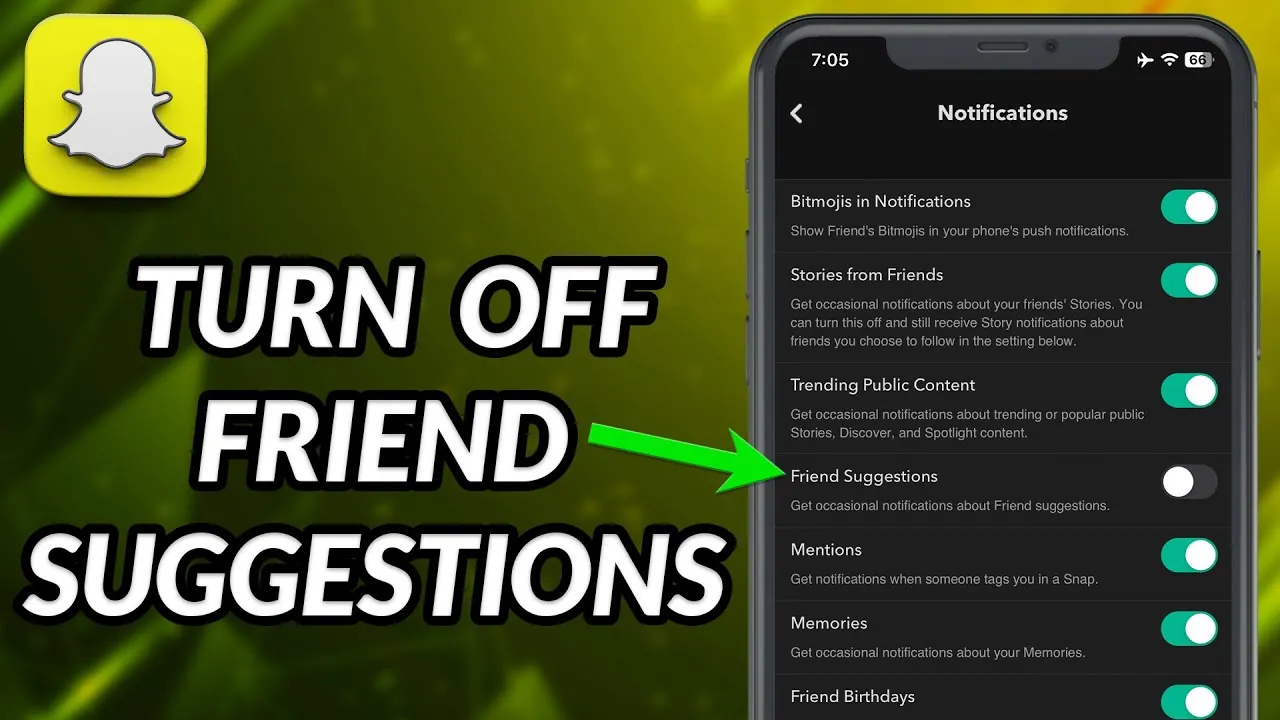Friend suggestions Snapchat is a true blessing when it comes to growing Snapchat connections. But, sometimes it is annoying too! Let’s not think too much, because it is easy peasy to turn off friend suggestions on Snapchat.
Many Snapchat hoppers are recently considering to turn off friend suggestions on Snapchat. But, why this sudden wave of change? This is because Snapchat influencers are becoming more concerned with privacy and handling social media more responsibly.
To turn off friend suggestions on Snapchat, Launch the Snapchat app on your smartphone. Then tap the Profile icon at your left. Next, tap on the Settings icon. From the dropdown menu go to Notifications. You will find the Friend Suggestions here. Toggle off the button to turn it off.
Snapchat is one of the most popular social media platforms that helps users add friends as well as manage their friends wisely. To grow your popularity, you can start following people from Snapchat friend suggestions. On the other hand, if you are concerned with privacy and do not like the friend suggestion, you can simply turn off friend suggestions on Snapchat.
Can You Turn Off Friend Suggestions On Snapchat?
Yes, you can turn off friend suggestions on Snapchat anytime.
Snapchat empowers users to choose their friends and even helps them to manage their best friends list. Snapchat is more focused on creating friendships and growing social connections. This is why friend suggestions on Snapchat were once considered one of the most thoughtful additions.
However, not many Snapchat users like to get friend suggestions, as they are very precise about their friends list. If you are one of them, let’s turn off friend suggestions on Snapchat.
How To Turn Off Friend Suggestions On Snapchat?
To turn off friend suggestions on Snapchat, launch Snapchat >> Profile Bitmoji >> Settings >> Notifications >> Toggle the Friend Suggestions button >> Done!
Turning off the friend suggestion on Snapchat is no rocket science. In fact, turning off friend suggestions on Snapchat is as easy as adding friends on Snapchat. However, here is a quick guideline for your convenience:
Step 1: Launch the Snapchat app on your Smartphone.
Step 2: Tap on the bitmoji icon to open your profile.
Step 3: Go to Settings.
Step 4: Tap on the Notifications from the dropdown.
Step 5: Scroll down and find the Friend Suggestions. Toggle off the button.
Done! By following this quick guideline you can turn off the Friend Suggestions notification on Snapchat in no time!
Moreover, this guideline is the same for both Android and iPhone users. So if you are looking to turn off friend suggestions on Snapchat iPhone or Android, this is the guideline that will fit both devices.
How To Disable Quick Add On Your Snapchat Account
If you do not want random people sending you friend requests on Snapchat, you should remove the Quick Add icon from your Snapchat screen. Removing the Quick Add feature will help you to avoid unwanted friend requests. Here is how you can delete the Quick Add icon from Snapchat:
Step 1: Open Snapchat and tap on your profile bitmoji.
Step 2: Go to Settings.
Step 3: Open the ‘Who Can’ sub-menu.
Step 4: From the drop down choose ‘See me in Quick Add’.
Step 5: Toggle off the button next to ‘Show me in Quick Add’.
This will stop you from appearing on quick add and you will get more relevant friend requests.
Why Turning Off Snapchat Friend Suggestion Notifications?
If you are hopping on Twitter and Reddit, you can find that Snapchat users are often asking how to turn off friend suggestions on Snapchat. But, why are Snapchat users trying to avoid friends suggestions? Is it that annoying? Here are some of the possible reasons that we have found behind this raising concern:
1. Privacy Concerns
Not all Snapchat users are trying to grow their network as fast as you think. To many users, social media privacy is one important factor. To maintain their social privacy, some users chose to grow their network of close friends only. Turning off the friend suggestion is one useful act for them.
2. Too Many Notifications
If you are irritated with too many Snapchat friends suggestions, then you can turn off this notification option. Many users think friend suggestions are not that important on Snapchat and opt to turn off friend suggestions on Snapchat.
3. Personal Preference
Turning off the friend suggestion on Snapchat could be your personal preference! Yes, many Snapchat users mentioned that it is their personal choice not to receive friend suggestion notifications.
Conclusion
Snapchat has come up with new features and strategies to motivate users to create a bigger network and get socially active. However, growing a large friend list on Snapchat is not all users’ cup of tea. Keep your friends on Snapchat as long as manageable.
Frequently Asked Questions
Q1. How To Add People On Snapchat Web?
You cannot add people on the Snapchat web.
Q2. Why Is My Best Friends List On Snapchat Messed Up?
If your best friend list on Snapchat is messed up, this is probably because of a glitch and you need to update your Snapchat app.
Q3. How To Add #1BFF On Snapchat?
To add #1BFF on Snapchat, you have to upgrade to Snapchat Plus.