Midjourney is among the best AI image-generating tools available in the market. But not every user is fond of this AI tool. Hence, several users are looking for how to unsubscribe from Midjourney. If you are also looking for the same, then fret not as there are five different ways to cancel your Midjourney subscription.
There was a free trial of Midjourney earlier available for users. However, it is no longer available and hence, users have to go for a subscription to use the Midjourney AI chatbot. Midjourney currently only operates as a Discord server. If you have also subscribed to Midjourney for just one month, then it is better that you cancel the subscription before being overcharged. So, let’s see how to unsubscribe from Midjourney.
To unsubscribe from Midjourney, you can go to the account page of Midjourney and then click on the Manage Sub option. From there, click on the Manage option. Then, you can click on the Cancel Plan button. Next, choose whether you want to Cancel at the end of the subscription period or Cancel immediately with a refund. Finally, you can confirm the cancellation.
If you have subscribed to Midjourney on a monthly plan basis, just for using it for a short period for your business purposes or personal reasons, then it is better that you unsubscribe from Midjourney once the period is about to expire so that you are not charged again.
How To Unsubscribe From Midjourney?
To unsubscribe from Midjourney, you have got five different ways to try. The first one is to unsubscribe from midjourney.com straightaway. Otherwise, you can choose the Midjourney’s Discord bot option, Billing Info page option, Google form for billing issues option, or Modmail Midjourney’s Reddit page option. So, let’s check out what are the steps involved in the process to unsubscribe from Midjourney.
Method 1: From Midjourney.Com
To unsubscribe from Midjourney through midjourney.com, open the website > log in > Manage Sub > Manage > Cancel Plan > Cancel at the end of the subscription period or Cancel immediately with refund > Confirm Cancellation.
Step 1: Open the Midjourney website and log in to your Midjourney account.
Step 2: Then, click on the Manage Sub option at the bottom left corner of your screen.
Step 3: From there, you will be on the Manage Subscription where your active plan will be visible. So, click on the Manage option and then click on the Cancel Plan option.
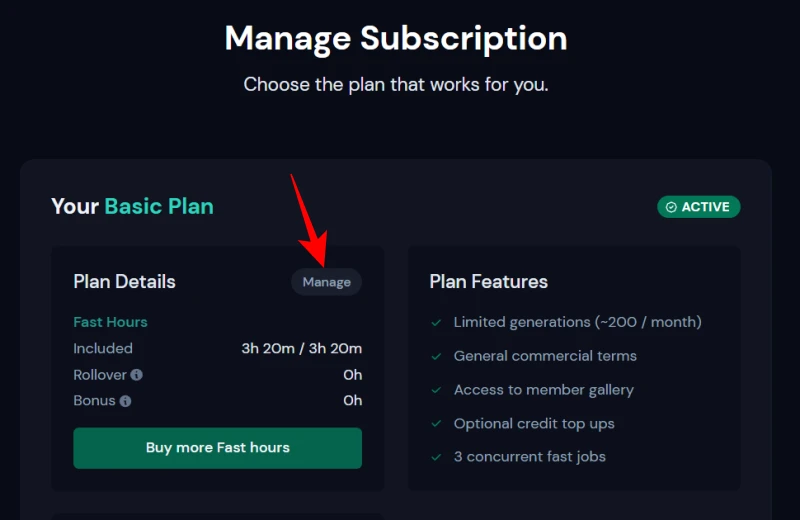
Step 4: Now, you can select either the Cancel at the end of subscription period option or Cancel immediately with refund option.
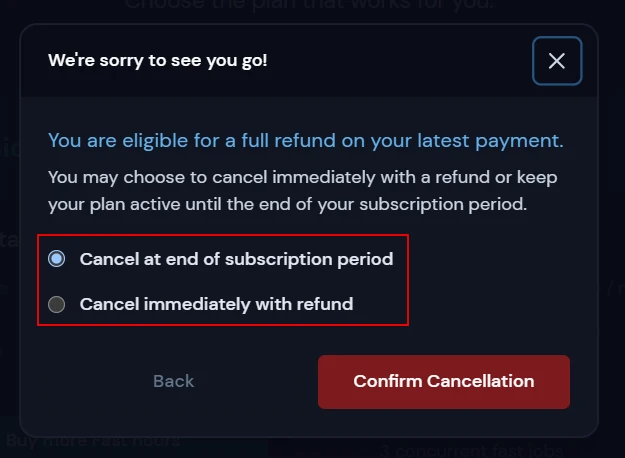
Step 5: Then, click on the Confirm Cancellation option.
With this, you will successfully cancel your subscription from Midjourney and if you are eligible for a refund, like if you have made the payment on time or there aren’t any dues from your side, then it will initiate the process to the same mode of payment that was used to purchase the subscription.
Method 2: From Midjourney’s Discord Bot
To unsubscribe from Midjourney using Midjourney’s Discord bot, open the Discord app > log in > Midjourney server > newbies channel > /subscribe > Enter > open subscription page > Visit site > Manage > Cancel Plan > Cancel at the end of the subscription period or Cancel immediately with refund > Confirm Cancellation.
Step 1: Open the Discord app and log in to your account. From there, click on the Midjourney server.
Step 2: Next, click on any of the newbies’ channel on the left side of your screen.
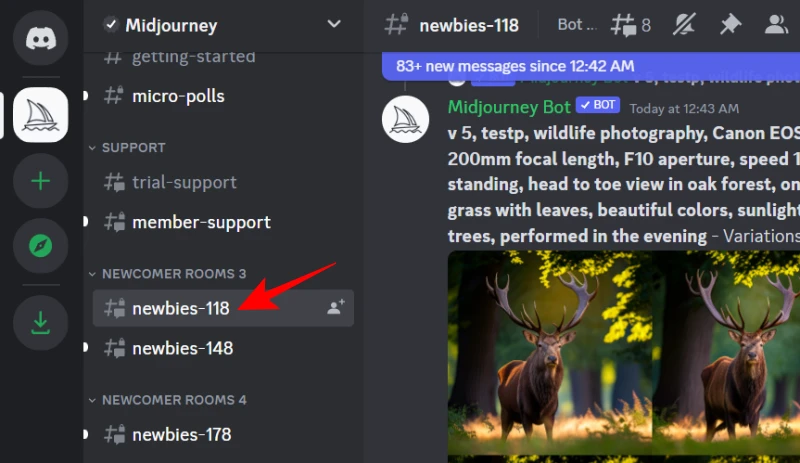
Step 3: Then, type the /subscribe command in the message field and click on the pop-up option with the same command, and hit the enter key.
Step 4: Now, a link subscription message will appear on your screen. So, click on the Open Subscription page option.
Step 5: Then, click on the Visit Site button, and then on the Manage Subscription page, click on the Manage button.
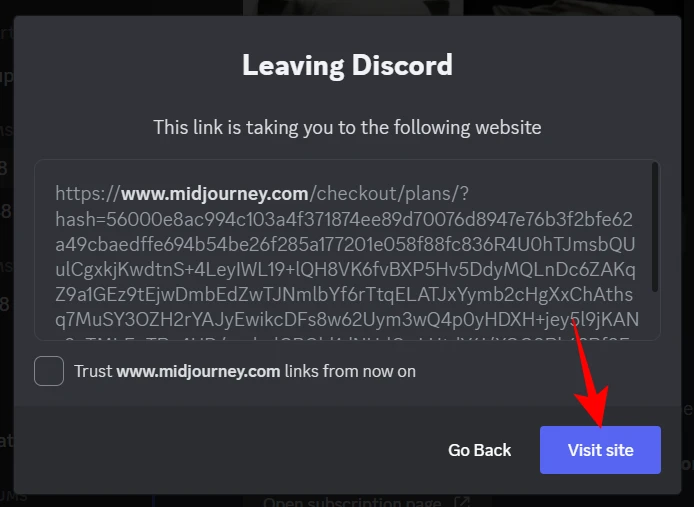
Step 6: Now, click on the Cancel Plan option and then you can select either the Cancel at the end of subscription period option or Cancel immediately with Refund option.
Step 7: Finally, click on the Confirm Cancellation option.
Method 3: From Midjourney’s Billing Info Page
To unsubscribe from Midjourney through Midjourney’s Billing Info Page, go to Midjourney website > Log in > Manage Sub > Manage Subscription page > Edit Billing > Cancel Plan > Cancel Subscription > Cancel Plan.
Step 1: Open the Midjourney website and log in to your Midjourney account.
Step 2: Then, click on the Manage Sub option at the bottom left corner of your screen.
Step 3: From there, you will be on the Manage Subscription page where your active plan will be visible. So, click on the Edit Billing option in the left corner below the Billing and Payment section.
Step 4: After that, click on the Cancel Plan option under the Current Plan section.
Step 5: Now, click on the Cancel Subscription option and finally click on the Cancel Plan button.
Method 4: From Midjourney’s Google Form For Billing Issues
There are chances that users sometimes do not have a very smooth experience while canceling the Midjourney subscription. You can end up being in some unexpected errors due to which, you are not able to unsubscribe from Midjourney or cancel billing cycles. Midjourney Magazine is a new way to trick users and there is no clear way to unsubscribe from Midjourney Magazine. In such cases, the only solution is that you can fill in a Google Form by adding your personal details and send it to Midjourney folks. You have to fill in all the details mentioned in the form and send it to Midjourney.
Method 5: Modmail Midjourney’s Reddit Page
To message the mods on Midjourney’s subreddit page, go to the subreddit page of Midjourney > Message the Mods > Enter the subject and message > Send.
If you want Midjourney folks to address your issue of subscription cancellation and billing, then you can message the mods on the subreddit page of Midjourney. Here is what is to be done.
Step 1: Open the subreddit page of Midjourney and scroll down to find the message option. From there, click on the Message the Mods option.
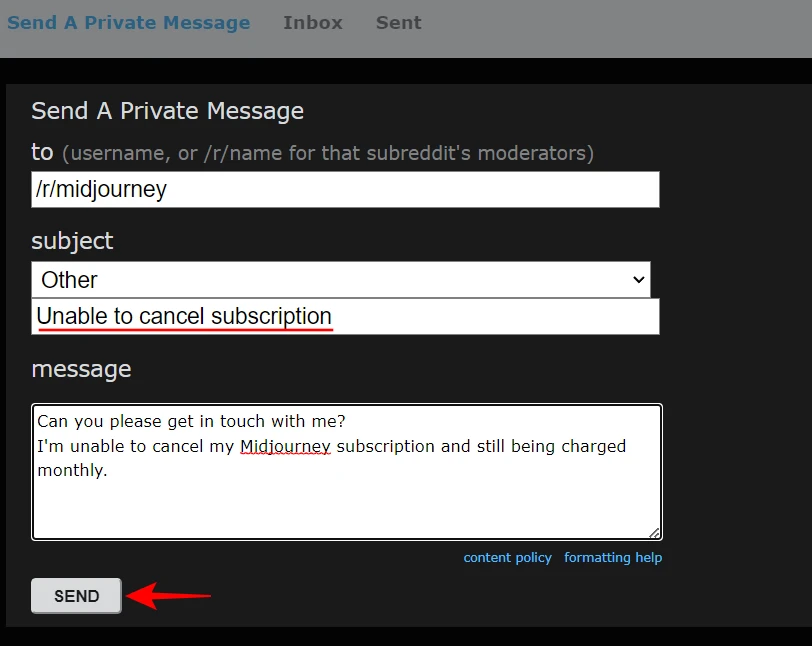
Step 2: Next, enter your subject and type the message for the mods in detail regarding your issue and then click on the Send option at the bottom.
You can now wait for some time for the moderators to solve your issue.
How Long It Take To Cancel Midjourney Subscription?
If you are trying to unsubscribe or cancel your Midjourney subscription, then you need to know that it does not take much time to cancel the subscription. Once your ongoing current billing cycle ends, your subscription will also end. You need not worry about accessing Midjourney even if you unsubscribe before your current billing cycle ends.
Wrapping Up
Midjourney is quite an effective AI tool to easily generate your preferred images with simple text prompts. Though using Midjourney AI platform for free has many advantages for its users, Midjourney has now introduced a paid subscription plan for users eliminating the free trial period. So, it has become quite difficult for users to access Midjourney even for a short period without an account with subscription. So, if you wish to use Midjourney, you have to go for a subscription and can later unsubscribe from the platform at any time as there is no complicated process to do that!
Frequently Asked Questions
Q1. Why Can’t I Unsubscribe From Midjourney?
A. If you are unable to unsubscribe from your Midjourney account, then there can be some technical reasons that are causing the issue. It is also possible that you can’t unsubscribe from Midjourney because of some overdue payments or browser issues.
Q2. Will Deleting My Discord Account Cancel The Midjourney Subscription?
A. No, deleting your Discord account is not going to cancel your Midjourney subscription. Instead, deleting your Discord account will make it even more difficult for you to make any future payments related to your Midjourney subscription.
Q3. Can I Access My Creations After Canceling My Midjourney Account?
A. Yes, you can easily access your creations even after canceling your Midjourney account subscription. You can always access your creations in your Discord account messages.

