Instagram is quite an experimental platform. Earlier it made our lives easier with its new desktop feature. Not only this, it is planning to bring NFTs into the Insta Landscape. Along with such interesting changes, this platform is now up with a new Instagram Chronological Feed Feature! As promised, Instagram finally rolls out the chronological feed for its users.
The past few years have seen the emergence of so many new social media features like the updated Whatsapp features, Spotify features, and Instagram as well. You’ll probably be excited to find out what this new Instagram Feed Chronological feature is all about.
Last year, Instagram’s Chronological feed was quite an anticipated game, which now takes the face of reality. Where we all were making assumptions of what all this newly incorporated feature can bring about, today we have all the data of what good this three feeds feature can do to you.
Eager to know how this Instagram Chronological feed feature works? What all changes will it bring to your regular IG scrolling? Without wasting a bit, let’s get started with the information.
What Is A Chronological Feed?
You must have heard the term Chronological feed on social media many times.
But, do you know what it means?
Well, its not a complicated term!
A chronological feed is a format for displaying all the social media posts on the timeline in a set chronological order. This means that the content will be displayed in the order of the latest published format.
All the latest posts will be displayed at the top of your feed.
What Is Instagram Chronological Feed Feature?
Adam Mosseri, the head of Instagram, and a successful businessman from America tweeted about this newly incorporated Instagram Chronological feed.
His tweet clearly explained this upcoming feature on Instagram. Let’s break down his tweet to understand what exactly the Instagram Chronological feed is?
As per Adam Mosseri’s tweet, the new features will include the capability to switch between 3 different feeds alternatively. These three feeds include:
- Home – Home screen is the regular screen we see when we open Instagram. The home page features all the shared posts by your followers and following, along with recommendations from unfollowed accounts. With time, the number of recommendations you see on the Instagram home page will increase, as per Mosseri.
- Favorites – Favourites is the second feature you get to switch in the chronological feed. Instagram favourites will somewhat be like Facebook favourites, where you get to choose your favourite accounts. This will create a separate feed holding all your favourite accounts on IG which you can view all in one place.
- Following – Most of us have been waiting for the following feed lately. Just like the favorites, the “Following feed” helps you to create a separate analog to view the posts of accounts that you follow. The best part is, the posts will be displayed in chronological order.
Does Any Other Social Platform Support The Chronological Feed Feature?

Instagram is not new to the Chronological feed. As some time ago, both Facebook and Instagram have witnessed the feature on their platforms already. Users were able to see posts in chronological order of their publishing.
Later the chronological feed for both the platforms was switched to the regular social media algorithms. This step was taken because as per the reports, users were missing out on 70% of the posted content on their timelines.
Apart from Instagram and Facebook, Twitter still operates with the chronological feed feature. All the tweets and other activities on your timeline are displayed according to the time of their posting. Looks like Instagram is catching up with the feature!
How To Use Instagram Chronological Feed Feature?
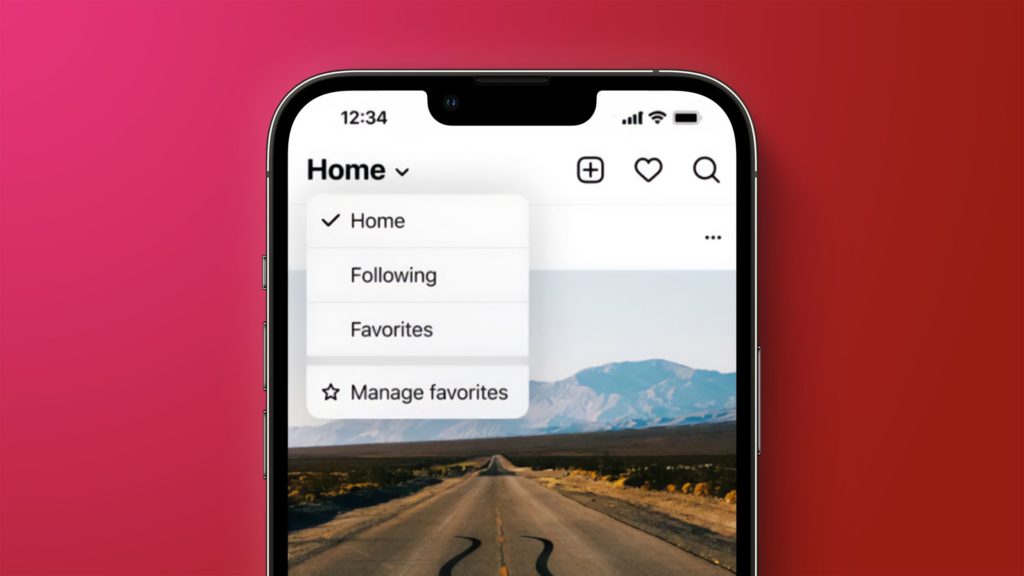
As of now, Instagram Chronological feed feature is still under the test phase, which means we’ll have to wait a little more until this feature finally becomes a part of the app.
The good news is, the Chronological feed has already been enabled for many Instagram users, according to Mosseri. Hopefully, you and I get to use the feature soon.
For those who have already enabled this feature on their accounts, here is how to use Instagram Chronological feed feature:
- Open your Instagram account with your account logged in.
- On the Instagram home page, you’ll spot “Home” written at the left top corner of the screen in bold letters. Click on it.
- When you click the Home option, a drop-down menu will introduce you to three different feed options, that are: Home, Following, Favourites.
- Click on the feed you want to switch your account to and start using.
- You can either click on Home, giving you access to all the posts, and recommendations. Or you can click on Following or Favourites to enjoy watching the chosen accounts separately.
Wrapping Up:
Instagram never fails to amaze its users with amazing features that it keeps on updating from time to time. This time bringing back the Instagram chronological feed feature seems to be another wise move by the platform.
As Mosseri said in his interview and tweeted soon the Instagram home page will be flooded with more recommendations and suggestion pages, making the scrolling experience a cluttered one. At this time, thinking of bringing back the chronological feed sounds more than perfect for the IG users, as it will keep our activities a bit organized and visible.
Hopefully, we get to use the feature soon like many other users who are already enjoying the privilege of the feature. If you have any queries regarding this Instagram update, do reach out in the comment section below.
Don’t forget to share the news on various social media platforms. Happy learning!
Frequently Asked Questions
Q. Which Social Media Platform Has Chronological Feed?
Right now, Twitter uses the chronological feed format for its users. Instagram Chronological feed is also bucking up in the game. Soon the feature will be available to all users.
Q. Can You Rearrange Instagram Posts?
No, Instagram doesn’t allow users with any such feature to change the order of their posting. Once you post a picture or video, it remains in the same order throughout. You can’t change the chronological order of your publishing on your own.

