Just saw a girl showing off 10 dresses in 10 seconds on an Instagram Reel. Also, a couple of changing eyeglasses on snaps! Have you ever wondered how they are creating such great transition videos? The answer is the Instagram Reels Align feature!
Instagram is way above pushing the Reel makers to be creative. Whether it is Reels multi-clip editing, the Groove tool, or the Instagram Reels Align feature, Instagram users are just blessed with too many features to make any excuses not to create a Reel!
To work with the Instagram Reels Align feature, open your Instagram Profile and simply start creating a Reel > choose the “align” option from the side pan > Create the second part of the Reel > Preview > Share if good to go.
Instagram Reels with seamless transitions are quite the new buzz. If you are making Instagram Reels to create your brand and monetization, you should use the Instagram Reels Align feature and drop the transition Reels bombs among the followers to see their reactions.
What Is Instagram Reels Align Feature?
Instagram Reels Align feature is a tool offered by Instagram to create amazing transition videos. To use this feature you have to start rolling your first video and then use the Align feature to create the overlay and take the second shot from where you left off. With this amazing effect, you can create stop-motion Instagram Reels and transition Reels like changing outfits and or makeovers.
How To Use Instagram Reels Align Feature?
To use the Instagram Reels Align feature, start creating an Instagram Reel, and after taking the first shot you will find the Align option in the left pan. Tap on the Align option and record the rest of the Reel. After that, add music/voice-over and check the preview. If the preview is good to go, publish it!
Thanks to the Instagram UI, using the Instagram Reels Align feature is very simple! You just have to start by recording a Reel on Instagram and then tap on the Align option. Here are the steps explained for you:
Step 1: Open your Instagram account and start creating a Reel first.
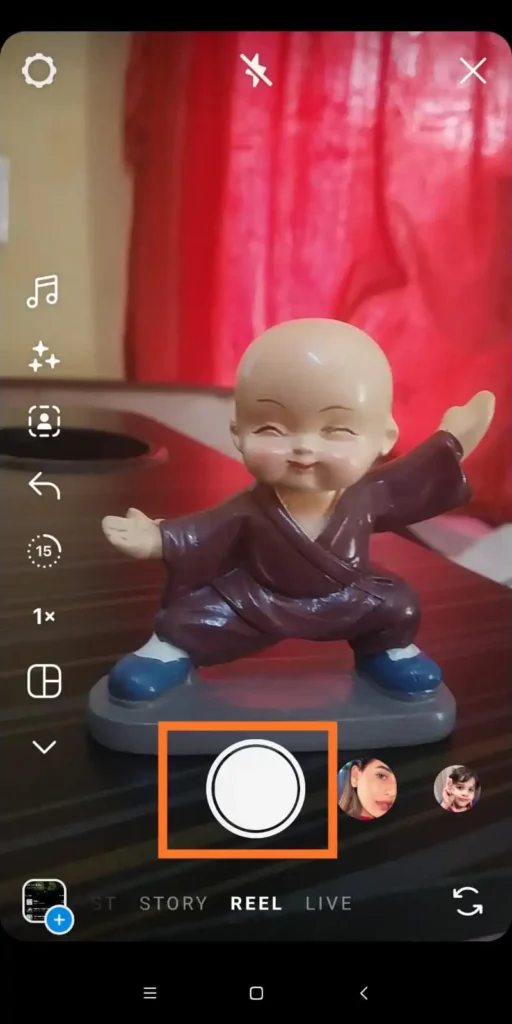
Step 2: Record your first video clip. Your first video clip should be no longer than 30 seconds.
Step 3: Tap on the Align icon from the left side pan.

Step 4: You will find the overlay of the first clip, where you left off. Align yourself with the overlay in your new look.

Step 5: Resume the Reel recording button and complete the second shot.
Step 6: Check the preview of the transition video, if the transition looks good, post it! Do not forget to add music to Instagram Reels.
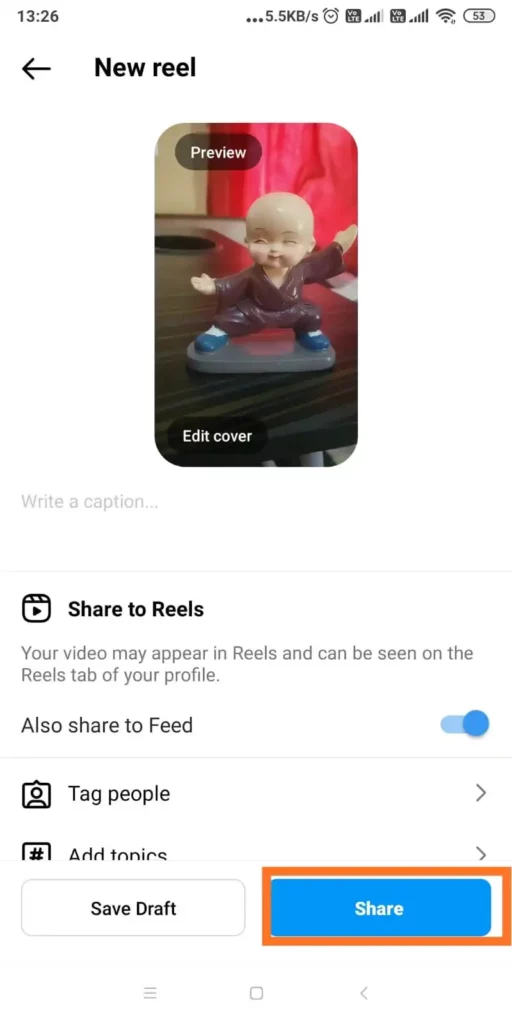
Why Is Instagram Reels Align Feature Important?
Instagram Reels Align feature is important to showcase your creativity and make the viewers more engaged with you. Instagram Reels Align feature is truly effective when you are creating a transition video. However, there is much more to it than just creating transition videos!
1. Step-motion video
With the Instagram Reels Align feature, creativity has no limits! You can create stop-motion videos with this amazing feature in just a few seconds. You can take multiple photos by coordinating your positions and using various objects. From foods to beauty products, you can use multiple objects in one Reel and promote all of them at the same time.
2. Product Tutorials
Use the align feature and create a step-by-step guide for any products for your Instagram sponsors. Creating a step-by-step video with this feature makes the tutorial to the point and helps you share maximum knowledge within the minimum time. To comply with the New Reels algorithm and monetize your Reels, this is how you can impress your viewers.
3. Creative Travel Videos
Instagram Reels Align feature can uplift your travel Reels to a new level. You can create adventurous transitions by opening a cottage door in the Netherlands and walking into the German hotel. Also, simple like jumping from your bedroom to splashing on Maldive water.
4. Before And After Videos
Before and after videos are always captivating to Instagram users. You can try beauty products to home essentials and create transition Reels that clearly show the differences to the followers and encourage them to buy the product.
Benefits Of Using Instagram Reels Align Feature
Instagram gave us an opportunity to edit the Reels to a new esteem without using any third-party tools, which means you do not need any external help to start with your creative videos on Instagram and make your own brand. Besides creating amazing Reels is not the only benefit you are counting on while using the Instagram Reels Align feature. Here are some more to it –
1. Impress A Wider Audience
Using the Align feature is handy and truly effective to catch audience’s attention. If you are trying to win more hearts through your Reels, you need to be more creative. Adding transition effects can give goosebumps to your simple tutorials and impress more audiences than you can think of!
2. Drive More Traffic
Making more impressions among the audience means diverting more traffic to your personal website from Instagram. Yes, if you are a founder of a business, you can do this simple trick to divert traffic to your business. On the other hand, Instagram Reel creators promoting affiliate businesses can also use the trick of creating transition videos to bring in more visitors.
3. Product Promotions
The sole aim of most of the Reel creators on Instagram is to promote products. What could be better than an interesting transition video that clearly shows the effect of using products? So, be creative and use the Instagram Reels Align feature to show the transition between before and after scenes of using the product and impress the followers.
4. Brand Awareness
More creative videos on Instagram equals more brand awareness. If you are making awesome transition videos showing off your style and gloves; you are surely making a brand that Instagram users will admire. And, the admiration will surely reflect on your business through Reels monetization.
Conclusion
Never miss the trends and never bore your followers are the two mantras to be successful on Instagram. Now, the Instagram Reels Align feature is one of the many amazing features introduced by Instagram, but there are only a handful of influencers who came up with creativity using the feature. So, if it takes to change outfits and makeovers ten times and a hundred hours to create a transition video with this feature -do it! If it takes to walk hundreds of miles or months to create a transition tour video – you dare not step back! The effort will be reflected in your growing followers list.
Frequently Asked Question
Q1. How Do I Access Instagram Reels Align Feature?
To access the Instagram Reels Align feature, open Instagram Reels and start creating one. You will find the Align option on the left-hand pane after taking the first shot. Tap on the Align option and take other shots to create the magic!
Q2. Can I Use Instagram Reels Align Feature With Photos?
Yes, the Instagram Reels Align feature could be used with photos. Start creating a Reel and add previously taken photos. However, sometimes it may be hard to align with the photo.
Q3. How Do You Align Reels With Music?
To align Reels with music, you may need to make the Reels speed up or slow down a little. You can also try to choose an accurate music length that fits the video’s duration. Besides, Instagram Grooves can help you to pick the right music and auto-sync with the video in no time!
Q4. Can I Adjust The Alignment After Recording My Video?
No, this is not possible. You need to adjust the alignment while recording the video using the Instagram Reels Align feature.
Q5. Is Instagram Reels Align Feature Available To All Users?
Yes, the Instagram Reels Align feature is available to all users. Anyone can create amazing videos with the align feature.

