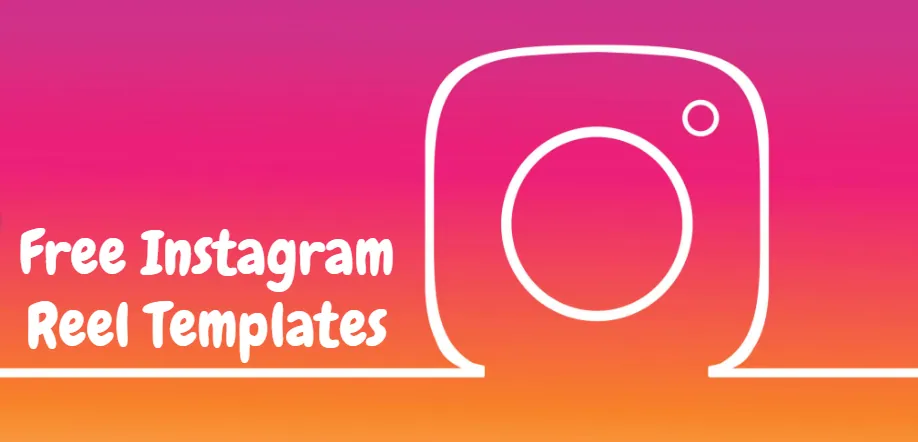Instagram users no longer have to edit their photos or videos to sync them to the music that fits the template. Instagram has various templates that can be tailored to what best suits the user’s needs. However, users who wish to create unique Instagram Reels that stand out in the crowd are looking for ways to find free Instagram Reel Templates.
Instagram Reels is the current hot topic among all social media platforms. Users can record funny videos or make Reels on Instagram from the gallery and upload it for all their friends and followers to see. They can add the best hashtags to their Reels to get millions of views to join ranks with viral social media influencers. Users can find free Instagram Reel Templates on the app itself and add photos and videos from their Gallery to create instant Reels.
Instagram users who wish to create unique Reels that stand out on Instagram can find free Instagram Reel Templates on various platforms like Canva, Adobe Spark, Easil, Motionden, Visme, and LightMV.
Do you want to be one in a million that makes use of the standard, regular and repetitive templates found on Instagram or do you want to outshine them all? After long contemplation and various comparative study, we present to you the best ways to find free Instagram Reel Templates.
What Are Instagram Reel Templates?
Once upon a time, not so long ago, when Instagram first launched the Reels feature in August 2020, users had to manually crop the video and arrange the photos best to fit the frame and tempo of the song to create good Reels. This took a lot of time and effort on the part of every user to create one Instagram Reel.
Instagram came to the rescue and devised the perfect way for all users to create Reels easily with Templates. Instagram Reel Templates include background music and at least three photos or videos. Instagram Reels Templates have pre-set clips duration that resonate with the music. All the user has to do is choose images and videos that they wish to upload, saving a tremendous amount of time and energy.
Where To Find Free Instagram Reel Templates?
To find free Instagram Reel templates, Go to Instagram > Video icon > Select a Reel to use as template > Kebab Menu icon > Use as Template.
The best mode of communication that you can rely on to deliver your message to all your friends and family is via social media. Instagram users can find free Instagram Reel Templates and create captivating invitations for all occasions, from the grand opening ceremony of your business organization to cordially inviting all to your wedding. Users can thus send an open invitation to all their friends and followers using Instagram Reel Templates.
You can find free Instagram Reel Templates on the Instagram app by reusing an existing Reel as,
Step 1 – Open the Instagram app.
Step 2 – Tap on the Video icon at the bottom of your screen to access Reels.
Step 3 – Keep swiping until you find a Reel that you wish to use as a template.
Step 4 – Tap on the Kebab Menu.
Step 5 – Tap to Use Reel as a template.
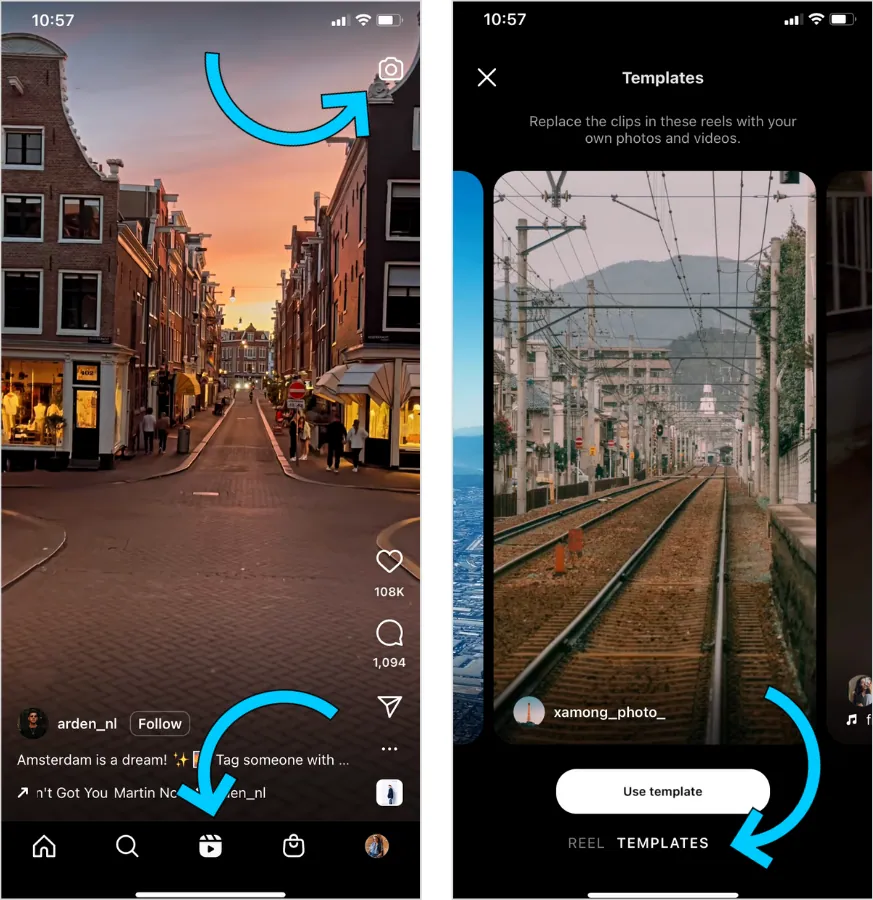
This is the easiest way to find free Instagram Reel Templates from within the Instagram app. There are also various other external options for you to find free Instagram Reel Templates.
1. Free Instagram Reel Templates From Canva
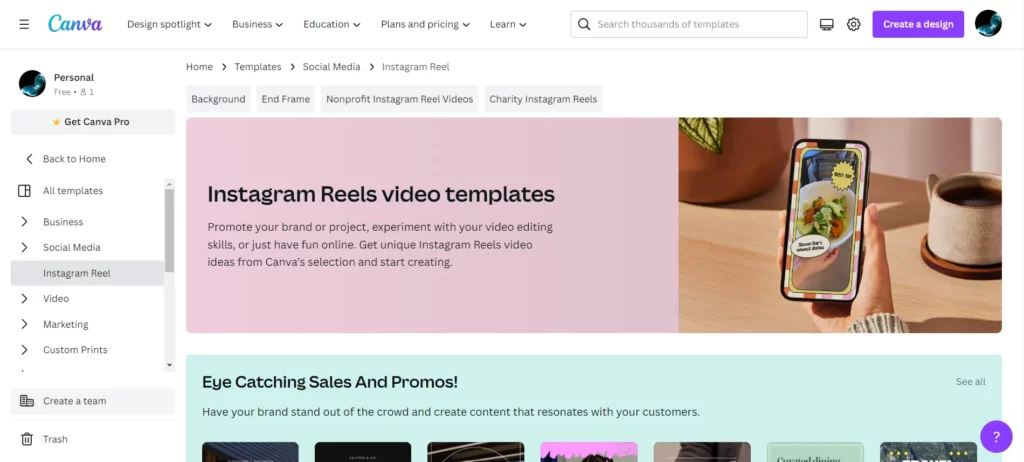
Canva is an Australian-based multi-national graphic design company that offers a diverse range of features for creating user-friendly graphics and hosts a wide range of templates specially made for social networking platforms. Instagram users will be delighted to find free Instagram Reel Templates on Canva.
Canva offers thousands of pre-set templates diversified to fit various occasions based on the user’s needs. Users can create Reels for birthday and anniversary wishes, send wedding invitations and create a photo montage of themselves by using high professional templates available on Canva.
2. Free Instagram Reel Templates From Adobe Spark
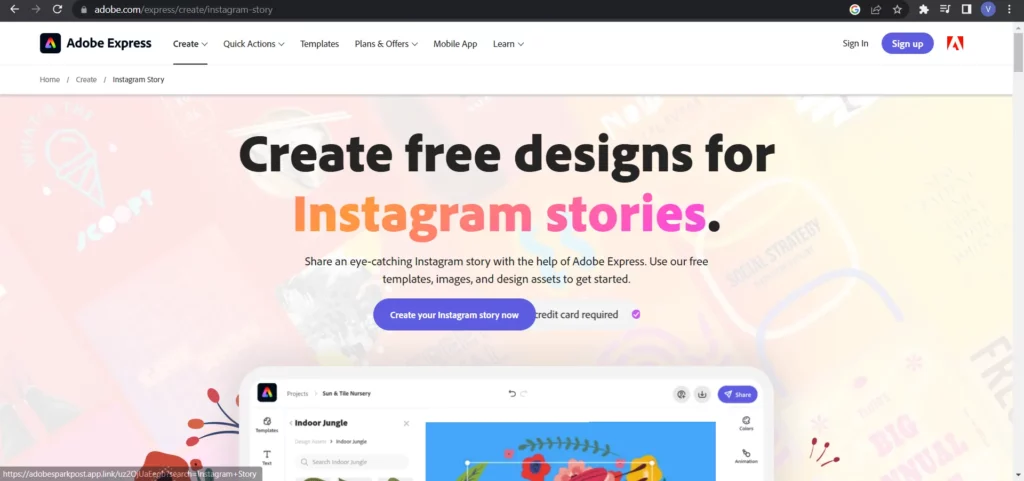
Do you want to give out a professional social networking influencer vibe? Then head on to Adobe Spark to find free Instagram Reel Templates. Social networking today is no longer casual, it is a vicious competition of numbers. Every user tries their best to stand out from the crowd by creating engaging Reels that bring in the crowd.
Adobe Spark offers a platform for all users to create high-quality videos. Users can record their footage and make use of a wide variety of editing apps available to trim it and add overlays and effects to it.
3. Free Instagram Reel Templates From Easil

Do you believe in a short and simple way of life? Then Easil is the best choice for you. If you are looking for a professional to deal with your Reels, Easil knows how. They offer seven of the most popular and highly in-demand templates on Instagram. You can find free Instagram Reel Templates on Easil, like the,
- Polaroid frame Reel cover template
- Glittery text IG Reel cover
- Shapes & squiggles Instagram Reels cover template
- Blocked text overlay cover template
- Framed image IG Reel cover
- Torn paper Instagram Reel cover template
- Abstract organic shapes Reels cover template
4. Free Instagram Reel Templates From Motionden
Motionden is a popular web-based animated video maker that can be used to create intros, promotional videos for businesses, slide shows, and logo animations. It offers a vast collection of inspirational designs, graphic elements, and illustrations from some of the top designers in the world.
5. Free Instagram Reel Templates From Visme
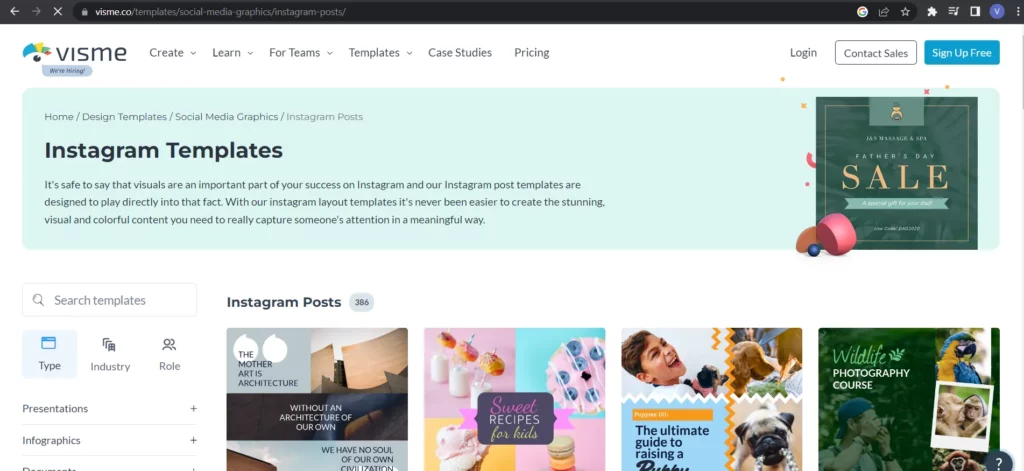
Instagram templates are the layout that makes it easier for all users to create stunning and visually appealing Instagram Reels. Visme is the best place to find free Instagram Reel Templates if you value visual effects for the success of your Reel.
The diversity of the templates available is strikingly evident when you visit the official website of Visme.co You will notice that it offers an Instagram Reel Template for every occasion that you could ever imagine, from architecture collage and wildlife photography collage to travel collage and Halloween party collage. You will be able to find any template that you are looking for on Visme.
6. Free Instagram Reel Templates From LightMV
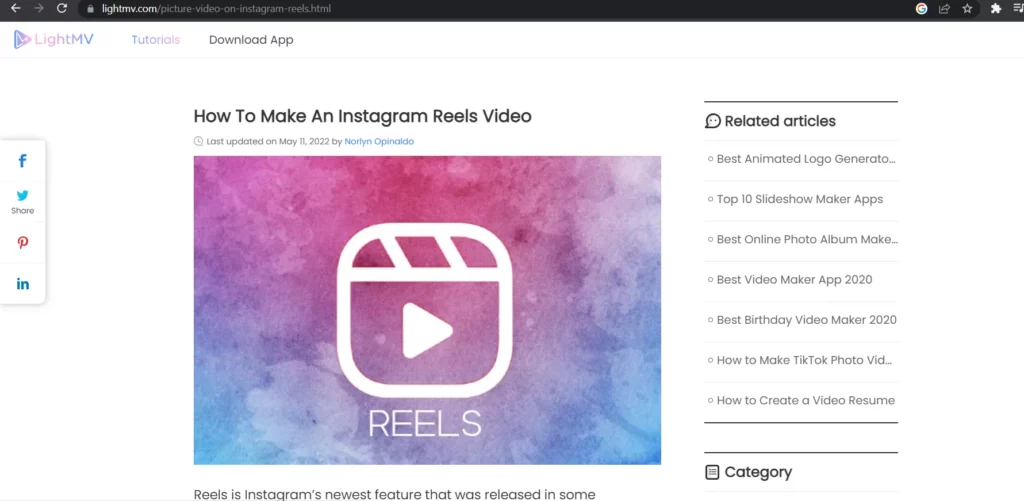
The tagline of LightMV reads, “Anyone can make awesome videos online,” and the platforms work to accomplish it. LightMV offers users various resources for creating personal animated videos and other personal videos on various occasions like weddings and graduation. Users can also create videos for the promotion of their business.
Instagram users can find free Instagram Reel templates on LightMV that have been neatly categorized into six different categories – Animated videos, wedding, education, business, intro & outro, and family. Instagram users can choose the category based on the content of the Reel they wish to create. Users can easily download it from the Google Play Store and the App Store.
How To Create Your Own Instagram Reel Templates?
Do you wish to be a trendsetter? You can start by creating your own Instagram Reel Templates, which can be a piece of cake if you know the rules and follow it. You will be able to create your own Instagram Reel Templates by,
- Adding a song without copyright issue.
- Add 3 or more photos or videos to the Reel.
If you follow these two requirements, your Reel can be used as a template by all other users on Instagram to create their own version of your Reel. This is how you become a trend setter, start viral challenges and trending videos, and join the leagues of social media influencers.
Why Use Instagram Reel Templates?
Instagram follows a strict set of rules and guidelines that flags down all songs with copyright issues and bans users from the platform for not following the Community Guidelines. To avoid such copyright issues and risk your Reel being muted or overall removed from the platform, it is safe that you make use of the Instagram Reel Templates.
- Instagram Templates are easy to use with pre-set timers.
- Saves the user’s time and effort.
- Do not face copyright issues.
- Will not be muted or removed from the platform.
- The user will not be banned for unruly conduct.
How To Use Instagram Reel Templates?
To use Instagram Reel Templates, Go to Video icon > Find a Reel to use as Template > Kebab Menu icon > Use as Template > Add photos or videos > Next > Select a cover > Edit it > Share.
Let us now see the easiest way to use Instagram Reel Templates on the app. There are millions of Instagram Reels available on the platform, and thousands are being added to it every day. Most Instagram Reels have a trending song as background music and photos or videos. Every Reel that has authentic music without any copyright issues and at least three photos or videos added to it can be used as a template for creating Instagram Reels.
Step 1 – Open the Instagram app.
Step 2 – Tap the Video icon to access Reels.

Step 3 – Keep swiping up until you find a Reel that you want to use as a template.
Step 4 – Tap the Camera icon.
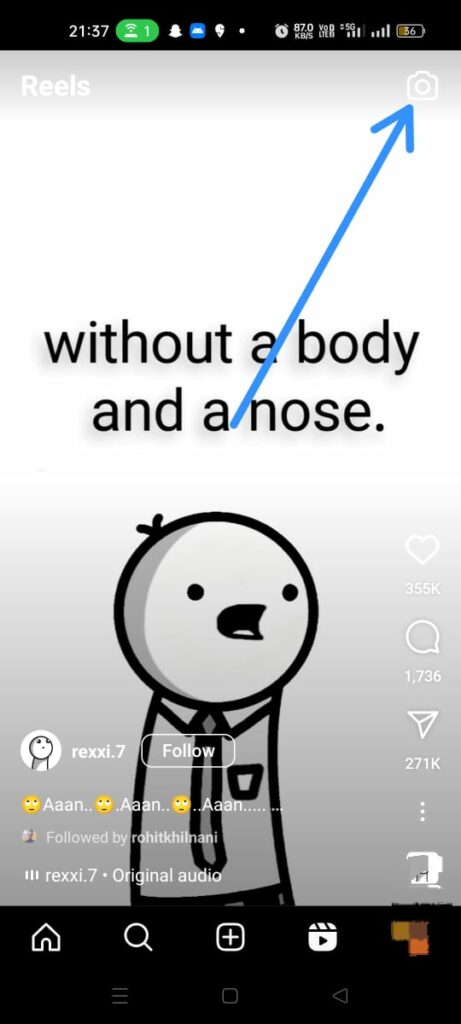
Step 5 – Tap on the template tab.
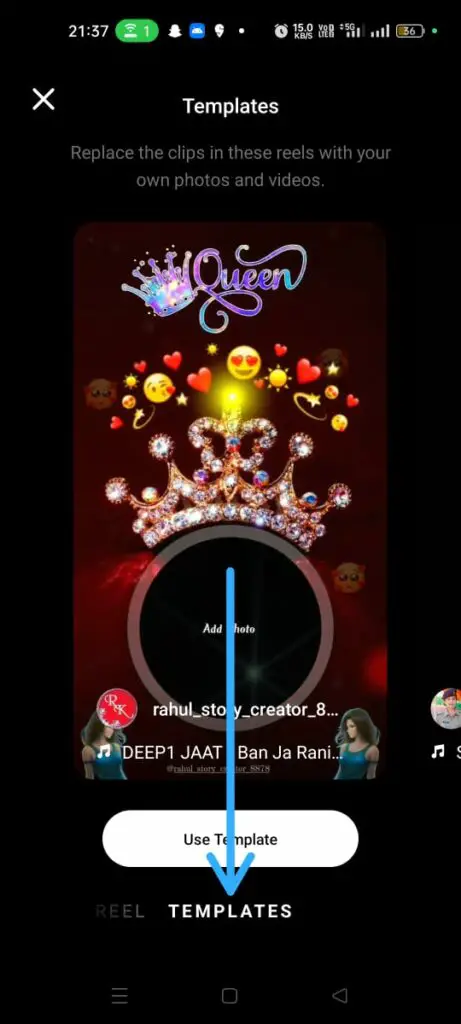
Step 6 – Select the photos or videos from your Gallery to use them in the available placeholder on the Reel.
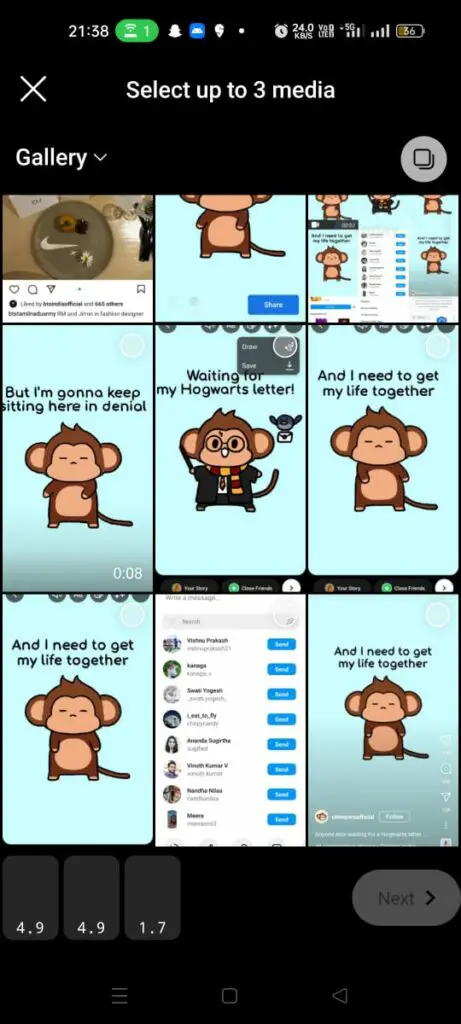
Step 7 – Tap on the Next button.
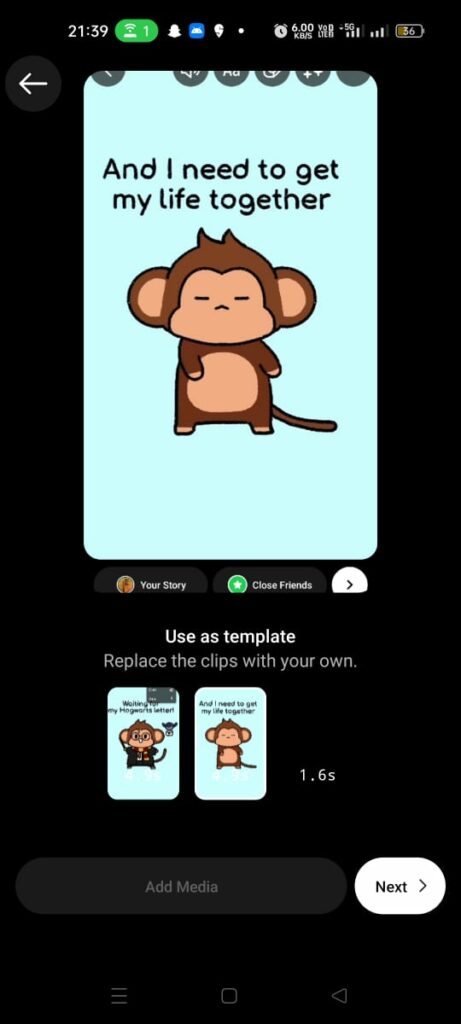
Step 8 – Select a cover and edit it.
Step 9 – Tap to share it.
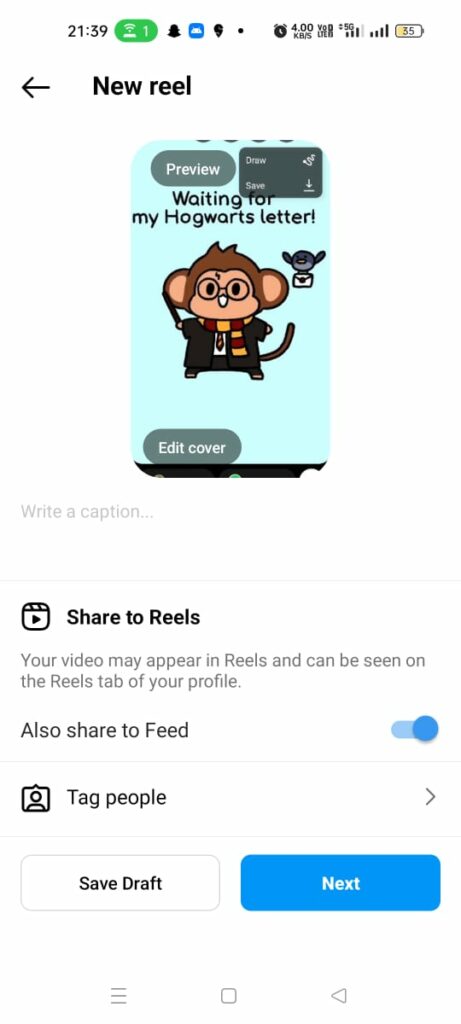
You will now be able to create your own version of the Reel that you like.
Wrap Up
The world is changing at a rapid pace, and so is all the social networking platforms. People no longer have time to watch full videos and prefer to watch short videos with crisp messages and informational content. Instagram Reel Templates are a blessing in disguise for all users who wish to participate in current trends and keep up with the viral challenges. They can now find free Instagram Reel Templates to create exclusive and unique content for the world to see.
Frequently Asked Questions
Q1 How Do I Find Templates For Reels On Instagram?
Open the Instagram app and tap on the + icon to access Reels. Tap the camera icon at the top right corner of the page and select the Templates tab found at the bottom of your screen.
Q2 What App For Instagram Reels Templates?
Some of the most popular apps for Instagram Reels Templates are Inshot, KineMaster, Splice, Canva video editor, Filmora, Clips, and Adobe Rush.
Q3 Does Canva Have Instagram Reel Templates?
Yes, it does. Canve Editor offers various templates created especially for Instagram Reels. Users can search the app for Reels and tap to open Instagram Reels. Users can further customize the existing templates to create their own Reels.
Q4 Can You Create Your Own Instagram Reel Template?
Yes, you can. Instagram users can add music to their Instagram Reel and add three or more photos or videos. It is essential that the users take into consideration the transition time that fits the tempo and beat of the song to create good Reels. Thus, users can create their own Instagram Reel to Template.