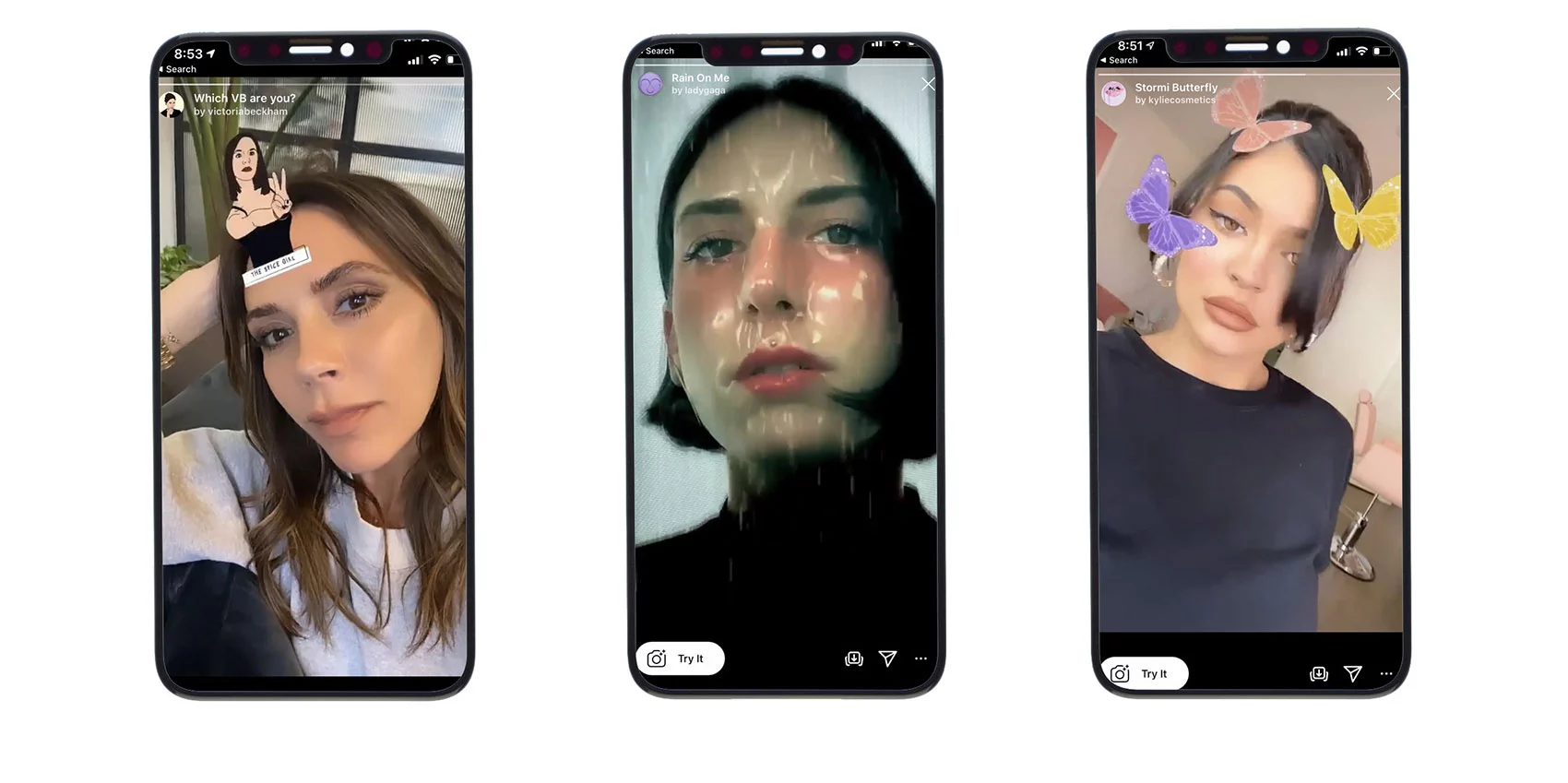Instagram Reels are the new marketing tool that changed the conventional way of promoting any product. What could be better? Well, what about AR effects or, more precisely, Instagram Reel AR effects? Using augmented reality as an Instagram Reel effect has rediscovered creativity.
Instagram Reels already have many features, from adding text and emojis to text-to-speech features, too many to count. However, creating Instagram Reels using AR effects is truly a play of mastermind. When you feel bored or less engaged with regular Reel effects, let’s give Instagram Reel AR effects a try.
To use Instagram Reel AR effects, Go to Reels section > Tap Effects icon > browse through various AR effects > Choose any and try preview > use effect!
With Instagram Reel AR effects, you can always add some extra fun to Instagram Reels. Never bore your followers with the same old Instagram Reels. You have only 15 seconds to impress the followers! Make them count! Follow the Instagram AR Reel trend for creativity and put on a show!
What Are Instagram Reel AR Effects?
Instagram AR effects are formally defined as digital overlays that can be applied on Instagram Reels as well as Instagram stories. The AR effects are produced using augmented reality (AR) technology, which uses the camera on your phone to overlay simulated animations, objects, and filters over the actual surroundings.
Facebook’s Spark AR Studio is a free tool that lets creators design and build AR experiences on Instagram. So, yes, Meta is truly onto something to change our so-called social media experience. We can only wait and watch for forthcoming integrations or features on Instagram to inspire more creators to join the platform.
How To Use Instagram Reel AR Effects?
To use Instagram Reel AR Effects, open Instagram and go to the Reels section. Start creating a Reel and choose any AR effect from the effect section. You can preview any effect before using it in your Reels and stories.
Sometimes, it takes time to learn new technologies. However, Instagram UI is quite simple and does not take much time to figure out. With Spark AR Studio, you can create Instagram Reel AR effects and use them just in a few steps.
Step 1: Open Instagram Reels
Open the Instagram app on your phone and open the reels section.
Step 2: Record Your Reel
Tap the camera icon on the screen and start recording your videos. Make sure that your video should not be more than 15 seconds long [basic criteria for ideal Instagram Reel].

Step 3: Choose AR Effect
As soon as you have completed recording your video, tap on the Effect icon. Tapping on the icon will open the Instagram Reel AR effects library.
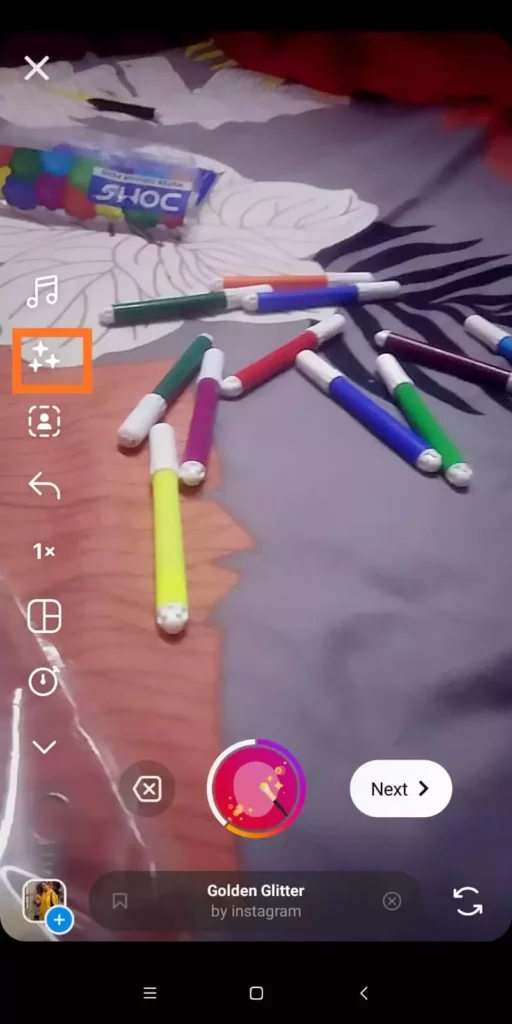
Step 4: Browse And Select An Effect
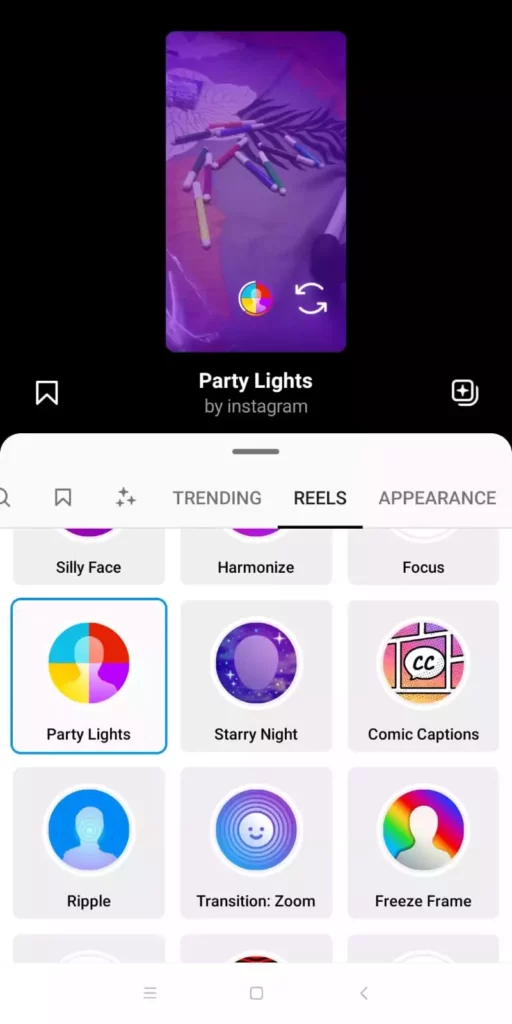
Inside the Instagram Reel AR effects, you can browse through various categories. Once you find the best AR effect to compliment your video, choose it. You can try the preview to be sure.
Step 5: Customize Your Effect
After adding the selected AR effect, you can customize the video the way you want. You may change the hue of the effect and change the size and position of the element as well.
Step 6: Add Trending Music
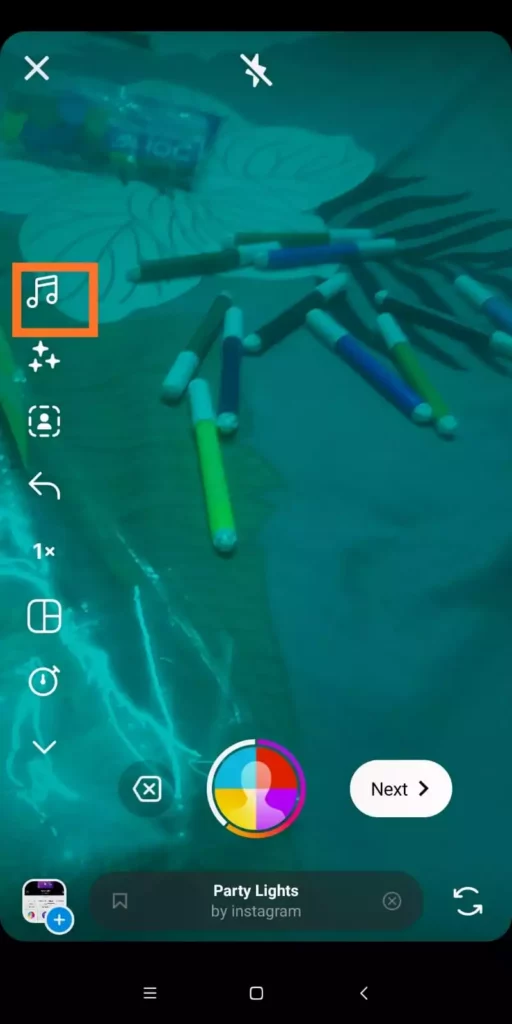
Adding trending Instagram Reels audio, texts, and hashtags can make your Instagram Reel more effective.
Step 7: Share Your Video
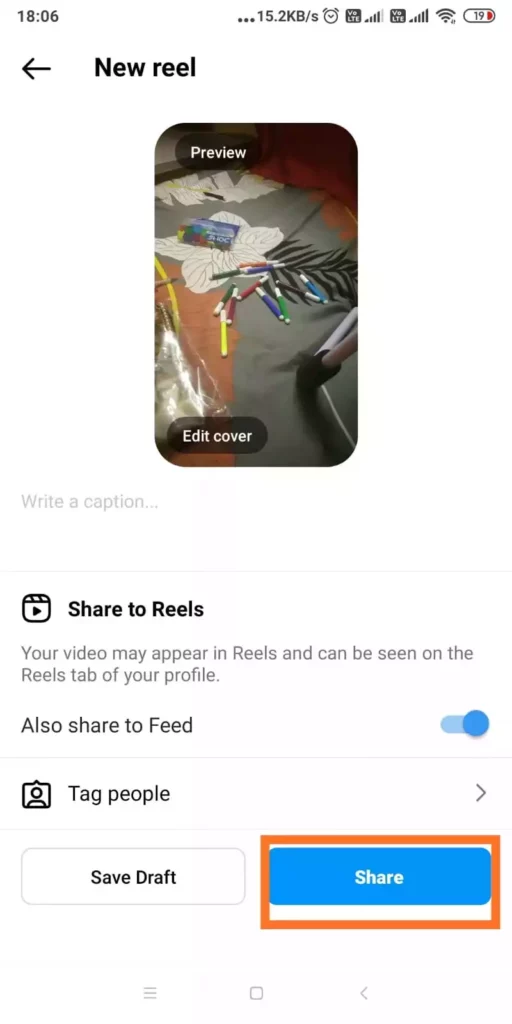
After customizing your Instagram Reel, share it with your friends and followers. If you want to customize more sometime or wish to publish later, save the Reel in a draft. You can also download Reels at any time.
How To Make Your Own Instagram AR Filters?
To make your own Instagram AR filters download Spark AR Studio and then choose a template, or you can simply start from scratch. Then, customize the effect and test your effect before publishing it.
Since 2019, Meta has opened its door to sharing AR filters with others. The integration of AR filters into Instagram Reels and stories was obvious since Facebook owns Instagram. Now, with Spark AR Studio, you can make your own Instagram AR filters in minutes.
Step 1: Download Spark AR Studio
Of course, you have to start somewhere. In this case, start by downloading the Spark AR Studio on your desktop. This application is free to use and compatible with both Mac and Windows.
Step 2: Choose A Template
Once Spark AR Studio is installed, you can start creating the Instagram Reel AR effect. However, hundreds of free templates are available to start with. If you are a beginner or have too little time to be creative, try any template and customize it. You will be good to go!
Step 3: Customize Your Effect
When you start editing your template or scratch project, you will be surprised to find how many elements and factors you can change. From adding a 3D object to changing the color scheme, you can customize Instagram Reel AR effects like anything.
Step 4: Test Your Effect
When you are satisfied with your work, do not forget to test it. You can always try the inbuilt testing feature of the Spark AR Studio. You can check your freshly created Instagram Reel AR effects on different backgrounds. Make changes if you find them necessary.
Step 5: Publish Your Effect
If you are done with editing and the final product looks good to you, then it’s time to publish! Open the Facebook Effect Gallery and import your creation from the Spark AR Studio. From the Facebook Effect Gallery, you can submit it for verification and Instagram approval.
Top Instagram Reels AR Effects
There are too many options to try when it comes to Instagram Reel AR effects. Well, if you have spare time, you can try as many as you want. However, we have picked the 10 best AR effects that will make your day! Let’s try them out:
1. Green Screen Effect
If you are creating an Instagram video and do not think that your background is appropriate. Then choose the most popular Green Screen effect. This is one of the most used Instagram Reel AR effects that replaces the video background with a still image [with any image that you choose].
2. Corpse BLACK Effect
If you are in the mood to create a funny Instagram Reel with a twist, then the Corpse black effect will be the ideal one. This effect is not scary but has a touch of mystery!
3. Go Inside The Drawing Effect
While browsing through Instagram Reel AR effects, if you found the “Go inside drawing Effect”, trust us, you are going to love making a Reel with this effect. You can place the masterpiece work [the drawing] on any background you wish to.
4. Rainbow Wave Effect
Give your followers a reason to smile with the Rainbow wave effect. This AR filter places a rainbow on any background. You can create any lighthearted content and content-sharing nature with this effect.
5. Time Wrap Effect
The time wrap effect is one of the finest Instagram Reel AR effects that you will find today. This Instagram Reel effect can slow down or speed up any part of your video. You can use this effect to create more engaging Reels.
6. Mirror Effect
Create a mirror version of your video with the popular “Mirror Effect.” Surely, this AR effect gives a unique look to your Instagram Reel.
7. Butterfly Effect
There are many AR effects that will make you look cute on Instagram. The butterfly effect is one of the best. If today you wake up in a cute mood, let’s create a Reel with this effect to not let go of the mood.
8. 3D Glasses Effect
Let’s add some dimensions to your video with the 3D Glass Effect. This Instagram Reel AR effect comes in truly handy when making Reels on large landscapes or while using multiple elements in your video. 3D Glass Effect is one of the best Instagram Reel AR effects to play with.
9. Rubber Duck Effect
Feeling bored? Let’ the duck walk into your room with some crazy and trending Instagram Reels audio. It is fun to make Reels with this rubber duck! You can also prank someone with this effect.
10. Duality Effect
Need more colors in your life? Or let it be black and white! This Duality effect literally catches two moods in one Reel. You can use the vibrant colors of the effect or shake your head, and the video will instantly convert to black and white! ]
How To See Videos From People Who Use Your Instagram AR Filter?
People are using Instagram Reel AR effects like anything. If we go by numbers, more than 50% of the Instagram Reels are using AR effects, and that number is increasing by the time we are discussing it here. Sometimes, it may surprise you that some Instagram creators are using your AR effects too! It is super easy to find out people who use your Instagram AR filter in the last 24 hours!
Step 1: Go to your Instagram profile.
Step 2: Open your Reels section and choose any video with the filter you created.
Step 3: Try on the filter again to create a video. Find the Filter name at the bottom and tap on it.
Step 4: If you have a purple ring around the effect icon, someone must have tried the effect in the last 24 hours.
Step 5: Tap on the icon, and you can view the video they have created using your filter effect.
Benefits Of Using Instagram Reel AR Effects
Augmented reality has turned out to be more powerful than we thought. When it comes to promoting business or product marketing, nothing is better than a short Instagram Reel with AR effects. Still, if you want me to pursue you to use Instagram Reel AR effects, here are some of my takeaways:
1. More Engagement
More than 1b worldwide users are scrolling through Instagram, making it one of the best places to create brand awareness. It is proven that Instagram Reels with Instagram Reel AR effects are more effective to hold a user than general content. Reels created with AR effects have reportedly increased followers than Reels without AR effects.
2. AR Ads Are Now On The Air
Well, you know Facebook Ads are the best way to land on more targeted audiences. On Facebook, you can already create AR Filter ads. As announced by Facebook, Instagram AR Ads are also available.
3. Brand Promotion
You can use Instagram Reel AR effects for brand promotion. For example, if you are marketing sunglasses, you can share an AR filter that lets them try different glasses or similar products. People can actually try it before buying the product rather than just relying on the reviews.
4. Cheaper And Faster
The benefits of using Instagram Reel AR effects for business promotion are immense for one more reason – it’s cheaper! Well, you just have to invest your precious time and no real money to pick cool AR effects and implement the same in your Instagram Reel. You can also create special AR effects using Spark AR Studio featuring your brand and go viral!
5. Fun And Entertainment
One of the main reasons why Instagram AR effects have grown so popular is because they are fun and amusing. They provide users with a way to create and find joy in interesting content. Even if you are promoting something like “regular products”, a touch of AR effect can make the eye-catching transformation!
Conclusion
A duck just walked into my room! Oh no! I’m blushing with butterflies on my cheeks, and balloons are everywhere in the room! Well, none of them are fairy tales but Instagram Reel AR effects hangover! Instagram is flooding with AR effects. There are almost zero content creators on Instagram who never used AR effects! You have to! This is the cheapest yet most amazing way to bomb your target audiences! Share your experience of first using AR effects on Instagram and how it has turned out.
Frequently Asked Questions
Q: Can I Create My Own Instagram Reel AREffects?
It is possible to make your own Instagram Reel AR effects. Spark AR Studio, a tool offered by Instagram, enables you to design your own unique AR effects and filters.
Q: Are There Any Limitations To Using Instagram Reel AREffects?
Yes, there might be some issues or limitations to using Instagram Reel AR effects. You will need a device that supports AR effects. Some old Android users may find the feature incompatible with their devices. Also, there are limitations to customization along with copyright issues.
Q: Can I Use Instagram Reel AR Effects On Instagram Stories?
Yes, Instagram Stories do support Instagram Reel AR effects. In fact, by combining the two technologies, Instagram has made it simpler to employ Reel AR effects on Stories. When you make an Instagram Reel, you may either post the video immediately to your Instagram Story or save it to your camera roll.
Q: How To Search Effects On Instagram Reels?
It is super easy to search effects on Instagram Reels. Open Instagram > Go to the Reels section > Start creating a new Reel > Swipe left on the effect tray (at the bottom) > Tap any effect for a preview > Use it.
Q: How To Fix Instagram Reel AR Effect Not Working?
Instagram Reel AR effect is not working – a common issue reported by Instagram users. To fix the issue, you may start by updating the app, restarting the phone, clearing the Instagram cache, and trying a new AR effect. However, if none of them solve the issue, then report to Instagram support.