Music is the secret ingredient for the success of all Instagram Reels. Instagram users can find popular background music that best suits the contents of their Reels and add music to Instagram Reels to attract viewers and help them relate with the content of the Reel.
Instagram Reels has been the talk of the town since its launch in 2020. Instagram users were delighted to create and share trending Instagram Reels like in TikTok and Snapchat. Users can add music directly from the Sound Collection, which currently hosts over 9000 royalty-free songs that all users can use for creating Reels, Stories, and even for their commercial use. Recently, many users have been facing issues with Instagram Reels not working.
You might be wondering why can’t I add music to my Instagram Reels. It could be induced by various triggers like using a Business account, trying to add copyrighted music, or the user has blocked the song. It could also be due to other issues in your device, like the outdated app, glitches, poor internet connection, or you are residing in an unsupported location.
Do you want to enhance the emotions of your Instagram Reels to connect with your audience? Then, it is essential that you add music to Instagram Reel. It will not only amplify your content but also widen the scope of your Reel and offer better visibility.
Why Can’t I Add Music To My Instagram Reels?
Instagram is one of the largest social media hub, with over 2.35 billion users from around the world. A sudden influx in the number of users will directly affect Instagram servers that results in malfunctions like Instagram feed only showing Reels and issues to add music to Instagram Reels.
Adding trending songs like ‘I’m unstoppable’ or ‘Bones’ brings out the ‘Thug life’ in you, while songs like ‘Love Nwatiti’ and ‘Stay’ adds a romantic vibe. We understand that you are frustrated with the repeated failed attempts to add music to Instagram Reels. After an extensive research, we present to you different reasons that could stop you from adding music to your Instagram Reels.
1. You’re Using A Business Account
Do you use a Professional Business Account on Instagram? If you use Instagram to promote your business, you must have switched it to a Business Account. All business accounts on the platform are denied access to add music to Instagram Reels. If you are creating the Reel for promotional purposes, you can try to create it as a video and display it on your Profile as a Post instead of creating it as a Reel. You can also switch to a personal account to add music to Instagram Reels.
2. Your Reel Contains Copyrighted Music
Instagram encourages the musical expression of all users on the platform. However, they follow a strict set of Guidelines that hinder users from plagiarizing to protect the integrity of the artists and songwriters. To avoid issues with licensing agreements, Instagram monitors all songs used or played on the platform, including in the Reels, Stories, and even live streams.
If Instagram detects music with copyright issues on your Reels, it will either be muted or entirely removed from the platform. To avoid disputes with the copyright owners, you will no longer be able to add music to Instagram Reels.
3. A User Has Blocked The Song
Instagram has devised an automated system that detects all music with copyright issues. If the platform detects the use of any such song, it will automatically mute the audio of the post or Reels and notify the copyright holder. If the owner of the copyrights feels the necessity to protect their rights, they can choose to block the song on Instagram. When a song is blocked, it will directly affect all the Reels in which it is used, creating havoc for all related users.
4. Your App Is Out Of Date
Instagram rolls out new features and updates on a regular basis. If you have not updated the Instagram app on your device, it will result in glitches and malfunctions while using it. Ensure that your device and the app are updated regularly so that you can have an uninterrupted time while on Instagram.
5. App Glitches
Freezing apps or app glitches could be caused by programming bugs or hardware defects. If you notice that the Instagram app keeps malfunctioning or glitches in your device, you should first try to fix it. Before you try to add music to Instagram Reels, try to update the Instagram app, free up storage space, keep your device updated, or restart your device.
6. You’re Not In A Supported Region
When Instagram rolled out the add music to Instagram Reels feature, it was officially made available in only 7 regions – US, UK, Germany, France, Sweden, New Zealand, and Australia. It has now been extended to various other countries from all over the world. If you reside in an unsupported region, you will face issues in adding music to Instagram Reels.
7. Your Internet Connection Is Weak
Instagram requires a good and stable internet connection for functioning effectively. If you have bad or fluctuating network connections, it will directly affect your browsing experience and result in glitches and malfunctions while using the app. You can try checking your Wi-Fi or use an alternate mode of data connection to fix the issue and add music to Instagram Reels.
How To Fix Why Can’t I Add Music To My Instagram Reels?
Music is the essence of all Instagram Reels. After extensive research and detailed analysis, we present to you the best ways to fix issues to help you to add music to Instagram Reels.
Fix 1: Switching Accounts
Are you currently using a Professional account on Instagram? It is essential that you switch back to a personal account if you wish to add music to Instagram Reels. You can try switching to a personal account on Instagram by,
Step 1 – Open the Instagram app on your phone.
Step 2 – Tap on your Profile icon.

Step 3 – Tap the Hamburger Menu icon.
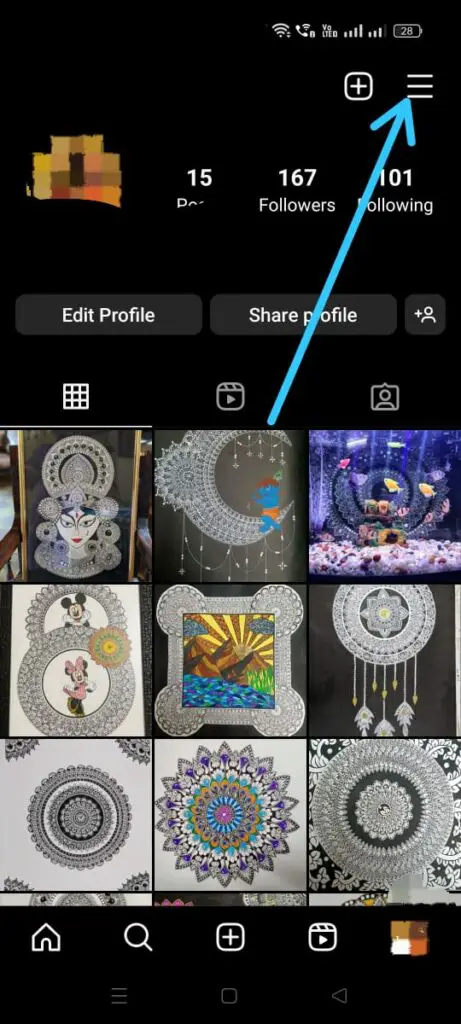
Step 4 – Tap on Settings.
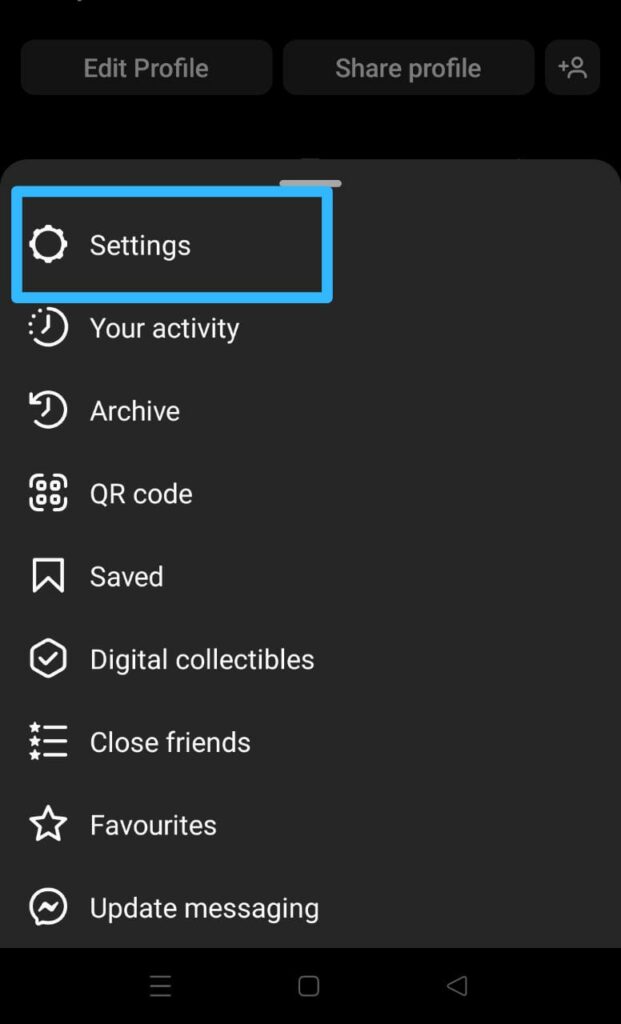
Step 5 – Select Account.
Step 6 – Tap to Switch account type.
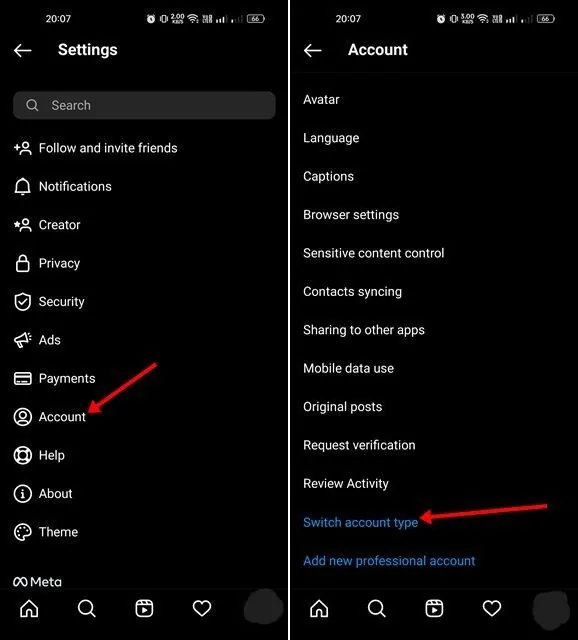
Step 7 – Tap to Switch to Personal and confirm it.
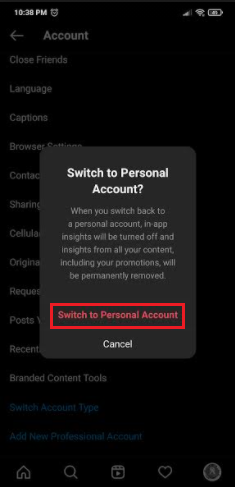
You no longer use a professional account on Instagram. You will lose all visibility and contact information privileges that were exclusive for Professional accounts. However, you will now be able to add music to Instagram Reels.
Fix 2: Saving Other Users’ Audio
Instagram flags all music with copyright issues. All the music that you listen to in the Reels are approved without any infringements. When you stumble upon a music that you like while browsing through the Reels, you can save it and use it as your background music for your Reels.
Step 1 – Browse through the Reels to play the music you like.
Step 2 – Tap on the name of the audio or song at the bottom of the page.
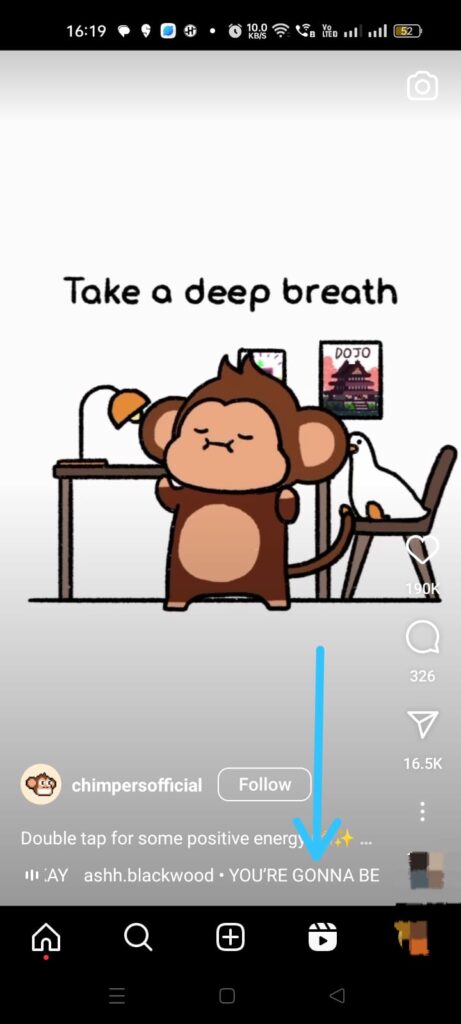
Step 3 – Tap to Save the audio.
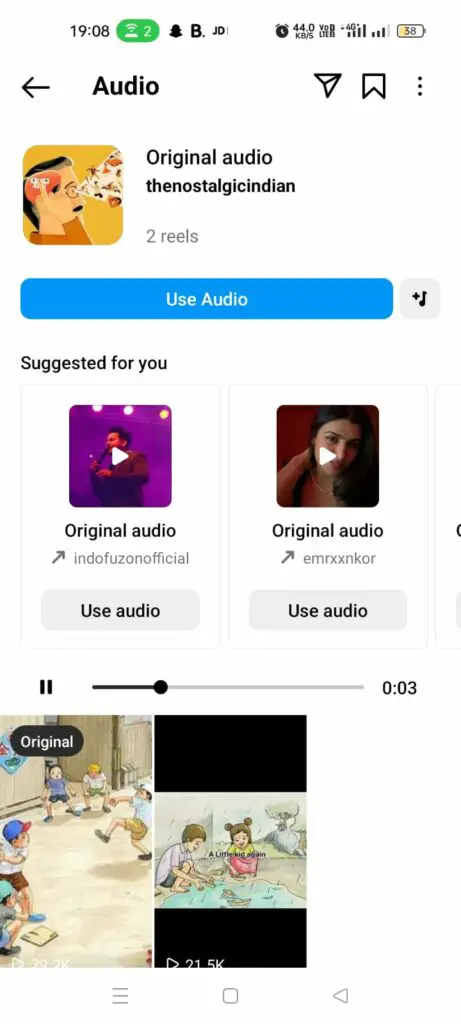
Fix 3: Using Third-Party Apps
Users who add music composed by them or add remixed versions of popular music face the issue of being flagged or muted by the app. To avoid such copyright infringements, users can make use of various third-party apps and websites that offer space for users to add music to Instagram Reels.
InShot, KineMaster, and Kapwing are some of the most popular apps to add music to Instagram Reels and edit videos. You will not be limited to the features offered by Instagram and be able to add an expert touch to your Reel with the help of these third-party apps.
Fix 4: Clear App Cache
Lack of enough storage space will result in glitches and malfunctions while using the apps. It is essential to clear app cache on your device for the effective use of all apps.
On Android
Step 1 – Long Press the Instagram app icon on your device.
Step 2 – Tap on the App info icon.
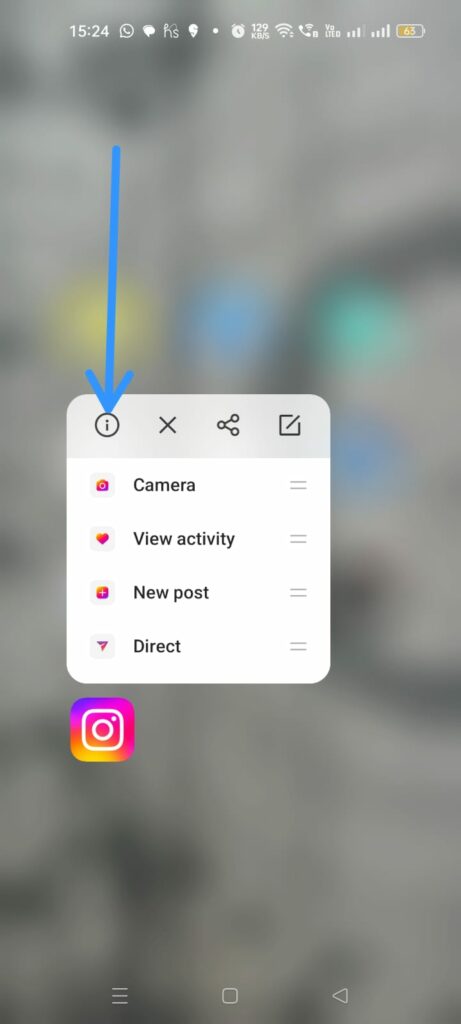
Step 3 – Now, tap on Storage usage.
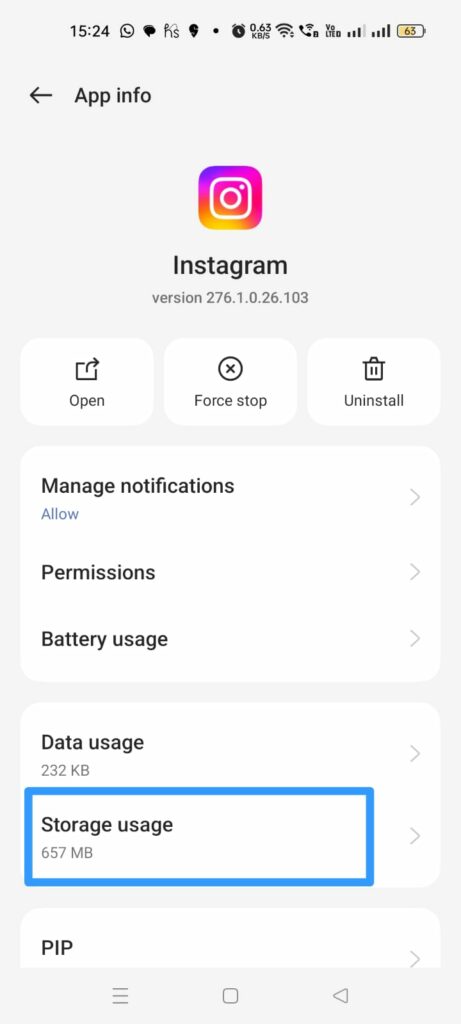
Step 4 – Finally, tap on the Clear cache option to clear the Instagram cache.
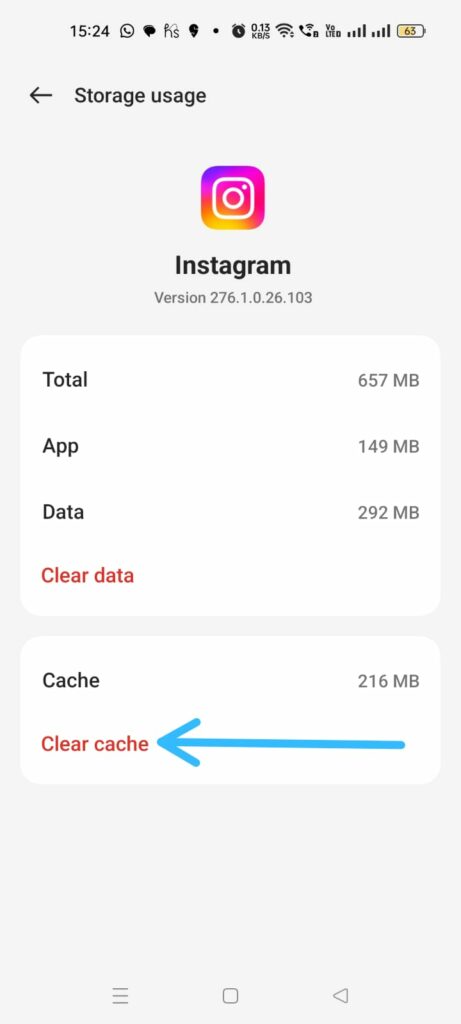
On iOS Devices
Apple users do not have a specific button that they can press to clear app cache. You will have to uninstall the Instagram app on your device and Install it back again from the App Store.
Fix 5: Update The Instagram App
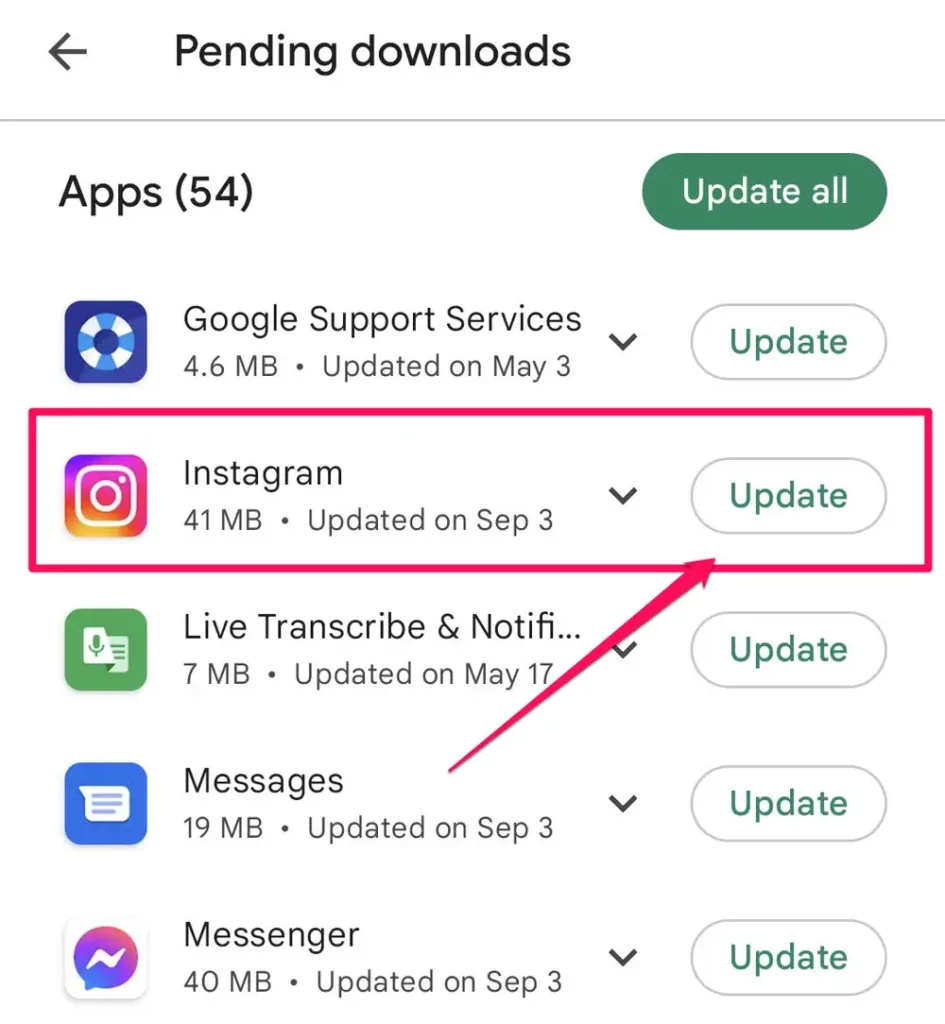
The best way to fix any issues with the functionality of the Instagram app is to update it. Update the Instagram app on your device to be able to add music to Instagram Reels.
On Android
Google Play Store > Profile icon > Manage apps and devices > Instagram > Update.
On iOS Devices
App Store > Account icon > Upcoming automatic updates > Instagram > Update.
Fix 6: Check Your Internet Connection
The smooth functioning of Instagram depends on your network connections. Ensure that you have an uninterrupted internet connection to stop app malfunctions. A good internet connection is an absolute necessity if you want to add music to Instagram Reels. Ensure that you have an uninterrupted network connection before you add music to Instagram Reels. If not, try using an alternate connection, like a different Wi-Fi channel or your mobile data connection.
Wrapping Up
Music is a global phenomenon without language barriers. Instagram Reels has been a wonderful platform for upcoming artists and musicians from all over the world. Songs like Love Nwantiti and Shinunoga E-Wa are now internationally acclaimed due to the millions of views for the Reels created with them as the music on Instagram. Users can add music to Instagram Reels to boost not just their Reels but also the artist and their songs.
Frequently Asked Questions
Q1: Can I Use Any Music In My Instagram Reels?
Yes, you can. Instagram gives you the liberty to choose any music of your choice and add it to your Reels, as long as it does not create copyright infringement.
Q2: Can I Create My Own Original Audio For My Instagram Reels?
Yes, you can. Users who wish to create their own music and upload it on Instagram Reels can do so. But, the user should post the original composition.
Q3: How Can I Check If Reels Is Available In My Country?
Instagram Reels has gone global. It is currently available in over 150 countries worldwide. Open the Instagram app on your device and try to access Reels. If you see a black screen with a pop-up stating that it is currently not available in your region, you will have to wait a bit longer.
Q4: What Should I Do If I’m Still Having Trouble Adding Music To My Reels?
Have you tried all the ways to fix Instagram issues as mentioned above? If you still have difficulties in adding music to your Reels, we have one last solution for you. Restart your device. Turn off your device and turn it back on in a few seconds.
Q5: Why Is Music Not Available On Reels For Some Accounts?
All business accounts will not be able to add music to their Reels. If the user has a Professional account on Instagram, he will be denied access to the Sound Collection.
Q6: How To Add Music To Instagram Reel Without Copyright?
Check if other Instagram accounts are successfully adding the music to their Reels without any issues. All music with copyright issues will be muted. If you are able to listen to their music, it is safe to add it to your Reels.

