Do you love to watch original series and blockbuster movies at the comfort of your home? Then you should subscribe to the Disney bundle, which is a combination of Disney+, Hulu and ESPN+. Are you excited to access Hulu with Disney Bundle and watch the best movies, shows and sports all in one platform?
Disney Bundle is an innovative addition to the online streaming platforms, that offers new releases and golden classics available for all subscribers. You will be able to find any content according to your mood. You will have access to the best shows, watch blockbuster movies and exclusive live events, all in the same place. All terms will be set according to your terms. You will be able to watch them all at the comfort of your home, in high quality and in any preferred device. Subscribers are also given the freedom to cancel the subscription at any time.
Disneyplus > Profile > Account >Disney Services > Hulu > Login
Subscribers who access Hulu with Disney Bundle will be able to enjoy thousands of episodes of all kinds of TV series on Hulu, watch the best of Disney, Pixar, Marvel and many more popular releases on Disney +and watch thousands of live sports events on ESPN+. So, what are you waiting for? Let’s get started and access Hulu with Disney Bundle.
How To Access Hulu With Disney Bundle?
Have you subscribed for the Disney Bundle? Do you know that you can access Hulu with Disney Bundle, without paying any extra fee? We are here to help you to save some hard-earned money. If you follow all the instructions given in this article, you will be able to access Hulu with Disney Bundle without having to pay another streaming service subscription fee.
The basic Disney Bundle will cost you $13.99 per month. If you want to add Hulu and ESPN + it is going to cost you $19.99 per month.
Step 1: Activate Hulu
If you do not have a Hulu account, you will first have to activate your Hulu account by signing up on the official Hulu website. Even though you can access Hulu with Disney Bundle, it is essential that you activate Hulu by logging in and creating a new subscription account.
To complete the sign-up process, you will be sent an account activation link to your email. You can click on the link provided in the mail or activate Hulu from the Disney + Account Page.
Step 1 – Open Disneyplus website.
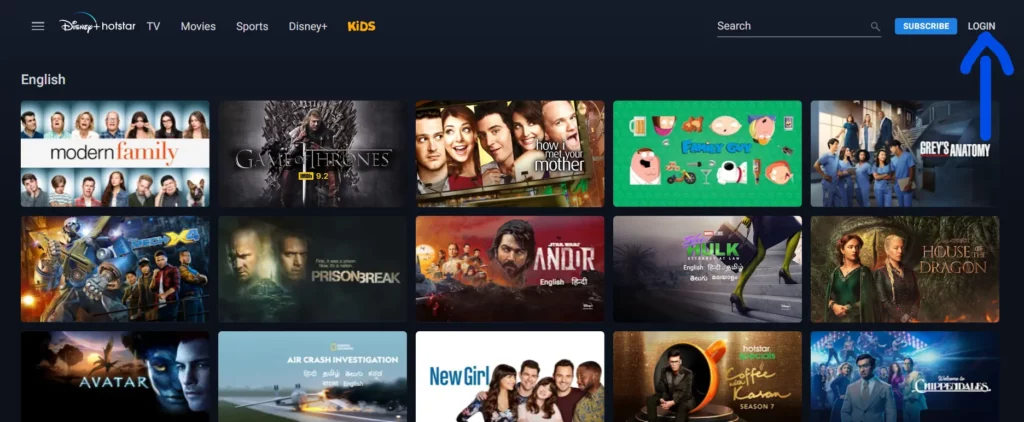
Step 2 – Login to your Disney+ account.
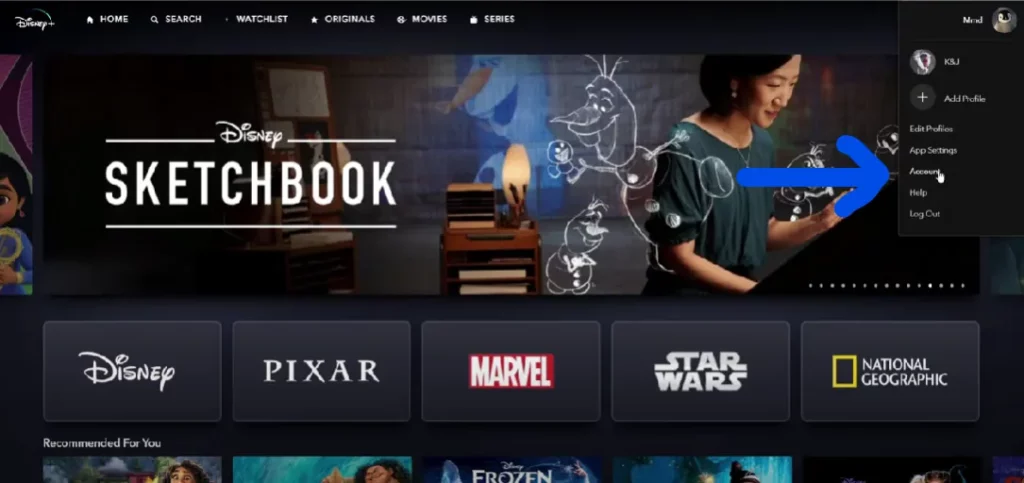
Step 3 – Click the Profile icon at the top of the page.
Step 4 – Select Account.
Step 5 – Scroll down to select Billing Details.
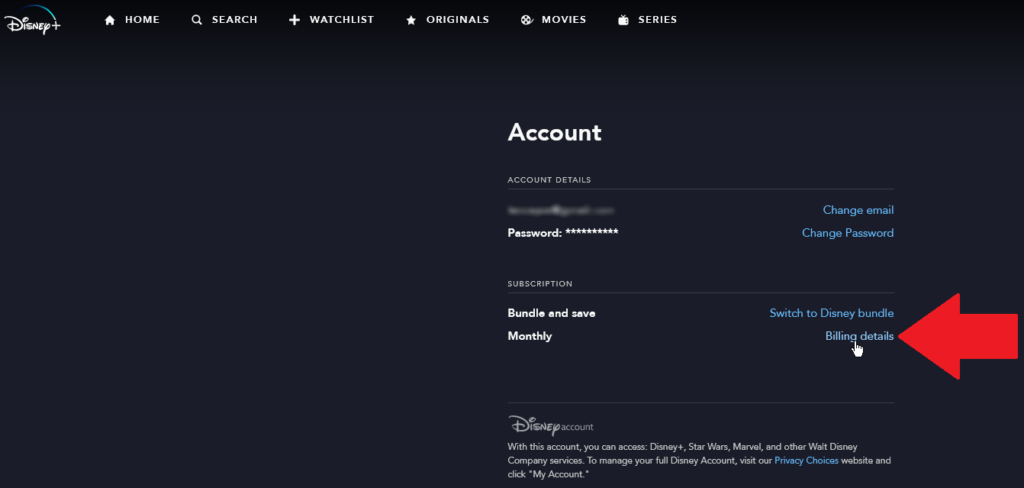
Step 6 – Click on Watch Now near Hulu.
Step 7 – Click to create a new Hulu account.
Step 8 – Enter login details to access Hulu with Disney Bundle.
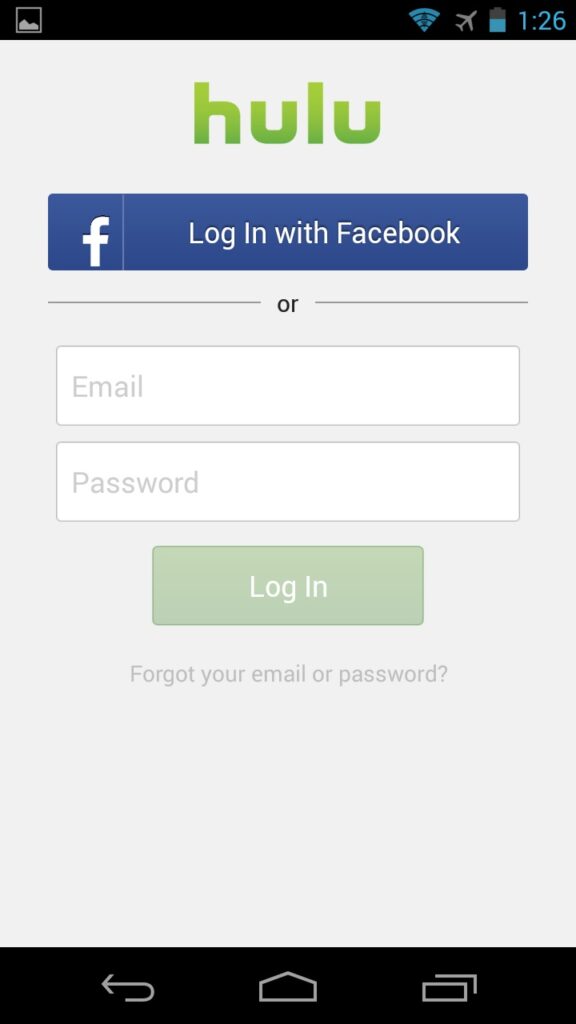
You can activate your Hulu account by following the instructions mentioned above. Now, all you have to do is access Hulu with Disney Bundle.
Related : How To Access Hulu Through Spotify | A Complete Guide!
Step 2: Access Hulu With Disney Bundle
To successfully access Hulu with Disney Bundle, you will have to use the same email address to access both the accounts. Once you activate your Hulu account and complete the sign-up process, you will receive an activation link sent to your email. You can also choose to activate it directly from the Disney+ Home Page.
Remember to use the same email address in both Disney+ and Hulu accounts.
Step 1 – Open Disney+ website.
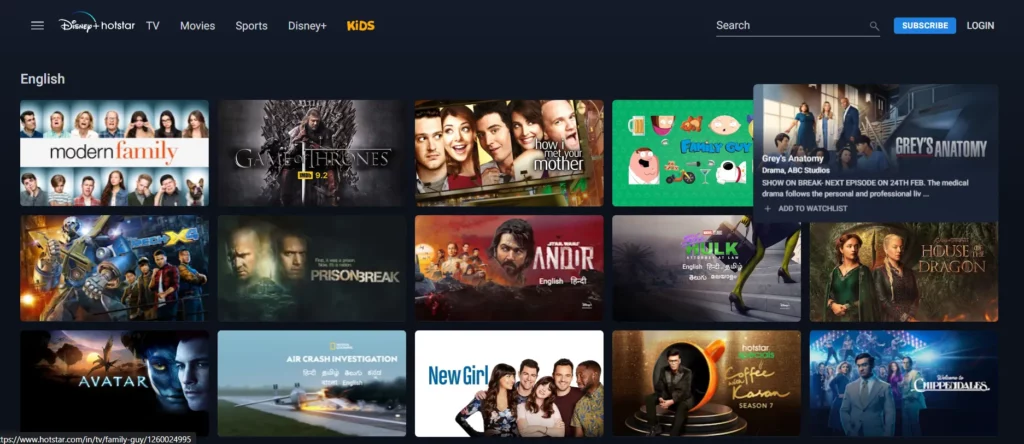
Step 2 – Click on your Profile icon.
Step 3 – Click on Account.
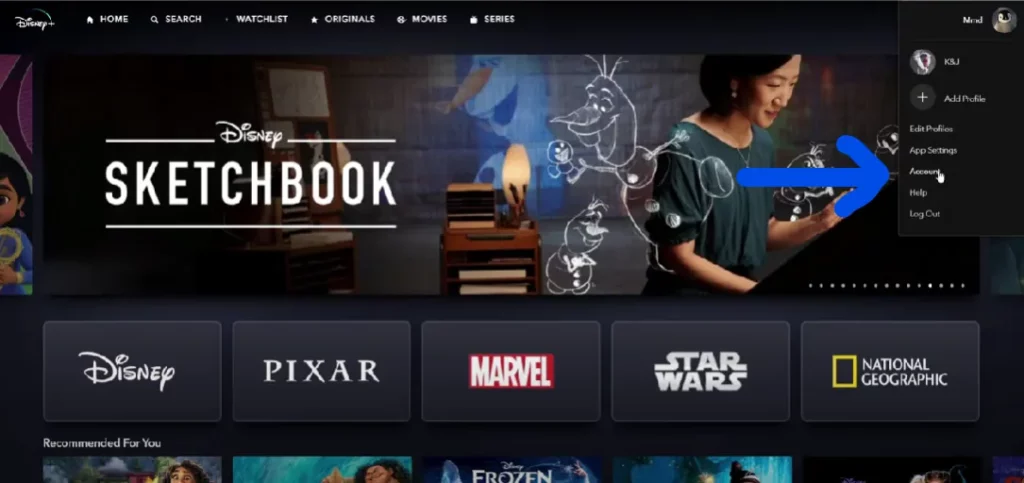
Step 4 – Scroll down to My Disney Services.
Step 5 – Click on Hulu.
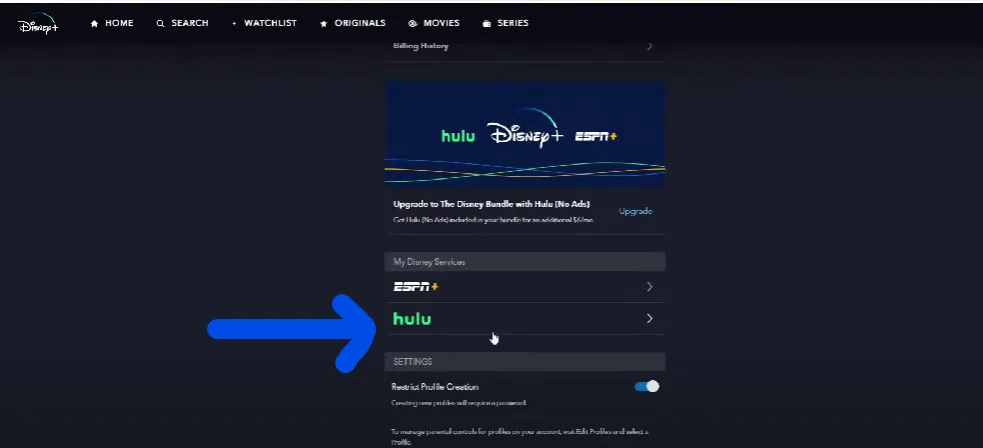
Step 6 – Enter the same login details that you used to login to Disney+ account.
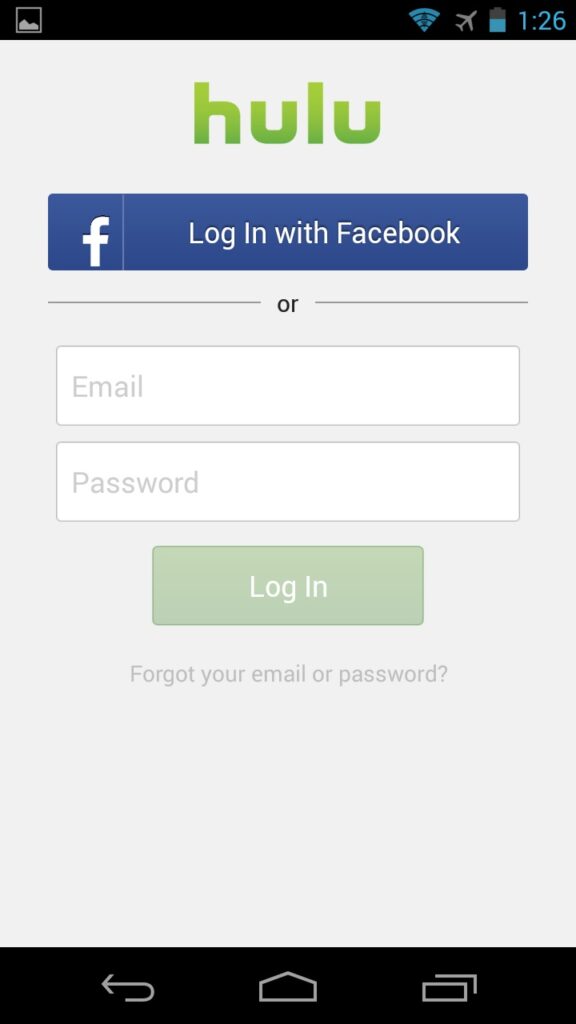
Step 7 – Click on Submit.
Step 8 – You will be automatically redirected to your Hulu account.
You can thus access Hulu with Disney Bundle. You do not have to manually change websites and apps to stream on these online platforms. You can now access Hulu with Disney Bundle in the same place.
To make things easier for you, we recommend that you download and install Hulu on your device. Installing the app will save your online streaming activities, and help you to resume play videos and download or record online content.
Also Read: How To Add STARZ To Hulu? A Complete Guide!
Wrap Up
We now live in a world where we don’t have to go out to movies, we can just stream online and chill. Disney + has made online streaming even easier for their subscribers. We do not have to switch between different online platforms to view the content, we can now watch a wide variety of content all in one platform. You can record a live match to watch your favorite original series, and download HD blockbuster movies at the comfort of your home. We hope you can now access Hulu with Disney Bundle, and make the best use of both the platforms, by following the instructions given in this article.
Frequently Asked Questions
Q1 How Do I Access Hulu With My Disney Plus Bundle?
Disneyplus subscribers who have purchased the Disney Bundle can access Hulu through their account. However, you should first activate your Hulu account by logging in with the same email address used to subscribe to your Disney Bundle.
Step 1 – Open Disneyplus website.
Step 2 – Login to your Disney+ account, if needed.
Step 3 – Click the Profile icon at the top of the page.
Step 4 – Select Account.
Step 5 – Scroll down to select Billing Details.
Step 6 – Click on Watch Now near Hulu.
Step 7 – Click to create a new Hulu account.
Step 8 – Enter login details to access Hulu with Disney Bundle.
You can now access Hulu with Disney Bundle.
Q2 Can I Log Into Hulu With My Disney Plus Account?
Yes you can. All Disney Plus subscribers will have access to Hulu while using the platform. By using the same email address, you can login to Hulu, Disney + and ESPN+ by subscribing to the Disney Bundle.
Q3 Do I Need To Cancel Disney Plus If I Get The Hulu Bundle?
No. You do not have to cancel Disney plus subscription to access your Hulu account. You will have uninterrupted access to Disney+, Hulu and ESPN+ through the Disney Bundle.
Related : How To Combine Hulu And Disney Plus

