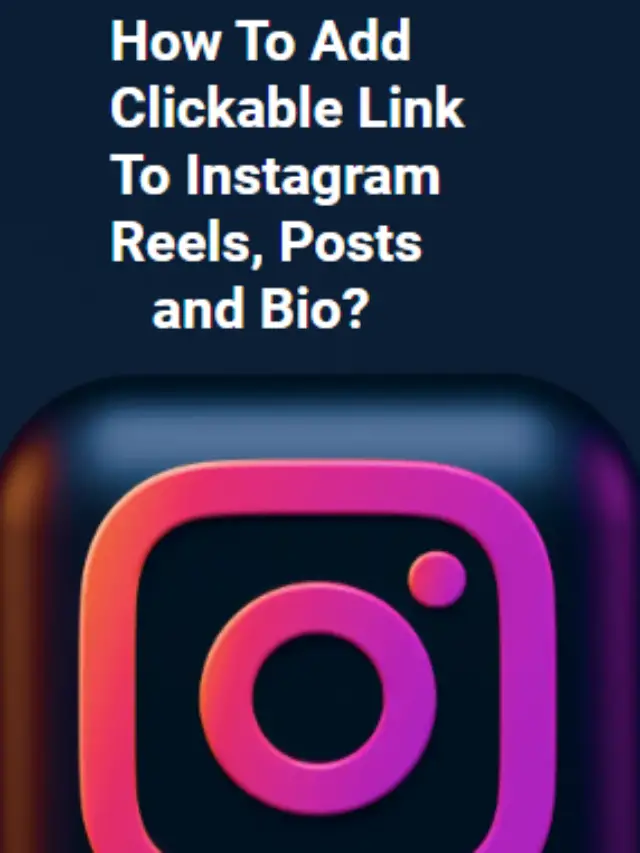Are you looking for a way to add link to Instagram Reel? Well, this is the article you need. On its way to making its platform the best for its users, Instagram added the clickable links feature. This add link to reels feature will allow you to redirect the user to your website. If you find it difficult to add clickable links to Instagram Reels, here is a step-by-step guide on how to add clickable link to Instagram Reels.
Instagram is one of the best social media apps. But, one thing that irritates me is adding clickable links. Clickable links are links when clicked, redirect us to another website. These links are used by the business personnel on Instagram having business profiles. They use these links to redirect users to their website for shopping. In addition, these links can also be used in personal bios to target followers.
Further in the article, you’ll read about whether can you add links to Instagram reels and what are different ways to add clickable links on Instagram reels, their uses, and their impact on users. From this, you can decide whether you want to add a clickable link to your Instagram account or not.
Can You Add A Link To A Reel?
No, Instagram doesn’t allow users to add clickable links to Reels. However, here we are with the alternative idea that will allow you to insert the link along with the reel. The idea is basic: share your reel as your story, add the link, and then archive the Reel on Instagram. So this will fulfill your purpose about whether can you add links to reels.
How To Add Link To Instagram Reel?
Unfortunately, till now, there is no such feature of Instagram that allows users to add links to Instagram reels. But worry not, there is a little trick that can leads your followers to land the page from links from reels. Well, to do this, you just drop the message that just checks the bio where you have dropped the certain link, or you can directly enter the link in the caption of the Particular link.
How To Add Link To Instagram Stories?
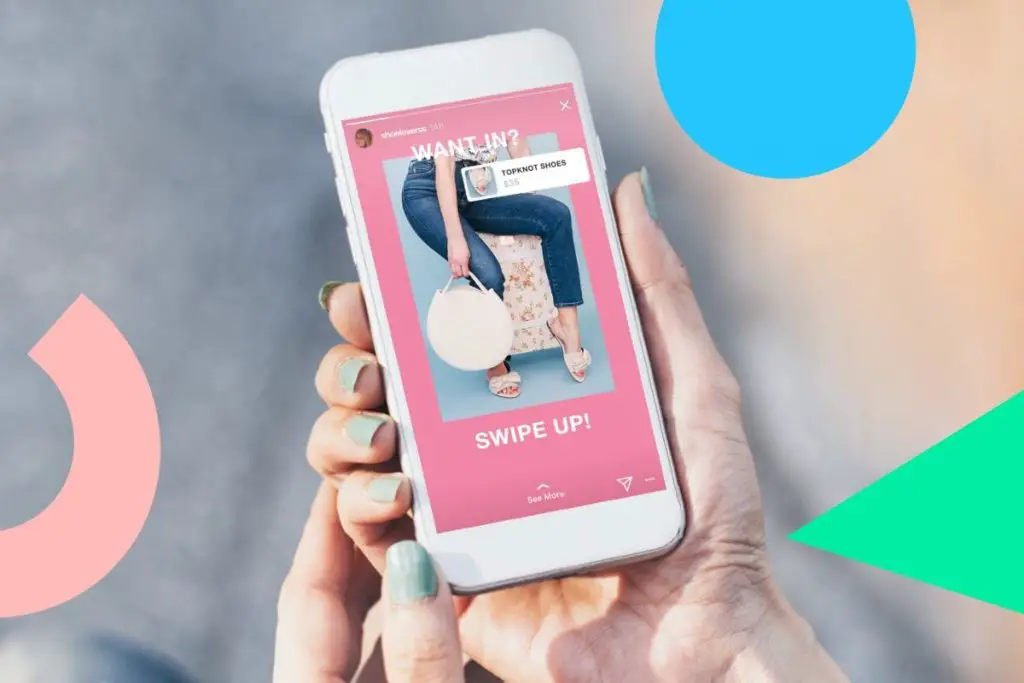
Follow the steps given below to add a clickable link to Instagram Stories-
Step 1: Click the add story Button – You will find this button on the top left corner of your Instagram Screen. Click on it to start recording a video or uploading any content. At the bottom, you can have several options to edit your content. You can add a filter or adjust the photo’s brightness level from here.
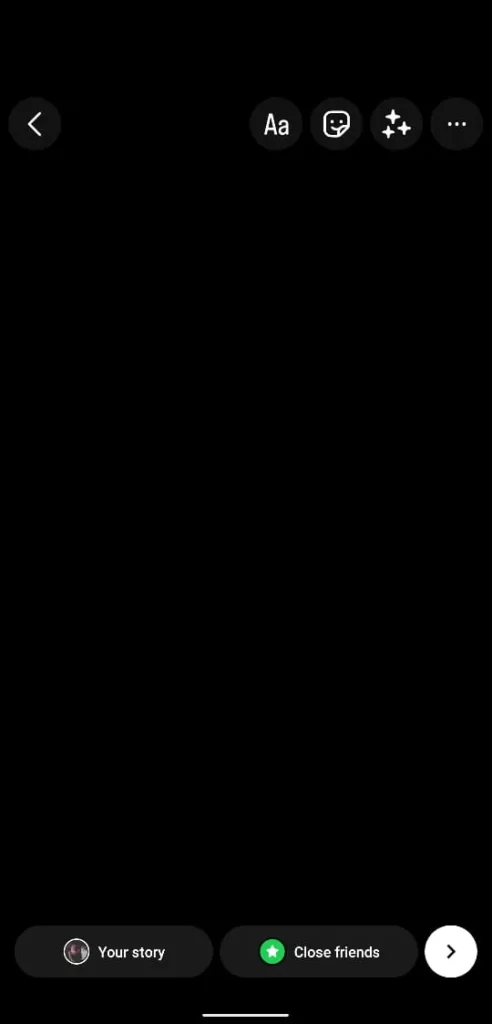
Step 2: Click on the link button at the top of the screen- If you are with the editing, click on the link on the top bar. A new window will appear to click on the “Plus” sign and add the URL
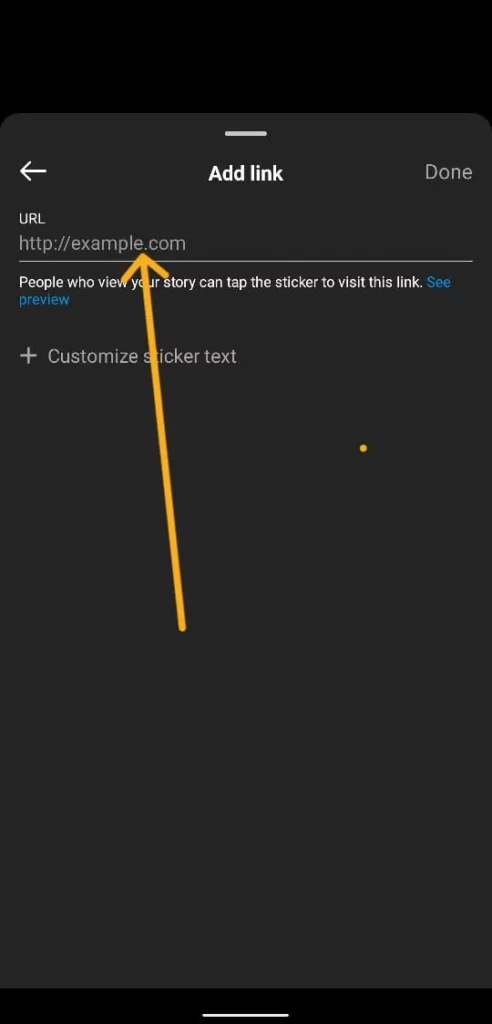
Step 3: Your Link Has been inserted.

This is how you add link to Instagram Stories.
How To Add A Link To Instagram Bio?

Instagram bio is another place where we can insert a clickable link. Our Instagram bio gives a brief description of us to our followers. We can insert a link in our bio about our interests, such as YouTube channel links. And this should be easy, as you now know how to add a link to a reel.
Follow the steps given below to learn how to put a link in Instagram bio:
Step 1: Well, firstly, to start with the process of how to add a link to the Instagram bio. First, Go to the edit profile section- To go to the edit profile section, click on the profile button given at the extreme right bottom of the screen.
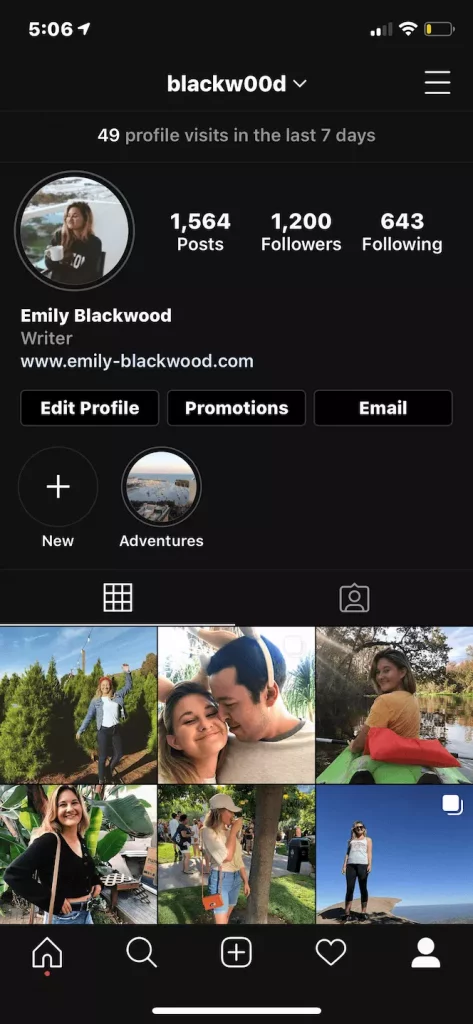
Step 2: After this step, a new interface will open in front of you. You will find the website section. In this section, paste the URL.
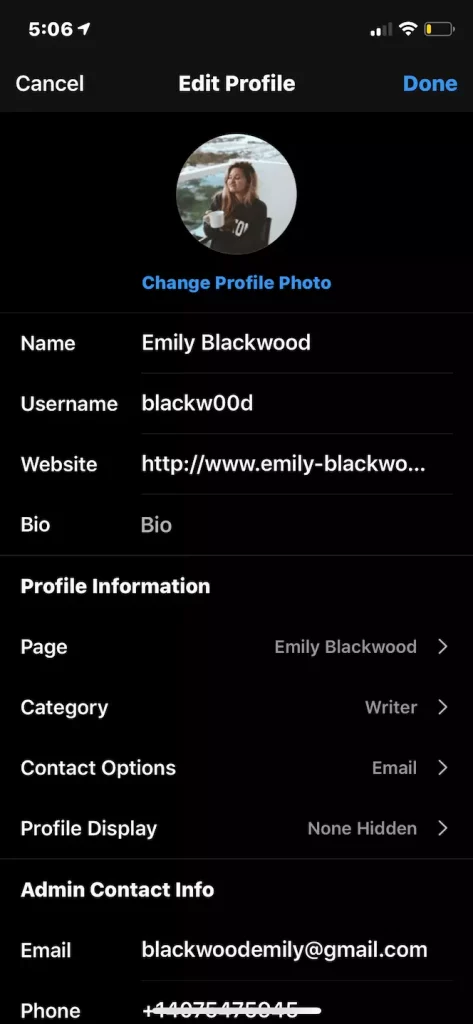
Step 3: The link will be inserted into your Instagram Bio.
How to Add Multiple Links to Instagram Bio?
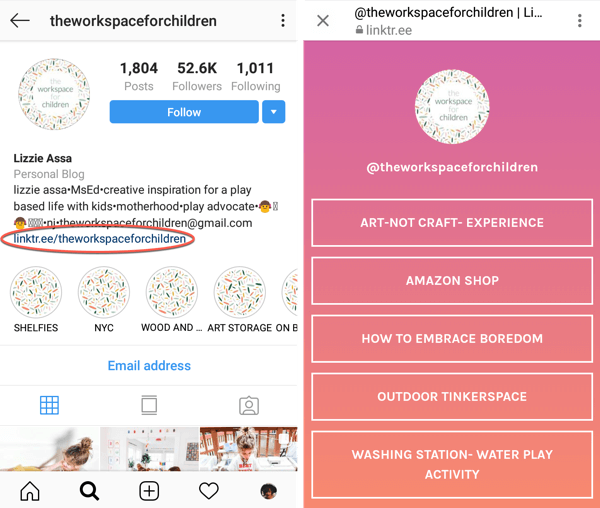
Instagram has been used by many popular marketing professionals, and this has made the link service very popular. Because of its provision of more options to users in the form of a variety of formats. Services like Linktree are continuing with this and always coming forward with different formats for users so that they can represent their links in a simple way. Linktree provides a practical solution for adding multiple links to your bio, allowing customization with images and icons. It simplifies the process of directing traffic to various platforms simultaneously.
How to Add link to Instagram Comments?
Unfortunately, Instagram doesn’t allow direct linking in the comment. But user can paste the inactive links or can paste a message of call for action to visit their profile where they have pasted the required link in the bio. Here, users can click and visit the link.
How To Add A Link To Instagram Direct Message?
Adding a clickable link to Instagram direct messages is a simple task. You only need to write the link, copy the URL address, and paste it into the DM.
Note: As a marketing tool, it’s not the most effective way to share clickable links in the Instagram DM since you risk being considered a spammer if you start sending a bunch of links to people on Direct Message.
How to Add a Link to Instagram Posts?
You can only add clickable links to Instagram posts with a business account. This allows you to create shopping posts that direct followers to your shop or enable purchases right on Instagram. Here’s how to do it:
Step 1: Create an Instagram post or Reel as usual, selecting an image, writing a caption, and adding location details.
Step 2: Remember to tag products this time. Click on “Tag Products,” type in the product names, and select the ones you want from the list.
For Instagram Stories, use shoppable stickers. These stickers work for both images and videos. When you choose the sticker, you’ll see your product list. Select a product, make any edits, and share your Story. This method is even more versatile than the “Swipe Up” feature because it doesn’t require a follower count of 10,000.
How To Add Clickable Link To Instagram Shoppable Post?
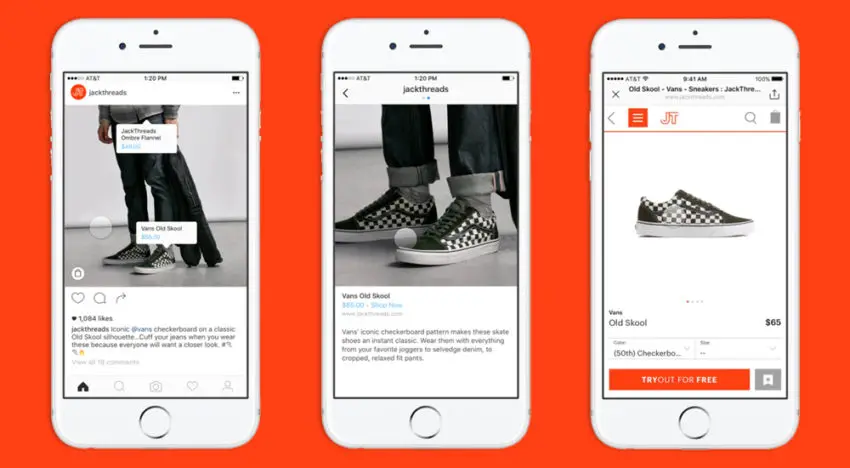
Instagram shoppable was the most awaited feature of the business people using Instagram. Recently it was rolled out to Instagram after a lot of beta testing. The shoppable posts allow us to add a clickable link to the Instagram post with the product and its price. The link will take you to the business website for shopping even if your Instagram feed is only showing Reels.
Steps to add Clickable link to Instagram Shoppable post-
Step 1: Go to your Instagram profile by tapping in the bottom right corner.
Step 2: Tap “Get started,” which can be found at the top of your profile
Step 3: If you cannot see the alert, then tap the cog-wheel icon in your profile.
Step 4: Tap ”Shopping”
Step 5: Tap ”Continue”.
Step 6: Select a product catalog to connect to your business profile
Step 7: Tap ”Done”.
Note: You must have a business account to access the above feature. If you cannot see the shopping section in your settings, then your account must be under review by Instagram.
Conclusion
Here comes an end to our article on how to add a link to the reel. We tried to answer your queries, including whether you can add a link to a reel and how to put the link in the Instagram reel. We have also listed all the possible ways how to add links in Instagram reels, stories, posts, DM, and bios. We hope your search on how to add links to Instagram reels ends here. If you find this how-to add a link to the Instagram reel article useful or think we have skipped something, please write to us. You can delete your Instagram call history and hide Instagram notes from certain followers.
Frequently Asked Question
Q. Can You Put A Link In An Instagram Reel?
As of now, Instagram doesn’t allow users to add clickable links directly to their Reels.
Q. How Do You Make A Clickable Link On Instagram?
To make a clickable link on Instagram, you can follow these simple steps mentioned below:
Step 1: Open Instagram On your device and go to your profile.
Step 2: Now Tap on the post you want to add the link.
Step 3: In the caption, Add the full URL you want to link to.
Step 4: Instagram will automatically detect the link and make it clickable.
Q. How Do You Get The Link on Insta Reel?
To get the link on Insta Reel, you can add a link sticker to your Instagram Story:
Step 1: Open Instagram on your device.
Step 2: Now create a new Story and add your Reel to it.
Step 2: Go to the sticker icon in the top right corner.
Step 3: Here, you search for and select the “Link” sticker.
Step 4: Now paste the link you want to share and tap “Done”.
Step 5: Resize and position the sticker as wish to.
Q. How Do You Create A Reel Link?
To create a reel link, you have to follow these simple instructions: Open Instagram and start creating a new Reel. Once created, hit the text option presented as “aA” in the editing menu at the top. Add the Link in the Bio text and position it wherever you wish to. Tap the Next button to save the changes.