Instagram is the best social media platform when it comes to sharing and learning. Along with the fun side, the dark side of social media follows too! Nobody loves trolling or being bullied on the platforms. Thankfully, Instagram gives us the liberty to restrict unwanted activities like deleting unwanted comments on Instagram. If you wish to find out how to delete all comments posted on Instagram then this is the right post for you.
Many times we get caught in a situation where our comment can turn into a controversial debate. The best and wisest thing to do is to delete your comment from that post. Oh, but you should keep in mind that you have access to only those comments that you post on someone’s post or the comments that are being posted on your Instagram Post.
So, how to delete all comments posted on Instagram at once? Be it deleting Instagram call history, restoring deleted Instagram messages, or finding hacks to delete all Instagram comments in one go, we try to bring the best possible hacks to you, like the ones mentioned below.
Ready to explore Instagram features? Learn how to delete all comments posted on Instagram and much more in this guide. Hopefully, you find a way out!
How To Delete All Comments Posted On Instagram At Once?
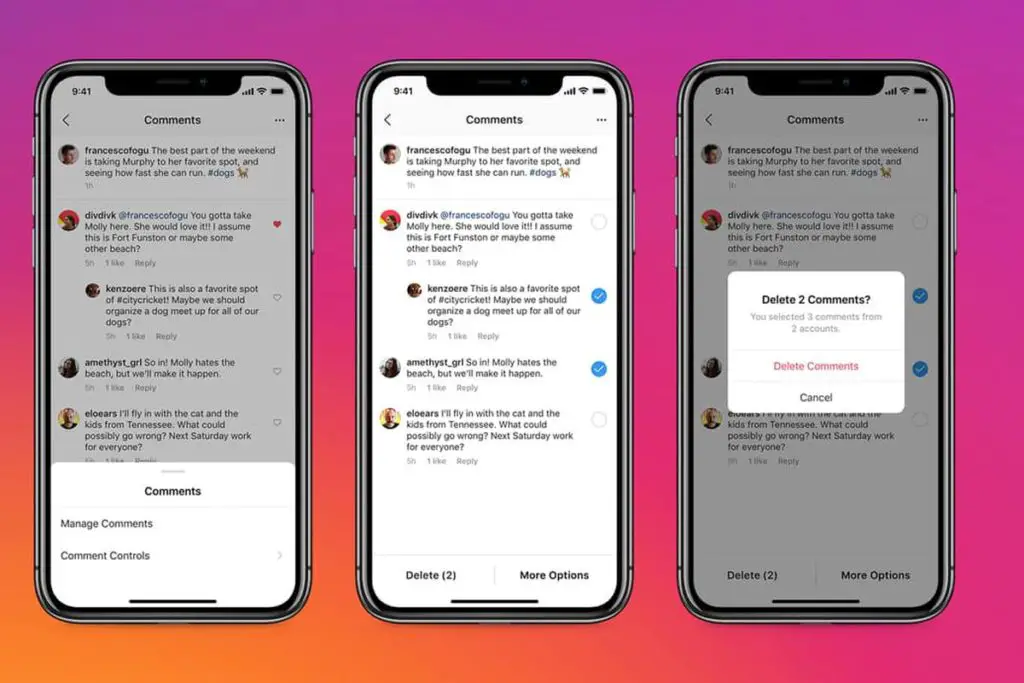
If you wish to remove certain comments from your Instagram, then here are the easy steps that you need to follow:
- Open your Instagram profile. Open the post for which you wish to delete the comments.
- Click the comment icon present at the bottom of the post. Now, look for the comment that you wish to delete.
- If you are an iPhone user then you’ll have to swipe left on a particular comment. If you are an Android user, then you need to tap on that comment.
- At the top right corner, you’ll find a delete icon. Click on it. The comment will be deleted.
How To Delete Other People’s Comments On Instagram?
If you have a problem with what other people comment on your post, then you can delete their comments from your Instagram post. Remember that you can only delete others’ comments on your post. If you want to delete a comment on someone else’s post, you can’t do that.
To delete someone’s comment on your Instagram post follow these steps:
- Open your Instagram app.
- Open your Instagram post that contains unwanted comments.
- At the bottom of the post, you’ll find the comment icon. Click on it.
- Scroll down to the comment that you wish to delete.
- If you are an iPhone user then you’ll have to swipe left on a particular comment. If you are an Android user, then you need to tap on that comment.
- Now press the delete icon at the top right corner.
How To Delete Multiple Comments On Instagram?
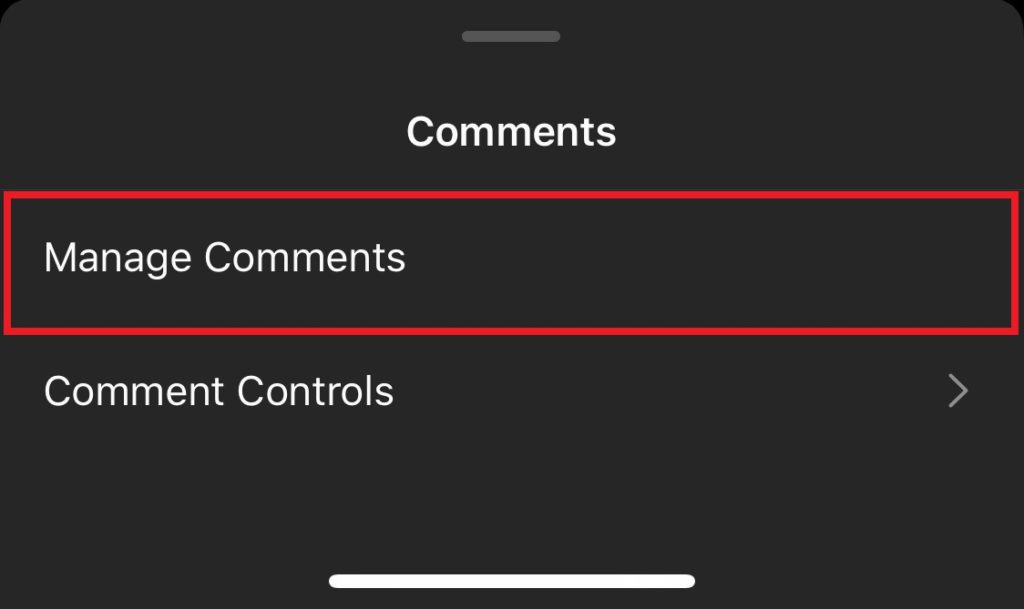
Deleting comments one by one is so time-consuming. Who wants to give hours to the work that can be done within seconds?
Here are the steps to delete comments in bulk on Instagram.
- Open your Instagram app.
- Open the post for which you wish to delete comments. Click on the comment icon at the bottom of the post.
- From the top right corner, click on three dots.
- Next click on ‘manage comments”.
- You can mark up to 25 comments on one go. Now press delete comments.
How To Delete A Comment On Instagram That You Can’t Find?
Many times we post a comment on someone’s post and when we try to search for it, we can’t find it. If you have commented something inappropriate and you wish to delete that comment now, you need to follow these steps:
- Open your Instagram account using a web browser.
- You can find the lost comment by clicking “CTRL + F” on your keyboard. You’ll be displayed with all the comments that you commented on.
- Press load more content unless you spot that particular comment that you wish to delete. Once you find it, press delete.
How To Delete Instagram Comments On Windows, Mac, And Chrome?
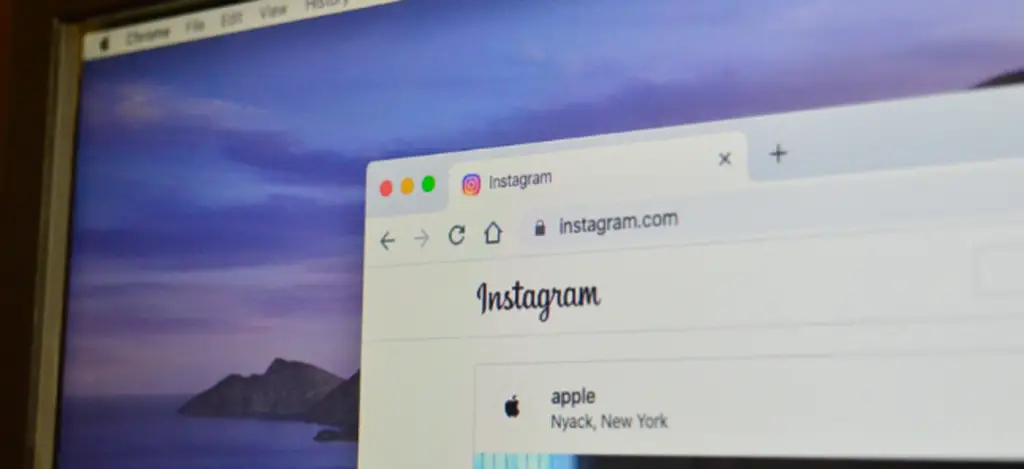
Most people have this habit of using Instagram on their laptops, Macbook or Chromebooks. Here is how to delete Instagram comments on windows, Mac, Chrome:
- Open any web browser on your PC/Mac/Chromebook.
- Search for the post that you want to delete comments for.
- You’ll find the comments on that post on the right side of the screen. At the top right corner of the comments tab, you’ll see three dots. Click on it.
- Now choose delete from the given options.
How To Delete A Comment In Instagram DMs?
If you send a wrong message to a person in the Instagram DMs then the best way to delete that comment is to unsend it.
Here are the steps that you need to follow:
- Open your Instagram account.
- At the upper right corner of the Instagram home page, you’ll find the message icon. Click on it.
- Now open the conversation from where you want to delete the unwanted comment.
- Click and long-press the message that you wish to delete. A pop-up menu box will appear.
- Click on the Unsend message option. Now press unsend to confirm your action.
- This will remove the message from the conversation. The person won’t be able to see the text unless he has already seen the text.
Wrapping Up:
This was all about how to delete all comments posted on Instagram. Hopefully, you understood how commenting on Instagram works and what can be done to undo the mistakes that you make with your comments.
Deleting unnecessary messages and comments helps you to enjoy a better user experience with the platform. So, if these hacks worked for you, then do share the information with others as well.
Also, drop down the queries if you have regarding this post or anything else. We would love to come up with the best possible solutions for you.
Happy Learning!
Frequently Asked Questions
Q. Can You Undelete An Instagram Comment?
Un-Deleting a comment is not an option on Instagram. There’s no possible way to get back or to undo the comment deletion once you delete it.
Q. Does The Person Get Notified That You Have Deleted Their Comment?
No, the user won’t be notified about your action. The only way to find out that you have deleted a comment from their post is by checking the comments section and not finding it there. Otherwise, your activity is kept private to you only.
Q. How To Delete A Comment On Instagram From Someone Who Blocked You?
You can simply follow the steps mentioned above to delete the comment from your Instagram post by someone who blocked you. If that comment is on someone else’s post then you can’t delete it.
Q. How To Delete Comments On Instagram Live?
You might have experienced that when you go live on Instagram, many people post unwanted comments. If you are looking for ways to delete comments on Instagram live, then, unfortunately, there’s no such option available.
You can get rid of those unwanted texts and comments only if you end the live stream. Or you can simply turn off comments so that no one can comment on anything on your Instagram live.

