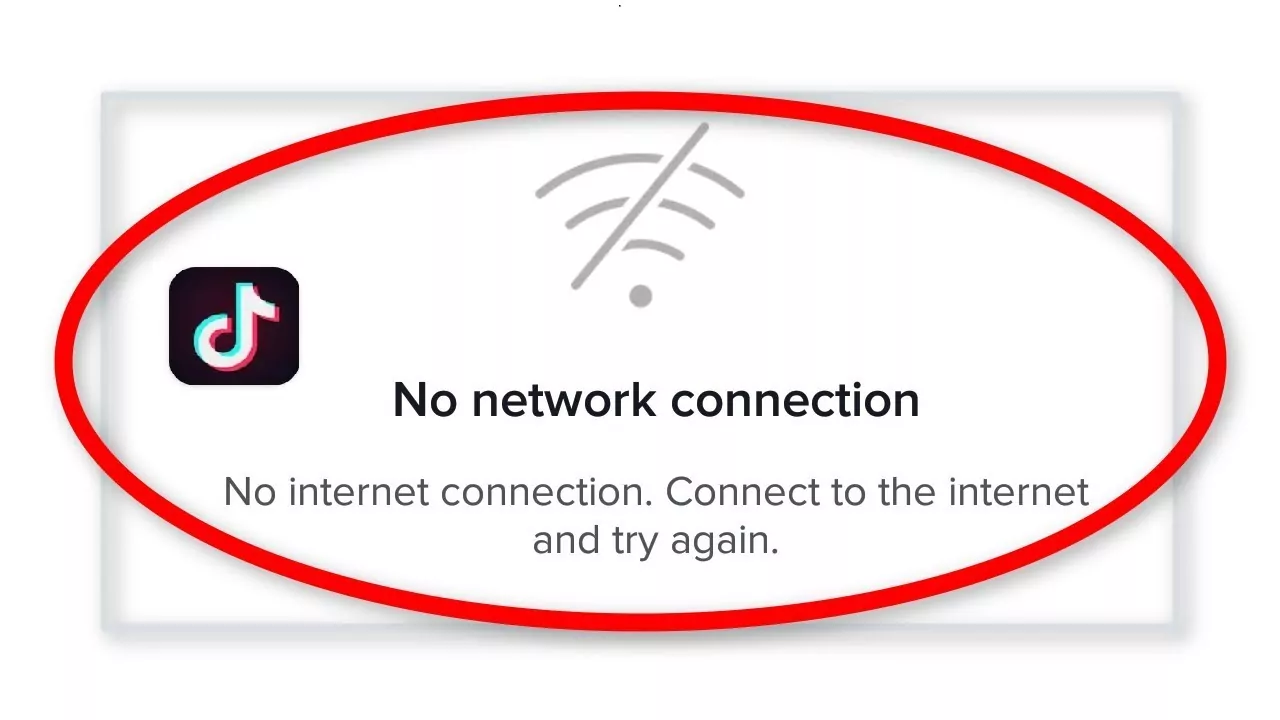Are you using TikTok a lot? And why it is such an amazing app. Many users are reporting a connection error on TikTok. Here we are with a post on how to fix no internet connection on TikTok.
TikTok became a popular social networking site with millions of users. Just like other social media platforms which include Facebook, Twitter, and Instagram. You can enjoy making videos and sharing them with others. You can even share these videos on Facebook and Instagram as well. After TikTok, Instagram has revealed new features resembling TikTok to complete the said platform.
We will be discussing more on the how-to-fix no internet connection on TikTok. We have provided the causes and the fixes to this problem. Try each solution and let us know which one worked for you. So, without further ado, let’s start.
What Are The Reasons For No Internet Connection On TikTok?
Here are four main reasons for no internet connection on TikTok.
Reason 1: TikTik’s servers are down
Reason 2: Your phone has bad reception
Reason 3: Your WiFi’s internet connection is down
Reason 4: Your internet speed is too slow
How To Fix “No Internet Connection” On TikTok
We have provided you with seven solutions to fix the error.
Solution 1: Check if TikTok is Down
Many times, the TikTok app and servers were down. Check on other social media and news if the server is down. Then you have to wait for some time till the servers are restored.
Solution 2: Switch from WiFi to Mobile Data
There can be an error due to your network connection. Switch to a different network. Sometimes the Wifi also has some problems, and then you can switch to mobile data. This will solve the issue if the error is due to network issues.
Solution 3: Restart Your TikTok App or Phone
If the error persists, then you can try restarting your phone. You can also try uninstalling the app and then reinstalling it. Most of the cases, this solves the problem. Also, check if the app is updated.
Solution 4: Clear the App Cache
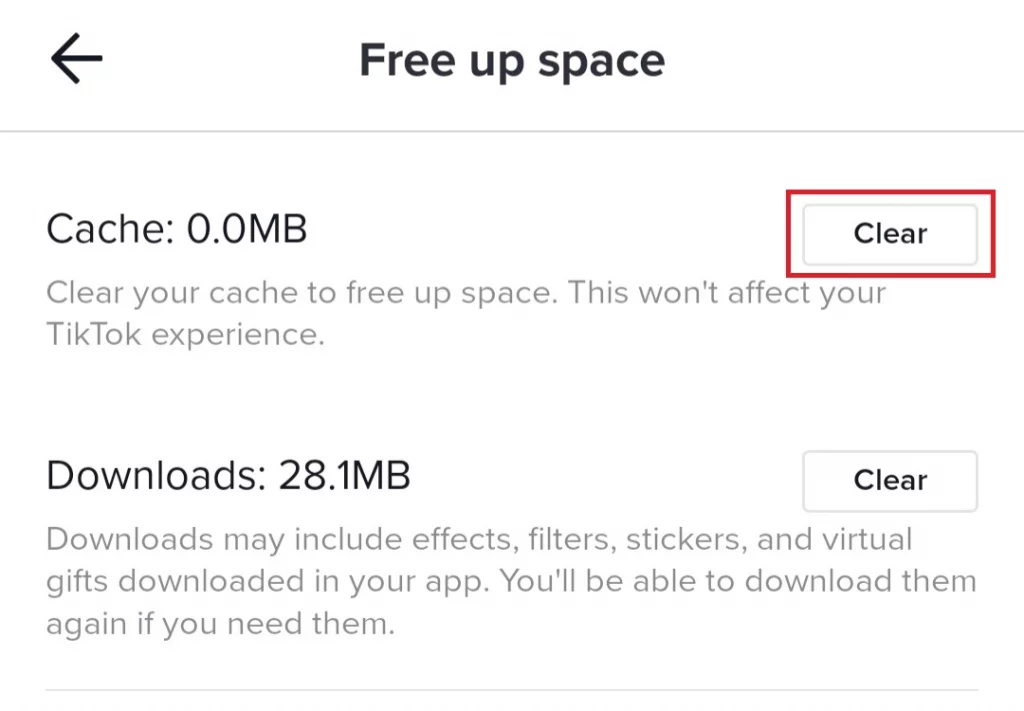
If uninstalling the app is not feasible for you, you can try clearing the app cache. Long press the app icon and tap on the settings. Clear cache. Do not clear all data.
Solution 5: Check for TikTok Updates
Sometimes, the new updates bring bugs. They can cause network issues connecting to the system. Also, check for the latest updates. The company releases new updates to remove the bugs.
Solution 6: Use a VPN
In some parts of the world, this app may be banned. Or some networks may ban this app. In that case, you can use a VPN to access the app.
Solution 7: Uninstall & Reinstall TikTok
This is a great way to solve the errors. Uninstall the app and then reinstall it. This is for sure the error will be resolved. If the error continues, you can restart your phone as well.
Wrapping Up
Here we conclude our post on how to fix the No Internet connection on TikTok. Try all these ways and comment below on which one solved the issue for you. If the error continues, then you have to report the issue.
Keep exploring our website to know more about TikTok.
Frequently Asked Questions
Q1. Why Does My TikTok Say No Internet Connection?
Here are four main reasons for no internet connection on TikTok.
Reason 1: TikTik’s servers are down
Reason 2: Your phone has bad reception
Reason 3: Your WiFi’s internet connection is down
Reason 4: Your internet speed is too slow
Q2. Is It Good To Clear Cache On TikTok?
If uninstalling the app is not feasible for you, you can try clearing the app cache. Long press the app icon and tap on the settings. Clear cache. Do not clear all data.
Q3. How Long Has TikTok Been Going?
TikTok was launched in 2016. It was launched by the Chinese company ByteDance.