Have you ever faced a setting restricted error on TikTok? Many TikTok users can be seen complaining about their settings being restricted. It is due to restrictions for users under the age of 16. We have got a way to fix this issue. Want to know how? Here is a post that will discuss How to fix setting restricted by TikTok to protect your privacy.
TikTok is one of the widely used apps. The application is known for its amazing experience and features. But users can be seen being frustrated with the settings restricted error. Well, not every user is facing this issue. You might feel irritated because of this problem. This error is faced by customers or users who are below the age of 16.
If you are getting this error, you won’t be able to change some privacy settings which includes changing the privacy settings for duets and stitches. This means other users can’t duet or stitch your videos. Want to fix this? There are a couple of ways for fixing this. Further, we will discuss more on how to fix setting restricted by TikTok to protect your privacy.
In this post, we will be discussing how to fix setting restricted by TikTok to protect your privacy. So, without any further ado, let us begin the post and learn “How To Fix Setting restricted by TikTok to protect your privacy”.
How To Fix Setting Restricted By TikTok To Protect Your Privacy?
Wondering “How To Fix Setting restricted by TikTok to protect your privacy”? There are two ways to fix this issue. The first one is to request for changing your age to 16 years or above on TikTok. Otherwise, you can opt for creating another account with an age above 16 years. Let us discuss in detail “how to fix setting restricted by TikTok to protect your privacy”.
Fix 1: Request For Changing Age
The first fix that can be tried out is to request a change in your age on TikTok. You can do so by making use of Feedback forms. When you request this, TikTok may consider your request. It will only be possible if TikTok finds your request genuine and will help you change your age. It will be a simple process, let’s have a look at what you’ll require.
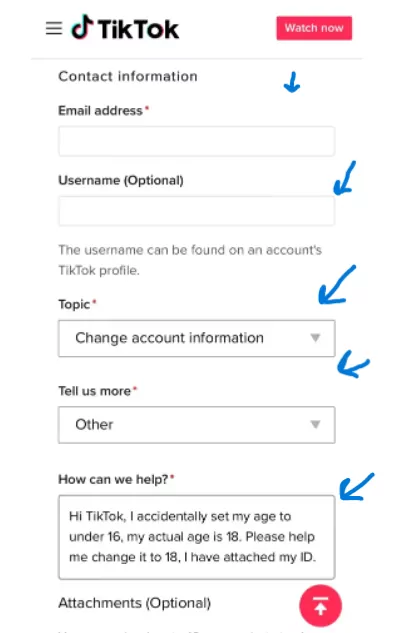
- You need to enter your contact details.
- Enter details like email and TikTok username.
- Then, select the topic and subtopic.
- The topic will be Change account information and the subtopic will be Other.
You will then explain that you mistakenly set the age below 16 years and then specify what’s your actual age. You will also need to attach a photo of the ID that has your actual age. When all this has been put in place, you can submit your form. You then need to wait for some days or weeks as TikTok will respond through your email address.
Fix 2: Creating A New Account
Another way “how to fix this problem of setting restricted by TikTok to protect your privacy” is by creating another account. You can set your actual age in the new account. Don’t forget that you should be above 16 years of age to remove these restrictions. You can create multiple accounts on a single TikTok app. You can create a new account without logging out of your old account, let us check out the steps you need to follow.
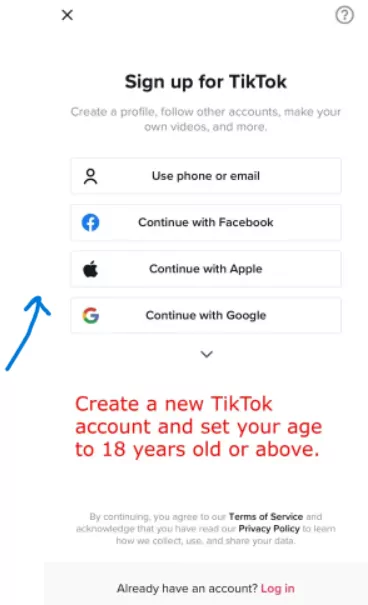
- Open the app.
- Navigate to Settings and Privacy.
- Scroll down to find the Switch account option.
- After tapping on the Switch account, you’ll see the Add account option.
- You can then sign in with an email, phone, Facebook, Twitter, or Google account.
With this, you’ll create a new account and set the age above 16 years. This is How To Fix Setting restricted by TikTok to protect your privacy. These fixes will turn out to be useful for you, so give them a try!
Wrapping-Up:
In this post, we have disclosed how to fix setting restricted by TikTok to protect your privacy. We hope you get relief after trying out these fixes as they are surely gonna be helpful to you. In case, you have any other questions, you can feel free to drop them in the comments. Don’t forget to share this post and help your friends know how to fix setting restricted by TikTok to protect your privacy.
Frequently Asked Questions
Q1. Why Is My TikTok Restricted Mode?
A. If the system classifies a video as inappropriate, it gets blocked from entering the video feed of accounts running on Restricted mode.
Q2. What Birthday Is Eligible For TikTok?
A. Users who are above the age of 13 years are eligible for using TikTok. However, there are some countries where 16 years and above is the age for eligibility.
Q3. What Is Error 2433 On TikTok?
A. Error 2433 server unavailable comes when users try to update their bio. You can try connecting again and check your internet stability.

