If you love to watch the live stream on TikTok, then you may get frustrated by the comments that you get to see while you scroll over the video. But do you know, you can hide these irritating comments and just get to see the pure live content? Do you know How to hide comments on TikTok live?
TikTok one of the most famous short video app that at present is a famous hub for viral content on the internet. This app has millions of users and many communities that create and also interact with the content on this platform.
Could be you regularly watch your favorite influencers‘ live videos or you just watch some creator’s streams on the For You page. Whatever the case is, if you have ever watched TikTok live video, then you must have also come across the live comments. That’s hella irritating mate. But you need not worry, because here we will discuss How to hide comments on TikTok live. So that you don’t get to view those irritating comments in between the live stream.
So now let’s get to know how you can easily hide the comments and make your screen look less crowded.
Can You Hide Comments On TikTok Live?
Before we go on to discuss How To Hide Comments On TikTok Live, let’s get to know can you hide comments on TikTok live? Well yes, you can now hide the comments on TikTok live. TikTok has recently added a new feature where you can hide the comment in the TikTok live stream. This feature will make your experience of going live better and those who are viewing it can watch comfortably and without any crowded screen with comments.
Why Hide Comments On TikTok Live?

There are many reasons why you should choose to hide the comments in your TikTok live stream. Here we have listed a few of them.
- You can hide the live comments on TikTok because you are not really sure what kind of comments you can get from the viewers.
- If you have a public TikTok profile and you don’t know your followers, then it is better that you hide the comments to ensure that the live stream is in your control.
- If you have faced any problem earlier, where you have got inappropriate comments on your TikTok, then this is another reason why you should hide your comments.
How To Hide Comments On TikTok Live?
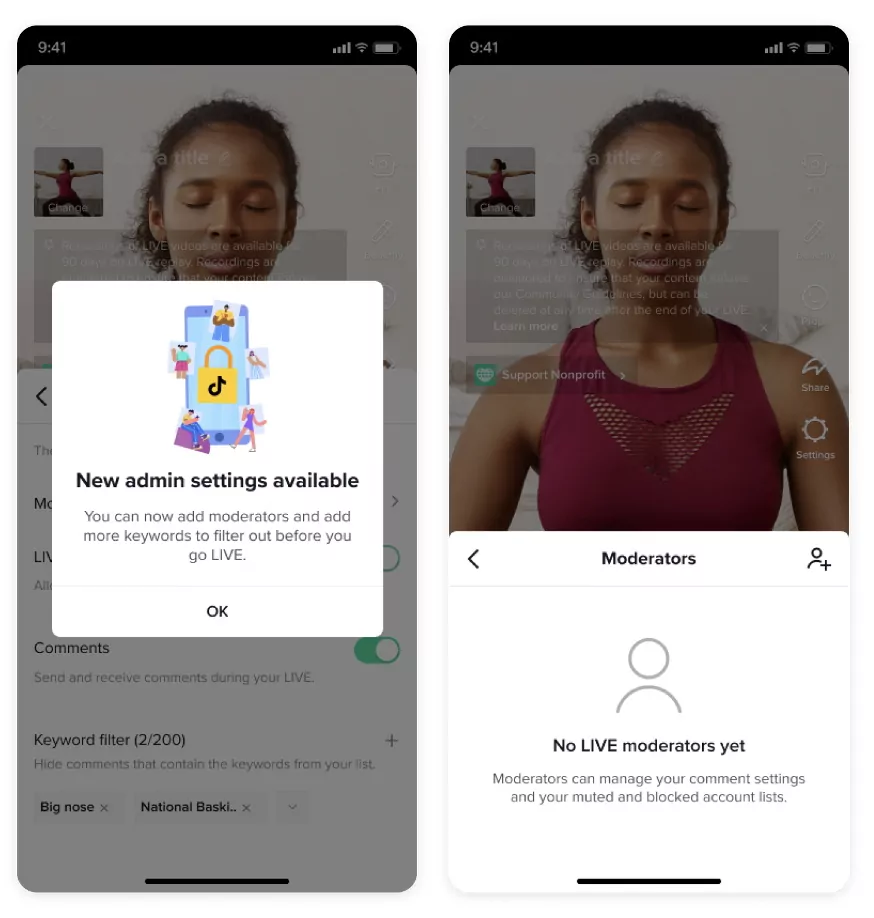
Now let’s come to the main part of How To Hide Comments On TikTok Live. If you want to hide the comments on TikTok live while you are watching TikTok live, then here’s how you can do so:
- Open your TikTok app.
- Now look for the live video that you want to watch.
- Just swipe right on your screen, and you will get rid of the comments.
- After this, all you will be able to see is the name of the creator, the exit button, and the video.
- If you want to bring back the comments, then just simply swipe left.
How To Turn Off Comments On TikTok Live?
Now, let’s get to know how you can turn off comments on TikTok live. Here is a step-by-step guide to doing so.
How To Turn Off Comments On TikTok Live On iOS Device?

If you want to hide TikTok live comments on TikTok on your iOS device, then here are a few steps that you need to follow:
- First, you have to Open the TikTok app, and then log in to your account.
- Next, you have to click on the Me icon which you will find at the bottom of the page.
- One thing that you have to remember is that you cannot go live on TikTok if you don’t have a TikTok account or if your followers are less than 1,000.
- Now, you need to click on the (+) sign. Here you will get the option to go live.
- Now, on the recording screen, you have to click on the option Go live.
- Once you start the live stream you need to click on the setting option, so that you get to the live setting screen.
- Now turn off the comment option for the rest of your live stream.
How To Turn Off TikTok Live Comments On Android Device?
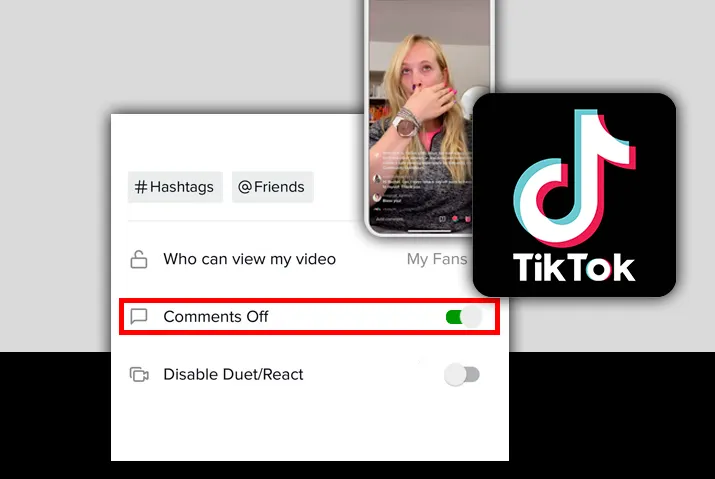
If you use an Android device, then you need not worry because on your Android device also you can turn off comments. The steps are quite similar to that of the iOS device.
- Open the TikTok app, and then log in to your TikTok account.
- Click on the (+) icon which you will find in the middle of the screen.
- Now from the options that you get, just click on go live from your TikTok profile. Then you will get to see the live stream section of your TikTok profile.
- When you are live, you need to click on the gear icon. You will find this icon in the upper right-side corner of the screen.
- Now, from the option that you get turn off the comment section.
Wrapping Up:
So now you know how to hide comments on TikTok live. It is really easy to do so. Moreover, if you want then you can even disable the comments on TikTok live with these easy peasy steps.
Frequently Asked Questions
Q. How To Turn On Comments In Others’ TikTok Live?
If you are watching the live stream of any other TikTok users and if they don’t have a comment section then you will not be able to turn on the comment section. You will only be able to change the live setting of your own live video. Hence, it is not possible to turn on the comment section in other TikTokers’ live.
Q. How To Disable Comments In TikTok Videos?
If you don’t want comments to be seen on your TikTok videos, then you can disable the whole comment section. Here’s how you can do it:
Open the TikTok app, and login into your account.
Go to your profile and click on the Me icon.
Now, click on the video where you want to disable the comments.
Next, press on the video to start playing. Then you have to click on the three dots icon.
Tap on privacy settings, and then turn off the allow comments option.

