Not interested in the celebrity wars flooding the Instagram feed? Now, you can hide suggested posts with certain words or phrases on Instagram, so use the power and exclude the celeb names that are annoyingly popping up in your feed!
Instagram is empowering users with one more amazing feature to control or hide suggested posts with certain words or phrases on Instagram. Before, Instagram offered an opportunity to hide comments from someone on Instagram, but this new power is even more amazing!
Whether it is removing annoying comments from some followers or changing suggested Reels on Instagram, Instagram has always helped users to tailor their feeds as they wish. Now that you can hide suggested posts with certain words or phrases on Instagram, let’s get rid of the unwanted posts that make you feel bored or disgusted.
How To Hide Suggested Posts With Certain Words Or Phrases On Instagram?
To hide suggested posts with certain words or phrases on Instagram, open your Instagram account > tap on any suggested posts > Kebab menu > Not Interested > Aa Don’t suggest posts with certain words > Add words separated with a comma that refers to the suggested content you want to avoid > Done!
Instagram is a powerful social media platform that helps you to reach millions of followers and gives an opportunity to become an influencer. Now, with your ability to create Reels with trending songs or by adding captions to Instagram Stories, you can create your own fanbase. But, your popularity does not give your Instagram feed immunity to irresponsible and provocative content that you dare to scroll through.
However, thanks to Instagram, you can hide suggested posts with certain words or phrases on Instagram. Here is how to do it:
Step 1: Open your Instagram account and find any suggested posts that seem to bother you.
Step 2: Tap on the kebab menu at the top of the post.
Step 3: Tap on Not Interested.
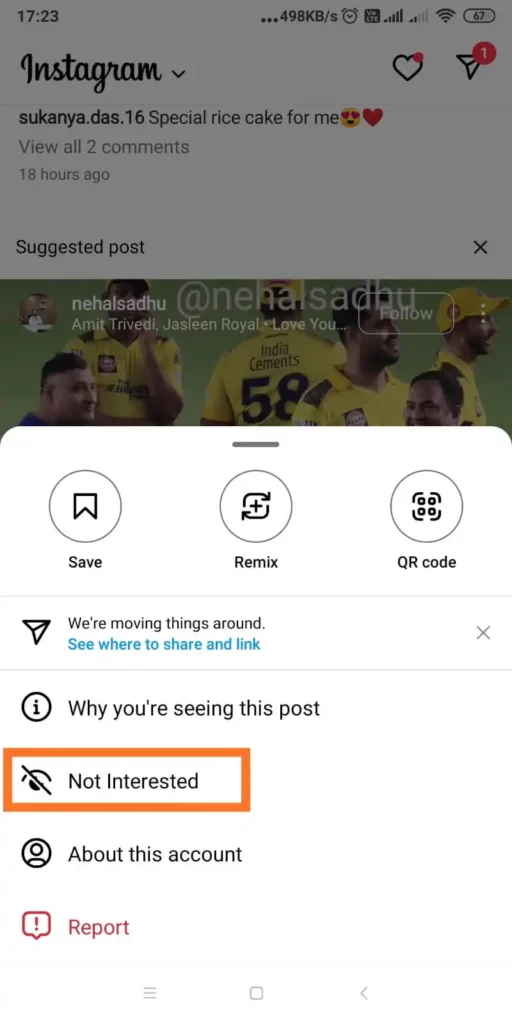
Step 4: Next, you will be directed to a list of reasons for your action; here choose Aa Don’t suggest posts with certain words.
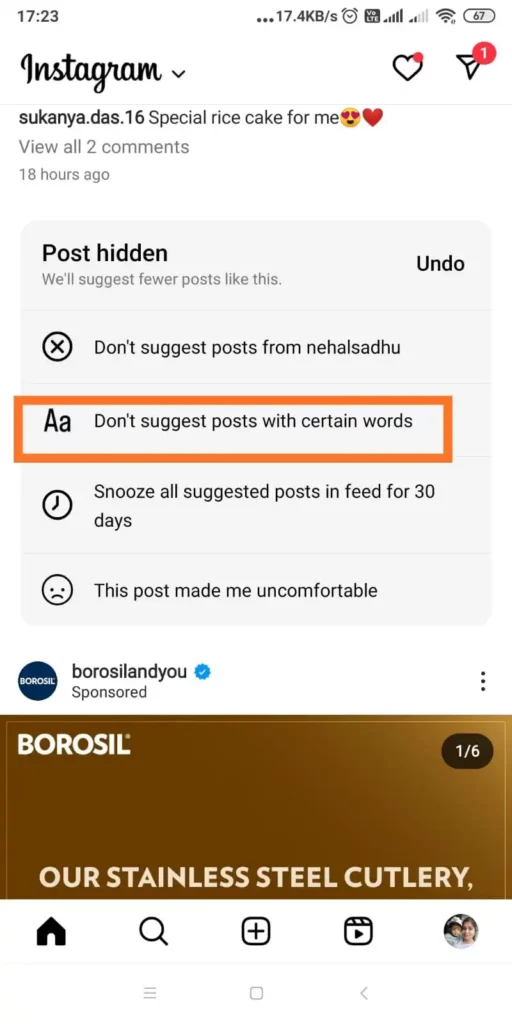
Step 5: Now you can enter a word or multiple words that relates to the topic you want to avoid in your feed. You can place multiple words separated with commas.
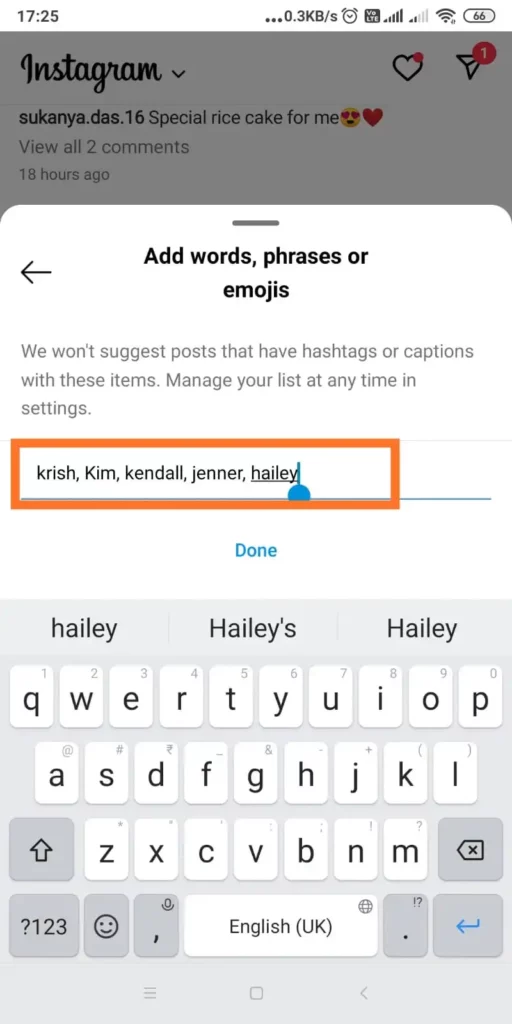
Step 6: Click on Done!
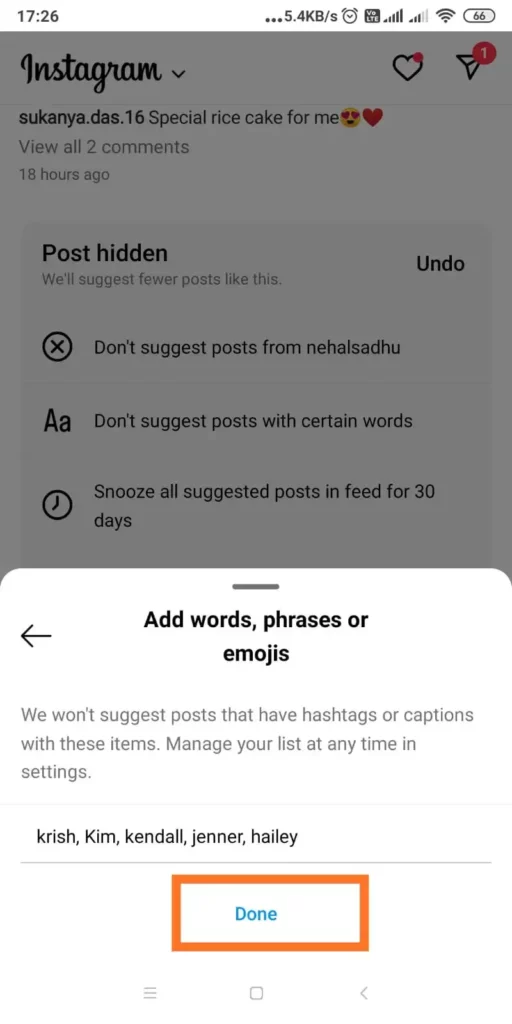
How To Hide Suggested Posts?
To hide suggested posts open Instagram > go to any suggested post that you want to hide > Tap on the ‘X’ icon > Tap “Snooze all suggested posts” for 30 days > Done!
Suggested posts featured on Instagram are meant for good; however, most of the time they fail to impress us. If you no longer want to run into the suggested posts on Instagram, it’s time to hide them. You can hide suggested posts with certain words or phrases on Instagram, but there are other ways to. You can snooze certain types of suggested posts for 30 days by clicking on the post or from the Instagram settings. Here is what to do:
Method 1:
Step 1: Open your Instagram account and find any suggested posts that you wish to hide.
Step 2: Tap on the ‘X’ icon on the top right corner of the post.
Step 3: Tap “Snooze all suggested posts” for 30 days.
Done! A popup will appear on the screen and confirm your choice.
Method 2:
Step 1: Open Instagram and tap on the profile picture.
Step 2: Tap on the hamburger icon and choose Settings and Privacy.
Step 3: Tap on the Suggested Content.
Step 4: Turn off the toggle next to Snooze suggested posts in feed.
Done! The suggested posts are successfully hidden from your Instagram feed.
How To Manage Custom Words And Phrases On Instagram?
To manage custom words and phrases on Instagram – open Profile > Settings > How others can interact with you > Manage comment settings > Comments > Add any words or phrases, numbers, or characters that you wish to avoid > Submit > Done!
Instagram not only filters NSFW content but also empowers users to manage custom words and phrases that they do not want to encounter in messages and comments along with hiding suggested posts with certain words or phrases on Instagram. So, here is how to instruct Instagram to exclude specific words and phrases from your chats and comment section:
Step 1: Open your Instagram account and go to your profile and then tap on the hamburger icon.
Step 2: Open Settings.
Step 3: Tap “How others can interact with you”.
Step 4: Further choose “Manage comment settings” below Comments.
Step 5: Now add any words or phrases, numbers, or characters that you wish to avoid. Separate each entry using a comma.
Step 6: Tap on Submit.
What To Keep In Mind For Adding Things To Your Custom Words Or Phrases?
While adding things to your custom words or phrases, you have to consider some important factors. Here are some of the considerations:
Context: Think about the possible scenarios where the words will be repeated and if you truly wish to avoid those contexts or not.
Relevance: Choose the custom words and phrases that are relevant to the content you truly wish to avoid on Instagram.
Clarity: Choose custom words or phrases that are simple and separated with commas. You should put the words clearly and avoid spelling mistakes or the process won’t work.
Conclusion
In this article, we have discussed how to hide suggested posts with certain words or phrases on Instagram. If you are truly annoyed with the type of suggested content you are seeing. You can easily manage suggested content by restricting certain words and phrases on Instagram. However, be careful while choosing those words and phrases. Needless to say, you can revert the process anytime you wish.
Frequently Asked Questions
Q1: Is It Possible To Hide Advertisements?
Yes, it is possible to hide advertisements on Instagram. All you have to do is tap on the kebab menu of any advertisement on Instagram that does not interest you. Then tap on Hide Ad. then you will be directed to a list of options for why you are hiding the ad. Choose the reason that suits you best. And done!
Q2: How To Get Rid Of Suggested Reels?
To get rid of the suggested reels, open your Instagram account > tap on any suggested reels > Kebab menu > Not Interested > Aa Don’t suggest posts with certain words > Add words separated with a comma that refers to the suggested content you want to avoid > Done!

