One of the best features of the Instagram app is Photo Carousel. Photo Carousels are a great way to tell a Story that cannot be expressed through a single photo or video. You can post your favorite pictures as Carousel on the app. But what if the order of your posts isn’t right? Can you change the order of Instagram posts? Though there is no official way, but we have got a walkaround for that!
Instagram is one of the most popular social media platforms that is used by a wide range of users from around the world. With great features, users are quite fond of the app. You can easily post your favorite pictures in the form of a carousel. If you are an influencer and someone DMs you about an old post and mentions the date, the app even allows users to search Instagram posts by date. But if the order of your pictures is not correct, then you might wonder whether can you change the order of Instagram posts or not.
No, there is no official way for users to change the order of Instagram posts. However, some indirect ways such as pinning your top three posts or archiving and re-uploading posts can be some helpful ways for changing the order of your Instagram posts.
The Instagram platform always keeps on updating itself and introducing new features. One of these features to overcome the problem to change the order of Instagram posts is the pinning feature. With this, users can pin their favorite posts on their profiles. But remember you cannot pin more than 3 posts on Instagram. So, let’s dig deeper into the post and get more information on how to change the order of Instagram posts.
Can You Change The Order Of Instagram Posts?
No, there is not any feature offered in the app to change the order of Instagram posts. The Instagram app has various features for users such as adding their favorite pictures as Stories, Reels, and much more. But if they have uploaded their pictures in the wrong order, then there is no feature to change the order of Instagram posts.
Can You Change The Order Of Instagram Posts For Carousel Posts?
No, there is no particularly dedicated feature in the app to change the order of Instagram posts for Carousel posts. But you change its order in the same post by deleting a post in the carousel and then restoring it from your profile settings.
How To Change The Order Of Instagram Posts?
To change the order of Instagram posts, you have a couple of different options to try. You can choose the pinning feature, archiving and re-uploading the post, or deleting and re-uploading the post on your profile.
The Pinning feature on Instagram is the best way to rearrange posts on Instagram. You can pin your top three posts and this will change the order of Instagram posts on your profile. If not pinning, then you can delete your existing posts on your profile and re-upload them as per your preferred order. Otherwise, you can go with the archive feature if you don’t want to delete your posts. This will hide your posts from your profile and then you can re-upload and share them on your profile in your preferred manner.
How To Change The Order Of Existing Posts In Profile?
To change the order of existing posts in your profile, you can go to your profile section > post > ellipsis icon > pin to your profile.
Step 1: Open the Instagram app and tap on your profile icon at the bottom and go to your profile section.
Step 2: Next, tap and open your preferred post.
Step 3: Then, tap on the Ellipsis icon and then tap on the Pin to your profile option.
Step 4: If you want to pin more posts, then you can repeat the same process for the other two posts and pin them to your profile.
How To Change The Order Of Photos In A Carousel Post While Publishing?
To change the order of photos in a Carousel post while publishing, open the app > Plus icon > Post > Select Multiple > Select the photos > Next > Touch and hold > Drag > Rearrange > Next > Customize > Post.
Step 1: Open your Instagram app and tap on the Plus icon at the bottom.
Step 2: Next, tap on the Post option and then tap on the Select Multiple options.
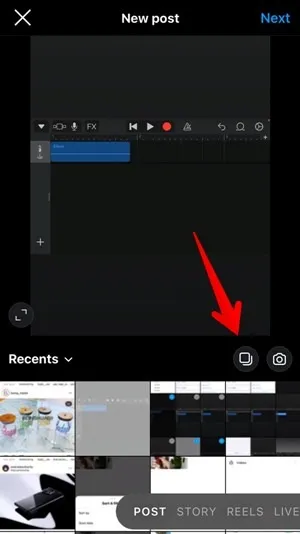
Step 3: From there, tap on the photos and choose your favorite pictures from your gallery.
Step 4: Then, tap on the Next option.
Step 5: Now, to change the order of your photos, touch and hold the photo and drag it to your desired position.
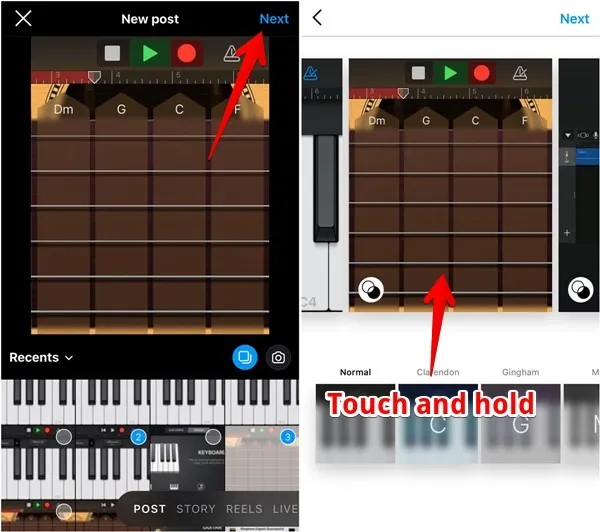
Step 6: Repeat for other photos and once done, tap on the Next option.
Step 7: From here, customize the photos by adding a caption, tagging others, and more, and once done, tap on the Post option to upload the photo Carousel.
How To Change The Order Of Photos In A Carousel Post After Publishing?
To change the order of photos in a Carousel post after publishing, go to your profile > open the post > Ellipsis icon > Edit > Trash icon > Delete > Done > Profile > Hamburger icon > Your Activity > Recently Deleted > Photo > Ellipsis icon > Restore.
Though Instagram does not allow its users to change the order of photos in a Carousel post once published, you can try a walkaround for that. Here is what you need to do.
Step 1: Open your Instagram profile and tap on the post to change its order.
Step 2: Next, tap on the Ellipsis icon at the top right corner and then tap on the Edit option.
Step 3: Then, tap on the Trash icon at the left side of the post and then tap on the Delete button. (You can repeat the same for any other photo that you want to rearrange).
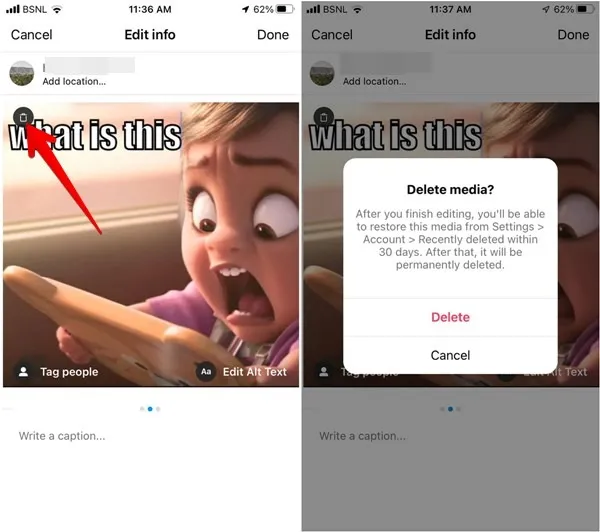
Step 4: Now, again go to your profile and tap on the Hamburger icon at the top right side.
Step 5: Then, tap on the Your Activity option and then tap on the Recently Deleted button.
Step 6: Now, tap on your recently deleted photo and tap on the Ellipsis icon.
Step 7: From there, tap on the Restore option.
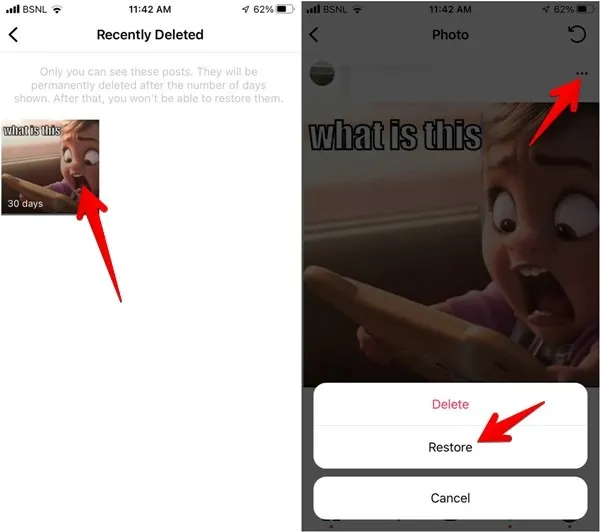
You can repeat the same process for your other photos and rearrange them as per your preference.
Wrapping Up
With time, Instagram has updated itself from only a photo-sharing platform to one of the most-loved social media platforms. It is these constant updates, that make the platform immensely popular among users. Though Instagram has many features but it has no feature to change the order of Instagram posts. With great features being added to the app everyday, it is possible that soon we will be able to change the order of Instagram posts and photos. Till then, you can rearrange them using any of the methods discussed above!
Frequently Asked Questions
Q1. How To Change The Order Of Photos In A Carousel On Instagram?
A. You can easily change the order of photos in a carousel on Instagram. For that, tap on the post and then the ellipsis icon. From there, tap on the Edit option and then tap on the trash icon. Then, confirm to delete. Now, again go to your profile and tap on the Hamburger menu and then on Your Activity. From there, tap on the Recently Deleted option and open the post. Again, tap on the Ellipsis icon and restore the photo in the required order.
Q2. Is There Any Direct Option For Changing The Order Of Instagram Posts?
A. No, there is no direct option to change the order of Instagram Posts as Instagram does not offers any feature for users to change the order of their posts.

