Always lag behind in following the trend? Ever thought so why? Is it in the content creation part or the posting part? Or both? Whatever it is, with Instagram’s new update, users will be able to schedule Instagram Reels within the app. Which will automatically make the creation part easier!
Instagram has been prioritizing Reels for so long to let the creators highlight their talent in the most effective content format on the platform. And after observing the user’s response to their Reel feature, Instagram has been focusing a bit extra on Instagram Reels with music and in order to improve, Instagram recently rolled out the Reel scheduling feature. Want to know how to schedule Instagram Reel and how this works?
To schedule Instagram Reel: Open Instagram > Tap on Add Posts > Swipe to Reel section > Upload or record a Reel > Edit the Reel > Tap on the Next button > Tap on Advanced Settings > Tap on Schedule This Reel > Set Date and Time > Tap on Schedule button.
Why posting Instagram reels the boring way? When you can schedule it in your free time. Mmmm….sounds time efficient and easy? Let’s try how to schedule Instagram Reel and see how much does Instagram pay for quality Reels uploaded by you!!
Why Schedule Instagram Reels?

It’s very much more than a useful feature for all those who always lag behind in posting Reels in their group and also whenever they post at the last moment, something goes wrong! Either with the caption, tags, locations or filter and effects etc. After all, anything done in a hurry never goes well at the first strike!
All we are trying to say is scheduling Reels is very crucial for every person who is serious in regards with their content or quality of content. With the scheduling feature, you can create posts in your free time, make endless editions with perfection as you are having plenty of time to make sure that the created Instagram Reel post is perfect and needs no more further editing, also is ready to drop on Instagram!
How To Schedule Instagram Reels?
Instagram Reels brings you 43.5% more traffic as compared to any other video or regular photo post on Instagram. So for all those who are looking forward to how to schedule Instagram Reel, here’s a complete guide which will help you with the same for both Android and iOS users, so that you may not run out of creative ideas for your Reels but also post Reels on a daily basis.
How To Schedule Instagram Reels On iPhone?
To schedule Instagram Reels on iPhone: Open Instagram > Tap on Add Posts > Swipe to Reel section > Upload or record a Reels > Edit, add filters & effects, etc > Tap on the Next button > Hit Advanced Settings option > Tap on Schedule button > Select Day and Time > Head back to Previous Screen > Tap on the Schedule button
Step 01: Launch Instagram and head to the Reel Section by tapping on the Add Posts option and then sliding into the Reel tab.
Step 02: Next, select a Reels video and add filters, effects and caption, then hit the Next button.
Step 03: Now, hit the Advanced Settings option followed by a tap on the Schedule button.
Step 04: Once done, select any time and day under 75 days to publish the Instagram Reel and head back to the previous screen.
Step 05: At last, hit the schedule button.
How To Schedule Instagram Reels On Android?
Find the details of how to schedule Instagram Reels on Android here:
Step 01: Open Instagram and navigate through the Reel Section by tapping on the Add Posts option and then opening the Reel tab.
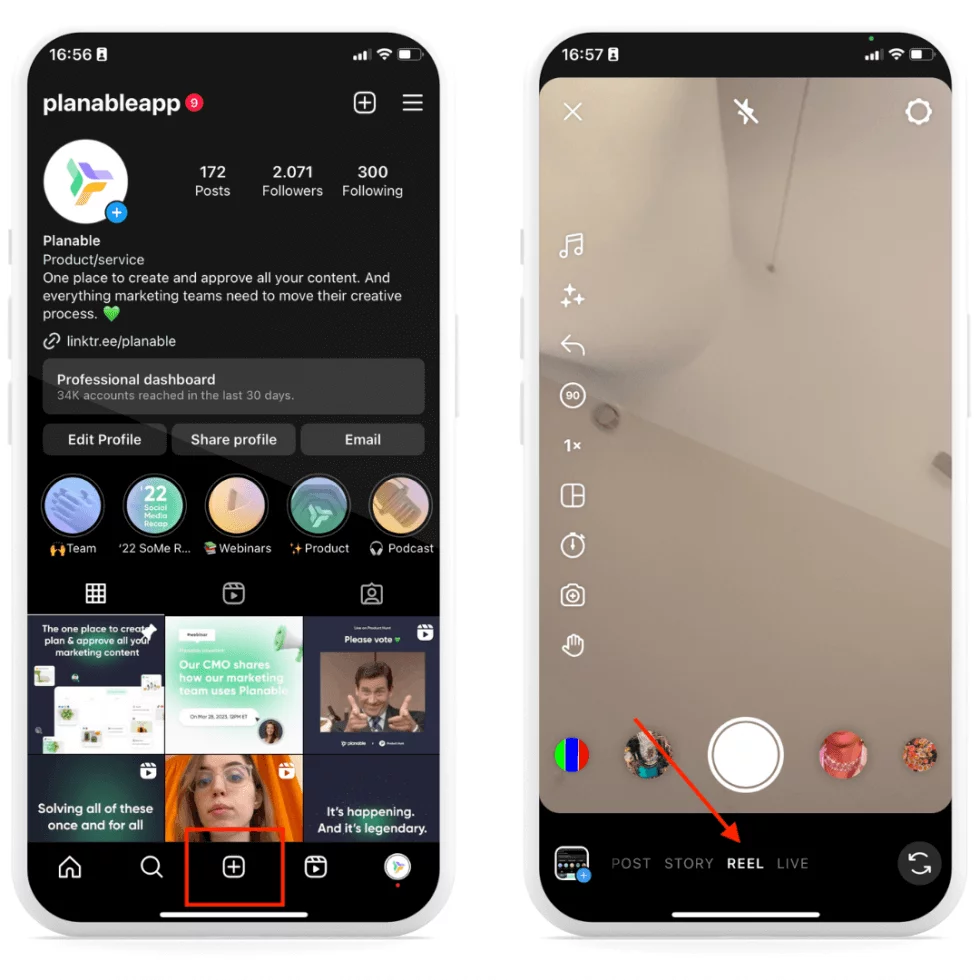
Step 02: Then, select a Reels video and edit it. Once done, tap on the Next button.
Step 03: Now, tap on the Advanced Settings option and on the Schedule button.
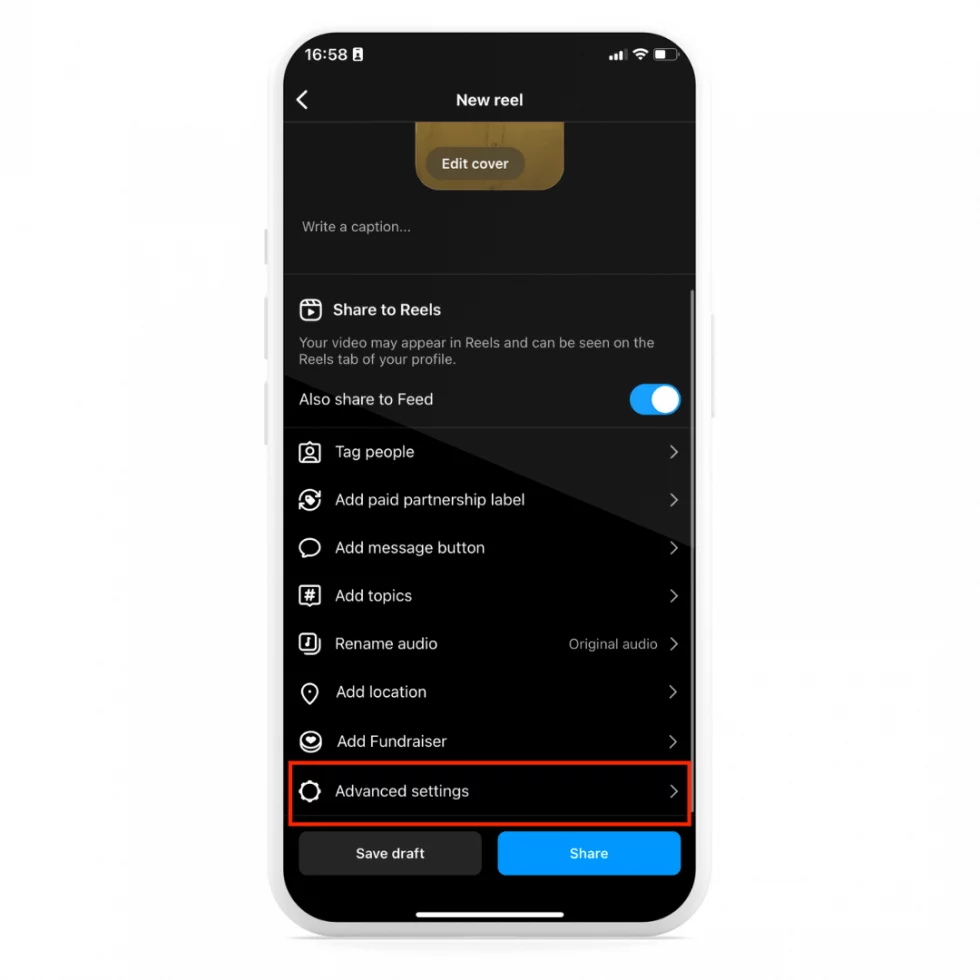
Step 04: After that, set a time and day before 75 days of scheduling to post the Instagram Reel.
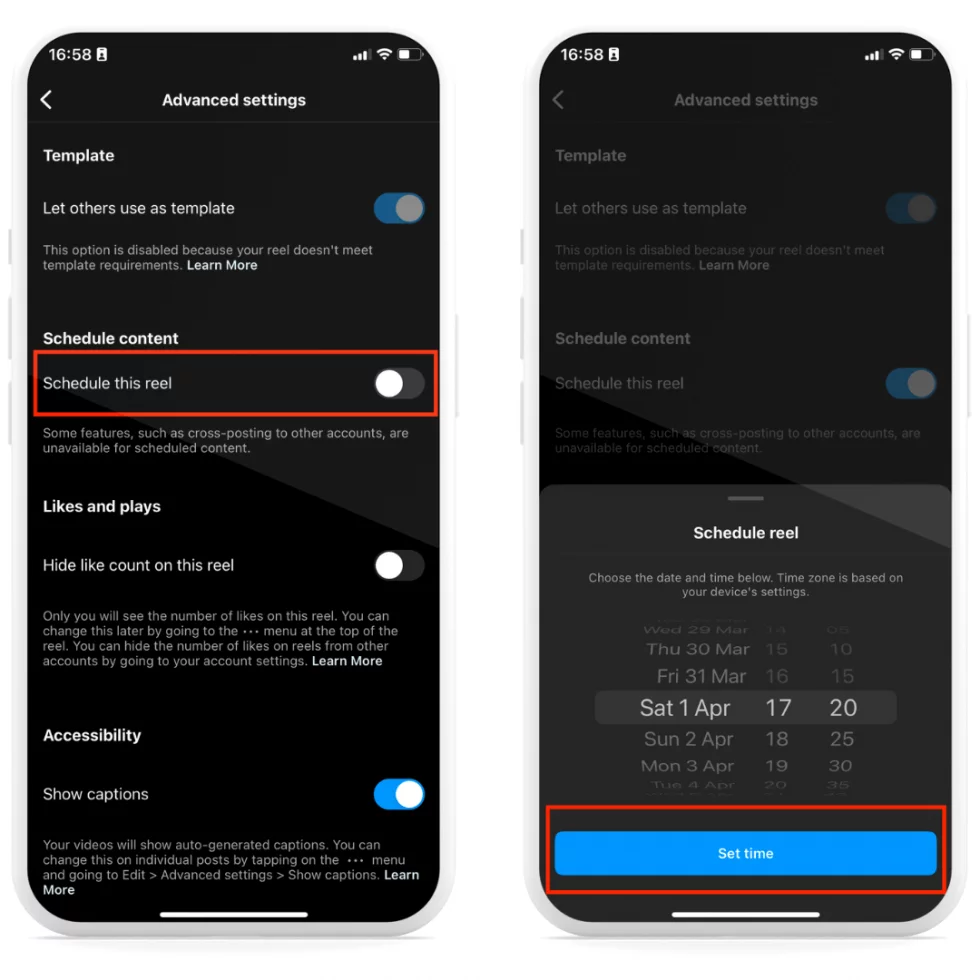
Step 05: At last, tap on the schedule button.
How To Schedule Instagram Reels Using Third Party Tools?
Step 01: Launch a Web Browser on your device and visit the Panable website.
Step 02: Sign Up and sync your Instagram Account with it to schedule Instagram Reels.
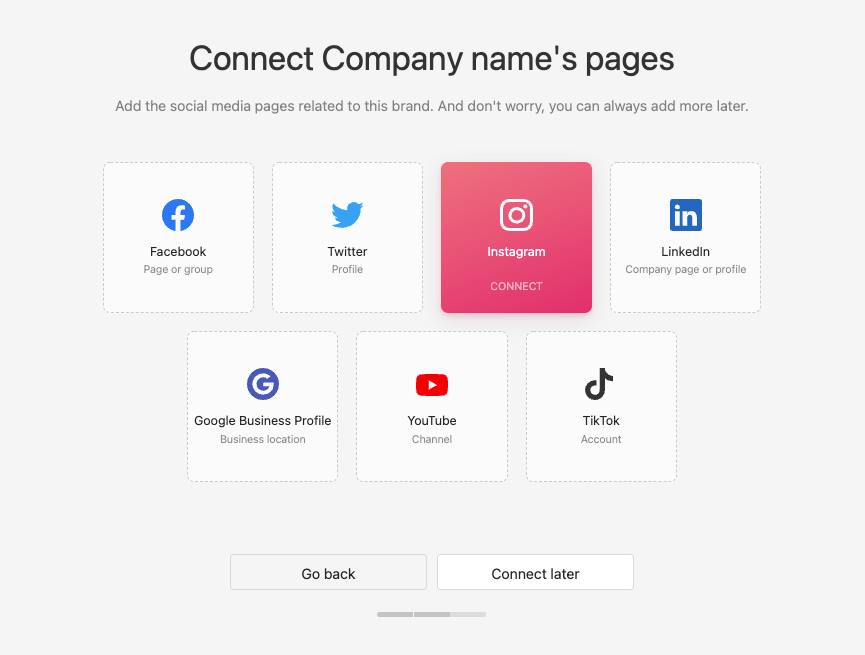
Step 03: Access the Dashboard and tap on the Compose button. Then select Instagram app and launch the Reels section.
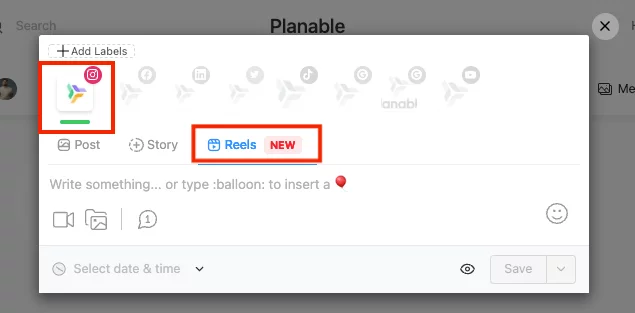
Step 04: Upload the Reel you want to schedule and Edit it if you want minor changes.
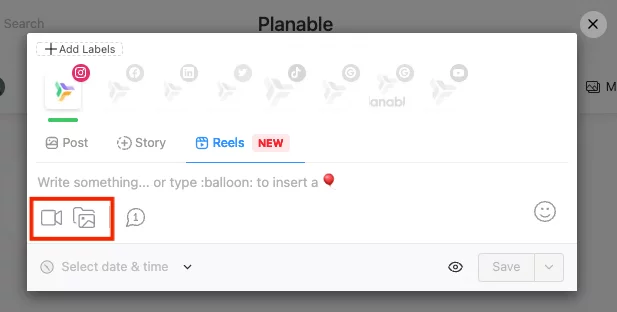
Step 06: Write your Caption and schedule the first comment to tag relatable accounts and include hashtags.
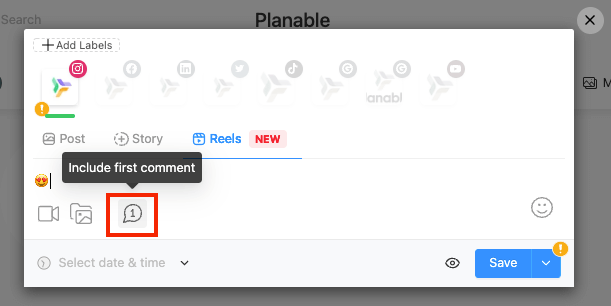
Step 07: Select Date and Time for the Reel to go live on Instagram.
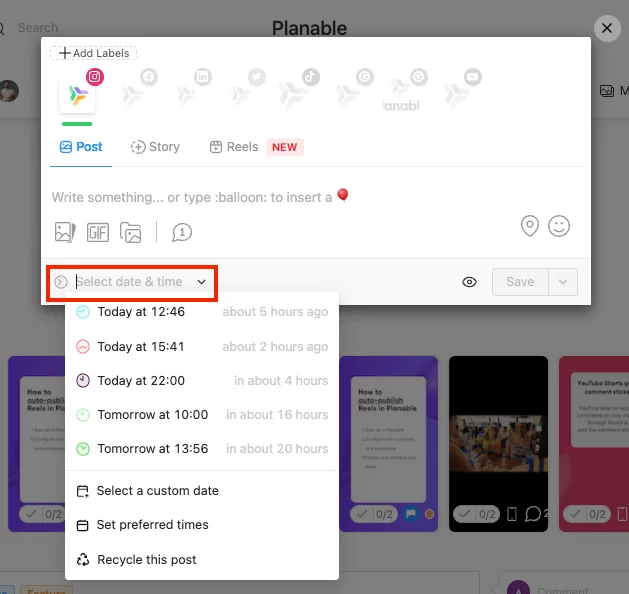
Step 08: Tap on the Schedule button.
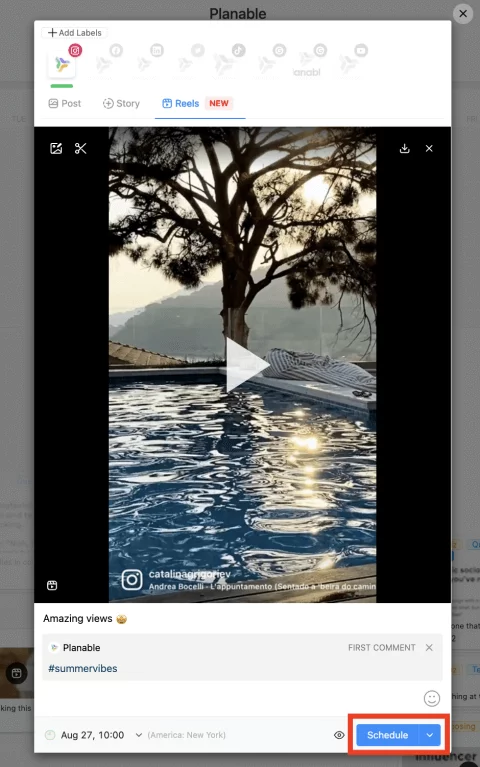
How To Create A Content Calendar To Schedule Instagram Reels?

Instagram content calendar is a great idea for enhancing your business and stuff as the platform can be considered as one of the best marketing tools.
By bulk-scheduling your content on Instagram, you can make the utmost use of your time and can be consistent without making much effort.
Identify Your Goals:
Being an owner of a business the most common and major thing one should be clear about is what’s the goal! Having a goal helps you target the appropriate audience and reach the people who need your service instead of the regular and random scrollers on the platform.
To help you find your goal, ask yourself these and get your head clear!!
- What is the aim of my brand?
- Am I consistent on the app? If yes, then how much?
- Does my brand have a theme? If not, then does it need one?
- What type of content should I post to hit the target audience directly?
- Can I handle this account on my own or do I need someone for this?
Brainstorm Content Ideas:
The second most important thing that you need to work on is the content! What type of content have you been posting till now and how was it performing? Was it effective and were people liking it? If yes, then how was the analytics? High or low? Analyze all of these and if you see the graph dropping, consider that you need to revamp all your content from the start. Give it a new theme and a new motive.
Choose Your Posting Frequency:
Consistency is the key! You must have heard popular people on Instagram saying this! They say this for a reason! Now many of you might be thinking that posting continuously on Instagram may help you but no! Hacking Instagram algorithms isn’t that easy! You first need to find out what is working for your brand! This can be done by observing and comparing the results when you post daily, alternate days or twice a week etc!
Try out posting in multiple different frequencies and see yourself which one is working best for you.
Choose Your Posting Times:
Posting daily alone isn’t enough! You must also know what is the time of the day when most of your audience stays active!
Start posting on different times in a day and keep noting which one works best! Then follow that pattern for uploading your brand content on Instagram.
Plan Your Content:
Posting, posting and posting! But posting what? That also matters!
The easiest way to do this is to find out what your competitors are posting about! Take inspiration, think of something more effective and powerful, strategize it and then start creating content on it. Rest you know how to post, when to post etc!
Optimize Your Reels For Engagement:

Instagram has focused and has been focusing on Reels for so long making it one and only engaging content on the platform. So if you also want to show up on others for your page then Reeling is what you have to do the most!
Instagram Reel optimization is all about reshaping and modifying Reels so that they may reach the right audience at the right time! Let’s see how we can achieve this!!
Use Relevant Hashtags:
Hashtags are the direct key to your content! Relevant and right amount of hashtags can help users find your content in the search bar as soon as they will hit the right one!
Write Engaging Captions:
Captions are where viewers most often look for answers when they don’t get what your content is all about! Leaving it effortlessly or not paying attention to it may put you in trouble. Ideal Instagram captions are pretty short, to the point, easy to understand and should be related to the Reel!
Use Eye-Catching Visuals:
Do as much as you can, spend 24-48 hours writing captions, researching hashtags, conceptualizing your Reels but if the visuals are not attractive, viewers won’t see it! Visuals are the only thing that catches one’s eye in the very first moment!
To make yours catchy, you can make the motive of your video very clear in the thumbnail, use imported cover photos for Reels etc! You can do all of this using multi-clip editing by Instagram Reels. Also, there are a number of apps in the industry serving you the same facilities.
Add Music Or Sound Effects:
If you think that your content isn’t that strong to hold any viewer then what you can do instead is use any trending Instagram Reels audio! This will make them stay longer on your Reel and might also be possible that their attraction for that music may make them share trending Instagram Reels audio through which your Reel also will be shared.
Use Subtitles:
You might have seen Reels with audio-to-text or Reels with auto-captioning going viral! You can also add texts to Instagram Reels to make your audience understand your content more deeply!
What Are The Benefits Of Scheduling Reels On Instagram?

If you are still confused about whether you should move forward with how to schedule Instagram Reel or not, then here are a few benefits that will instantly convince you to do so!
- Posting continuously at the right time makes your account gain engagement.
- Scheduling Reels makes you consistent and flexible with content creation.
- Planning and executing marketing campaigns become easy.
- Content keeps going live on the app even if you are off or on vacation.
- One can run sales and ROI.
- Makes your brand gain awareness.
- Brands may get collaborations.
- Sales may increase.
- Better presentation of services and products are possible with right content planning.
- Less stress on the brand’s end.
Wrapping Up
Nothing is impossible if you know the right way to do it! Either be it creating content or uploading content. You just need to know what to create, why to create and how to create, so that you may catch the eyes of the right ones.
To help you gain the A to Z knowledge about both creation and execution of your Instagram content, we have brought this article to light for you! You will find all the data about your content and its posting strategies from how to schedule Instagram Reel to how to optimize.
Tie the belts, as you are going to have a high ride on Instagram engagement!
Frequently Asked Questions
Q1. Can I Schedule Instagram Reels Using The Instagram App?
To schedule Instagram Reel: Open Instagram > Tap on Add Posts > Swipe to Reel section > Upload or record a Reel > Edit the Reel > Tap on the Next button > Tap on Advanced Settings > Tap on Schedule This Reel > Set Date and Time > Tap on Schedule button.
Q2. How Often Should I Post Instagram Reels?
4-7 Reels per week. Instagram has focused and has been focusing on Reels for so long making it one and only engaging content on the platform. So if you also want to show up on others for your page then you need to post 4-7 Reels per week.
Q3. Can I Schedule Instagram Reels On The Desktop?
Yes, you can! To schedule Instagram Reels using the third-party app: Open web browser > Visit Panable website > Sign up for Panable > Link your Instagram account with Planable > Navigate to Dashboard > Tap on the Compose button > Select Instagram app > Open Reels section > Upload Reel from your gallery > Edit Reel (Optional) > Write Caption > Select Date and Time > Tap on the Save
Q4. Can You Schedule Reels To Post Later?
Fortunately, yes! To schedule Instagram Reels on iPhone: Open Instagram > Tap on Add Posts > Swipe to Reel section > Upload or record a Reels > Edit, add filters & effects, etc > Tap on the Next button > Hit Advanced Settings option > Tap on Schedule button > Select Day and Time > Head back to Previous Screen > Tap on the Schedule button

