On Instagram, you can easily share photos, and videos, add stories, promote your business brands, and many others. You can add your bio to your Instagram profile to let others know who you are, what you do, etc. But, from time to time, we change our Instagram bios to add newness to our profiles. But, what if you want to take a look back at your old Instagram bios? Do you know how to see old Instagram bios? Amm! That can be tricky. But not anymore! Here is how to see old Instagram bios.
With all the new updates Instagram has indeed become a very popular social media platform that is famous all over the world with millions of subscribers. With the new updates taking place on Instagram, the old updates may seem to get vanish. There could be times when we do want to see our old Instagram history, bios, etc.
Well, that seems to be a bit difficult. But don’t worry! The good part is that Instagram saves your history of all the previous activities on the platform. Now just with a few clicks here and there, you can easily check your old Instagram bios. And that is why we are here.
This post is the complete guide for you which will help you to see your old Instagram bios easily and without any hassle.
How To Find Old Instagram Bios?
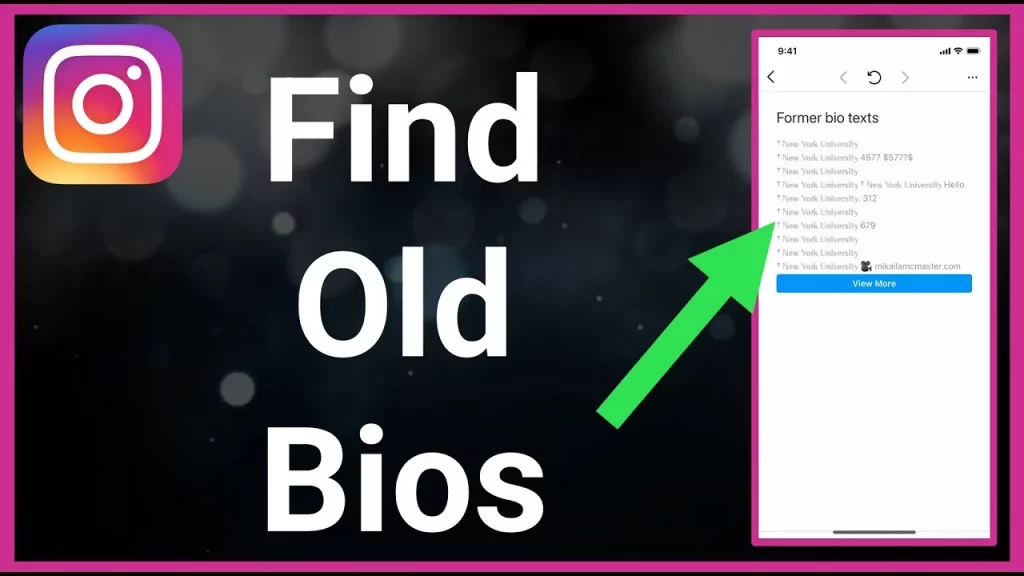
If you want to know how to find the old Instagram bios, then here are a few steps that you need to follow:
- Open your Instagram app on your iPhone or Android device.
- Click on the profile icon which you will find in the lower right-hand side corner of the screen.
- Next, you have to click on the three horizontal lines menu which is situated in the upper right-hand corner of the screen.
- Click on the option Your Activity.
- Now choose Account History.
- Here you will see all the changes that you have made to your account since you have created it.
How To See Old Instagram Bios With A Mobile Browser?
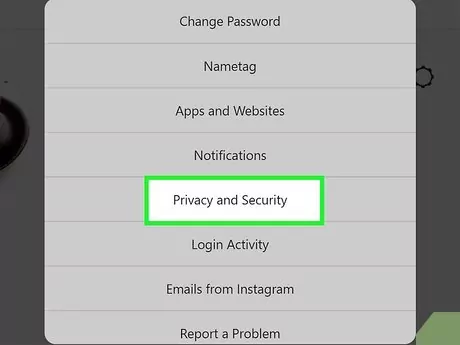
To take a look at your old Instagram bios using your mobile browser quickly follow these easy peasy steps.
- On your browser, go to Instagram.com and then log in to your account.
- Press on the profile icon. You will find this at the lower right corner of the screen,
- Then press the settings icon.
- Now you have to go to the option Privacy and security.
- Scroll down to Account Data and then click on View account Data.
- Go to the profile info and click on View all which you will find under the bio texts.
- Here you will see the previous Instagram bios.
How To See Old Instagram Bios On Desktop?

Now that we have discussed how to see old Instagram bios with a mobile browser let’s get to know how to see the old Instagram bios on a desktop.
- Press the profile icon and then choose the settings option.
- Now press the privacy and security option.
- Next, you have to press the View account data option. You will find this option under Account data.
- Here you will have to click on the view all option which you will under the Former bio text. Then scroll down and you will find additional former bios.
Can You Delete Your Old Instagram Bios?
Well, the sad part is that you cannot delete the old Instagram bios. Instagram does keep your account information like your username history, bio-history, and other details. But, this is only applicable if your account is active. You can even remove these data from the database of Instagram by simply deleting your account.
Can You Check Others’ Old Instagram Bios?

You must be curious to know about the old bios of other Instagram users. But you cannot check the other’s previous bio. Actually, there is no such tool or setting that is available to check the others’ previous bios on Instagram. There are many third-party apps that you can find in the market that will help you to do the same.
But it is suggested that you don’t use these apps. When you use them, these apps can lead to data theft or your Instagram account can also get banned. So, it’s better that you don’t use these kinds of apps.
Wrapping Up:
So with the help of this guide, you now know how to see old Instagram bios. These steps are really easy to follow and you probably won’t face any issues. With the help of this post, you can now see the old Instagram bios.
Frequently Asked Questions
Q. How To Delete Saved Data On Instagram?
If you want to delete saved data on Instagram then follow these steps:
- Go to the settings option.
- Now click on Saved Photos.
- Choose the photos that you want to delete.
- Now when you select the photos that you want to delete you will get a pop-up to confirm your decision.
Q. How To See The Old Instagram Names?
To see the old Instagram names, you need to open the Instagram app and then click on the profile picture. You will find this at the bottom left corner of the screen. Then click on the Settings option and then click on edit profile. Now scroll down to the bottom of the page and then choose the options that show the old name.

