We have played famous fighting games like VALORANT and Teamfight Tactics. These games are developed under the single banner, the Riot games. There are some world’s best games developed by Riot games. Let’s learn more about Riot Games account settings
Riot Games was created in 2006 with an aim to establish, publish and support the best player-focused games in the world. The company released its first game in 2009 under the title League of legends. This is one of the most played PC games in the world. With the passage of time, there are alot of famous games released by this company.
We will be covering more on the Riot games account settings. There are alot of things that you can change in the account settings which most people don’t know. So, without wasting any more time, let’s start.
Managing Your Riot Games Account Settings
Riot account is used across various platforms from PC to smartphones, you can play riot games on a wide range of devices. There are alot of settings that can be done in the Riot Games account settings. Let’s discuss them in detail.
Related: Valorant Discord Server | How To Join
Riot ID:
Riot ID is your identity mark in the Riot games. The Riot ID in the Riot Games accounts settings allows you to change your Riot ID and your tagline after every 30 days. The Riot ID helps you to find your friends in the game. If you want someone to find you in VALORANT or any other Riot games, you can share your Riot ID.
Personal Information:
The personal information tab of your Riot games account settings contains your email and date of birth. These are your personal data and you have to share them with others. If you want to correct your DOB and email, here you can easily make those changes.
RIOT Account Sign In:
There is a section in the Riot Games Account settings which is named Riot account sign-in. This is an important section. It contains your username and password. Your username is the name that is displayed on your character in the game. You can keep your username as per your choice provided it is available in the game. It is also recommended that you change your password frequently. In this section, you can easily change your password as well. These login credentials are needed for logging into your Riot Game client.
Connected Accounts:
In this tab of Riot Games account settings, you can link your game account to your social media platforms like Facebook, Google, and Apple. It is not necessary to link your accounts but if you want to you can do it here.
Communication Preferences:
This section of the Riot Games account settings is for regular users. You can opt for the communication preferences and this helps you to keep up with the Riot games. You will get each and every update regarding the game.
How Can You Recover Your Account?
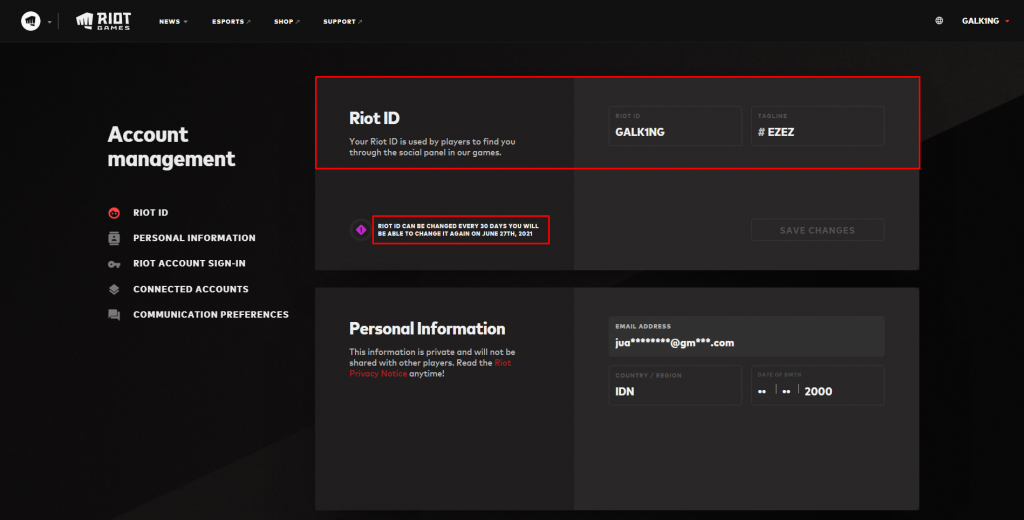
If you have forgotten your password or you are failing to log into your account, then you can recover your account. Here are the details to be filled in.
Account Information:
- Username – you have to provide your username to recover your account.
- Region – provide the region from which you belong.
- Click on forgot your username or Forgot your password.
- Sign-up Email – Provide your sign-up email.
- If you don’t have access to that email, then you can use the oldest email address you have used for signing up.
- Once done, click on recover.
- You will receive an email in your inbox.
- In the inbox, you will receive a link through which you can recover your account easily.
- If you don’t have access to the email address, then you can submit a support ticket to recover your account.
Related: How To Fix Packet Loss Valorant | How To Fix It
Wrapping Up
Here we conclude our post on Riot games account settings. We have discussed all the settings that you can do in the account settings. Most of the settings features are not easy to find until you exactly know where they are located. If you find this post useful, share it with your friends. Visit Deasilex for more information.
Frequently Asked Questions
Q1. Which Games Are Launched By Riot Games?
There is a list of popular games launched by Riot games. These include
- League of Legends
- Teamfight Tactics
- Legends of Runeterra
- VALORANT
- League Of Legends: Wild Rift
- Riot Forge
- Ruined King
- Arcane
- League Of Legends World Championship
Q2. How Do I Change My Valorant ID?
- Close the Valorant client.
- Log into your Riot Games account here.
- Navigate to the Riot ID tab, and click on the pen next to your name.
- Enter your new name and hashtag.
- Click save changes.
- Log back into Valorant.
Q3. How Do I Find My Riot ID And Password?
You can find your ID and password easily in the Riot games account settings. If you have forgotten your password or you are failing to log into your account, then you can recover your account. Here are the details to be filled in.
- Username – you have to provide your username to recover your account.
- Region – provide the region from which you belong.
- Click on forgot your username or Forgot your password.
- Sign up Email – Provide your sign-up email.
- If you don’t have access to that email, then you can use the oldest email address you have used for signing up.
- Once done, click on recover.
- You will receive an email in your inbox.
- In the inbox, you will receive a link through which you can recover your account easily.
- If you don’t have access to the email address, then you can submit a support ticket to recover your account.
Q4. How Do I Change My Riot Details?
Here are the steps for how to change your Riot ID
Step 1: Log in to your Riot account on riot games
Step 2: Once logged in, click “RIOT ID” on the left side of the account box.
Step 3: Click the pencil-shaped “edit” icon just to the right of your current Riot ID.
Step 4: Enter a new display name and hashtag.

