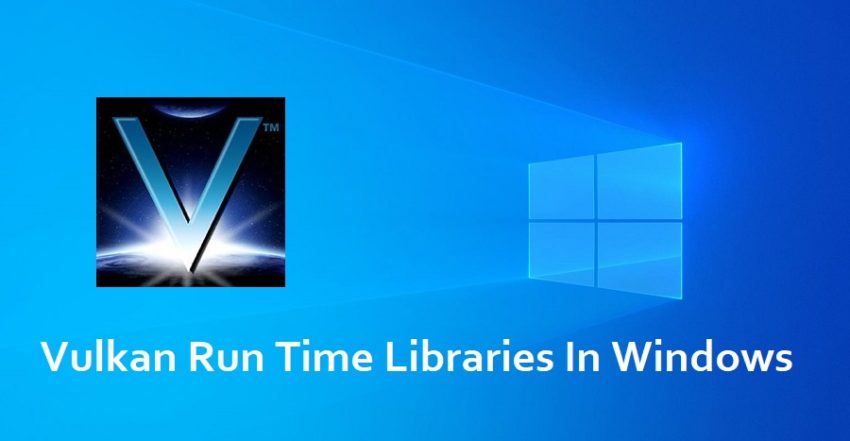Facing problems while playing your favorite games on PC? Does your PC keep lagging? You need Vulkan RunTime Libraries!! What is Vulkan Runtime Libraries? It’s the powerhouse for better gaming experience and 3D performance such as streaming videos and many software applications like CNC, Solidworks, and many more. Do we all need to have Vulkan Runtime Libraries on our computers?
Khronos Group Inc. provides this amazing graphics feature that keeps your device’s performance smooth and fast. Just like RTX 3090 is the fastest graphics card for gaming in the world right now, Vulkan Runtime Libraries is the latest version for OpenGL for your 2D and 3D vector graphics rendering. It depends on the user to have it in the system or not.
Keeping Vulkan Runtime Libraries in your system hardly makes any difference only until you have a set of games in your system that need Vulkan for smooth functioning (I know we all hate to get stuck in the middle of gameplay!) Imagine yourself calculating a set of numbers with a calculator and without one. That’s the case with Vulkan too.
You can’t ignore the multiple exciting new features that this software provides you. To understand the functioning of Vulkan Runtime Libraries, go on and read ahead as I disclose more of the features.
What is Vulkan Runtime Libraries? Why Do I Need It?
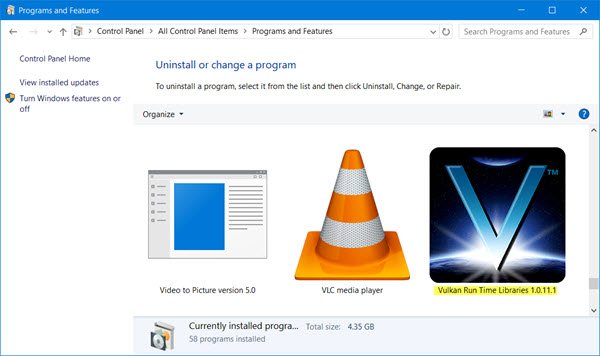
What is Vulkan Runtime Libraries? Vulkan Runtime Libraries improve your gaming performance. But which games use Vulkan? For your knowledge here are a few names: Ashes of the Singularity: Escalation, Astrokill, Baldur’s Gate 3, Ballistic Overkill, and many others.
Also, have a look at 4 Major Reasons Why Is Windows 11 The Best Windows For Gaming?
Where do we need to use Vulkan? For high-performance 3D Graphics applications like playing video games and using interactive media on your device, we use Vulkan Runtime Libraries.
Isn’t Vulkan like any other API (Application Programming Interface)? Vulkan is different and better than other APIs for a reason and that is it lets the user enjoy more power from the multiheaded system.
Bonus point Vulkan is free!! Just like OpenGL, Vulkan comes with a royalty-free feature. That means anyone can adopt this software.
How To Uninstall and Reinstall Vulkan Runtime Libraries?

- Click Windows + R on your keyboard. The search box will appear.
- Type “Run” in the search box.
- In the run window type “appwiz.cpl” and press OK.
- From the available options scroll down to the Vulkan Runtime Libraries you wish to uninstall or reinstall.
- After you find that option, right-click on it and click Uninstall from the drop-down menu.
OR
There’s an alternate way to uninstall the Vulkan Runtime Libraries. Follow these steps to keep going.
- Go to device manager and select device manager result from there.
- Select “ Graphics Hardware” and expand it. Right-click on that option and select the “ Uninstall Option”.
- To be double sure about the uninstallation, check the content before deleting. When ready click on the Uninstall button.
How To Reinstall Vulkan Runtime Libraries?

It’s a fact that after rebooting your device, Windows will automatically reinstall the missing drivers. In case your file is still not reinstalled, follow these steps to reinstall it.
- Under the Display adapters, you’ll find the Microsoft Basic Display Adapter. Go to that option and right-click on it.
- Go to the Update the Driver option.
- You’ll be given two options on How do you want to search for drivers? One is “Search automatically for updated driver software” and the other one will be “Browse my computer for driver software.”
- This will finish the reinstalling process. You can now continue using the Vulkan Runtime Libraries on your computer.
Also, find out How Windows 11 will change your PC – Making your system best than ever!
Do I need Vulkan RunTime libraries?
Like I said earlier it’s completely up to the user behavior to keep the Vulkan Runtime Libraries in their system or not. If you are a gamer you need to have Vulkan in your system so that you enjoy a glitch-free gaming experience.
In case you do not need any kind of system run that requires graphics then the absence of Vulkan Runtime Libraries may not bother you as such.
Should I remove Vulkan time libraries?
There is no hard and fast rule that you need to have Vulkan Runtime Libraries in your system but you do not need to delete it either. Just like OpenGL, DirectX, Vulkan is a new graphics standard to provide high efficiency to your system. It provides better cross-platform access to devices like PCs, Mobile phones, and Consoles.
What is the Vulkan runtime libraries driver?
Vulkan Runtime Libraries is a graphical render engine that is normally installed on your system when you install or upgrade your video card device driver if your video card supports the Vulkan Runtime.
Is Vulkan safe?
It’s common to get puzzled after discovering a random app like Vulkan Runtime Libraries in your system. But are these random apps safe for use? Is Vulkan safe for your device?
Yes, they are safe for your device and they were installed automatically by your video card drivers.
What’s the difference between r6 and r6 Vulkan?

The Vulkan Application Programming Interface provides you advantages like DirectX 11. This can help in improving graphical performance. Moreover, Vulkan as a newer API has more benefits than other APIs that will help in the reduction of CPU and GPU costs. Plus, it gives you access to new and exciting features.
You may also be interested in the 5 Best Port Forwarding Software For Mac and Windows!
Hope you are pretty much convinced of what Vulkan Runtime Libraries is and why do you need them!! Enjoy a better and faster performance along with other features using Vulkan Libraries. For more such tech queries do reach out in the comments section below. We would love to provide you a solution!!
Featured Image Credits: Get Droid Types