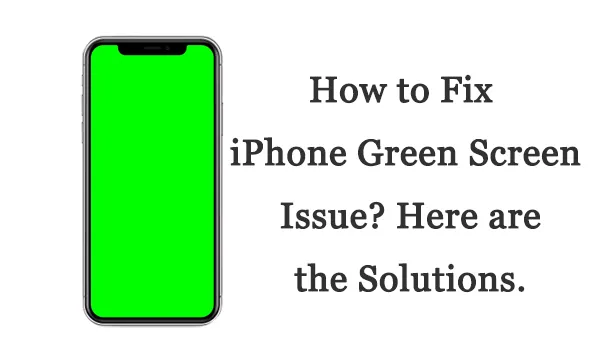Are you an iPhone user and have been using it for some time? Some users are experiencing the green screen problem. If you are among the users who are facing this problem, then you are on the right page. In this post, we will cover how to fix iPhone green screen.
If you are using the iPhone for more than a year or your iPhone has a damaged screen or IC, then you can experience the green screen problem. If it is due to a bug or internal settings, then you can fix the issue yourself. If the iPhone is damaged then you have to get it repaired. Read the Fix iPhone Green Screen here.
There are several reasons for the Green screen of Death. It can be due to the damaged display or damaged phone, may be due to some bugs or application errors, or due to the iOS version being out of date.
We will be discussing how to fix iPhone green screen problem. First, we will find out the causes that lead to the iPhone green screen problem and the fixes to resolve the problem. So, without further ado, let’s start.
What Are The Causes Of The iPhone Green Screen?
If you are using an iPhone and your screen turns green. Here are the causes of the iPhone’s green screen. Before we will find the fixes, let’s first understand the causes of this iPhone green screen.
Damaged Screen:
If you have damaged your iPhone screen, then it can cause the Green screen problem. Even if there is a single crack in the display it can lead to the iPhone green screen problem.
Improper Display Settings:
If you have changed the system settings, especially in the developer’s mode, it can lead to the iPhone green screen. Sometimes the display settings are changed in the wrong way especially by changing the color configuration.
IOS System Bugs:
If you are using the iPhone for a long time, bugs are created in the operating system of the iPhone. Sometimes these bugs cause the iPhone green screen issue.
Application Errors and Bugs:
If you have downloaded any third-party software on your iPhone, then it can create bugs in the system. This can also be the cause of iPhone green screen.
Physical damage to the Circuit:
If you have overcharged your iPhone or damaged it by any means, it can cause damage to the ic. This can result in the iPhone green screen.
How To Fix iPhone Green Screen?
Now that you are aware of the causes of the iPhone green screen, here are the fixes on how to fix iPhone green screen problem.
Fix 1: Force restart
As we know that the iPhone green screen problem is due to bugs, and force restart can resolve the issue. You can easily force restart your iPhone by pressing the volume down key and the power button. Hold these buttons for 10 seconds and then check if the issue has been resolved or not.
Fix 2: Update to the latest ios version
You also need to have the latest version of ios running on your iPhone. This will also help in eliminating errors and bugs. Go to your iPhone settings and update the ios version to the latest. This will eliminate the errors and it can fix iphone green screen problem.
Fix 3: Check the iPhone Display Settings
If your iphone display settings have changed and it has created the green screen problem, then go to your iphone settings and then to display settings. Restore the display settings to the default settings. Then restart the phone and check if the green screen issue has been resolved.
Fix 4: Remove Background Apps
Another simple fix to resolve the iPhone green screen issue is to clear all the background apps and then restart the iphone. To remove the background apps, you have to swipe from the center of the screen to the middle and close all apps.
Fix 5: Reset iPhone Settings
The final fix for resolving the iphone green screen problem is to reset the iPhone. This will reset all the settings to the system settings and will erase all the bugs. There are maximum chances of fixing the bug using this fix. Here is how to reset the iPhone settings. Go to iPhone settings. Search for the reset option. Click on system reset and erase all the data.
Fix 6: Repair the Damage
If your iPhone has been damaged then you will have to visit the service center and get all the damaged parts repaired to Fix iPhone Green Screen.
Wrapping Up
Here we conclude our post on how to fix iPhone green screen. We have discussed the reason that causes this error and then we have provided the fixes to resolve this error. If your iPhone has been damaged, then we will recommend you visit the service center and get it repaired. If you find this post helpful, share it with your friends and Fix iPhone Green Screen.
Frequently Asked Questions
Q1. What Do You Do When Your iPhone Screen Turns Green?
If your iPhone screen has turned green, try restarting your phone. Look for any damages and if you find any damage, then get that repaired. If the green screen is due to some bugs, then try to force restart it or try to factory restore the iPhone to resolve the error.
Q2. How Do You Fix Green Screen On iPhone 12?
The ultimate fix for resolving the iphone green screen problem is to reset the iPhone. This will reset all the settings to the system settings and will erase all the bugs. There are maximum chances of fixing the bug using this fix. Here is how to reset the iPhone settings. Go to iPhone settings. Search for the reset option. Click on system reset and erase all the data.
Q3. What Causes Green Screen Of Death?
There are several reasons to the Green screen of Death. It can be due to the damaged display or damaged phone, may be due to some bugs or application errors or due to the ios version is out of date.
Q4. Why Is iPhone Screen Freezing?
If you have a cracked screen on your iPhone, or your iPhone has moisture in it, then it can cause the screen to freeze.