Have you heard of the new feature of Facebook? Well, it is the Meta Business Suite also known as Facebook Business Suite. It is a unified tool bringing all the different assets that you have under the Meta brand. So, excited to access Facebook Business Suite? Well, for that, you need to learn how to login Meta Business Suite and get started with that!
If you don’t know about the Meta Business Suite, then you must know about it as it might be something important for you. Yes, this unified tool brings together all the different assets that you have under the Meta brand. Things such as Instagram pages, Facebook pages, Facebook Ad accounts, Whatsapp accounts, and more that exist within Meta and are owned by your business are brought in together at one place with this tool. You just need to login Meta Business suite and get started with it.
To login Meta Business Suite, you need to go to business.facebook.com, and over there you will see several options. So, you can select create an account > Log in > Create account > Submit > Verify > Get started. You can do a lot with the Facebook Business Suite as you can manage all your business activities on Instagram, Messenger, and Facebook from just a single place.
This post will further help you to find out all the crucial details related to how to login Meta Business Suite, what is it, and how you can set up the Facebook business manager. We will be discussing what you need to do to access the Facebook Ads Manager. So, without any further ado, let us get right into the post and find out how to login Meta Business Suite.
What Is Meta Business Suite?
The most popular thing these days is the Meta Business Suite which is also known as the Facebook Business Suite. It is important to know about this tool before we find out how to login Meta Business Suite. It is a free application that can allow its users to easily manage their Instagram and Facebook business accounts just from a single place. If you have the Meta Business Suite, you can enjoy the following benefits with it.
- Post to Instagram and Facebook at the same time or even schedule a post.
- Learn what is working with Instagram and Facebook insights.
- Manage as well as receive notifications, messages, and alerts in just one place.
- Create an ad or even boost a post.
These are the best benefits that any Meta business suite user can enjoy with their accounts on this free app. So, let us further find out how you can Login Meta Business Suite.
Also Want To Get To Know All The Crucial Details Related To: How To Appear In Someone’s Suggested Friends On Facebook | Learn The Steps!!
How To Login Meta Business Suite?
Also Want To Get To Know All The Crucial Details Related To: How To Pin More Than One Post On Facebook Page | Know The Details!!
If you are confused about how to login Meta Business Suite, you must know that you just need to go to business.facebook.com > Create an account > Login > Create account > Submit > Verify > Get started.
This is all you will need to do if you want to login Meta Business Suite. So, let us further discuss these steps to be followed to log in to Facebook Business Suite.
- Open a web browser on your device and go to business.facebook.com.
- Tap on the create an account button.
- It will ask you to log in to your Facebook account to continue.
- So, you can just enter the email address and password and access your Facebook account.
- Once you log in successfully to your Facebook account, it will show the Create account option on the top of the screen towards the right corner. So, you can click on that.
- It will now show a pop-up window where you are required to enter your business and account name. So, you can add that and below that, you are required to enter your name. So, you can type in that as well and then type in your business email and hit the submit button.
- You are now required to head toward your emailing box that was used to sign in where you will be required to verify your email address. So, after doing that, it will straight away take you to the Meta Business Suite screen.
That is it! This is how easily you can login Meta Business Suite and get started with it. So, now that you have created an account and logged in, what is to be done next? So, let us further find out how you can set up your Facebook Business Suite and continue using this tool.
Also Want To Get To Know All The Crucial Details Related To: How To Recover Facebook Password Without Confirmation Reset Code? All Do’s And Don’ts!
How To Set Up Meta Business Suite?
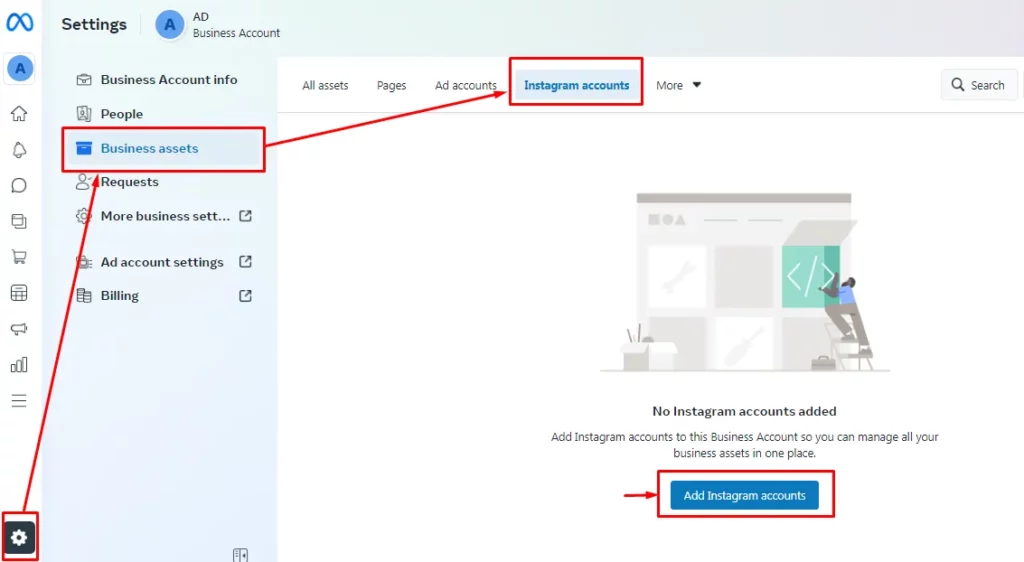
Also Want To Get To Know All The Crucial Details Related To: How To Stop Users From Sharing Your Posts To Their Stories On Facebook And Instagram?
Once you login Meta Business Suite, you need to set up Facebook Business Suite and get started with the platform. So, how do you do it? Let us find out what you need to do to set up your Meta Business Suite.
- The first thing that you need to do to set up Facebook Business Suite is to bring in some assets. You need to bring in assets namely your Instagram account, Facebook page, and even people. If you have people on your team, you can manage them here.
- Enter all your business information and details in the Business Info section in the Business settings. You can check that out and fill in all the needed information.
- You can even turn on the two-factor authentication and set that up as well. It is common for Business suits accounts, as well as Facebook, accounts to get hacked. This is the best way to improve your security.
These are the most important things that you can do to set up your Meta Business Suite after you login Meta Business Suite.
Also Want To Get To Know All The Crucial Details Related To: How To Fix Facebook News Feed Not Loading? 10 Easy Ways To Fix It!
Wrapping-Up:
Here ends the post on how to Login Meta Business Suite. In this post, we have discussed all the crucial details related to the Facebook feature that allows you to enjoy all your Facebook and Instagram business accounts all in a single place. So, what are you waiting for? Hurry up and login Meta Business Suite and enjoy the various benefits of this free app. What are your views related to this and did you try out this feature yet? Share your thoughts with us in the comment section right below. Don’t forget to share this post with your friends and help them to know how they can login Meta Business Suite and set it up with ease!
Also Want To Get To Know All The Crucial Details Related To: How To Fix Facebook Messenger Message Sent But Not Delivered? Get The Stepwise Guide!
Frequently Asked Questions
Q1. How Do I Access Meta Business Suite?
A. You can easily access or login Meta Business Suite on your device. Here are the steps that you need to follow for that.
- Visit business.facebook.com on your device.
- Tap on the Create an account option.
- Log in to your Facebook account with the right credentials.
- Create an account.
- Follow the instructions on the screen.
This is how you can access your Meta Business Suite on your device.
Also Want To Get To Know All The Crucial Details Related To: How To Fix Meta Business Suite Not Working 2023? 8 Fixes To Try!
Q2. How Do I Log Into Meta Business Manager?
A. You can easily log in to your Meta Business Manager account. You can first create an account on that and after that, you can visit business.facebook.com and log in with your Facebook account details.
Also Want To Get To Know All The Crucial Details Related To: How to Incorporate Social Media in Your Venue Business Plan
Q3. What Is FB Meta Business Suite?
A. The FB Meta Business Suite is a one-stop shop where users can manage all their advertising and marketing activities on Instagram and Facebook. You can easily manage the activities on this tool.

