People have been rocking their Instagram handles by creating Reels and posting them on the platform. However, if you no longer wish to keep any Reels that were earlier posted on the platform, you can easily archive Reels on Instagram. Well, it will allow you to hide a particular Reel without even deleting it.
Instagram has been ruling the internet with its Reels feature. Well, the Instagram Reels feature has been a great competition to the TikTok platform. Users can easily add trending songs on Instagram Reels, find Reel drafts on Instagram, and even download Instagram Reels with music. Along with a number of such exciting features available on Instagram, users can easily remove suggested Reels on Instagram and even archive Reels on Instagram.
By creating your Instagram Reels, you can easily earn a lot of money. Well, if you are wondering how much does Instagram pay for Reels, then you will be surprised to know that one can earn around $300 to $10,000 by posting a Reel if you are a content creator. You can create your Reels and in case, if your Reel feature is not working on the app, you can work on to fix Instagram Reels not working.
What Does “Instagram Archive Reels Mean”?
If you don’t want to delete any Instagram Reel but want to hide it from your profile, Instagram has got a perfect feature for you! Well, you can archive Reels on Instagram. Instagram archive Reels mean that without deleting your Instagram Reels, you can hide them from your followers and whenever you want them again on your profile, you can unarchive them. The feature has been a great addition by Instagram and can help many users to get the right benefits with ease!
How To Archive Reels On Instagram?
You can easily archive Reels on Instagram. Well, the feature can be accessed on both Android and iOS devices. Though there was no such feature to archive your videos or Reels, Instagram has recently introduced this feature. With the archive option on Instagram, users can hide and unhide Reels and videos of their choice at any time.
How To Archive Instagram Reels On iPhone?
To archive Instagram Reels on your iPhone, open the app > log in > profile > access the Reel > ellipsis option (three dots menu) > archive > confirm. Let’s check out the steps in more detail.
Step 1: Open the Instagram app on your iPhone.
Step 2: Log in to your Instagram account.
Step 3: On the home page of your Instagram account, tap on the profile section at the bottom of the screen.
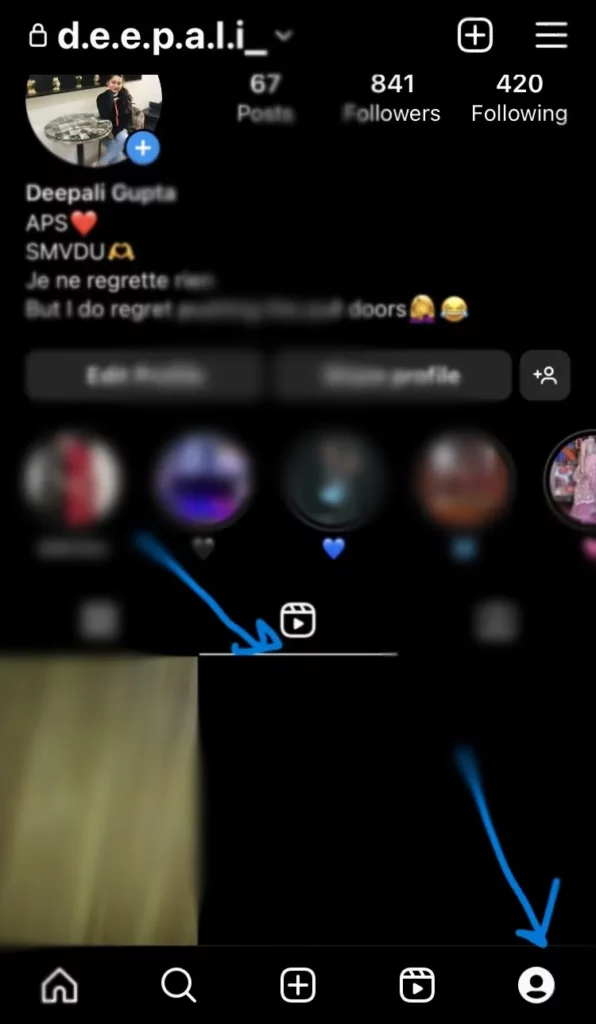
Step 4: Tap on the video section or the Reels icon on your profile section.
Step 5: Open the Reel of your choice and tap on the three dots. Select the manage option from the available options.
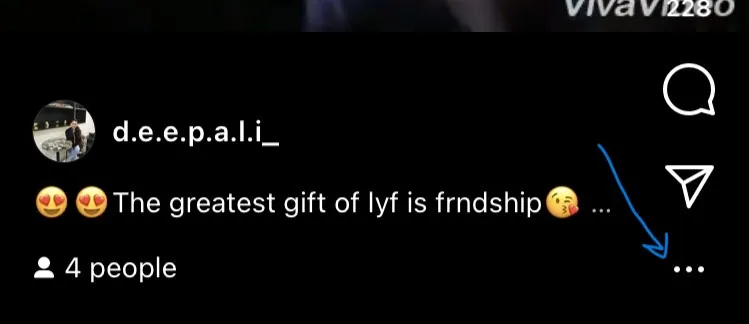
Step 6: Tap on the archive option and again tap on the archive option to confirm that you want to archive.
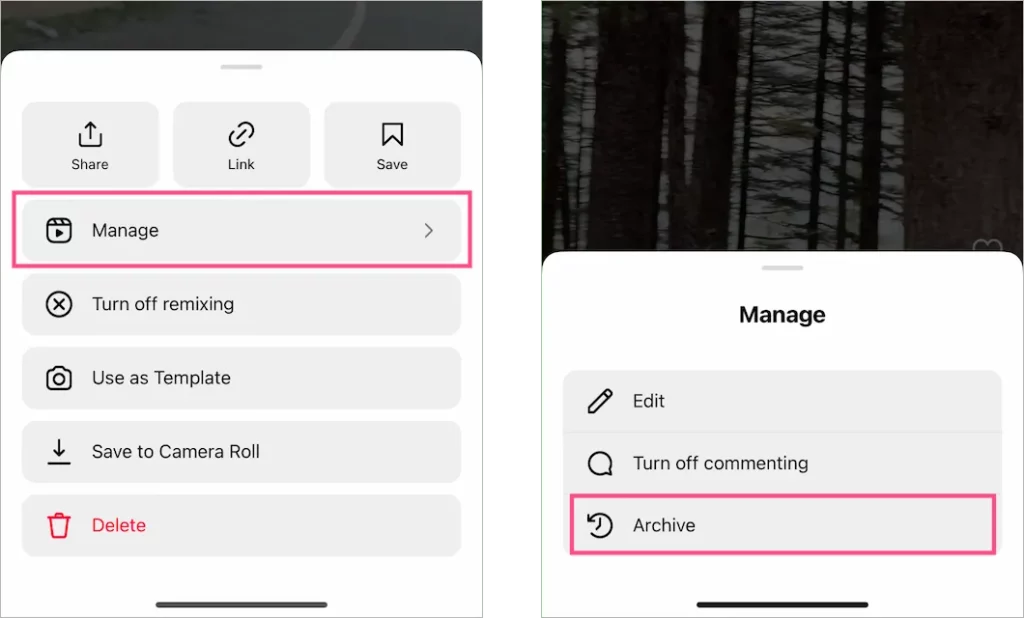
How To Archive Instagram Reels On Android?
The steps to archive Reels on Instagram on an Android device and an iOS device are just the same.
To archive Instagram Reels on Android, open Instagram > access your account > profile > reel > manage > archive.
Step 1: Open the Instagram app on your Android device.
Step 2: Log in to your Instagram account with your username and password.
Step 3: Now, tap on the profile section at the bottom right corner of the screen.
Step 4: In the profile section, you can now tap on the video section or the Reels icon.
Step 5: Open the Reel of your choice and tap on the three dots. Tap on the manage option from the available options.
Step 6: Tap on the archive option and again tap on the archive option to confirm that you want to archive.
How To Archive Videos On Instagram?
Just like you can archive Reels on Instagram, users can even archive videos on Instagram. You just need to open the app > profile section > video > manage > archive. Let’s have a look at these steps in more detail.
Step 1: Open the Instagram app on your iPhone or Android device and access your account by typing in your username and password.
Step 2: Once you are on your Instagram account, just navigate to the profile section.
Step 3: Go to the videos section.
Step 4: Tap on the video of your choice and then tap on ellipsis button.
Step 5: Now, tap on the Manage option and then tap on the Archive option.
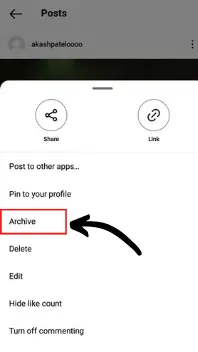
Step 6: Finally, tap on the archive option again to confirm.
How To Hide Reels On Instagram?
To hide Reels on Instagram, you can either archive them on your profile or if you find them on your Instagram feed, you can just remove them. Here’s how to hide Reels on Instagram.
Hide Instagram Reels By Archiving:
Step 1: Open your Instagram app and log in to your Instagram account with your username and password.
Step 2: Now, tap on the profile section at the bottom right corner of the screen.
Step 3: In the profile section, you can now tap on the video section or the Reels icon.
Step 4: Open the Reel of your choice and tap on the ellipsis option (three dots icon). Tap on the manage option from the available options.
Step 5: Tap on the archive option and again tap on the archive option to confirm that you want to archive and hide or archive Reels on Instagram.
Hide Instagram Feed Reels:
Step 1: Access your Instagram app on your device and log in to your account with your username and password.
Step 2: Navigate to the Explore tab on Instagram.
Step 3: Look for the Reel that you wish to hide from your Instagram feed.
Step 4: Tap on the ellipsis button (three vertical dots) next to the Reel.
Step 5: Now, tap on the not interested option.
Step 6: Choose a reason why you don’t want to see that Reel or why you want to hide that Reel from your Instagram feed.
Step 7: Finally, confirm that you want to hide the Instagram Reel from your feed.
How To Archive Deleted Reels On Instagram?
You can archive deleted Reels on Instagram only if you recover them within 30 days of deleting them. In case, you don’t recover your deleted Reels within 30 days, there is no option to archive such deleted Reels or posts on Instagram. So, if you have not completed 30 days of deleting a Reel, here’s how you can archive it.
Step 1: Open your Instagram app and log in to your account with your password and username.
Step 2: Navigate to the profile section by tapping on the profile icon at the bottom right corner of your screen.
Step 3: Tap on the Hamburger menu (three lines) at the top and then tap on the Your Activity option.
Step 4: Tap on the Recently Deleted option and then tap on the Reels icon.
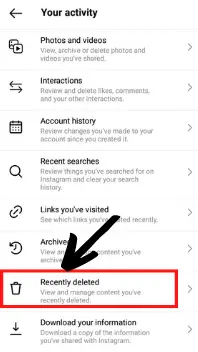
Step 5: This will open the list of deleted Reels. So, just tap on the Reel that you want to restore and archive.
Step 6: Tap on the ellipsis icon (three dots icon) and then tap on the Restore to profile option.
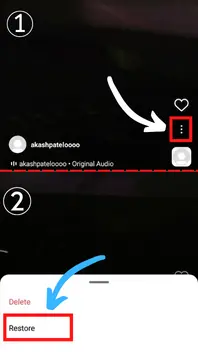
Step 7: You can now navigate to your profile and check the Reel as it will be restored to your profile. So, just tap on the Reel to open it once you locate it on your profile.
Step 8: Tap on the three dots next to the Reel and then tap on the manage option.
Step 9: You can now tap on the Archive option.
Step 10: Finally, tap on the Archive option again to confirm that you want to archive that Reel.
How To Find Archive Reels On Instagram?
Finding your archive Reels on Instagram is quite easy. You just need to open the app > log in > profile > Hamburger menu > Archive > Posts archive > Archive Reels.
Step 1: Open your Instagram app and access your account on the app.
Step 2: Tap on the profile icon to go to the profile section.
Step 3: Tap on the Hamburger icon on the top right corner of the screen.
Step 4: Tap on the Archive option from the drop-down menu.
Step 5: Select the Posts archive option from the drop-down at the top of the screen.
Step 6: Find your archive Reels and tap on the one you are looking for to open it.
How To Unarchive Reels On Instagram?
Once you archive Reels on Instagram, you can easily unarchive them whenever you want! To do that, just open the app > profile > hamburger menu > archive > posts archive > open Reel > three dots > show on profile > confirm.
Step 1: Open the Instagram application on your device and access your Instagram account.
Step 2: Navigate to your Instagram profile by tapping on the profile icon located at the bottom right corner of your screen.
Step 3: Tap on the Hamburger icon (three lines menu) on the top and then tap on the Archive option.
Step 4: From the drop-down menu located at the top of the screen, select the Posts archive option.
Step 5: Look for the archive Reel that you wish to unarchive and once you are able to find the Reel, just tap on it to open it.
Step 6: You can now tap on the ellipsis button (three dots) located at the top right corner.
Step 7: Finally, tap on the Show on Profile option and then again confirm by tapping on the Show on Profile option.
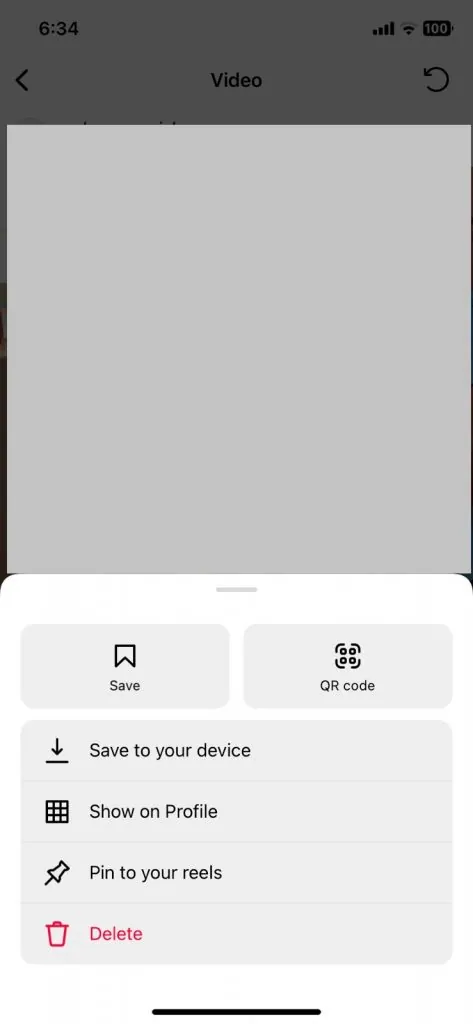
Wrapping Up
One of the most used social media apps, Instagram has been updating most of its features to grab the users’ attention. When a new feature is introduced, Instagram is usually among one of the first social media apps to launch it on its platform. Well, be it the sharing posts using QR codes feature, Instagram shops feature, paid blue ticks, and the list goes on. It has even introduced the Reels feature because of TikTok’s ban in various countries. Well, in such a short time, Instagram Reels has become a famous Instagram feature and is used by almost everyone from all over the world! Have you tried out the Reels feature on Instagram? Well, you can even archive Reels on Instagram! Try the feature and drop your views related to this feature in the comments!
Frequently Asked Questions
Q: How Do You Make An Archive Reel On Instagram?
A. You can easily archive Reels on Instagram.
Open your Instagram account.
Tap on the profile icon.
Tap on the video or Reel icon.
Open a Reel that you want to archive.
Tap on the ellipsis button.
Tap on the manage option.
Select the archive option.
Confirm to archive a Reel.
Q: Can I Archive Videos On Instagram?
A. Yes, you can. Any user can archive videos and even archive Reels on Instagram on their Android or iOS devices.
Q: Can I Still View An Archived Reel?
A. Yes, you can. You can view your archived Reels in the archive folder. Just open the app and you will find the archive option just under the Hamburger menu in your Instagram profile section.
Q: Will My Followers Be Able To See My Archived Reels?
A. No, they won’t. If you archive Reels on Instagram, your followers won’t be able to see your archived Reels unless you unarchive them. Archiving Reels or posts will hide them from your profile, making them invisible to your followers.
Q: Can I Archive Multiple Reels At Once?
A. Yes, you can. It is possible to archive multiple Reels or posts on Instagram at once. It is a new feature introduced on Instagram. You can archive multiple Reels at once on the Your Activity section on Instagram.
Q: Will Archiving A Reel Delete The Comments And Likes On It?
A. No, it won’t. If you archive Reels on Instagram, it won’t delete the comments and likes on it. In fact, the archive feature on Instagram preserves the views, likes, and comments received on a post or a Reel.


I love this tip! I’ve been trying to figure out a way to archive my Instagram reels for a while now and this is perfect!