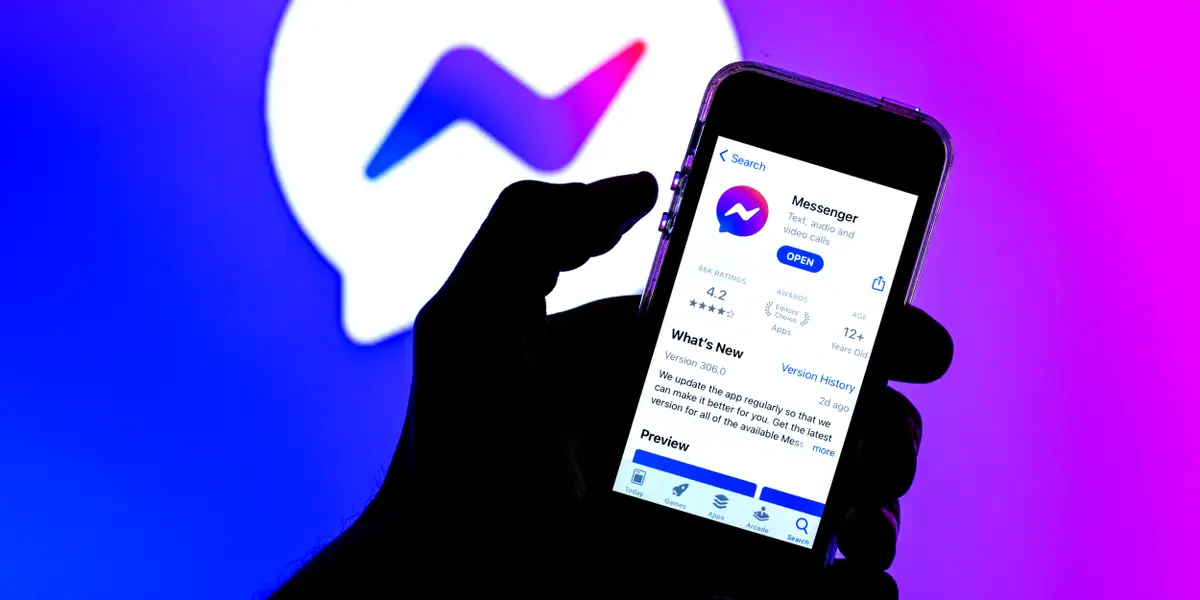Have you ever muted a group chat so that you can avoid all kinds of notifications and don’t get distracted? But later on, you fund out that you have missed out on an important notification. If you have experienced it? If yes then that’s really bad. but do you know you can use the Messenger shortcuts? Do you know How to use shortcuts on Messenger?
Facebook Messenger users have used a new set of features that will allow them to issue commands in the chat window so that they can perform the tasks. This is the new set of a feature known as shortcuts and can be used for different functions which incline silently sending a message without notifying the other user, notifying everyone in the group, or silently.
So if you want to know How to use shortcuts on Messenger, then you have come to the right place. Here we will discuss how you can use the shortcuts. You can send silent messages with a few easy steps. Open the chat window > type ‘/silent’ before your message and send. When the receiver gets the Messenger there won’t is any notification sound.
Don’t worry we have mentioned a few steps that will help you to know how by following the easy steps that we have mentioned below. So let’s not waste any more time and quickly get started.
How To Use Shortcuts On Messenger To Send Silent Messages?
Now, let’s discuss how to use shortcuts on Messenger to send silent messages 2022. As the name suggests silent messages will let you send the messages without any notification sound. If you want to send a silent message then you have to follow these steps:
- The first thing that you have to do is open the Messenger chat window.
- Now, you have to type ‘/silent’ before your message and hit the send button.
- Now the receiver will get the message without any notification sound.
Related: How To Use Group Invite Links On Messenger In 5 Easy Steps?
How To Address Everyone In A Group?
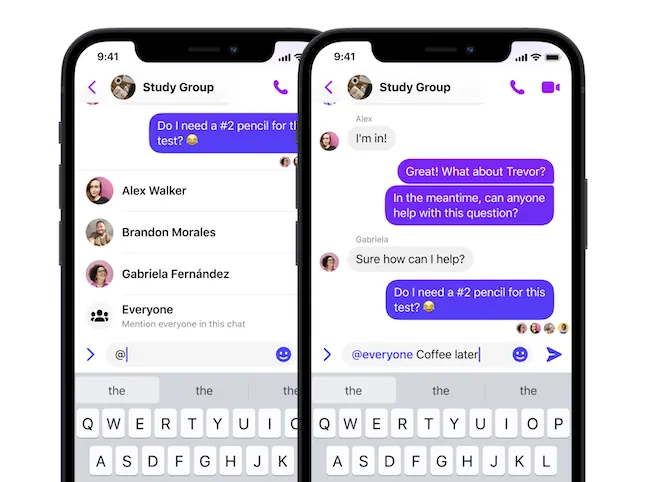
Facebook Messenger has already allowed you to type @+ person’s name and then mention someone in the group chat. Now Meta also has added a new option that will allow the users to address everyone in the Facebook Messenger group. This can actually become very handy when you are sending a reminder or when you need urgent feedback on a time-sensitive issue.
Just type @veryine and send the message that you want to send. This will allow you to notify every participant in the group.
Related: How To Use The National Coming Out Day Chat Theme On Messenger? | Easy Step-Wise Guide
Facebook Launches The Nifty Shortcuts On Its Messenger App

Facebook Messenger commands are perhaps the latest addition to the suite of nifty features on the Messenger app. These new shortcuts will be able to help supercharge your messaging efficiency and add a little extra fun to your experience.
Before the announcement of this feature if you send a message to the chat group then everybody present in that group will get the notification. However, with the new addition of the shortcuts feature on the Messenger app this will not be the case. You will now be able to send or silence the chat to the group chat without interrupting anyone with the non-urgent pop-up notification.
All these shortcuts are available both on the iOS and android versions of Messenger. But if you see that you are not able to see these features then you need to update your Messenger app to its latest version.
Related: How To Use Spooky Vibe Chat Theme On Messenger | Apply On Instagram Aswell
What Are The Other Messenger Shortcuts To Expect?

In the coming weeks, Facebook has said that it will roll out more shortcuts. These shortcuts are:
- “/pay” for users in the US. Using this shortcut you can send or request money from your friend.
- “/gif” is for iOS users. With the help of this shortcut, you can search for GIFs on a specific topic.
- “/shrug” and “/tableflip” can be used for iOS users. If you want to send shrug and table flip emoticons then you can use these shortcuts.
We are soon expecting these new shortcuts to be made available to the Messenger app soon. With the help of these shortcuts, you can easily improve your Messenger experience.
Related: How To Change Language On Messenger Using Your iPhone, Android Phone, Or On Windows?
Wrapping Up:
So that’s How to use shortcuts on Messenger 2022. As of now, only two shortcuts have been made available on this platform. But in the future, we are expecting Messenger to bring in new shortcuts. So we just have to wait for the notification where Messenger will update to use these shortcuts on the app. One thing that you need to remember is that the latest text-based emoticons are also included in some of the keyboards one of which is Google’s where you will be able to select wide selection of these emoticons so that you don’t have to type or search for them manually.
Frequently Asked Questions
Q. How to Address Everyone in a Group?
Messenger already allows users to type @ + person’s name and mention someone in a group chat. Now, Meta has added a new option that allows users to address everyone in the group.
Simply type @everyone and send the message. This will notify every participant in the group.
Q. How to Easily Find and Share GIFs on Messenger
The feature will only arrive on the iOS version of the app. This will allow users to easily find the perfect GIF using a simple shortcut.
Simply type /gif and the topic for which you want to search the GIF.