As Halloween approaches, everything has changed its theme with Halloween, be it shops, malls, or the digital world. Now you can turn your theme to Halloween in the messenger. This post will cover How To Use Spooky Vibe Chat Theme On Messenger.
Recently we all know that three new features were launched by the messenger app. One of the features that were introduced is the theme feature. With this theme feature, you can set the chat theme on your messenger chats. As the Halloween theme is all around us, so why not here. There is a theme in the messenger that you can use as your Halloween theme.
We will be discussing more on how to use the spooky vibe chat theme on messenger. We will provide a guide on how to apply this theme on messenger and on how to apply this theme on Instagram. So, without further ado, let’s start.
How To Use Spooky Vibe Chat Theme On Messenger?
How to spooky vibe chat theme on Messenger > messenger app > themes > spooky vibe theme > click on preview > Then apply
Step 1: Go to the messenger app on your phone.
Step 2: As this is a chat theme, they are implemented in the chats. Now you have to go to the chat where you want to use the Spooky vibe chat theme.
Step 3: Once you are in the chat, Click on the contact name and go to the chat settings
Step 4: Find the customization option and click on it. There you will find the themes option.
Step 5: There you will find a list of themes. Search for the spooky vibe chat theme in the list.
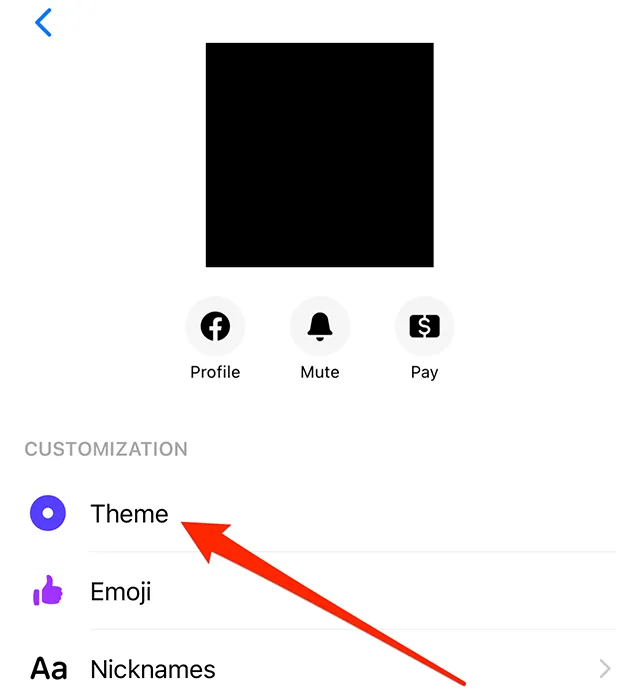
Step 6: Once you find the theme, click on it to preview it.
Step 7: If you think that the theme fits in well, then click on the apply option to use it.
Now your chat has a Spooky vibe.
Related: How To Use Group Invite Links On Messenger In 5 Easy Steps?
How To Change The Theme To Spooky Vibe Chat Theme On Messenger?
Now if you have already applied a theme on the messenger and now you want to change that theme to the Spooky vibe chat theme, then here is a guide for you.
How to spooky vibe chat theme on Messenger > messenger app > themes >change theme> spooky vibe theme > click on preview > Then apply
Step 1: Go to the messenger app on your phone.
Step 2: As these are chat themes, they are implemented in the chats. Now you have to go to the chat where you want to use the Autumn theme.
Step 3: Once you are in the chat, Click on the contact name and go to the chat settings
Step 4: Find the customization option and click on it. There you will find the themes option.
Step 5: There you will find a list of themes.
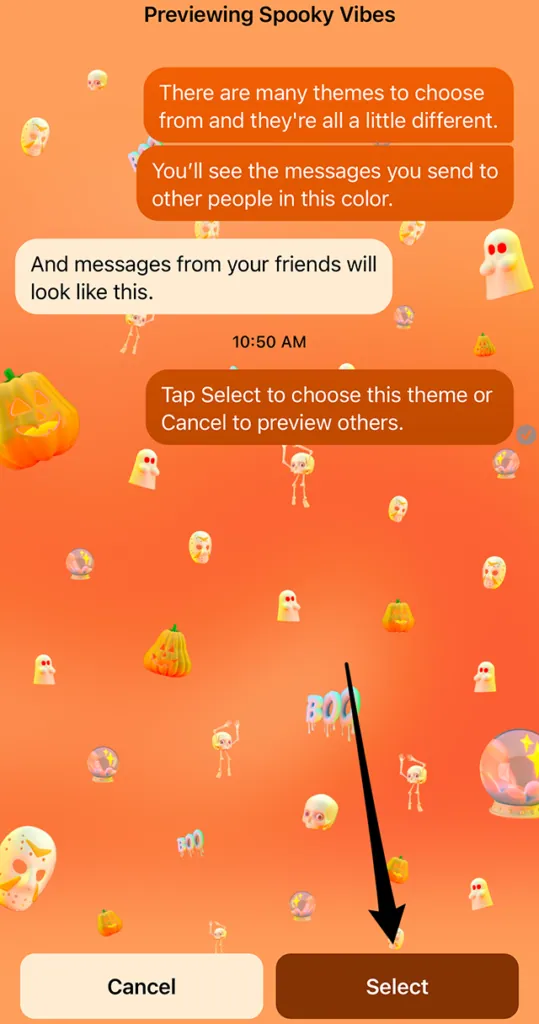
Step 6: Choose a different theme. Here choose the spooky vibe chat theme.
Step 7: Once you find the theme, click on it to preview it.
Step 8: If you think that the theme fits in well, then click on the apply option to use it.
Here you go! You have successfully changed the theme on your messenger app.
How To Use Spooky Vibe Chat Theme On Instagram?
As we all are aware that Facebook and Instagram have a good connection in between. You can even reply to messenger messages from Instagram. We can apply the Spooky Vibe chat theme on Instagram as well. This will give you the Halloween vibe on Instagram as well. Here is a guide on how to apply the Spooky Chat Theme on Instagram.
How to spooky vibe chat theme on Instagram > Instagram app > chats > themes > spooky vibe theme > click on preview > Then apply
Step 1: Go to your Instagram app.
Step 2: Once the app is open, go to the chats.
Step 3: Now go to the chat where you want to apply the theme.
Step 4: Click on the user profile.
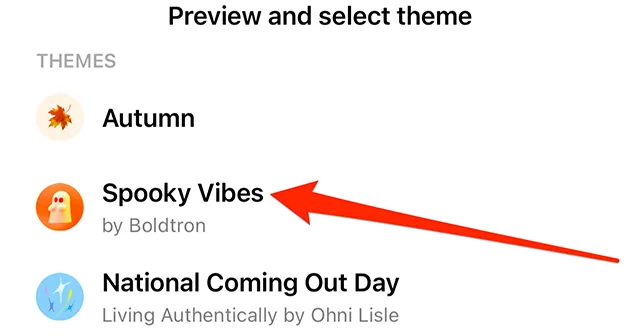
Step 5: Scroll down to the themes.
Step 6: Click on the Spooky Vibe in the theme list.
Step 7: Click on apply
You have successfully applied the Spooky Vibe chat theme on your Instagram as well.
Related: How To Use The Autumn Chat Theme On Messenger
Wrapping Up
Here we conclude our post on how to use the Spooky Vibe chat theme on Messenger. We have provided a guide on how to apply this theme on Messenger and on Instagram as well. Go ahead and chat applying this theme to the messenger to get in the Halloween vibe. If you find this post useful, share it with your friends.
Frequently Asked Questions
Q1. Is There Halloween Theme In Messenger?
The chat theme on messenger is the brand-new feature of the Facebook messenger app. With this chat feature, you can apply the theme to individual chats and then get a new vibe while you chat. The Halloween theme is also introduced in the messenger under the name spooky vibe chat theme
Q2. How Do I Add A Theme To Messenger?
Here is a guide on how to apply this theme.
Step 1: Go to the messenger app on your phone.
Step 2: As this is a chat theme, they are implemented in the chats. Now you have to go to the chat where you want to use the Spooky vibe chat theme.
Step 3: Once you are in the chat, Click on the contact name and go to the chat settings
Step 4: Find the customization option and click on it. There you will find the themes option.
Step 5: There you will find a list of themes. Search for the spooky vibe chat theme in the list.
Step 6: Once you find the theme, click on it to preview it.
Step 7: If you think that the theme fits in well, then click on the apply option to use it.
Now your chat has a Spooky vibe.
Q3. Why Can’t I See The Theme In Messenger?
If you can’t find the theme option in the messenger, then you have to update the messenger app. The theme is a recently introduced feature and will not be available in the older versions.
Q4. What Is Chat Theme Location?
Once you click on the user profile, you will find the chat theme option. It is located in the profile features of the user.

