If you are an old and regular Facebook user for a long time and you utilize Facebook for texting your friends and families, then you will be having chatbox full of text messages. You want to know how to delete multiple messages on Facebook. and you want to free some space up and make your Facebook a bit lighter? If yes, then come along. Today, we will together know how to delete messages on messenger.
You might be thinking that such chat management is useless and difficult, especially when you consider them junk. Deleting each message individually would be a difficult and time-consuming process. By their standards, Facebook doesn’t allow anyone to delete multiple messages on Messenger, instead, it provides a facility to delete an entire chat or conversation.
On the texting page, you will observe an archiving option from where you can archive a conversation, but again it doesn’t solve the problem. Now you go select each message and delete it individually. Sounds hectic, right? How about a solution? Yes, you heard it right.
There’s a solution for this too. In this piece, we will be sharing effective ways to delete multiple messages on Facebook messenger. To know how? Stick till the end.
What Is Messenger?
Facebook Messenger is a quick chatting software built as a part of Facebook.
Messenger was officially rolled out in 2011 and its popularity increased its status from just a software to an entire application and website that got merged in 2014. Both the website and the application became a worldwide chatting platform that communicates to the Facebook database and took the place of in-app Facebook texting services.
This social media application let’s its users interact with each other and exchange pictures, videos, messages, and perform other activities too. Along with its latest upgrade, now you are even able to transfer money through Facebook Messenger. Not just this, but you can do online shopping, check weather status, etc, with the help of Facebook Bots.
Also, check out How To Turn Off Facebook Data Saver?
Are You Sure You Want To Delete Multiple Messages On Messenger?
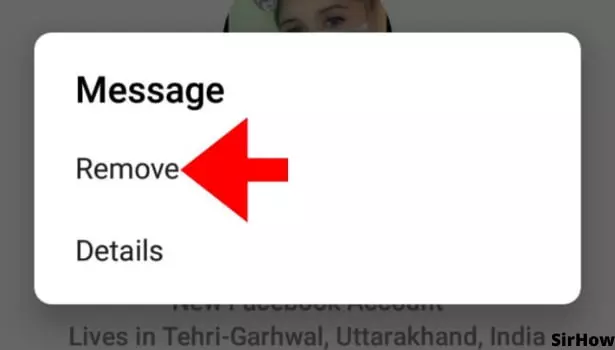
If your intention is just to ensure the safety of your Facebook Messenger’s privacy, deleting the entire chat is surely the right way. Also, if you are looking forward to un-cluster your chat list, then archiving a chat would be the best way. You can do this by clicking the “Archive” option just near that chat. Archiving any chat moves it to a whole separate folder.
By archiving any chat on Messenger, you would be able to hide the chat, it will automatically be drifted to another tab. It won’t appear on top of your chat list until the person whose chat you have archived, texts you or calls you. This way, you don’t only get rid of the messages and save yourself from getting caught, but also you will be getting rid of the entire chat.
Also, check out How To Decrypt Secret Conversations On Facebook? 4 Easy Clicks!
Is It Possible To Delete Multiple Messages on Messenger?

Unfortunately, the answer to this question is no.
Multiple messages cannot be deleted at once on Messenger by default. Facebook does not allow its users to delete multiple at once. You have to delete these messages individually on Messenger and Facebook to free up space from these piles of messages.
No matter, you are using a mobile phone, there is no such feature to select and delete messages in bulk on Messenger, in the end, you won’t be able to delete them. Although you can do the same by selecting each message and deleting them, particularly from the given options in chat.
If you wish to delete previous text messages to free up your chatbox from junk or intend to ignore any issue with your loved ones who keep his\her eyes on your messages. Then, for such situations, there are a few fixes that you can use to help yourself. So come, let’s learn how to delete multiple messages on Messenger.
Also, check out How To Turn Off Comments On Facebook Live?
How To Delete Multiple Messages On Messenger?
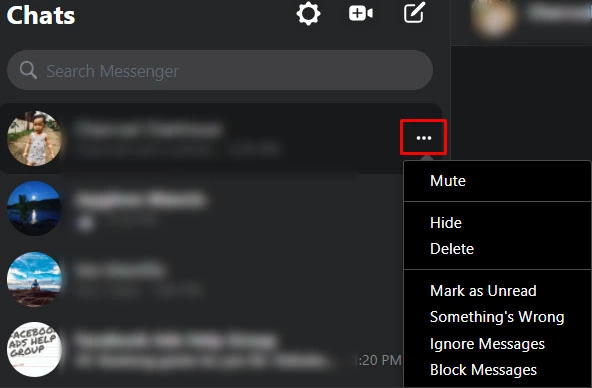
Deleting multiple messages might be risky sometimes. Many times users forget and delete crucial data from within the chat. So lets know about how to delete multiple messages on facebook.
- Download and Install the application: If you don’t have one, then go to the Play Store and download one.
- Open the Chat : Open your application and Log in/ Sign in using your authentic or registered email address and password.
- Select the Messages: After loading the messenger application, log in if logged out.
- Open the conversation from where you want to delete those messages.
- Search user’s name or group name in which he’s added, now search.
- After finding it, search the text messages and tap Select it.
- Select “Remove”.
After searching and selecting the message you intend to delete:
- You will observe options: Messages, Forwards, Reply and format.
- Select the remove option in order to delete messages in bulk on Messenger.
- If you are deleting messages sent by someone else, then at the bottom of the screen you will find Copy, Forward, Copy etc.
- Click on More, it will give you more options in the front.
- From the resulting page, either tap on Unsend or Remove.
Unsend : It prevents the visibility of the message to both the sender and receiver.
Remove : This will remove the message at your end, but will remain the same at the receiver’s place. - After that you will observe a list of options, select, “Remove For You“. There might be chances that they may ask again to confirm again.
And here we are! You have successfully learned how to delete multiple messages on messenger. Congratulations.
Also, check out Facebook Adds A New Screenshot Notification Feature! Beware Snoppers!
Wrapping Up:
So, this was all for how to delete multiple messages on messenger.
The good thing about this is that with the method to delete multiple messages, you can now light up your phone. The bad thing is that everything is still monotonous here and Facebook keeps records of our conversation history in their servers and systems.
The one and the only method to delete the chats and messages permanently are to settle with deleting conversations with your friends. Other than that, there’s no other way. This deletion method is the best way to keep your secrets safe and hide them from Facebook Messenger forever.
FAQs:
Q1. Is Deleting Your Conversation On Facebook Messenger A Good Idea?
Ans. This depends on your situation. On what condition you’re planning to delete your conversation makes the imapact. If it’s not important, we recommend you strictly not delete it. Because it cannot be recovered later on. And if there’s anything private, something you don’t want to take a risk with, then deleting conversation is the ideal step to take.
Q2. Other Than Deleting Conversation On Facebook Messenger, What Options Does One Have?
Ans. Other than deleting a conversation, one can unsend and remove the sent messages to delete them from the chat.
