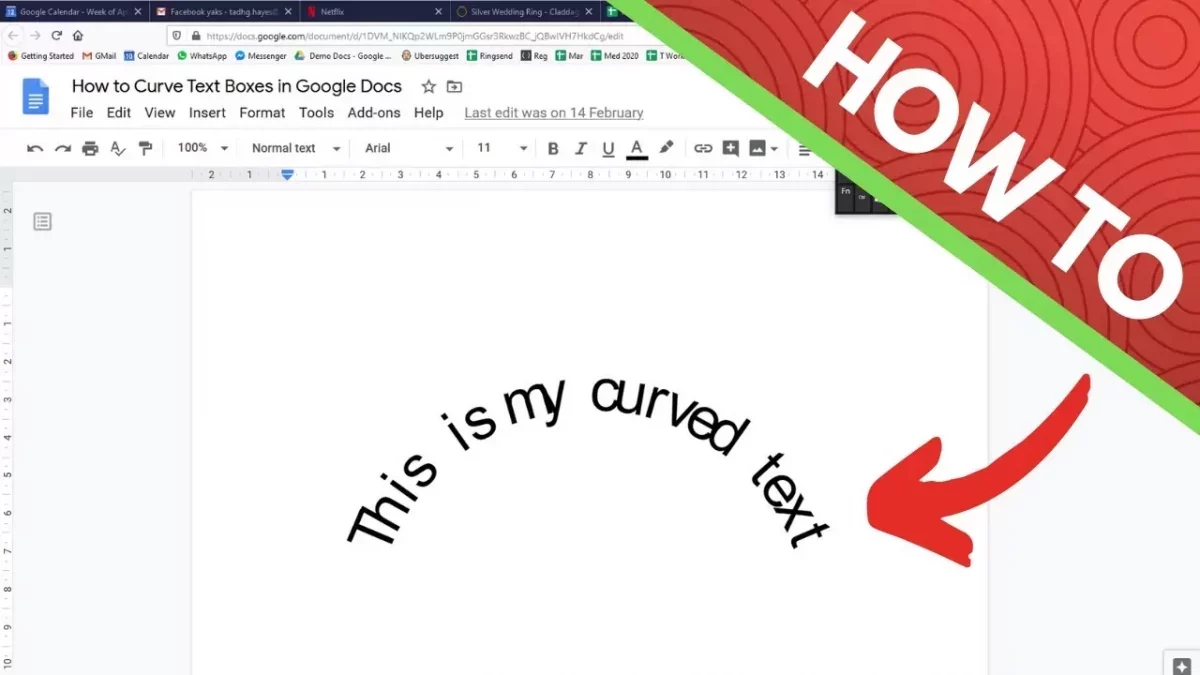Word art is a classic tool that helps us to create interesting headers for our documents. Besides using word art in Microsoft word, you can even add it to your Google docs. What? You never knew that you can add word art in Google docs? Well, you are not the only one, many don’t know about this interesting news.
Reading a plain document can be boring. Adding word art to your Google docs spices up your work and also get the attention of the reader. Though there are many ways by which you can get the attention of the reader but here we will talk about word art.
Word art started back in the 90s, but today you will find many different ways by which you can generate the word art. One of them is in the Google docs itself. So, if you are looking forward to trying adding word art in Google docs then, let me tell you that it’s very easy to do. All you have to do is click on insert > Drawing > + New.
Well, this is not exactly how you add word art in your Google docs, there is a bit more detailed information and steps that have to be added which you will find below. Take a quick look at them.
How To Insert Word Art In Google Docs?

Word art is a quick and the easiest way by which you can make your document more interesting. If you’ve been thinking of inserting word art in Google docs, then there are two ways by which you can do so. One is by using the insert and drawing option, and the other is by using the help and drawing option. You can use either of the mentioned ways that you like.
Related: How To Make A Double Line Graph In Google Sheets And Google Docs?
Use Word Art In Google Docs With Insert And Drawing Option
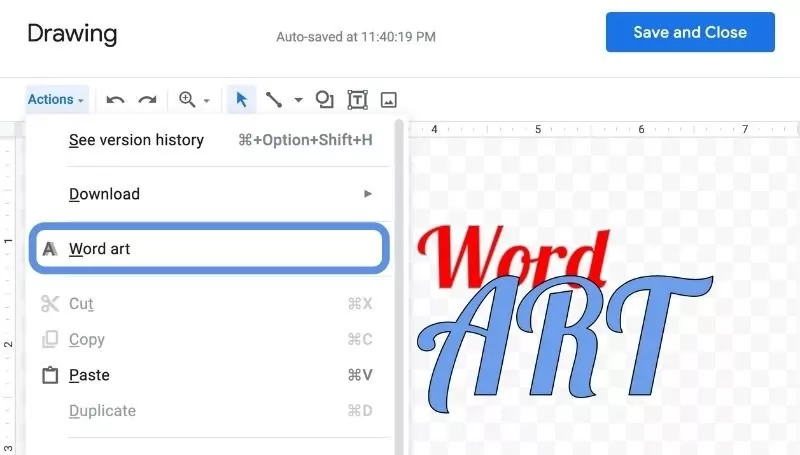
This method is useful if you want to use different functions using the main menu bar. Here are the steps that you need to follow:
- Open your Google doc and then click on the + New button. You will get a drop-down. From the drop-down, move the cursor to the Google docs where you will see more options. Choose the Blank document option.
- Click on the insert option in the menu bar, and then choose drawing from the drop-down. Now press on + new. The drawing dialog box will open.
- Now, when you are in the drawing box tap on actions. Then choose the word art from the drop-down options.
- You will get a text box where you can type. Now just type the word that you want as word art, in the text box and then press enter on your keyboard. Once you are done, press on save and close button which you will find in the upper right-hand side corner of the screen.
Related: How to Draw on Google Docs | Simple Google Hacks
Use Word Art In Google Docs With The Help And Drawing Option
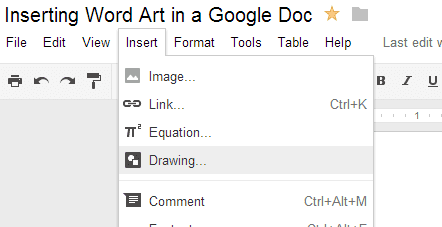
This method is useful if you are not accustomed to the main menu bar and want to use the easy access by the search bar. Here are a few easy steps:
- Open your Google drive. Then right-click in the space anywhere. Bring your mouse to the Google docs and then to the right you will find more options. Choose the Blank document option.
- Now press on the help option which you will find in the main menu bar. You can even use your keyboard shortcut Ctrl + / which will open the help section.
- Now in the search field of the drop-down menu type Drawing. Choose + insert drawing.
- This will open the drawing dialog box.
- Now, in the drawing dialog box, press on the actions and then choose the word art.
- Type in the word that you want to have as your word art in the given text box and then press the enter key.
- Now press on save and close button.
Related: How To Add Border In Google Docs | 3 Best Ways To Do It
How To Create Word Art In Google Docs?

If you want to create word art in Google docs, then let me tell you this is possibly the easiest way by which you can add word art in Google docs. Here are the steps that need to be followed:
- First, open Google docs.
- Now tap the on the insert which is present on the upper left-hand side of the Google docs page.
- Choose the drawing option followed by + new.
After this, you will get a popup with the google docs drawing function that will open. Here are the next steps that you need to follow:
- Press on actions that you will find in the drawing group.
- Then click on the word art.
By doing this, you will get a text field where you have to type the word art that you want to create. After you have typed the text just hit enter.
Related: How To Do Superscript & Subscript In Google Docs & Mac?
Wrapping up:
Now, you don’t have to struggle with how to insert word art in Google docs. With the help of these quick and easy steps, you can easily add word art to your document and give it a completely different look.
Frequently Asked Questions
Q. How To Put Word Art On Google Docs?
Well, if you want to put word art on Google docs then you first need to choose the slide that you want to add the word art to. Now on the menu bar press insert. Choose word art, enter the text and then click on enter key from your keyboard.
Q. Is There Word Art In Google Sheets?
Though you will not find a direct option to add word art in Google spreadsheets you can take the help of Google drawings. If you use the web version of the Google sheets then go to insert, then drawings, and select actions option followed by word art option.