Are you a Tesla owner and do you want to access your Tesla vehicles and their energy products from anywhere? Sounds cool right?! We have presented you this article with the list of best Tesla apps.
Owners may communicate directly with their cars and energy products whenever and wherever they are like monitoring charging status in real-time by starting or stopping charging, heating, or cooling the vehicle before you start the engine, and also remote locking and unlocking.
Some of the best Tesla apps with amazing functionalities and features that any Tesla owner must have are Tesla motors, TeslaFi, Remote SentryView, ScanMy Tesla, and Stats.
Continue reading further to understand in detail the best Tesla apps, its functionality, and its pros and cons.
Best Tesla Apps 2022
Some of the best Tesla apps with amazing functionalities and features that any Tesla owner must have are Tesla motors, TeslaFi, Remote SentryView, ScanMy Tesla, and Stats.
Tesla apps have become quite popular among Tesla owners as it provides advanced features to their users where it allows you to see the name of your vehicle, and check the driving mode in which the vehicle is parked such as reverse, neutral, drive, locks, or unlocks your vehicle, in freezing weather, it allows you to turn on maximum defrost to warm your car. To avail of these features, you may install the most recent version of the Tesla mobile app on your phone, and make sure GPS and cellular service are turned on. We have curated some of the best Tesla apps for your understanding.
Best Tesla Apps iOS
1. Tesla Motors
Let’s start with Tesla Motors, one of the best Tesla apps and the official Tesla iOS app. Although this company’s software is straightforward and lacks some of the features from other third-party apps, it is polished, user-friendly, and provides support from the most well-known and influential electric vehicle manufacturer. And unlike with some of the others, you won’t need to worry about the security of your password.
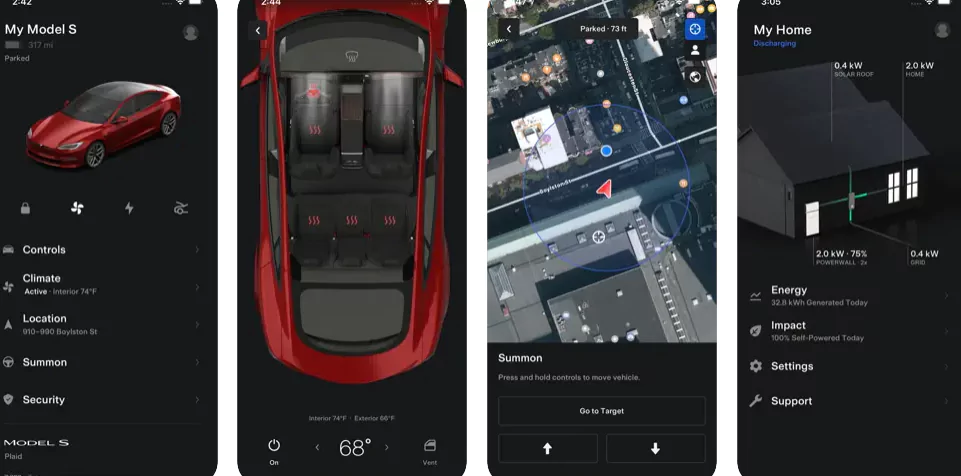
Pros:
- Owners can communicate with their cars and Powerwalls directly through the official Tesla app
- You have control over the charging procedure and can monitor the progress in real-time
- You have control over the panoramic roof’s opening and closing, the lights flashing, the horn, and the locks
- You can heat or cool your car in advance
Cons
- It lacks some of the advanced features available in other third-party apps.
Click here to download Tesla Motors app.
2. Tesla Model S
This is one of the best Tesla apps for Tesla owners which is especially available for iPhone. The Tesla Model S sedan owners are intended for this app. providing remote access to their vehicle as well.
Pros:
- It allows you to manage a number of automotive features, such as door locks, lighting, climate control, and charging
- The app also comes with a helpful map that points out the locations of the closest charging stations
- You can use the app to track your car’s performance over time and arrange service appointments
Click here to download Tesla Model S
Also Read: How To Log Out Of Netflix On Tesla | Know In Steps
3. TeslaFi
Simple data collection is all that this software is intended to do for your automobiles like battery usage, weather, and elevation change. With this knowledge, you may make your ride more exciting and efficient and it is also considered one of the best Tesla apps among all the other apps.
Pros:
- This software also monitors the condition of your battery at all temperatures and provides information on how quickly it degrades
- With the help of this software, you can monitor your car’s performance and view real-time data about it
- Receive notifications for maintenance tasks such as tire pressure and oil change reminders
Cons:
- You must pay $5/month or $50/year to use this app, the first 15 days are free
Click here to download TeslaFi
4. Remote S For Tesla
Remote S is also one of the best Tesla apps. It was created by a passionate Tesla enthusiast and incorporates almost all of the features offered by the company’s official APIs.
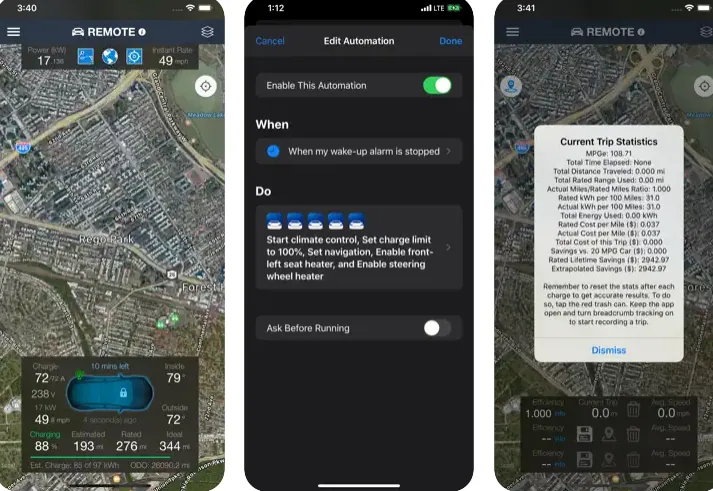
Pros:
- Along with remote control, Remote S for Tesla also enables you to monitor comprehensive car usage information, save money on charging, conveniently operate sophisticated features like repeated and queued requests, and more
- The developer actively supports the software, and new versions are always being made, which is the best part
- It is compatible with all iOS 8.0 or later devices
Cons:
- It is not free and costs $9.99
Click here to download Remote S For Tesla
Also Read: Tesla Optimus Prototype | Every Necessary Detail Covered!!
5. Plugshare
Considered one of the best Tesla apps, the major networks from North America and Europe are represented in the database, including Tesla Supercharger, EVgo, Blink, SemaCharge, ChargePoint, GE WattStation, RWE, AeroVironment, Clever, Enel, and Endesa. Additionally, you’ll have access to about 500,000 station reviews and pictures. Such iPhone applications can also be used to conveniently and securely pay for charging at locations that accept them. MasterCard, Visa, American Express, and Discover are all accepted by PlugShare.
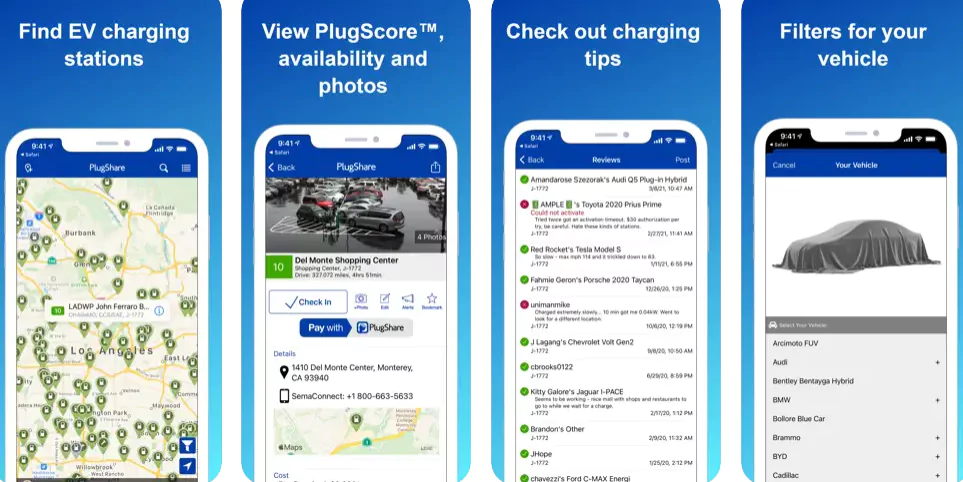
Pros:
- You’ll get access to the most thorough and comprehensive global charging map for over 100,000 charging stations
- To aid other Tesla drivers, you can quickly add any charging stations you come across that aren’t already listed in the database.
Cons:
It gives no information regarding the state of the car’s charge
Click here to download Plugshare
Best Tesla App For Android
1. SentryView
The limitation of Tesla is also replaced by this app and so it is considered one of the best Tesla apps. Before Tesla Dashcam, you could download all the photos you used while parking and driving in a Tesla car by leaving a Pendrive at the Tesla front desk.
Pros:
- This program makes things extremely simple; all you have to do is plug in your pen drive and connect to it to gain access to all the photographs and movies on your phone
- You can also use this app to share content with your loved ones by email, text, or any other method you choose
Click here to download SentryView
Also Read: Tesla Lawsuit 2022 | Everything About The Dogecoin Lawsuit!
2. Tezlab
According to the company’s website, the TezLab smartphone app monitors many of the parameters that all Tesla vehicles share. It then takes that data and dissects it into useful measures that drivers can use. All Tesla owners are encouraged to submit their email to participate in the app’s public beta testing while it is still in progress, now they have launched a pro version that is paid and Tezlab is named one of the best Tesla apps of the year.

Pros:
- You may see how other drivers compare to you on entertaining leaderboards and depending on how you drive, you can get identifications and grants.
- All of the basic car controls are also set up perfectly for the job.
- You can have a web view that you can stack up and use while driving.
3. ScanMyTesla
ScanMy Tesla is specially designed for android apps and is also one of the best Tesla apps available and its working is most similar compared to Sentryview and it has additional features that come with it.
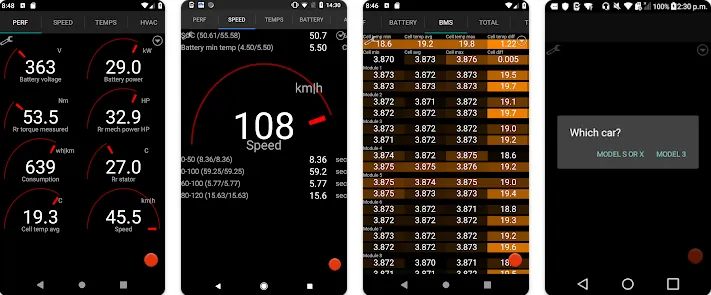
Pros:
- You can quickly manage and create a good trip plan by accessing all the statistics from all of your previous journeys, battery health, and many other things here
Click here to download ScanMyTesla
4. Stats
As its name suggests, the app stats gives detailed statistical data about the vehicle as information about the battery life, battery deterioration, charging point, etc. of your Tesla vehicle and it is regarded as one of the best Tesla apps in 2022.
Pros
- This keeps track of all the statistics required to service your Tesla vehicle
- All the in and out information of the vehicle can be gathered using the Stats app
Also Read: Tesla Elon Musk Tiny Portable House | Why To Choose The Tiny Houses?
5. Watt Time
The greatest watch app for including car functions is Watt Time. You may use your Tesla car with this app, which was created for smartwatches. The user interface of this software is intuitive and well-designed. Tesla drivers can manage their car’s features and make the most of them by using Watt Time. Overall, Tesla owners will find the Watt Time app to be a helpful tool.
Pros
- It includes a lot of controls, including heated seats, sentry mode, remote start, lock/unlock, flashlight, start/stop charging, vent/close windows, and many more.
Click here to download Watt Time
6. EV Trip Optimizer For Tesla
The most well-liked EV trip planner app has been improved by EVTO for phone-sized devices. On your phone, create routes with several waypoints. Utilize the charger overlays to explore your charging options and let EVTO choose a location for you to charge. To expedite journey preparation, save regularly visited destinations such as “Home”. You’ll only require EVTO as your EV journey planner, and it is always with you. EV Trip optimizer is also considered one of the best Tesla apps in 2022.
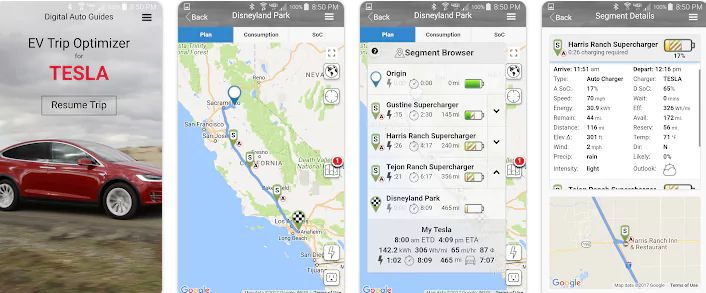
Pros
- In order to assist you in planning your trip, it considers precise details about your car, including its model, battery, charger, wheels, motors, and driving style.
- To assist you in making the fastest trip possible, the app also tracks data on the route’s weather, height gains, and losses, wind speed, temperatures, predicted speed, charging capacity, and more.
Click here to download EV Trip Optimizer For Tesla
Also Read: How To Exit Netflix On Tesla | In 7 Easy Steps
Wrapping Up
Tesla apps can bring a difference in your driving and it gives a whole new driving experience with its advanced app functionalities. We hope this article has provided you with information on the best Tesla apps so that you can choose the one that suits you. For more such informative and interesting articles, check out us at Deasilex.
Frequently Asked Questions
Q1. Can You Add Apps To Your Tesla?
Ans. Since the majority of Teslas have minimal hard drives, they are unable to store an infinite number of video streaming apps and games. Users might install only the apps and games that are important to them by creating an app store. This will assist in clearing up space used by games or programs the owner might not utilize right now.
Q2. How Much Is The Tesla App?
Ans. The current price for Premium Connectivity is $9.99 per month plus applicable tax, or $99 per year plus applicable tax. You can purchase it at any time from the touchscreen of your car or the Tesla app.
Q3. Do You Need A Tesla To Use The Tesla App?
Ans. Prior to pairing your car with the app and your Tesla Account, you must first claim ownership if you did not buy it through Tesla. To finish the transfer process, you will need access to your car and a Wi-Fi connection. The Tesla app can be used to add a vehicle. In the top right corner, tap the profile symbol.
Q4.Is The Tesla App Safe?
Ans. Not really! All you need is a password to steal the car and drive off. Or maybe even worse, the software could be used by someone not authorized to track the automobile without the owner’s knowledge.
Q5. How Far Away Does The Tesla App Work?
Ans. Install the most recent version of the Tesla mobile app on your phone, and make sure GPS and cellular service are turned on. Your phone must be connected to the Model 3 and be within 213 feet of it which is 65 meters.

