TikTok no doubt is one of the best social media platforms and does not need any introduction. Even the kids are well aware of this very famous app. This platform is known to make all kinds of trends with the video content and is also used for photo editing. If you have been active on social media platforms you might have also come across the TikTok editing hack.
You sure do know that all the TikTok trends don’t go viral, but the ones that do become viral are used by everyone. Currently, the TikTok editing hacks are taking the internet by storm. This kind of photo editing hack has been introduced by the TikTokers.
These TikTok editing hacks turn your regular normal camera roll selfie into a bright sun-kissed dream picture that you have always wanted to upload on social media platforms. If you want to take a summer look photo then these editing hacks on TikTok will help you instantly get one.
TikTok users are just going crazy with this magic formula that transforms your photo into a warm and sun-drenched photo. So, are you excited to know about the TikTok editing hacks? Let’s get started quickly.
How To Try The TikTok Editing Hack?
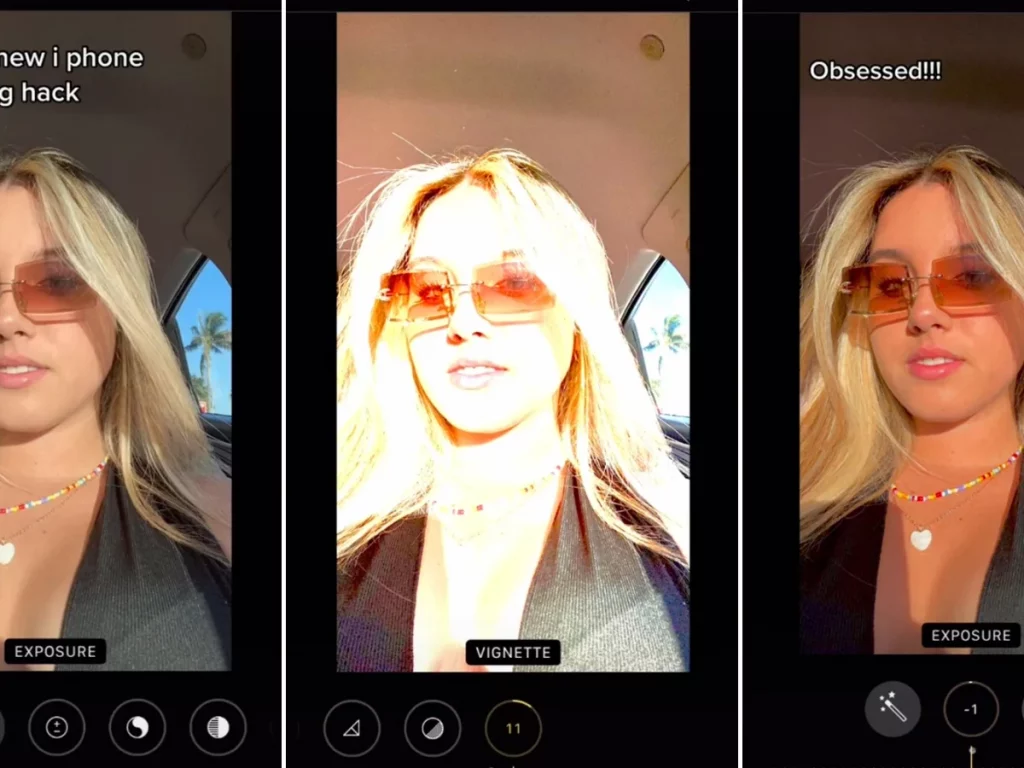
We do know that TikTok plays a very important role in creating new trends and challenges that are being made by some users and are followed by the users that become viral. You may have seen some TikTok photo editing filters hack iPhone or Android videos on TikTok or on Instagram. You too may be tempted to try out those interesting editing hacks on your own photos.
Most TikTok users take the help of other apps to edit their videos. However, the TikTok editing hack has now become a trend and is going viral for good reasons.
Do you know what is the best part about this trend? It is really easy to use and it can fully change the whole visual appeal of your pictures. This hack will make your photos look more bright and lively and colorful and at the same time maintain their authenticity.
How To Do A TikTok Editing Hack On An iPhone?
Now it’s time that we get to know how to use the TikTok editing hack and make your photos look beautiful. Here we have mentioned a few easy steps that you need to follow:
1. Selecting A Photo From The Photos App
First, you need to open the photos app from your library on your iPhone. Now click in the upper right-hand side corner of the screen to get the settings option.
2. Adjusting The Settings

So, if you want to try the TikTok editing hack you need to open the photo editor and then adjust the setting like:
- Set the exposure to 100 (optional).
- Brilliance to 100.
- Set the highlights to 36 and shadow to 39.
- Brightness to 14.
- Black point to 9.
- Then saturation to 10 and vibrance to 9.
- Warmth to 8 and tint to 34.
- Sharpness to 14 and vignette to 16.
After you have done the adjustments you just need to save the changes by clicking on the done option.
Now you will get to see the difference after you have adjusted all these on the photo editor. Now you can save it to your camera roll and share it wherever you feel like.
How To Do A TikTok Editing Hack On An Android Device?

You can use the above-stated adjustments on your Android device as well just as you can do them on your iOS device. You can use apps like VSCO, Adobe Lightroom, and others. However, some of these settings can be a bit different but you will find all these tools on these apps also.
Wrapping Up:
You can try out the TikTok editing hack and follow the trend just like others. Apart from following the trend, you are actually making your photo look more colorful and beautiful. All you gotta do is follow the adjustment settings properly and you will get the beautiful sun-kissed pic.
Frequently Asked Questions
Q. How To Add A Profile Photo Or Video On TikTok?
If you want to add or change the profile photo or video on your TikTok, then, here are a few steps that you need to follow:
Click on the profile option.
Then you need to click on the edit profile.
Now press on change photo or change video.
If you add a photo you need to choose the take a photo option or upload photo option. For video, you need to choose it from your gallery.
Remember that the profile photos will not be visible on your profile once you set a profile video. The photos need to be of at least 20×20 pixels.
Q. How To Create A Video On TikTok?
If you are new to TikTok and want to create a video then here are a few easy steps that you need to follow:
Click on the (+) sign which you will find at the bottom of the screen.
Now upload the content from your device library or you can even use the TikTok camera.
Next, you need to add sounds, filters, effects, and other camera tools
Now record your video.
Then click on the checkmark, make the extra edits on the posting page and then post your video.

