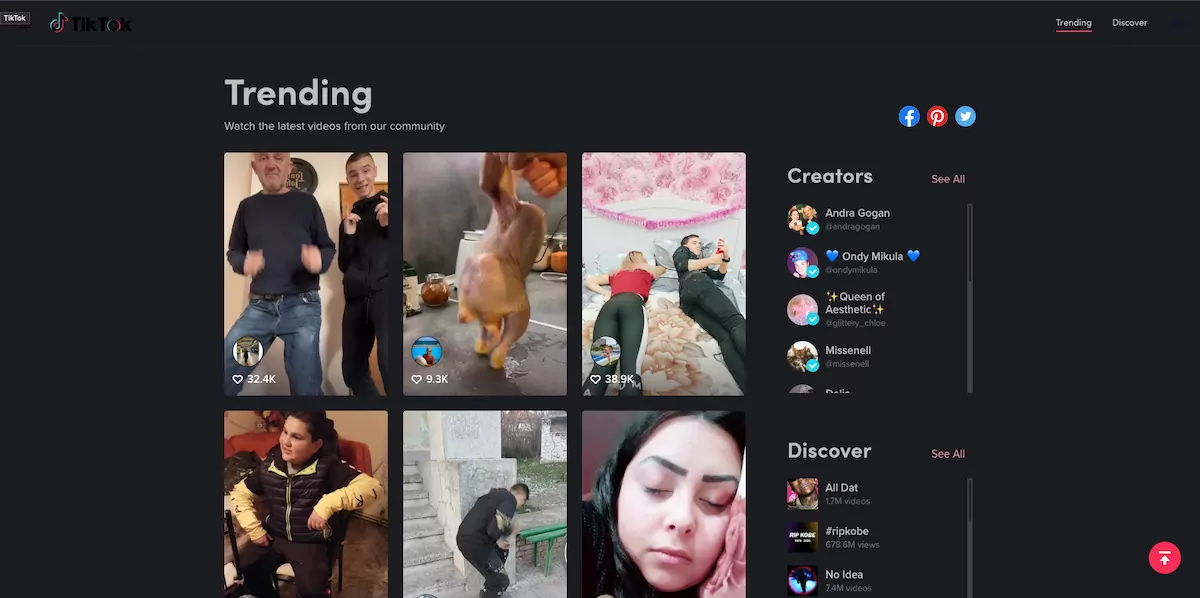Just picture this out, you are watching your favorite series at night, and suddenly you get a notification from your best friend on TikTok. You tap on it and Oooohhh My God! So much light. Just feels like you are looking at your mom’s phone with full brightness. Now that other apps have a dark mode, why don’t you try TikTok dark mode? Here is a post on how to enable TikTok Dark Mode for you. So, the next time when the phone flashes at night, your eyes don’t get affected by so much light.
Dark mode has now been an important part of almost all social media platforms. While there are some who don’t have any problem using the light mode, there are few, who don’t like the bright white light flashing all the time. They prefer a dark mode that is soothing to the eyes making it easier to browse for a long period of time.
Sites like YouTube, Twitter, and many others have implemented the dark mode. Are you wondering whether TikTok dark mode is available or not? Well, to your surprise, the good news is that TikTok too has a dark mode. Wow! Now that’s an interesting piece of news, isn’t it? If you want to know as how to enable TikTok dark mode, then you have to click on profile > three lines > settings and privacy > content and activity > dark mode > dark.
Is the TikTok dark mode available for iOS and Android? Well, you will find the answer to that question below.
Does TikTok Have Dark Mode?
Yes, TikTok does have a dark mode, and thankfully with TikTok’s dark mode, you can protect your eyes, and avoid affecting your eyes with the light mode. Switching on to dark mode is also really easy. But one thing that you need to know is, that not all phones support dark mode. If you find that dark mode is not available on your phone, then you will have to wait for future updates.
How To Enable TikTok Dark Mode On Android?
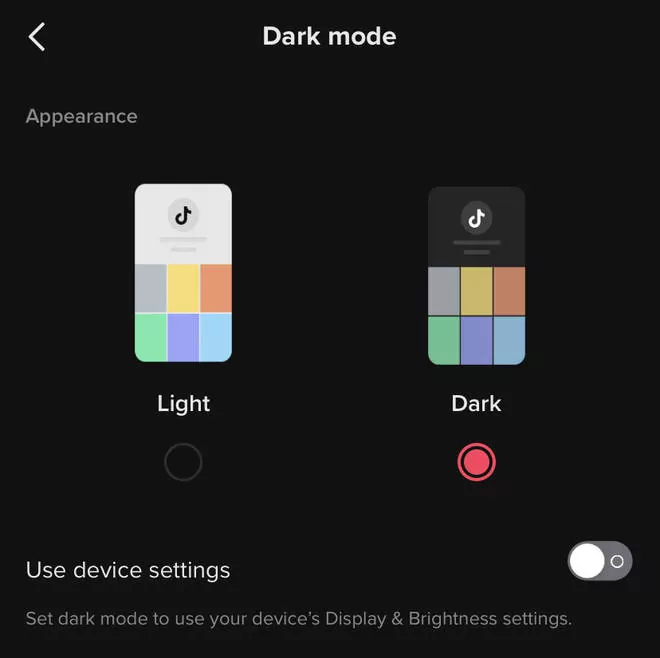
If you are an Android user, then this might be heart-wrenching, but at the moment there is no option to enable dark mode on TikTok. Even if you have a dark mode on your phone’s settings, TikTok will still be in light mode. There is no news on when this feature will roll out for Android users. So, for all the Android users out there, you have to wait a bit more.
How To Enable TikTok Dark Mode On iOS?

Though Android does not have TikTok dark mode, this feature is present in iPhone and iPad devices. Using the in-app switch, you can turn on or off the dark mode. Here are the steps that you need to follow. Before we proceed, you need to make sure that you have updated your iOS device to version 13. Also, you need to ensure that you have the latest update for TikTok.
- On your, iPhone open the TikTok app.
- Click on the Me option, which you will find in the lower right-hand side corner of the screen.
- Next, you need to click on the more button. It will look like three horizontal lines.
- Click on dark mode, in the content and activity section.
- Here, you will find the option either light or dark, click on the dark option.
How To Enable TikTok Dark Mode On Windows, Chromebook PC, Or Mac?

Just like there is no TikTok dark mode available for Android devices, similarly, you will not get the dark mode for desktop and laptop computers. As, there is no dedicated TikTok app for computers or PC, and there is no way by which you can enable the dark mode.
Aahh haa! Don’t be sad, because we have some workarounds for you. Excited to know ‘em?
Well, there is a third-party app extension, that will help you with this. Do you know what’s so special about this extension?
It is that this extension will work with most of the internet browsers that you find on modern computers. If you want to turn off the light extension, then here are the steps that you need to follow:
- First, open the “turn off the lights” download center on your browser.
- Scroll down, where you will get the download links for each of the browsers, that this extension supports.
- Choose the one that is suitable for your browser.
- When you click on the link, it will direct you to the download page. On the basis of your browser’s security settings, you need to manually approve the download of that file.
Now that you have installed the extension it will show up on your browser’s extension menu, as a small grey lightbulb. You need to set it up before you use it.
- Right-click on the extension icon.
- Tap on options, the extension options page will open in a new tab on your browser.
- Tap on the night mode from the menu.
- In the night mode section, you need to check the checkbox that is adjacent to the night switch button.
- Now, when you open a page in your browser, you will get to see the night mode switch that will appear in the lower left-hand side corner of the screen. Just click on it, and it will switch between night and day modes when you use TikTok.
Wrapping Up:
So, these were a few ways on how to enable TikTok dark mode on iOS. Sadly, this mode is not available on Android devices, and if you want it on your computer then you can use the extension that we have mentioned above.
Frequently Asked Questions
Q. Will Dark Mode Change The Way Your Videos Look?
No, not at all. If you change your settings to dark mode on TikTok then it will not affect the TikTok For You page. Dark mode will just affect your profile and settings look.
Q. How To Turn Off Dark Mode On TikTok?
If you want to turn off dark mode on TikTok, then here are the steps that you need to follow:
Open the Settings app on your device.
Tap on the display and brightness menu.
You will get to see the light and dark mode options.
Now under the settings and privacy menu, press on the dark mode option.
Tap on the light, and then exit the current page.