Bored of that same trending Instagram Reels audio popping on your explore page again and again? How about exploring ways for how to add your own music to Instagram Reels and make your Reels go viral? Sounds trending no? Let’s start!!
The updates by Instagram never fails to amaze their users nor do the users stay back without using their newly rolled out features! One of such latest Instagram features is being able to add music of your own preference in your Instagram Reels. If this big news hasn’t come through your ears till now then maybe Instagram wants you to hop on the trend and learn how to add your own music to Instagram reels straight away!! Kidding…XD! Kidding about the Instagram part, rest is all serious!
To add your own music to Instagram Reels: Open Instagram reels section > Record a video > Tap on musical notes > Search for song > Adjust/Edit > Done > Post.
Adding music to your Reels on Instagram originally and not by copying any creator, is the key for songs getting popular on Reels! In other words, only the authenticity of your content can make you and your Reels go viral on Instagram. That’s why you must know how to add your own music to Instagram Reels.
How To Add Your Own Music To Instagram Reel?
Creativity overflowing in you? Don’t know how to get it out? How about the most popular social media platform: Instagram? The place where everyone is welcome to showcase their content with their personal touch! What would be the point of being on social media and creating individual accounts when all of you have to copy the same content, same concept, same audio etc!
Social media is to make every person shine in their own way! And everyone can do so, they are capable of it! All they have to do is, start taking small steps initially and then move to the bigger ones gradually. By small steps we mean, creating personalized and authentic content with their own concept and audio! This might sound regular and boring, but trust us these are the only types of content that go viral on Instagram.
For how to add your own music to Instagram Reels, you first have to plan your content! What type of Reel you will post? Whether it will be a transition, a GRWM video, a mini vlog or any random fitness or gym motivational video! The audio for your Reels solely depends on the type of content that you are going for! For example, in GRWM videos adding voiceovers to Reels works the best and in gym motivational videos BGMs suggested by Instagram is the most suitable!
After planning your content and deciding what audio you want in the Instagram Reel, you have to follow the below given steps:
To add your own music to Instagram Reels: Open Instagram Reels section > Record a video > Tap on musical notes > Search for song > Adjust/Edit > Done > Post.
Step 01: Launch the Instagram app and tap on the Add icon at the navigation panel at the bottom and swipe left till you reach the Reels section.
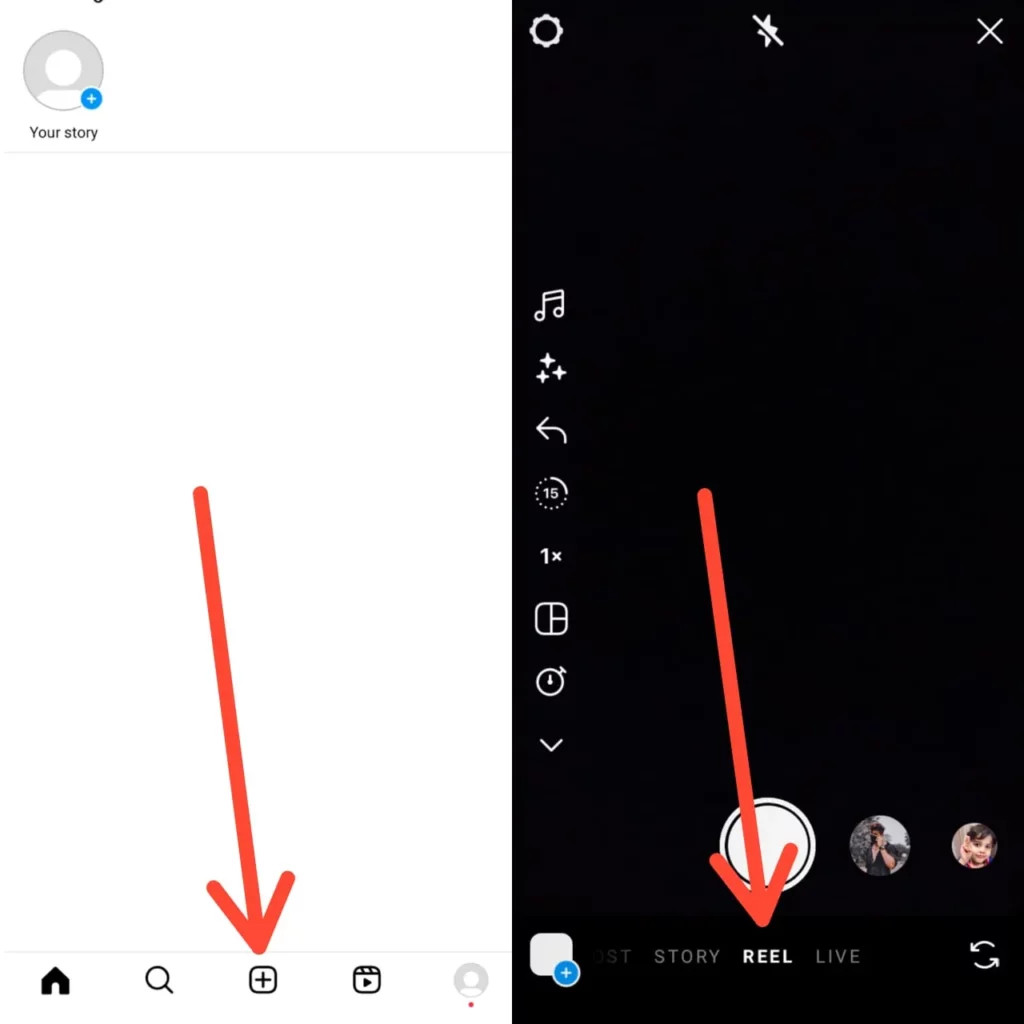
Step 02: Now you have two options, either record a fresh Reel on the spot or import one from your gallery! You are free to choose any of the options. Once done, tap on the Next button.
Step 03: Once you have the video ready, tap on the musical notes icon representing the Add Audio option.
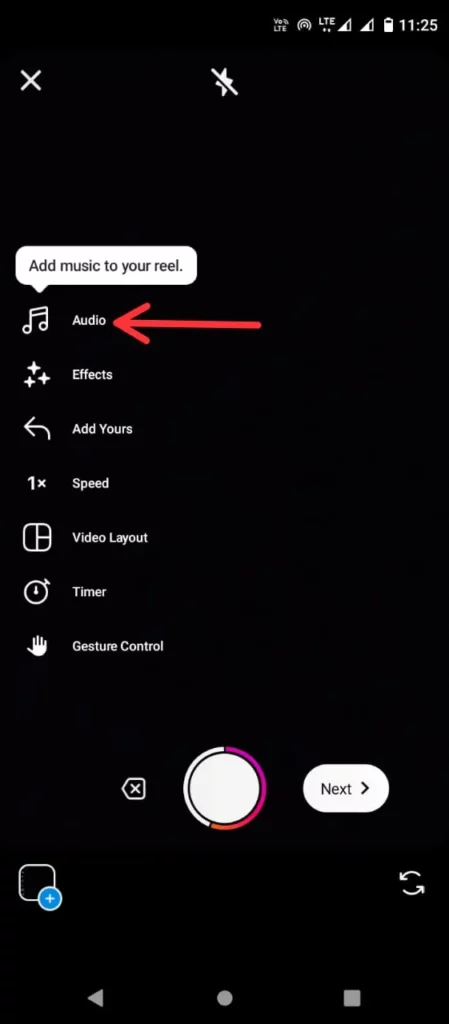
Step 04: Search for the Audio that you want to add to your Instagram Reels and select the exact portion of the song which you want by sliding the bar.
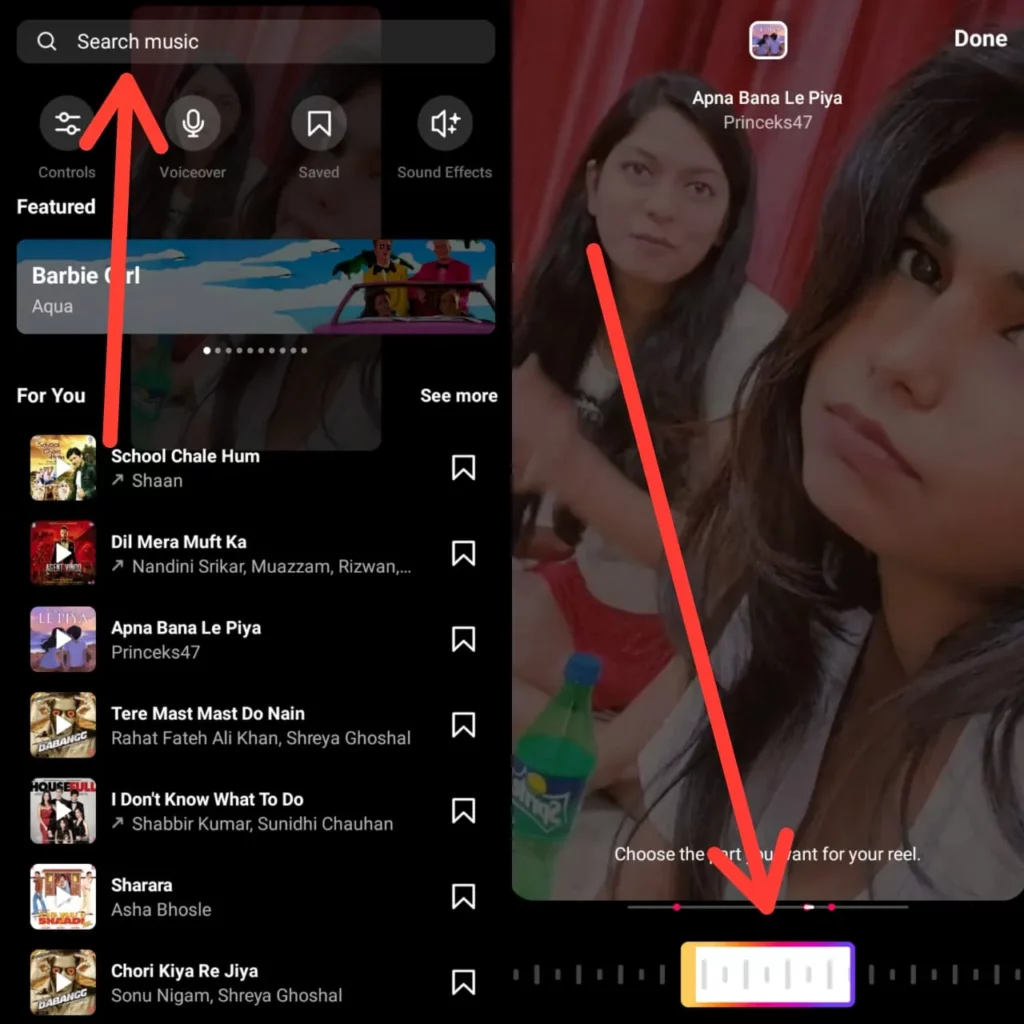
Step 05: After doing all the Reels multi-clip editing and song editing, you are all set to Post the Reel on Instagram.
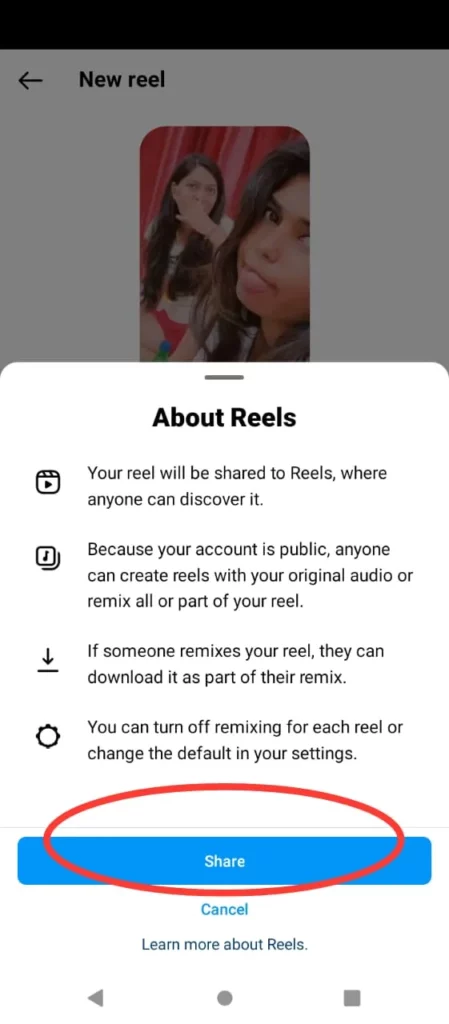
How To Import Your Own Audio To Instagram Reels?
Cannot find the song that you want to add anywhere on Instagram? Oh no, it’s a situation!! Sometimes there are situations where you can find the music on YouTube, Spotify and other musical apps but cannot on Instagram! In such cases, users assume that “how to add your own music to Instagram Reels” is an impossible task. But it’s not! You still have the option to import your own audio to Instagram Reels. Sounds new? Might be possible because very few of you know how to add your own music to Instagram Reels through importing audio on Instagram.
Well, there are multiple different ways of doing this! Depends on, which one are you going for? Don’t hurry, read and understand each of the methods mentioned below for how to add your own music to Instagram Reels and then try each of them out!
How To Switch Your Account’s Category To Entrepreneur?
This might be strange to hear but yea, this one hack for how to add your own music to Instagram Reels definitely works and is effective in importing audio of your choice on Instagram to make Reels on!
Here’s what you have to do to get the desired audio on the app:
To switch your Instagram account category to Entrepreneur: Open Instagram > Profile page > Open tap on Category > Enter Entrepreneur > Save
Step 01: Open Instagram and navigate through your Instagram Profile.
Step 02: There you will get an option of Public Business Information. Tap on Category under this feature.
Step 03: In the Category bar, enter Entrepreneur and switch your current category to entrepreneur.
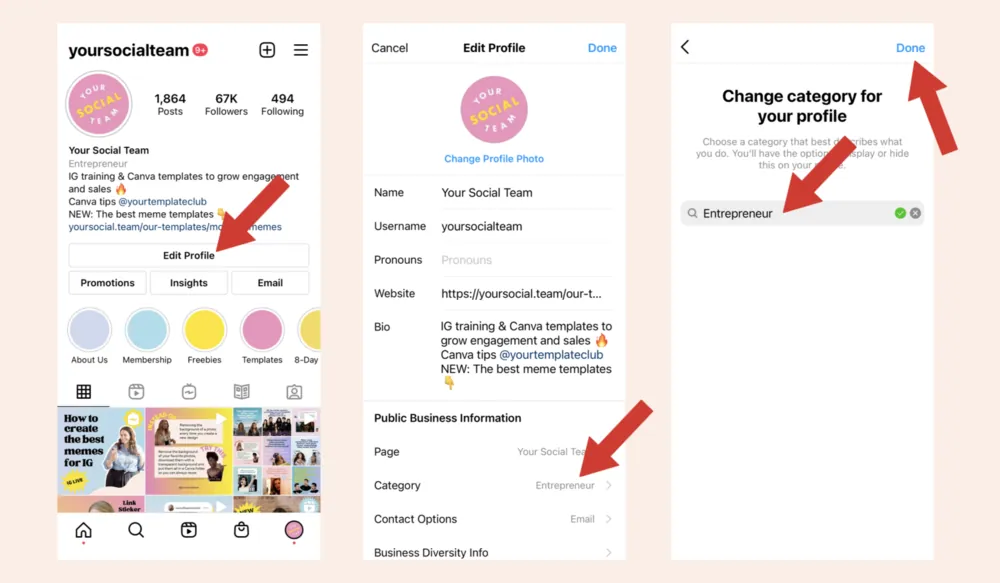
And done! By switching to an Entrepreneur account on Instagram you will get all the music on your Music Library in the Reels section. And if nothing happens as expected due to some Instagram inconsistency, then we have other options too on which you can hop on!
Trending Sounds From Someone Else’s Original Audio
You might see Reels on Instagram of users with their own original audio! That’s the power of creating Reels on your own audio! People on Instagram who usually create content by themselves without copying anyone, frequently appear on your Explore page!
If you pay attention at the right bottom corner of their Reels, you will see a music album with the creator’s name on the music along with “Original Audio”. You can access that to make Reels on! There are high chances that your video may get viral along with theirs too!
Here’s how how to add your own music to Instagram Reels by using someone else’s original audio:
To create Reels on sounds from someone else’s original audio: Open Instagram > Open Reel with original audio > Tap on music album > Record Reel > Adjust audio > Edit video > Post Reel
Step 01: Open Instagram and open the Reel on whose original audio you want to create Reels.
Step 02: Once found, tap on the Music Album at the bottom right corner and it will redirect you on the Reels creation page.
Step 03: Review the audio by tapping on the Audio button and record a video or upload one from your gallery instantly.
Step 04: Once done, add filters, stickers, POVs, or whatever editions you want to add. Once done, tap on the Next button at the bottom of the screen and Share the video after captioning it!
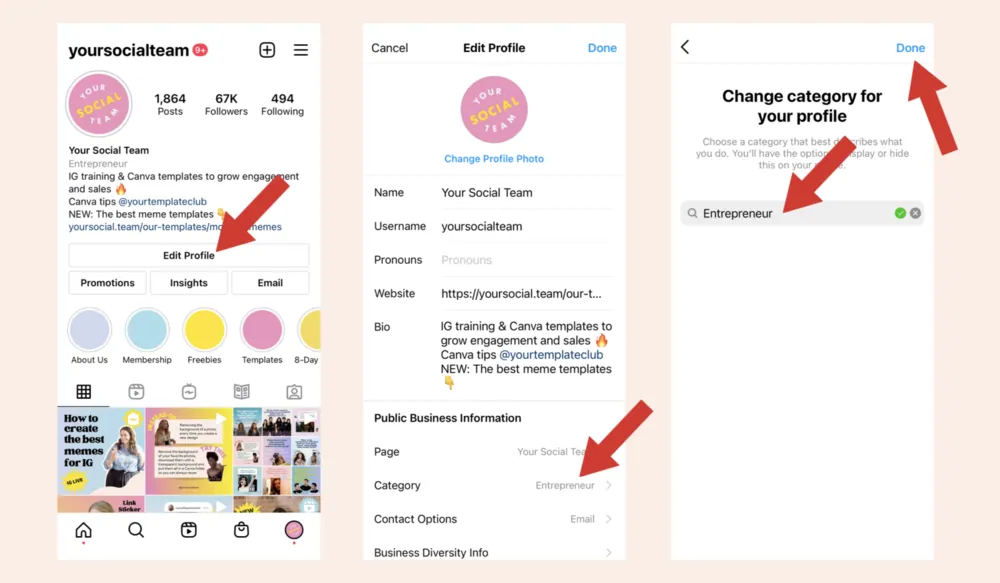
Posting Reels on original audios always brings you traffic and engagement! So you better save the Reels with original audios for future use if you want to boost your reach and account!
How To Record Your Own Voice To Use As A Sound On Your Reels?
As already mentioned above, videos like GRWM (Get Ready With Me) and Mini Vlogs go best with voiceovers! Here are the steps which may lead you to add your own voice as a sound on your Instagram Reels:
To add voiceover to your Instagram Reels, you have to: Open Instagram > Record a Reel > Tap on voiceover button > Record a voiceover > Edit and blend with music > Share Reel.
Step 01: Open Instagram and create a Reels post as usual. Once you are done with recording, it’s entirely optional if you want a slight background music with your voiceover or not. If yes, then add one with the Add Music feature or leave it as it is!
Step 02: Once done, tap on the Next button at the bottom and then hit the Voiceover (mic icon) button at the top of the screen from the Reel Preview page.
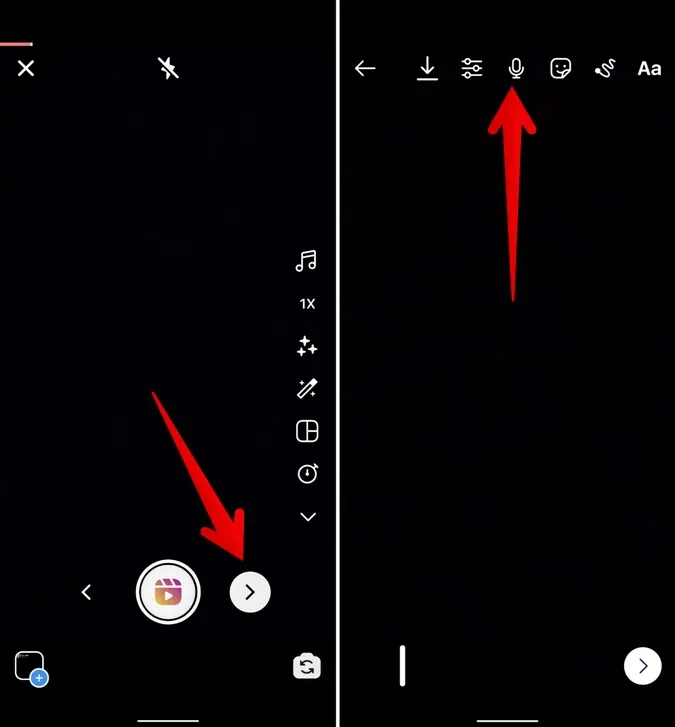
Step 03: On the next screen, long press on the Record button and start speaking whatever you want the viewers to hear and leave the button to stop recording. You can also add multiple different recordings according to the clips. And once done, hit the Save button.
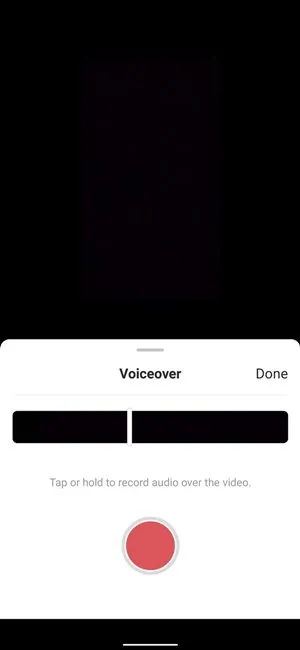
Step 04: Now, if you choose to have a slight and slow background music then you have to blend both Voiceover and the Audio. To do so, tap on the Audio button and bring the Audio Slider at the bottom so the music may sound a little faded and focus stays on the Voiceover on the other hand, slide the Camera Audio slider up to 80% and you are good to go for sharing this one!
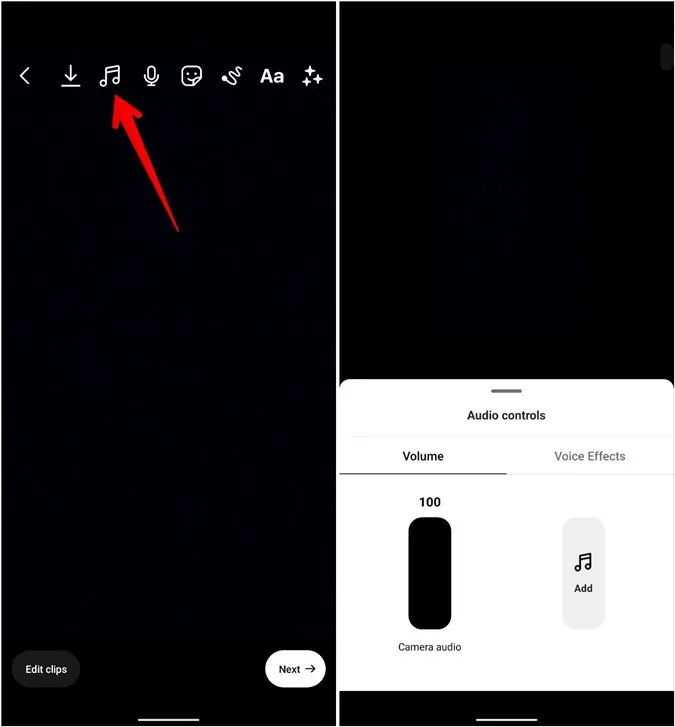
How To Add Your Own Music By Third Party App?
If nothing worked out for you till here for how to add your own music to Instagram Reels, then we would recommend you to access third-party apps for the same purpose. There are plenty of them available in the market but the Splice App came out to be the best till now!
Let’s see how to add your own music to Instagram Reels with third-party app:
To add your own music to Instagram Reels with third-party app: Open Instagram > Record a Reel > Save Reel to gallery > Download and install Splice app > Upload Reel on Splice > Extract Reel’s original audio > Exit app > Screen record with audio in background > Save recording > Open Splice app > Import screen recording > Merge with Instagram Reels > Extract screen recording audio and delete video > Edit the audio > Save the video > Share Reel on Instagram
Step 01: Record a Reel on Instagram and Save it to your device’s gallery and also in Drafts for backup.
Step 02: Now, Download and Install Splice App from Play Store or Chrome directly and launch it afterwards.
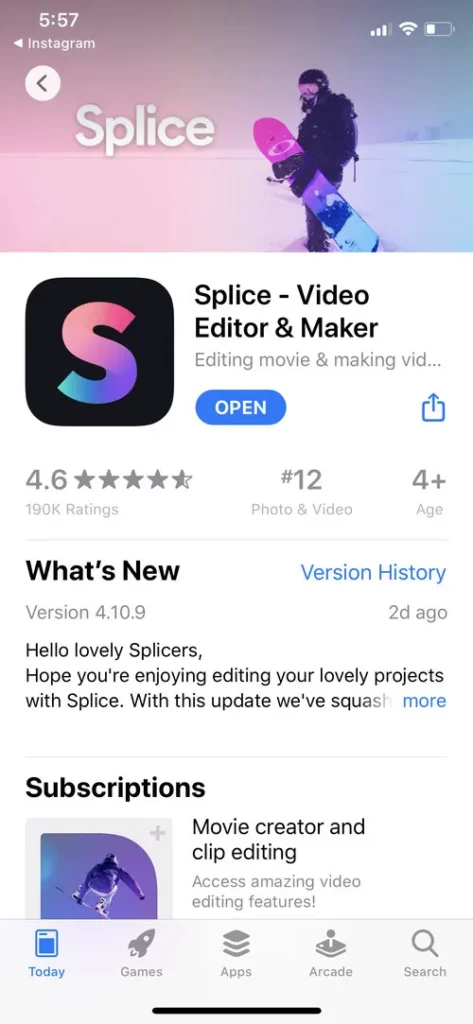
Step 03: Next upload the recorded Instagram Reel on the Splice App, and Extract the video’s Original Audio.
Step 04: Now record your device’s screen with the desired music playing in the background. You can use any app to play the music, YouTube, Spotify etc., and Save the Screen Recording in your device.
Step 05: Now head back to the uploaded video on the Splice app, add the Screen Recording video there and Extract the Screen Recording video.
Step 06: Adjust, edit and crop the audio according to your Reels video and Save the final video in your gallery.
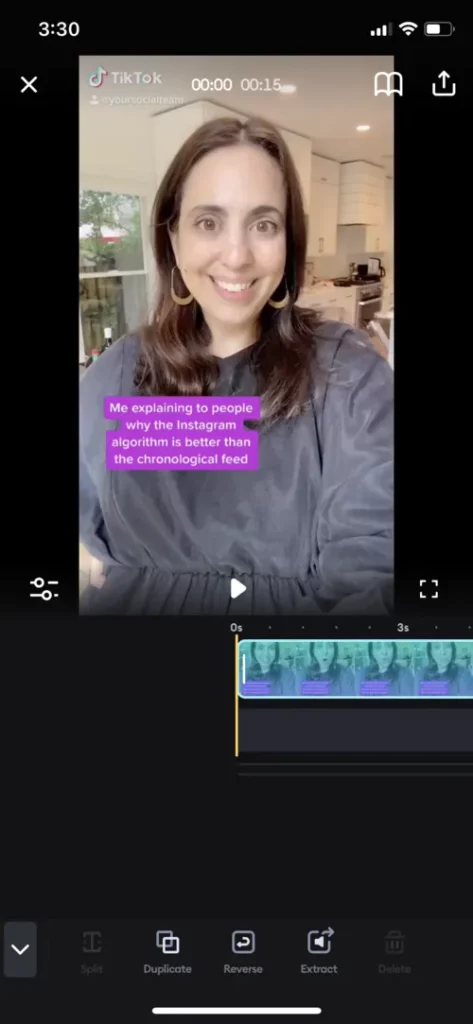
And done! Now you can directly open the Instagram Reel section, import this video from the gallery and post it with slaying captions and best hashtags for Instagram Reels.
Benefits Of Adding Your Music To Instagram Reels

Understanding Instagram Reels is the most complicated thing, women still remain at the first! But still it’s our responsibility to give our best. Don’t worry, it’s not even that complicated as you EXs are!
In just a couple of weeks or months you would be perfectly able to hack Instagram new Reels algorithm. Instagram just seeks for authentic and quality content from its users, if you provide the platform with that then it will surely make you go viral in weeks and even in single nights sometimes.
And cherry on pie would be your frequency of uploading Reels! In other words, if you are consistent with high quality Reels on Instagram then trust us nothing can stop you from reaching everyone’s explore page. However, there are a couple of parameters which also matter like hashtags and timings of Reel posting but the major factor is the audio!
What and which audio you are using to create Reels on Instagram? Is it the one going in trend and making blood flow out of viewer’s ears or is it unique and original? You have to make a fair choice! Whether you want to join the crowd or stand alone and shine bright like a diamond!
How To Promote Your Music On Instagram Reels?

It’s a task for everyone’s right hand if they heard what we explained in the previous section! Reels automatically go viral because of the quality audio that you choose to create content on! As soon as people will find out that your Reel is gaining reach or is in trend they will automatically start creating videos on your sound making it rank on Instagram trend!
And in case, if you wish to make additional efforts to promote your music on Instagram Reels then you can make changes in you Instagram Settings and allow the audience to create Remixes with your Reel. The higher the number of remixes created on your original audio the more popular your music will be on the platform.
Also there are are a few minor changes and balances in your Instagram account that you can maintain to promote your music on Instagram Reels like:
- Edit & Maintain A Professional Profile
- Post Quality Content
- Be Consistent
- Stay Updated On Trend & Instagram Algorithm
- Use Hashtags
- Run Ads & Sponsored Posts
- Go Live
- Give Shoutouts
- Motivate Your Audience To Share Your Music
- Conduct Giveaways
Winding Up
Everyone posts Reels, either be it a user with 100 followers or an influencer with 100K followers, what’s the difference? The only thing that creates the bar between these two is the knowledge about the platform and Instagram algorithm! One posts Reels with causality without making any effort and realizing that the same content can hit millions of views if they do a bit of research or invest some time in following the algorithm. Whereas, the other one plans, schedules and follows each parameter that sets their content on fire!
Who’s content is better? Obviously the influencer’s. Because they take time, find out what has the potential to target this number of audience of this age group!! Either be it concept or the audio. But mostly the audio is the root cause of their content going viral, because they use original audios and sounds to create Reel and then match with a good concept!!
If you too want to get viral on Instagram in no time then find out how to add your own music to Instagram Reels with this blog post! All doubts, suggestions and queries are most welcome in the comment section below!
Frequently Asked Questions
Q1. Can I Add Any Music To My Instagram Reels?
Fortunately, yes. This is how to add your own music to Instagram Reels: Open Instagram Reels section > Record a video > Tap on musical notes > Search for song > Edit > Done > Post.
Q2. How To Use Original Audio On Instagram Reels?
To create Reels on sounds from someone else’s original audio: Open Instagram > Open Reel with original audio > Tap on music album > Record reel > Adjust audio > Edit video > Post Reel.
Q3. Can I Add My Own Music To Instagram Reels?
Yes, this is how to add your own voice to your Instagram Reels: Open Instagram > Record A Reel > Tap On Voiceover Button > Record A Voiceover > Edit And Blend With Music > Share Reel
Q4. Can I Add Multiple Songs To My Reel?
If you want to have a slight and slow background music along with voiceover as primary audio then you have to blend both Voiceover and the Audio. To do so, tap on the Audio button on the Reels page and bring the Audio Slider at the bottom so the the music may sound a little fade and focus stays on the Voiceover oth the other hands slide the Camera Audio slider up to 80% and you are good to go for sharing this one!
Q5. Why Can’t I Add My Own Music To Instagram Reels?
Cannot find the song that you want to add anywhere on Instagram? Oh no, it’s a situation!! Sometimes there are situations where you can find the music on YouTube, Spotify, and other musical apps but cannot on Instagram! In such cases you can add your own music to Instagram Reels.
Q6. How Do You Add Music To Instagram Reel Without Copyright?
By giving credits to the creator whose audio you are using to create content. Giving credits is the only way you can save your content from being taken down by Instagram!

