Instagram is a great place to share your short videos in the form of Instagram Reels. You can create your Reel and post it and your followers can see your Reels! But what if you don’t want your followers to see any particular Reel that you’ve posted on your profile? You can always delete Reels on Instagram. If you don’t want to delete a Reel, you can even archive the Reel!
Instagram has come up with a never-ending list of great features for its users! Be it creating Reels, saving or sharing any Reels, or even posting it on your profile. If you are a content creator, then Instagram Reels can be the right feature for you! Along with creating engaging content through Reels, you can even earn yourself a good amount of money as Instagram pays for the Reels. If you’ve posted a Reel, but it seems to be of no use, you can easily delete it from your profile.
To delete Reels on Instagram, go to your profile > Reels section > open the Reel > More options > Delete > Confirm.
Along with deleting your Reels, Instagram even allows you to remove any suggested Reels on Instagram that you see while scrolling through the Instagram Feed section. Well, due to such great features, the platform is loved by people all over the world.
How To Delete Reels On Instagram?
To delete Reels on Instagram, open a Reel > Ellipsis menu > Delete > and Confirm.
If you want to delete a Reel on your iPhone or Android device, both have the same steps. Here is what you need to do for that.
Step 1: Open the app and tap on the profile icon at the bottom right corner of your screen.
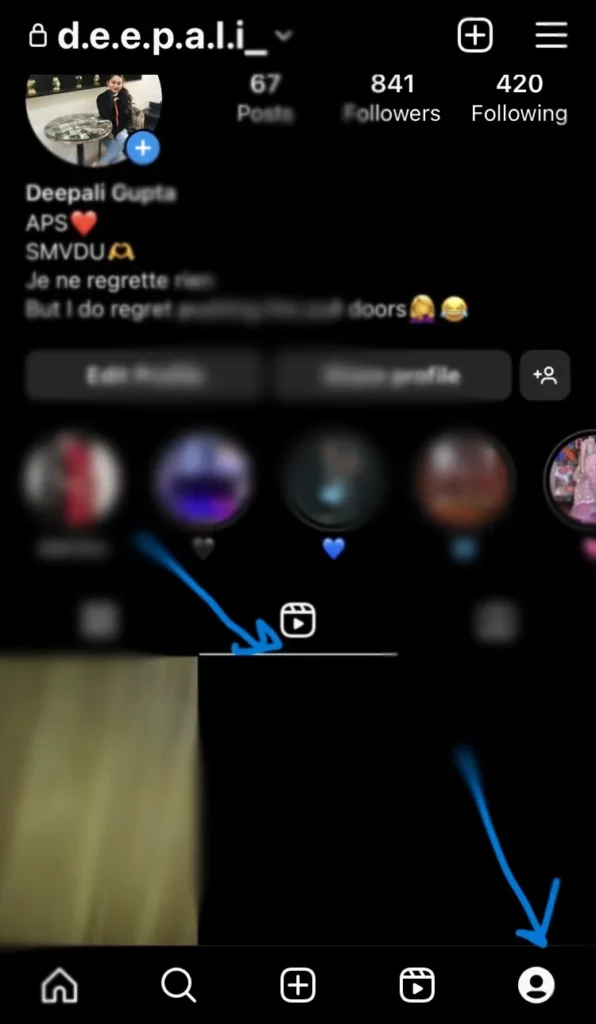
Step 2: In your Instagram profile section, tap on the Reels option.
Step 3: Tap to open the Reel that you want to delete.
Step 4: Tap on the Ellipsis menu (Three dots) at the bottom of the Reel.
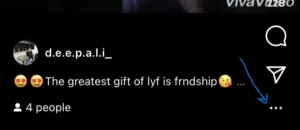
Step 5: Tap on the Delete option.
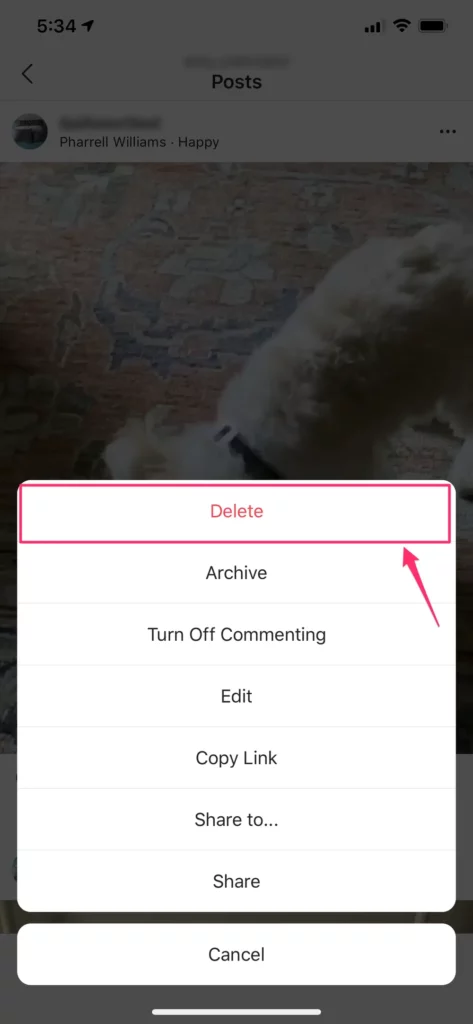
Step 6: Finally, confirm that you want to delete the Reel by again tapping on the Reel option.
How To Delete A Draft Reel On Instagram?
To delete a draft Reel on Instagram, navigate to the profile section > Reels > Drafts folder > Select > Select the draft Reel > Discard > Confirm.
Deleting a draft Reel on Instagram is one of the best parts because, with this, you can delete them even before posting a Reel on the platform. Let’s dig deeper to know if it can be done.
Step 1: Access your Instagram account and tap on the profile icon at the bottom right corner to go to the profile section.
Step 2: Tap on the Reels icon on your Instagram profile.
Step 3: In the Reels section, a Draft Reels section will appear. Tap on it to open the Reel drafts.
Step 4: Tap on the Select option at the top right corner and then select the draft you wish to delete.
Step 5: Then tap on the Discard option, and a confirmation prompt will appear. Finally, tap on the Discard option again to confirm.
This will help you to delete Reel drafts on Instagram, and you don’t have to post the draft first and then delete it later on!
How To Delete Instagram Reels That You Just Posted?
To delete Reels on Instagram that you just posted, open the app > profile > Reels > Open Reel > Ellipsis menu > Delete > Confirm.
If you have mistakenly posted a Reel that you don’t want your followers to see on your profile or their Instagram Feed, then it is better to delete Reels on Instagram to save yourself from any embarrassment. Here’s what you can do.
Step 1: Open the Instagram app and tap on the profile icon to navigate to your Instagram profile.
Step 2: Now, tap on the Reels icon.
Step 3: Tap on the Reel to open it.
Step 4: Tap on the ellipsis menu (three dots) to open more options.
Step 5: Now, the delete option will appear. So, tap on it.
Step 6: A prompt will appear to confirm that you want to delete Reels on Instagram. So, tap on Delete again.
This will delete Reels on Instagram that you have just posted to your profile.
How To Delete Archived Reels On Instagram?
To delete Reels on Instagram that have been archived, go to your profile > Settings > Archive > Reels > Ellipsis Menu > Delete > Confirm.
If you archived a Reel on Instagram and now you are sure that you no more want that Reel, you always have the option to delete Reels on Instagram. Here’s what you are required to do.
Step 1: Access your Instagram account and navigate to your profile section.
Step 2: Tap on the Hamburger menu (Three lines menu) in the top right corner.
Step 3: Tap on the Archive option.
Step 4: Tap on the drop-down menu and select the Posts archive option.
Step 5: Your archived posts and Reels will appear, so tap on the Reel that you want to delete.
Step 6: Tap on the Ellipsis menu at the top of the Reel.
Step 7: Tap on the Delete button and confirm again that you want to delete Reels on Instagram.
It will delete the selected Reel from your archived Reels section.
How To Delete Multiple Reels At Once On Instagram?
To delete multiple Reels at once on Instagram, navigate to your profile > Hamburger menu > Your activity > Photos and videos > Posts, Reels, or Videos > Reels > Select > Apply > Delete > Confirm.
Step 1: Access your Instagram app and tap on the profile icon.
Step 2: Tap on the Hamburger icon (Three lines menu) in the top right corner.
Step 3: Then tap on the Your Activity option just below Settings.
Step 4: Again, tap on the Photos and Videos option.
Step 5: Now, tap on the Reels option.
Step 6: Tap on the Select option in the top right corner.
Step 7: Tap on the Reels that you want to delete.
Step 8: Now, tap on the Delete option that appears at the bottom.
Step 9: Finally, a confirmation prompt will appear. Confirm by again tapping on the Delete option.
You can even select a single Reel or delete multiple, as per your preference, from your Instagram profile.
Does Instagram Delete Your Reels By Default?
If you delete Reels on Instagram, Instagram will also delete those Reels by default so that they don’t appear on your profile or your followers won’t see it on their Instagram Feed. The Instagram app saves all your videos, photos, and Reels that you upload to your profile, and if you delete them, Instagram will also delete them and not be able to show them to its users.
How Can You Fix This Problem?
There isn’t anything that can be done to the Reels that have been deleted by you. However, a lot can be done if you just hide your posts. So, you can hide your posts and Reels so that Instagram does not delete Reels on Instagram. Here are the measures that you can follow for that.
1. Not Upload Any New Reels
One of the best things to try out for hiding your old posts is to upload any new Reels on your profile. But, if you upload any new Reels and delete the old ones, Instagram will also delete them. So, it is better not to upload any new Reels, and even if you are uploading then, don’t delete the old ones.
2. Hiding Your Reels
If you don’t want to delete your old posts, then you can hide them. Hiding your Reels is one of the best ways to stay away from the option to delete Reels on Instagram. So, you can archive the Reels and unarchive them whenever you want to show them on your profile.
Wrapping Up
Instagram Reels is one of the best features to create more engaging content and get the best benefits in the form of earning more followers, likes, shares, and comments. Moreover, with this, you can even get paid and be viral on the app. If you are a content creator, then Instagram Reels is one of the best ways for you to earn a living.
Create your original content and share it on Instagram. In case you feel the Reel isn’t appropriate, then delete Reels on Instagram and make your profile even more engaging, which suits the demand and taste of your followers or viewers! If you haven’t yet tried this, then hurry up so that you no longer have to worry about any embarrassing Reel on your profile!
Frequently Asked Questions
Q1: How Do I Delete A Reel That You Shared?
A. You cannot delete Reels on Instagram that have been shared by someone else on their profile. You can only delete your Reels on Instagram.
Q2: Can I Delete Multiple Reels At Once?
A. Yes, you can easily delete multiple Reels at once on the Instagram app, as the app has an in-built feature to do that. So, you need not download or use any third-party apps for that.
Q3: Can I Recover The Deleted Reels On Instagram?
A. Yes, you can easily recover deleted Reels drafts on Instagram. Though the feature was not available earlier, Instagram has now enabled the feature to recover deleted Reels.
Q4: Can I Delete A Reel From Someone Else’s Profile?
A. No, you cannot delete Reels on Instagram that have been posted by someone else on their profile.

