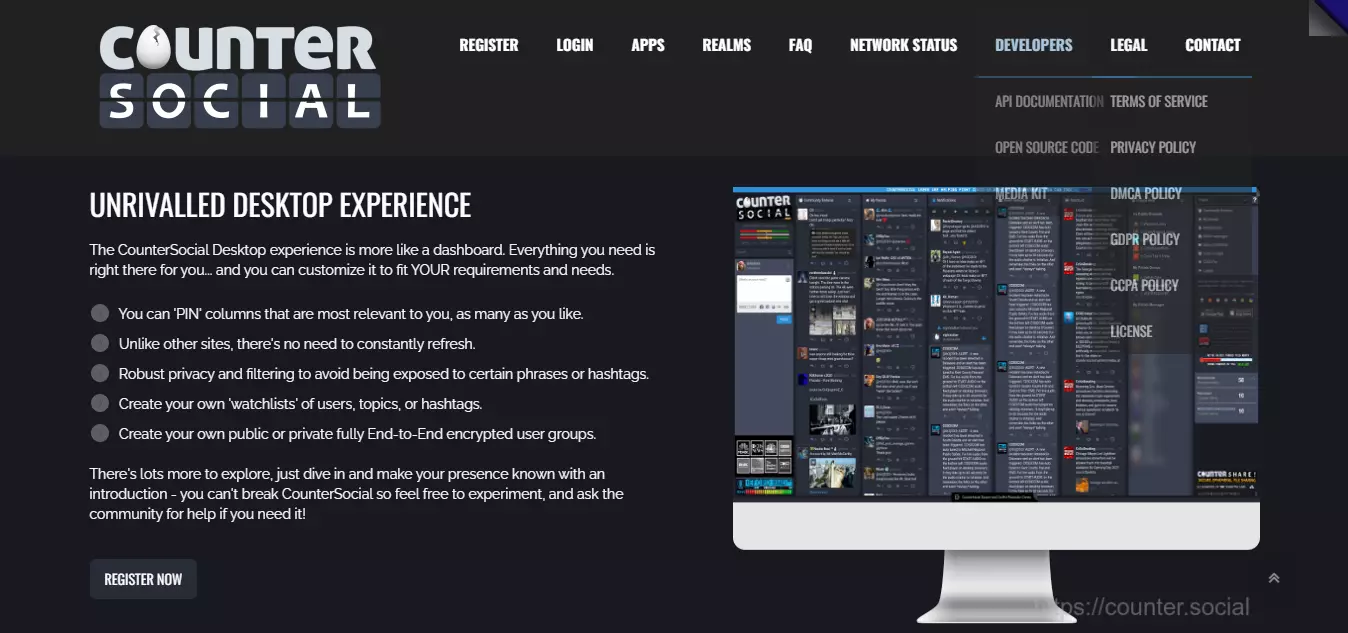Counter Social provides the most secure messaging platform for social networks. Who is the creator of Counter Social? Jester, a well-known hacktivist. If you are sick of fake people and fake news on social media, it’s time to switch to Counter Social. If you are already searching for how to login Counter Social, this article is for you!
Counter Social login is easy. And when we say it is easy, it means, the Counter Social login process is no different from other social media. However, this social platform made quite a difference as soon as it appeared! The number of Counter Social followers is growing day by day as the number of Twitter and Facebook users are decreasing. If you are looking forward to creating a strong social presence yet without losing data to any third party, let’s learn with us – how to login Counter Social.
How to login Counter Social? Counter Social login is a three-step process. Step 1> download the Counter Social app from the Google Play Store or App Store. Step 2> register yourself using the unique username, email, and simple 8-character password! Step 3> verify your email ID by clicking the link sent by Counter Social and you are all set to explore this outstanding social platform!
How To Login Counter Social
As mentioned at the beginning of the article Counter Social login is super easy. Follow the steps below and learn how to login counter social easily.
Related: How To Get Verified On Mastodon? 2 Simple Tricks!
How To Login Counter Social On Web?
Follow the steps below and register to Counter Social:
Step 1: Open the Counter.Social page.
Step 2: You will be sent to a registration page where the necessary fields must be filled out.
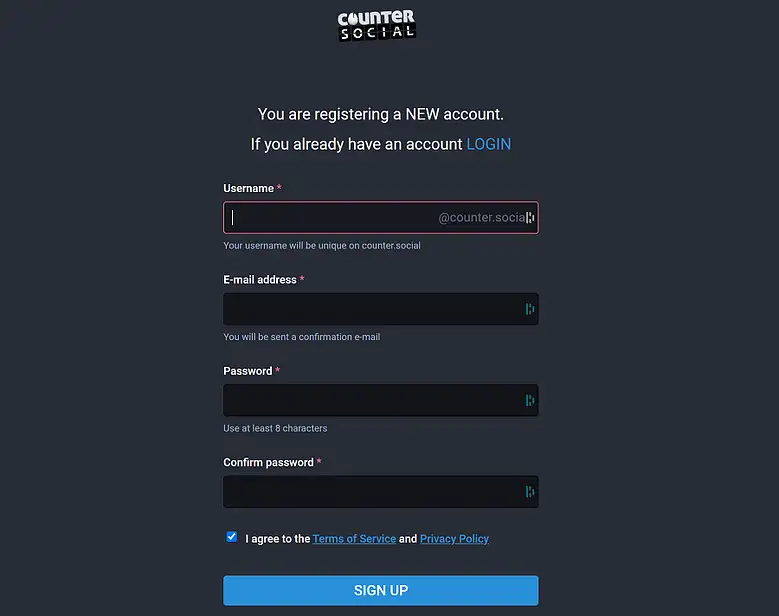
Step 3: After that, a confirmation email will be delivered to the address you supplied. Inbox as well as spam folder should be checked, and “Verify email address” must be clicked.

Step 4: You will be taken to the Counter.Social login system by redirection, where you’ll need to enter your email and password.
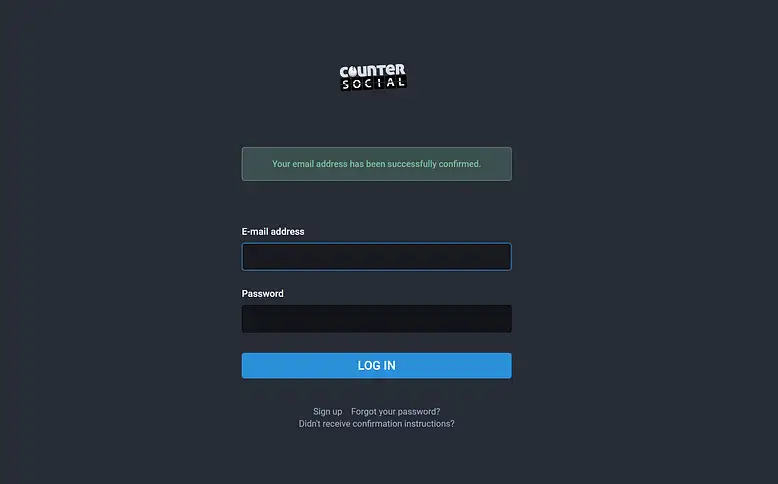
Step 5: You will be directed to the messaging app dashboard after a successful installation, where you can access all the options and features available to you.

Related: How To Change Server On Mastodon? Mastodon Server Wechseln!
How To Login Counter Social On Android And iOS?
Follow the steps below and let’s create your first-ever secured social media account on Mobile!
Step 1: Download the Counter Social App from the Play Store and the App Store respectively.

Step 2: Double-click on the Counter Social icon on your screen.
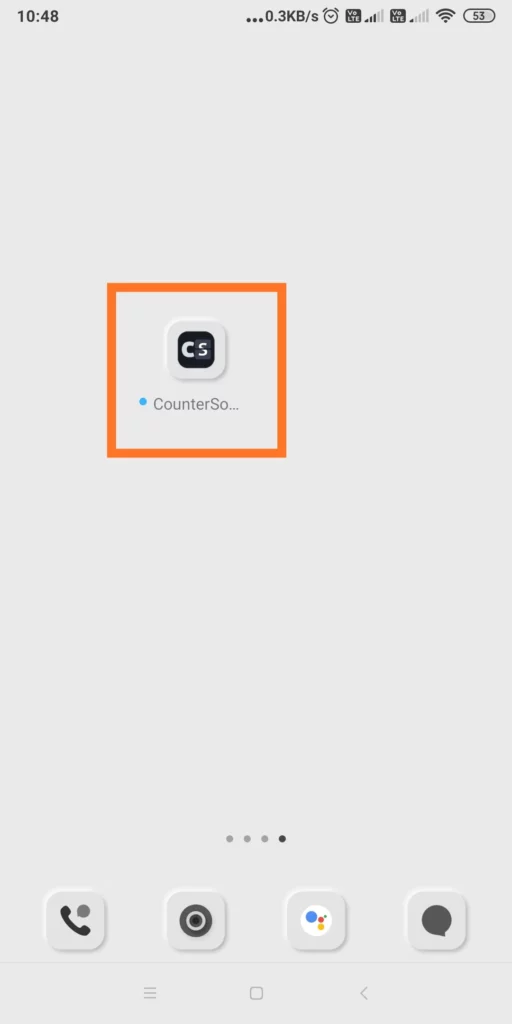
Step 3: Select your preferred language.
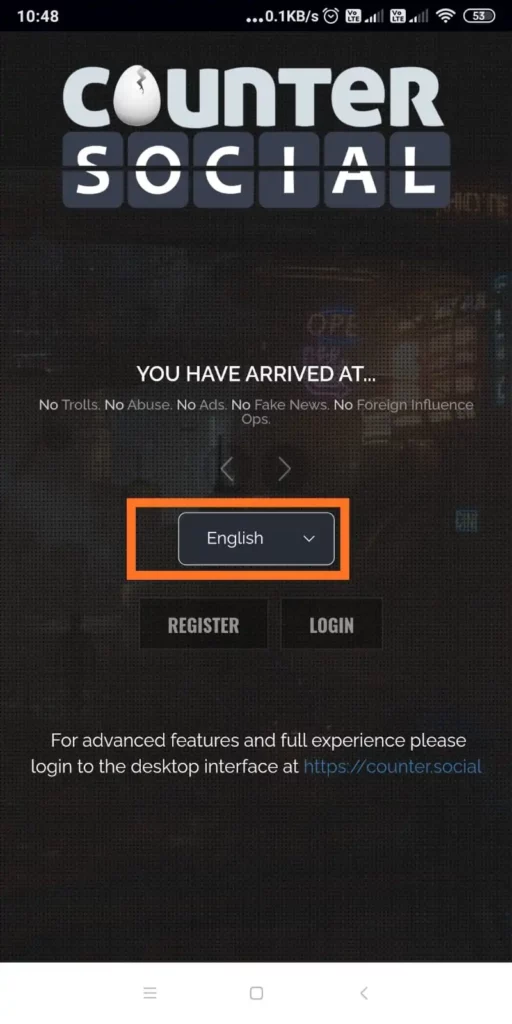
Step 4: Click on the Register button
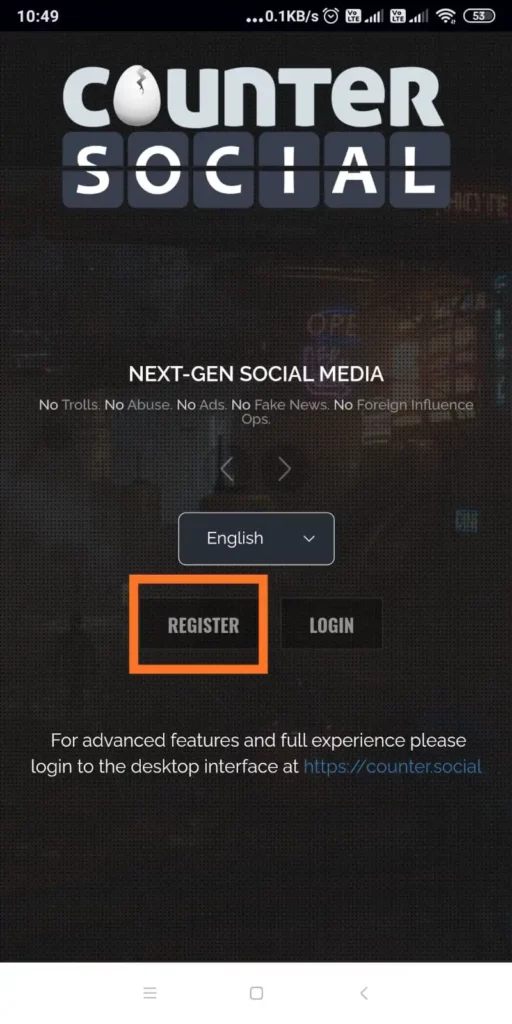
Step 5: In order to register a fresh account, you need to provide a unique username, email address, and password, and again you have to confirm the password.

Step 6: After that, a confirmation email will be delivered to the address you supplied. Inbox as well as spam folder should be checked, and “Verify email address” must be clicked.

Step 7: You will be taken to the Counter.Social login system by redirection, where you’ll need to enter your email and password.
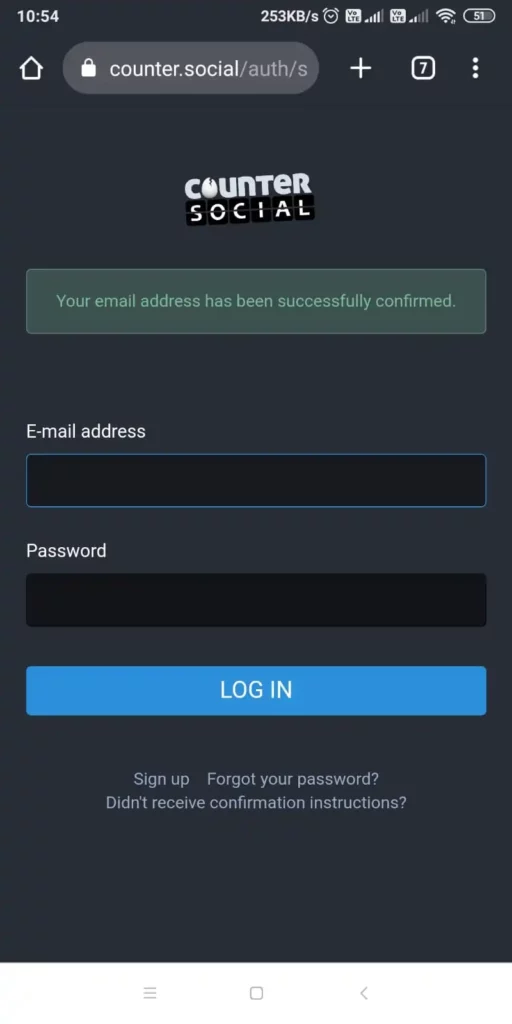
Step 8: Hit the Let’s Go button on the display.
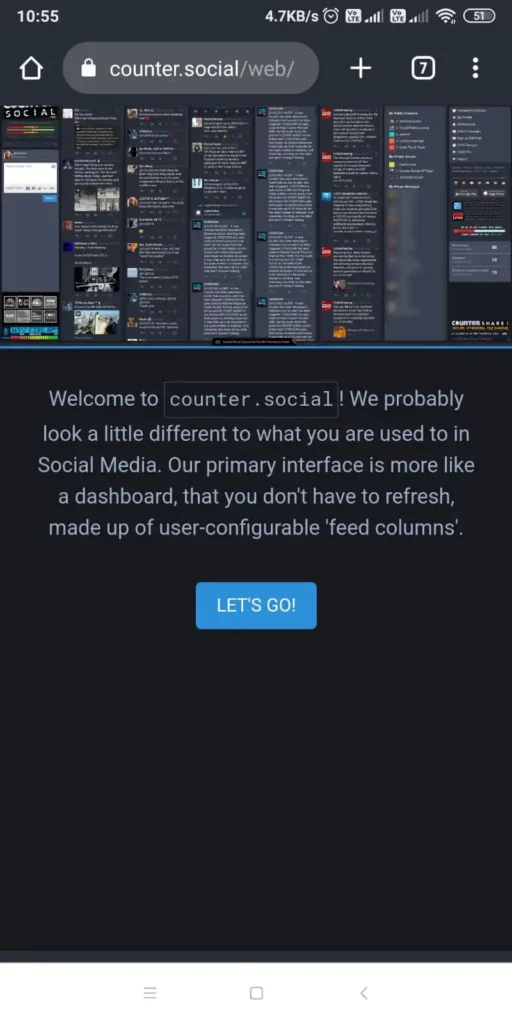
Congrats you have created your first Counter social account successfully that you can access from both desktop and smartphone!
Related: Bluesky Social App Beta Download | The Best Way To Get It!
How To Delete Your Counter Social Account?
Now that you have a fair understanding of how to login counter social, let’s check out, how to remove your account from the Counter Social if you think otherwise:
Step 1: Log in to your Counter Social Account.
Step 2: Click on your profile name and Edit.
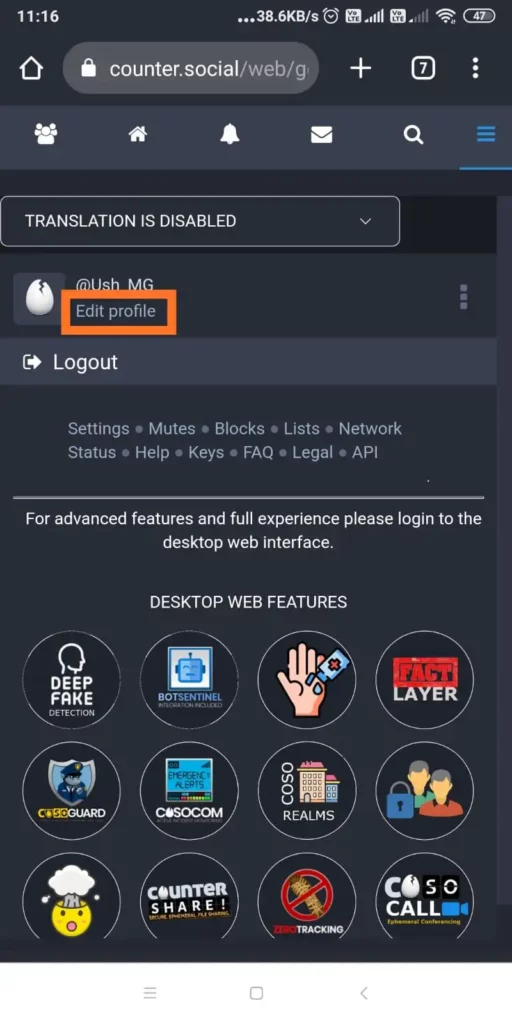
Step 3: Click “Appearance” under your profile.
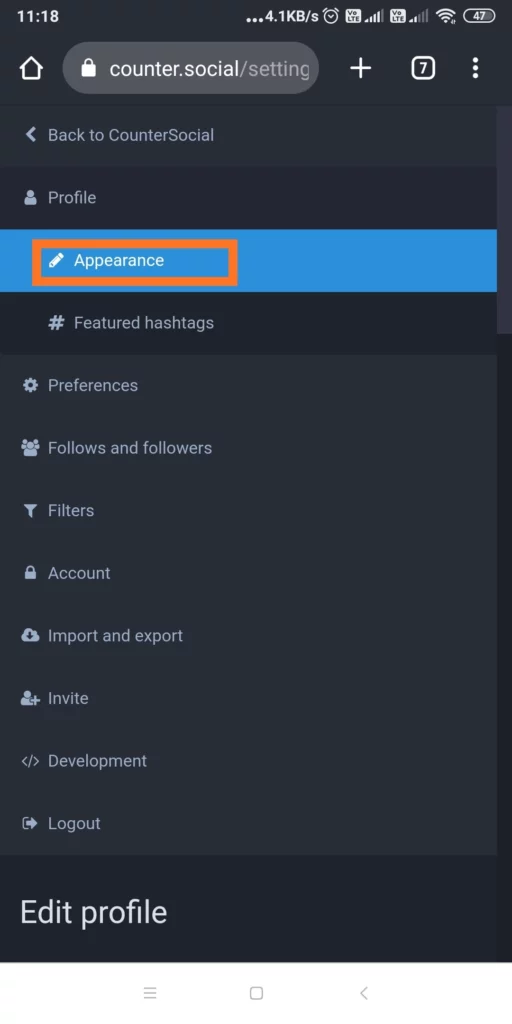
Step 3: Scroll down and at the end of the page you will find the “Delete Account” heading.
Step 4: The content under the Delete account heading consists of a link “Proceed Here”. Click on the link and complete removing the Counter Social Account.

Wrapping Up
Hope, this guide helped you with how to login counter social. Let’s create your first Counter Social account and explore a whole new social media! Got a question? Let us know in the comment section. For more updates on Counter Social follow Deasilex.
Related: Bluesky Social | Jack Dorsey Decentralized Social Media
Frequently Asked Questions
Q1. Why Does Countersocial Block Entire Countries?
The countries that our network blocks are well recognized for being the places from where the vast majority of bots and trolls are sent out to engage in influence operations against the West and their own neighbors, as well as to try and divide and disenfranchise social media users around the world. The best approach to keep our community secure for our members is to block certain countries. To reduce risks to our community, CounterSocial regularly scans the internet environment. At our discretion, banned countries may be added or removed. Russia, China, Iran, North Korea, Pakistan, and Syria are currently prohibited nations along with Syria.
Q2. Isn’t Blocking Entire Nations ‘Racism’ Or ‘Xenophobic’?
No. People of all races are found in countries that are prohibited. Races are not nations. Because it is the most efficient way to eliminate abuse originating from their IP space online, we block hostile countries. Regarding IP addresses or maintaining a high-quality community on CounterSocial, “Racism” has nothing to do. Additionally, as long as they are not currently inside the borders of a restricted nation, any nationals from any of the blocked countries are welcome to engage on the network. It seems appropriate to emphasize right now that CounterSocial has direct one-click translation built-in for over 80 languages.
Q3. Who Defines These Rules In Counter Social?
The private business operates CounterSocial. As a private company, CounterSocial is free to put up firewalls, traffic filtering WAFs, and other types of security for its users and hardware/software assets as it sees proper. Other than those outlined in our Terms of Service and/or End User License Agreement, which may be modified at any time and for any reason, CounterSocial is not required to provide any additional protections.
Q4. What Is Counter Social?
CounterSocial is the first social network platform to adopt a zero-tolerance policy toward hostile states, automated accounts, trolls, and networks spreading false information who are using OUR OWN social media platforms and freedoms to conduct influence operations against the US. We are here to combat it.
Q5. Who Owns Counter Social?
The unnamed hacktivist The Jester is the owner of Counter Social. The Jester describes himself as an American patriot and gives his birthdate as July 4, which is Independence Day in this country. He was ranked among the top 30 internet influencers by Time in 2015. In 2015, Kim Kardashian and former US President Barack Obama were on the list.