Discoverability is the key to the success of your Instagram Reels. Is there a better way to increase your discoverability than to share full Reels on Instagram Story? However, there exists an issue with the 15 seconds time frame for your Instagram Story. So, how can you overcome this time limit and share full Reels on Instagram Story? Read on to know how.
Instagram Reels are the new sensation. The entire world is obsessed with recording unique moments for their Instagram Reels and sharing them. Users are constantly looking for ways to increase their view counts and have realized that the best way to do so is to share full Reels on Instagram Story, which will be displayed directly on the Instagram Feed Page of all their friends and followers, thus drastically increasing its discoverability.
Instagram users can share full Reels on Instagram Story by opening the Reel that they want to share and tapping on the Transmit icon. You can then tap to Add Reel to your Story and tap on Your Story again to share it. If you add Reels longer than 15 seconds, they will be automatically split into Stories of 15 seconds each.
Do not forget the 15 seconds time limit for all Instagram Stories. After extensive research and various trial and errors, we present to you the best way to share full Reels on Instagram Story and ways to share longer Reels on Instagram Story.
How To Share Full Reels On Instagram Story?
Instagram Reels is currently the hot topic of all Instagram users. They can create and share trending Instagram Reels on the platform for all their friends and followers to see. Reels will do numbers and go viral for the first few days since it has been posted, but users will notice a considerable fall in the number of views over the days.
How do you engage your audience and keep the view counts increasing? Instagram understands the significance of maintaining your view counts and offers various ways to help users. All users can now share their Instagram Reels to their Facebook Stories to display their Reels to their Facebook friends or share full Reels on Instagram Story.
All Instagram Stories will be displayed on top of the Feed Page, visible to all your friends and followers. If you notice a slight fall in the view counts of your Reel, you can share full Reels on Instagram Story as a reminder to all your followers to view them.
Note: The following instructions are applicable only if the Reel is less than 15 seconds, which is the time frame for all Instagram Stories.
How To Share Your Full Reels On Your Instagram Story On iPhone?
To share full Reels on your Instagram Story on iPhone, open the Reel > Transmit icon > Add Reel to your Story > Your Story > Arrow icon > Your Story > Share.
Do you want to share one of your 15 seconds Reels in your Instagram Story? Or are you looking for ways to repost Reels on Instagram Story? It can all be made possible with your iPhone if you are looking for ways to share full Reels on Instagram Story that meets the 15 seconds time frame.
Step 1 – Open the Instagram app on your iPhone.
Step 2 – Tap to open the Reel that you wish to share full Reels on Instagram Story.
Step 3 – Tap on the Transmit icon (Airplane icon) to share.

Step 4 – Tap on ‘Add to your Story’.
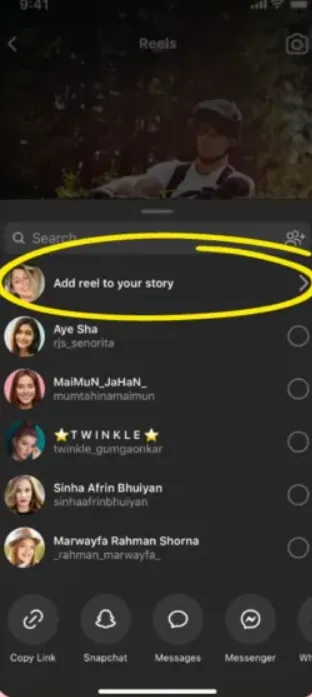
Step 5 – Tap on ‘Your Story’.
Step 6 – Tap on the Arrow icon at the bottom right corner of the page.

Step 7 – Tap on Your Story.
Step 8 – Tap to Share it.
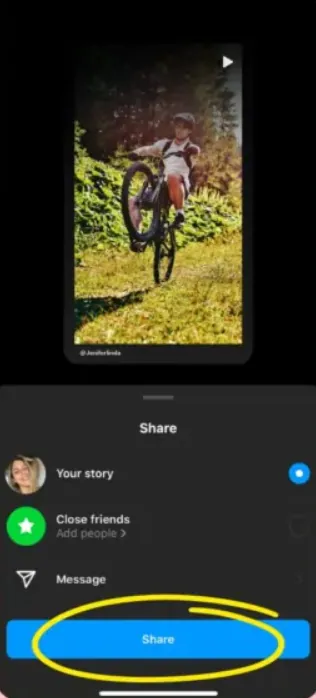
You will be able to successfully share full Reels on Instagram Story, which is less than 15 seconds.
How To Share Your Full Reels On Your Instagram Story On Android?
Android users can share full Reels on Instagram Story by opening the Reel > Transmit icon > Add to Story > Your Story > Share posts and Stories.
Step 1 – Open the Instagram app on your Android device.
Step 2 – Tap to open the Reel that you wish to share full Reels on Instagram Story.
Step 3 – Tap on the Transmit icon (Airplane icon) to share your Reel.
Step 4 – Tap on ‘Add to Story’ at the bottom left of the page.
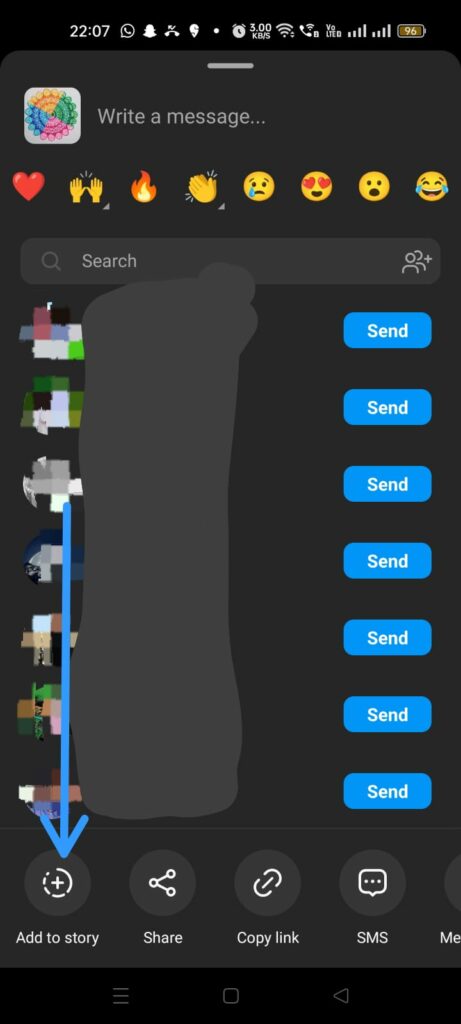
Step 5 – Tap on Your Story.
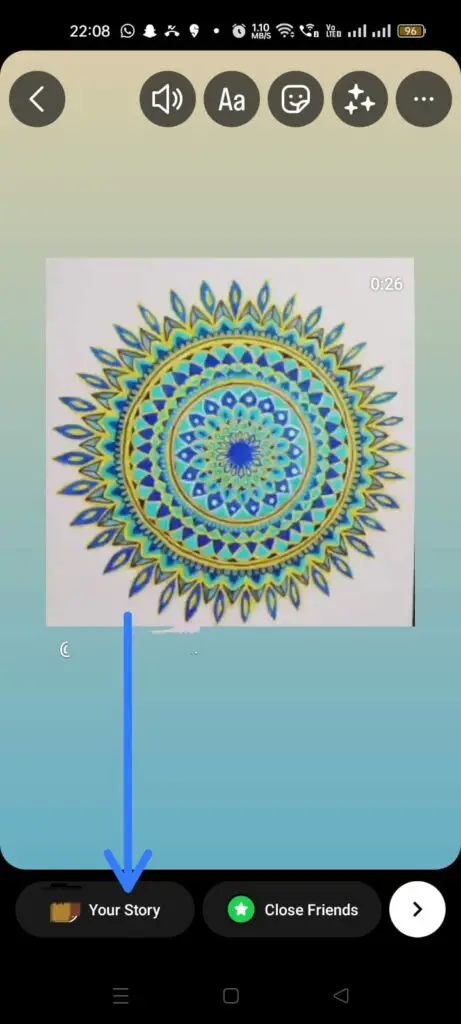
Step 6 – Tap to Share posts and Stories.
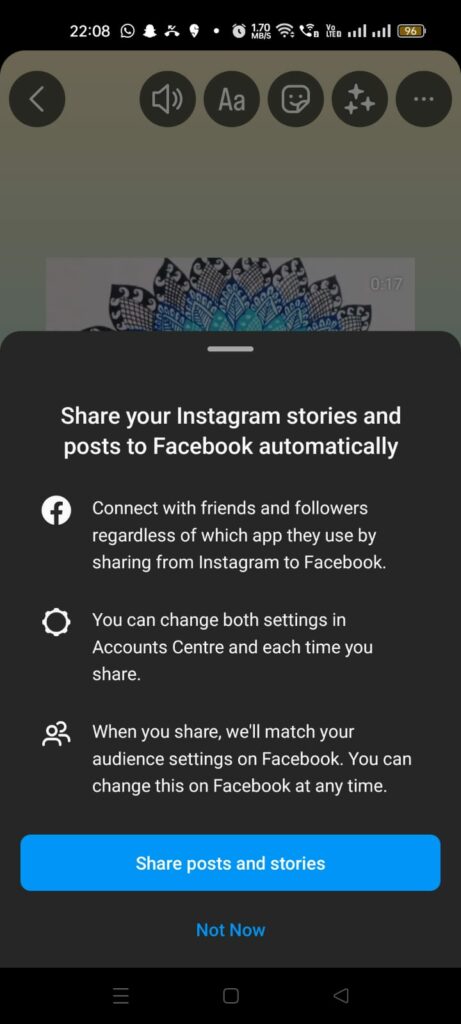
You will be able to share full Reels on Instagram Story, which is less than 15 seconds. Instagram will not automatically trim or crop to different segments when the Reel is less than 15 seconds and easily fits the time frame set for all Instagram Stories.
How To Add A 30 Second Reel On Instagram Story?
To add a 30-second Reel on Instagram Story, open the 30-second Reel > Transmit icon > Copy link > Download the Reel > + icon > Story > Upload the Reel from Gallery > Tap on Your Story.
While Instagram Stories have a pre-set time limit of 15 seconds, users can choose the time limit for their Reels. All Instagram Reels are set to a default 15 seconds time frame, and it can be increased to 30, 60 or 90 seconds, depending on the users’ requirements.
However, if you want to add an Instagram Reels of 30 seconds to your Instagram Story, you should know that it will be automatically split into two different segments of 15 seconds each. So, you can add a 30 second Reel on Instagram Story by,
Step 1 – Opening the Instagram app on your device.
Step 2 – Locate the 30-second Reel that you want to share to your Instagram Story.
Step 3 – Tap on the Transmit icon (Airplane icon) to share.
Step 4 – Tap to Copy Link.
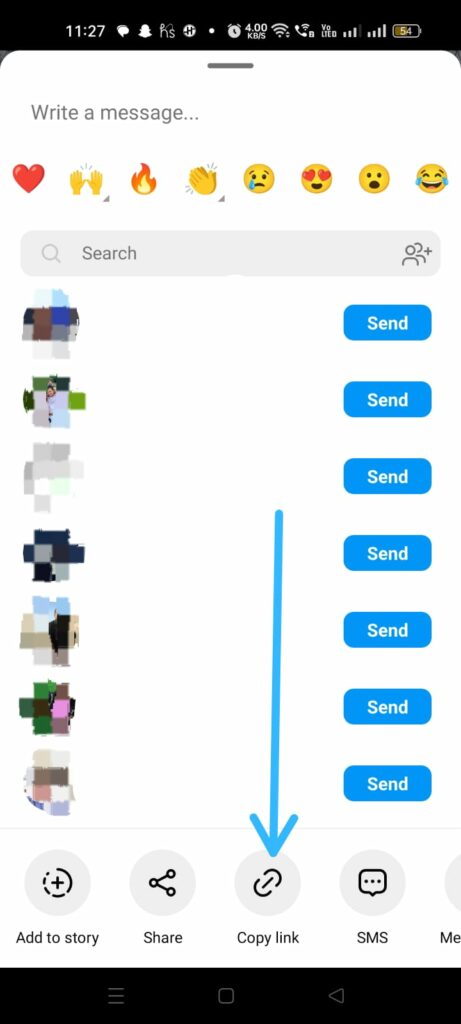
Step 5 – Download the Instagram Reel.
Step 6 – Tap on the + icon at the bottom of your screen.

Step 7 – Tap to open the Story tab.
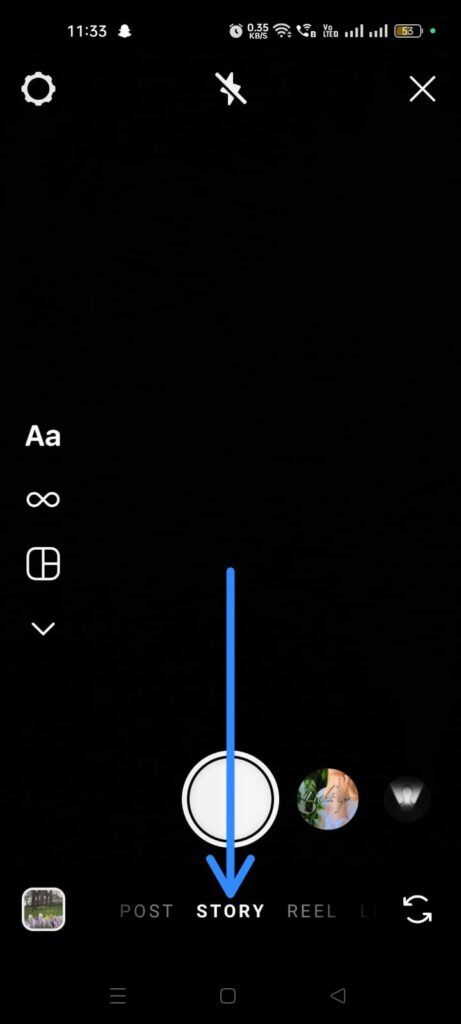
Step 8 – Tap to upload from the downloaded Reel from your Gallery.
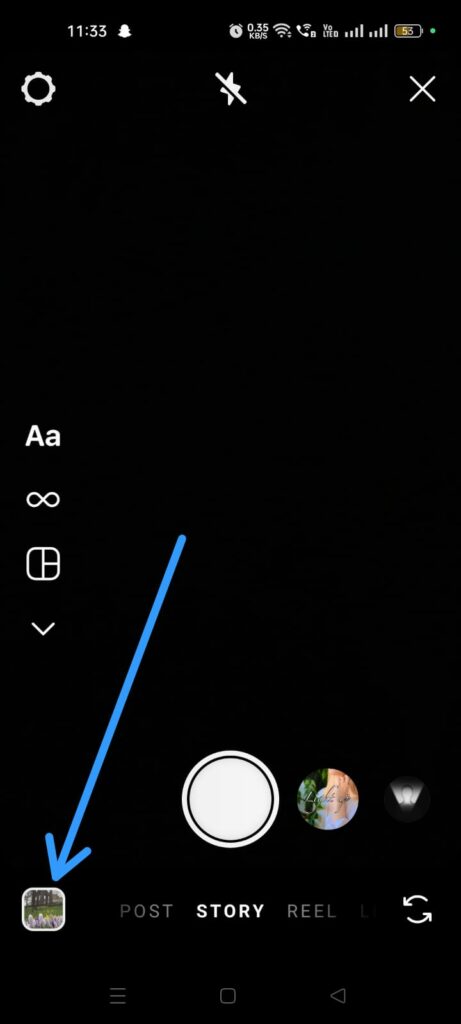
Step 9 – Tap on Your Story.

Note: You can thus share full Reels on Instagram Story. Your 30 seconds Reel will be automatically split into two segments of 15 seconds each.
How To Share Longer Reels On Your Instagram Story?
To share longer Reels on your Instagram Story, open the long Reel > Transmit icon > Copy Link > Download the Reel > + icon > Story Tab > Upload the Reel > Your Story.
Instagram users can create longer Reels for up to 60 and 90 seconds. Can you share longer Reels on your Instagram Story? Yes, you can.
Step 1 – Open the Instagram app on your device.
Step 2 – Locate the long Reel that you want to share in your Instagram Story.
Step 3 – Tap on the Transmit icon (Airplane icon) to share.
Step 4 – Tap to Copy Link.
Step 5 – Download the Instagram Reel.
Step 6 – Tap on the + icon at the bottom of your screen.
Step 7 – Tap to open the Story tab.
Step 8 – Tap to upload from the downloaded Reel from your Gallery.
Your long Reel will be automatically spilt into three or four segments of 15 seconds each, depending on the length of the Reel.
Wrap Up
Instagram Reels, initially launched as a counterpart to TikTok’s short videos, has been a massive success among Instagram users. Social influencers and most Instagram users record and share short videos on the platform to gain millions of views from all over the world. To further enhance the reach of the Reels, Instagram allows all users to share full Reels on Instagram Story. We hope that by following the instructions given in this article, you can now successfully share your Reels to your Story to enhance your discoverability further.
Frequently Asked Questions
Q1. Can I Share Someone Else’s Reel On My Instagram Story?
Yes, you can. Instagram allows you to share any Reel that you like to your Instagram Story. Just make sure that you give credit to the original poster with an @mention or by adding a Sticker.
Q2. How Long Will The Full Reel Stay On My Instagram Story?
All posts on your Instagram Stories will be visible to your friends and followers on their Instagram Feed for 24 hours from the time of posting it. So, when you share full Reels on Instagram Story, it will also be visible for 24 hours only.
Q3 .How Can I Make My Full Reels More Engaging And Shareable?
To create engaging and shareable Reels on Instagram, you can add trending hashtags and popular songs and use Add Yours Stickers to better connect with your followers.
Q4. How Can I Add Someone Else’s Story To Mine?
Tap to open the Instagram Story that you wish to share. Tap on the Kebab menu icon to select the Transmit icon. Tap to copy the link and download it to your device. You can now easily upload it from your gallery to your Instagram Story. Ensure that you give @credit to the original poster.
Q5. How Do You Post A 60 Second Story On Instagram?
Open the 60-second story and tap on the Kebab menu icon. Tap on the Transmit icon and then tap to copy the link. Download the 60-second story to your device and upload it to your Instagram from your Gallery.

