The excitement and anticipation of posting something on your social media platforms never seem to wear off. You might be wondering if can you see who saves your posts on Instagram, every time you post something new. Read on to check if your most recent post on Instagram is popular, and find out who saves your posts on Instagram.
Instagram posts are like your very own personal autobiography, created especially for your friends and followers. You can search your Instagram posts by date, to take a trip down memory lane. Whereas your followers can save your Instagram Stories and save Reels to their Camera Roll so that they can easily view them every time they are overcome by nostalgia, to reminisce the good times spent with you.
Numerical validation holds a special value for all Instagram users. The number of followers you have, and the number of likes and shares for your Instagram posts, raise the urge for users to see who saves your posts on Instagram.
Can You See Who Saves Your Posts On Instagram?
Currently, there is no possible way for you to see who saves your posts on Instagram. If you are using Instagram for business then you can use Instagram Stories for your business, and monitor them using the Insights feature, which is only available in a business account. Not only this, but you will also be able to see the number of users who have saved your post. However, if you are looking for a way to access a list of users who saved your Instagram Posts, you might be disappointed to know that it is not possible.
How To See Who Saves Your Instagram Post?
Monitoring your Instagram Posts is crucial, especially if you post personal updates for the world at large. You can follow as instructed below, to know an abstract gist of users who might have saved your Instagram Post.
1. Directly Ask Your Followers If They Have Saved Your Instagram Post
You can directly ask your followers if they have saved your Instagram post by opening the Instagram app and tapping on the + icon > Story tab > Upload a screenshot of the post > Add Sticker icon > Questions Sticker > Enter Question > Add Filters > Your Story > Share posts and Stories
One of the most straightforward ways to see who saves your posts on Instagram is to ask your followers directly in another post if they have saved your Instagram Post. Instagram offers various tools, Stickers, and effects that allow you to make a fun and entertaining post.
We suggest that you create a Story to see who saves your posts on Instagram. The Story will be displayed directly in the Instagram Feed of all your friends and followers and enables you to directly ask them if they have seen your post. You could add a screenshot of the post, to refresh their memory. Further, you can add a poll or use a fun Q&A feature, to impose your question “Have you saved my Instagram post?”
You can create a new Instagram post to directly ask your followers to see who saves your posts on Instagram by,
Step 1 – Open the Instagram app and tap on the + icon.
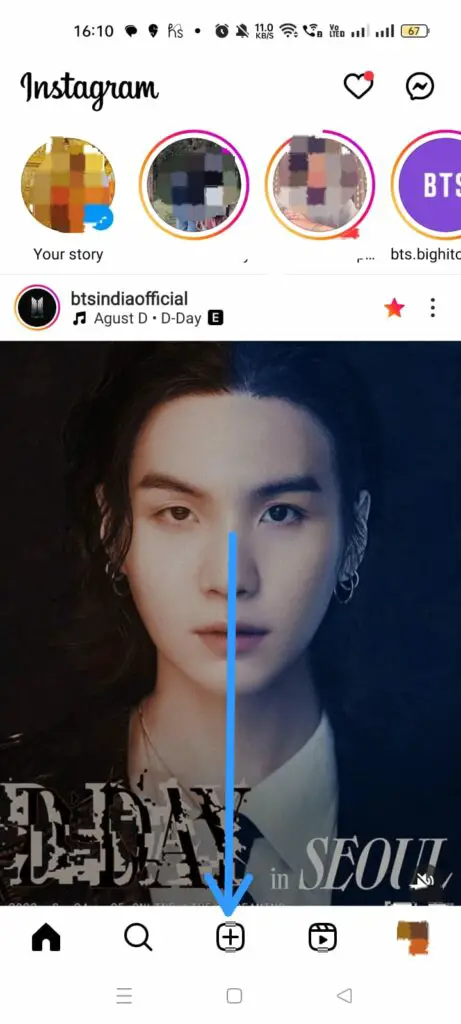
Step 2 – Tap to open the Story tab.
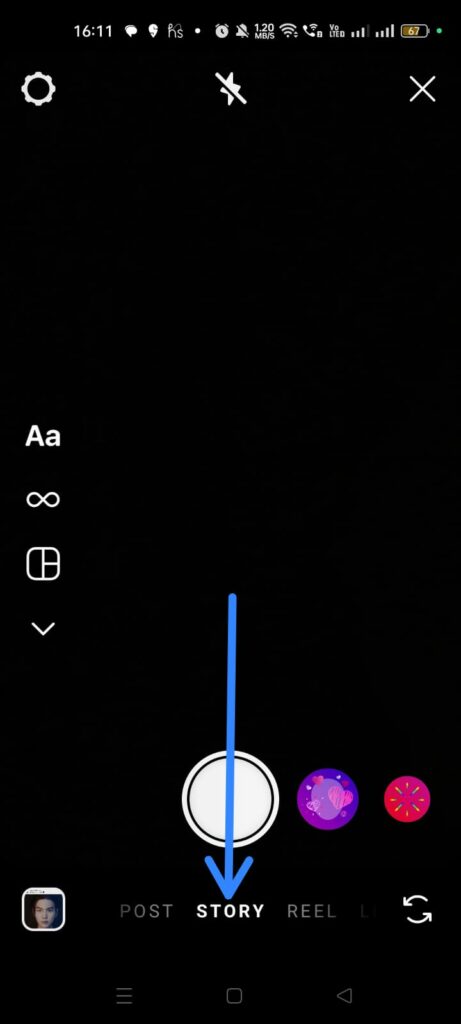
Step 3 – Tap to upload a screenshot of the post from your Gallery.
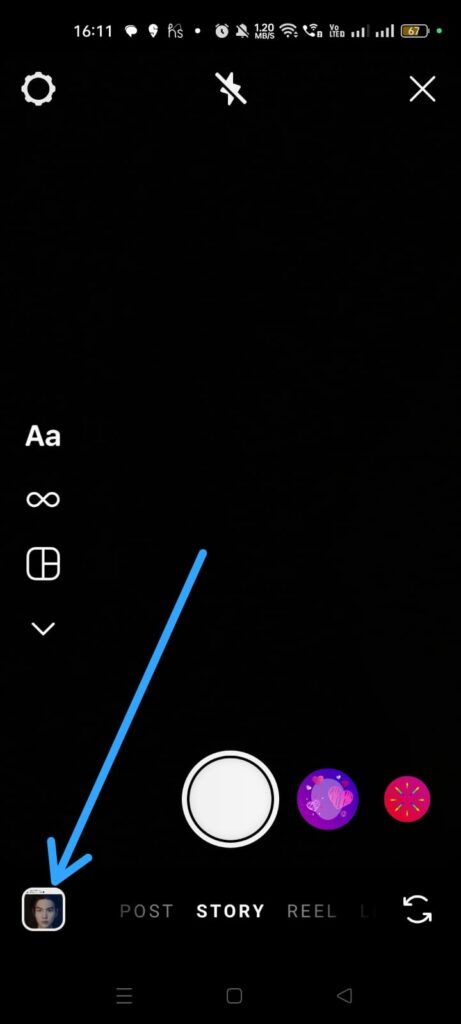
Step 4 – Tap on the Add Sticker icon at the top of your screen.

Step 5 – Select Questions Sticker.
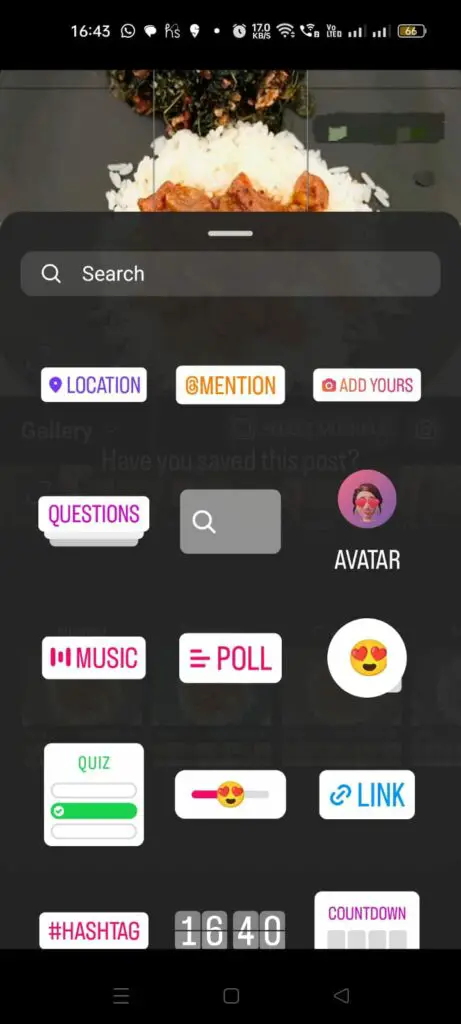
Step 6 – Type in “Have you saved this post?” or something similar.
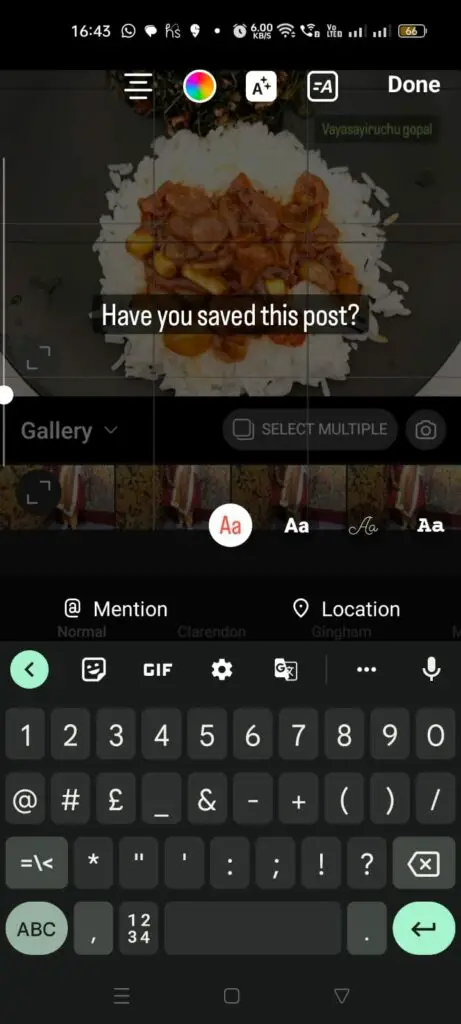
Step 7 – Tap on Done.
Step 8 – Add Filters and effects to it > Done.
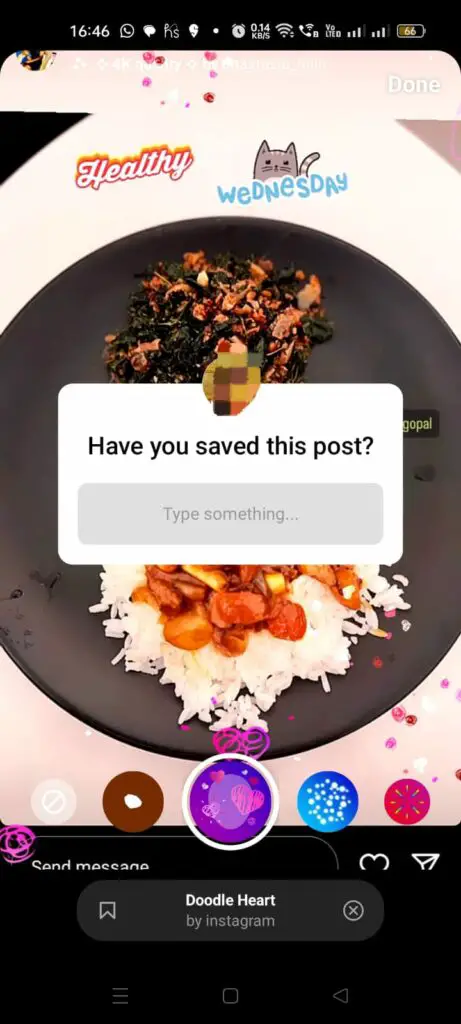
Step 9 – Tap on Your Story.
Step 10 – Tap to Share posts and Stories.

Using the Add Sticker feature will help you to increase your audience interaction and enhance user engagement. You can use Ask a Question or create a poll with a yes or no question to see who saved your Instagram post. However, this will not give you a definite number of users who have saved your posts, but you will be able to know the usernames of the ones who have saved it.
2. Switching From Personal To Business Instagram Account
You can switch from personal to business account on Instagram to see who saves your Instagram post by opening the Instagram app and tapping on your Profile icon > Hamburger icon > Settings & Privacy > Account type and tools > Switch to Professional > Enter all the prompted information.
Users who are interested in knowing the exact number of users who saves your post on Instagram, rather than knowing a preliminary list of users who could have saved it, should consider switching from a personal to a business account on Instagram. Using a business account on Instagram will allow you to access Instagram Insights.
You can either opt to have a business account if you offer products for sale or make a Creator account if you are a social media influencer or an artist who wishes to promote your business. You can switch from a personal to a business account on Instagram to see who saved your Instagram Post by,
Step 1 – Open the Instagram app and tap on your Profile icon.
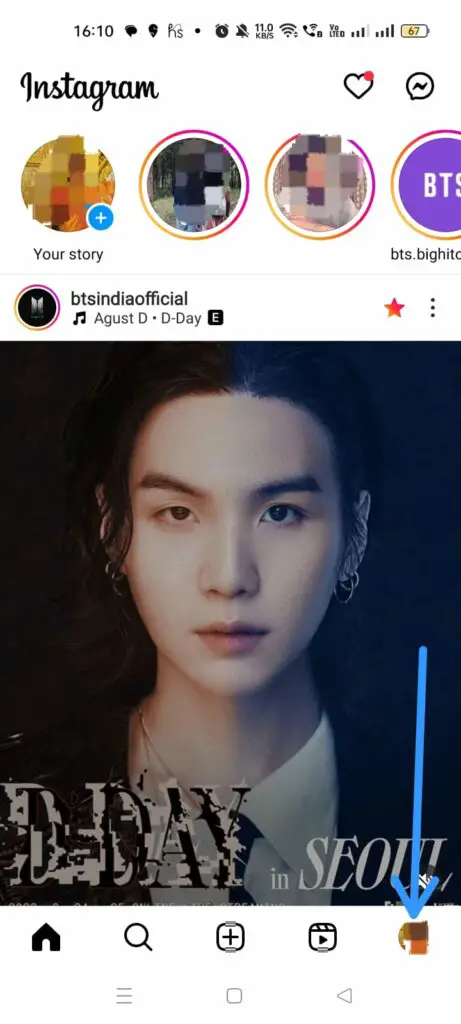
Step 2 – Tap on the Hamburger icon at the top right corner of your screen.
Step 3 – Tap on Settings and Privacy.
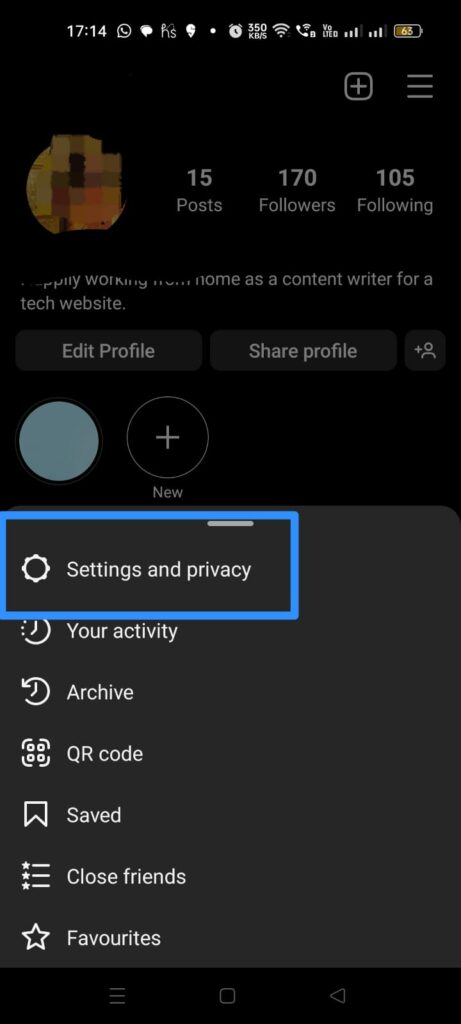
Step 4 – Scroll down to tap on Account Type and Tools.
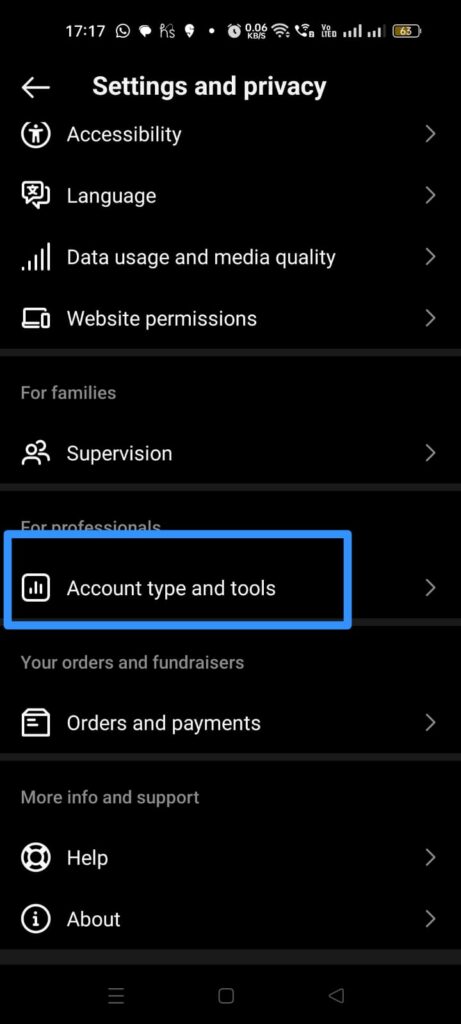
Step 5 – Tap on Switch to Professional account.
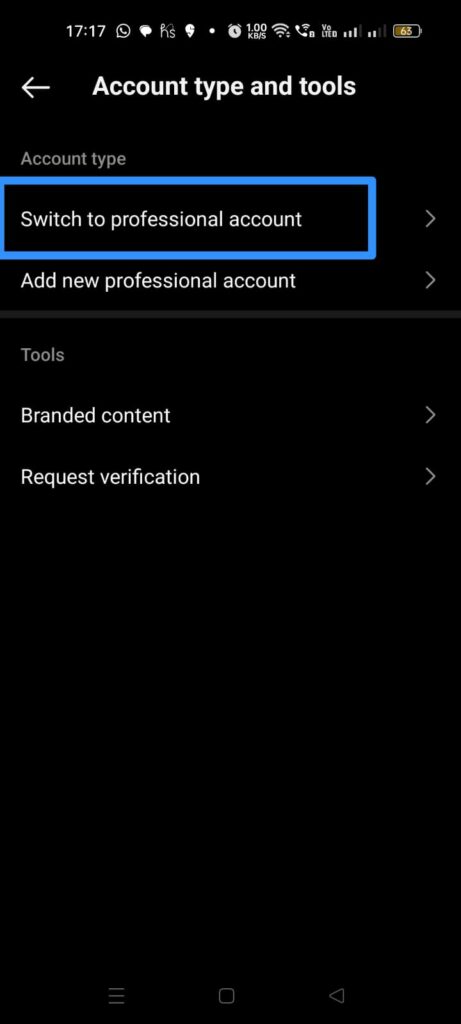
Step 6 – Choose “What best describes you?”
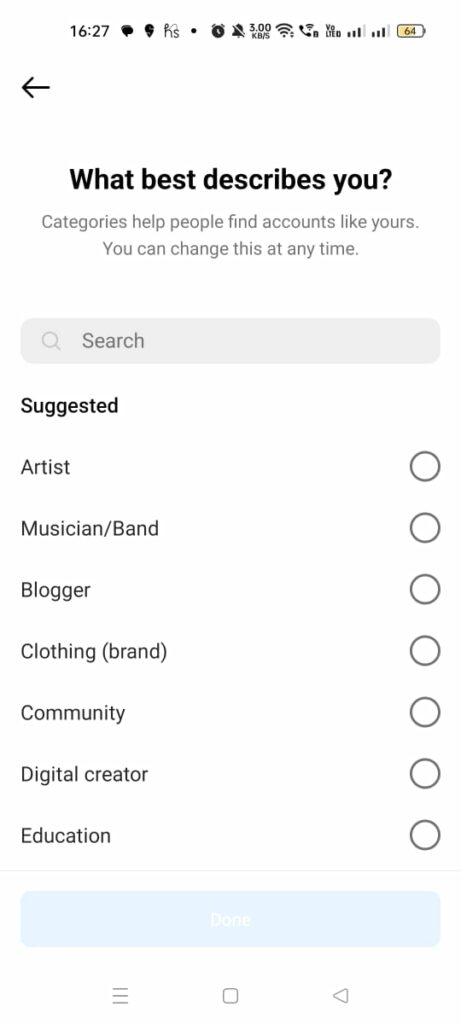
Step 7 – Choose between Creator or Business > Next.
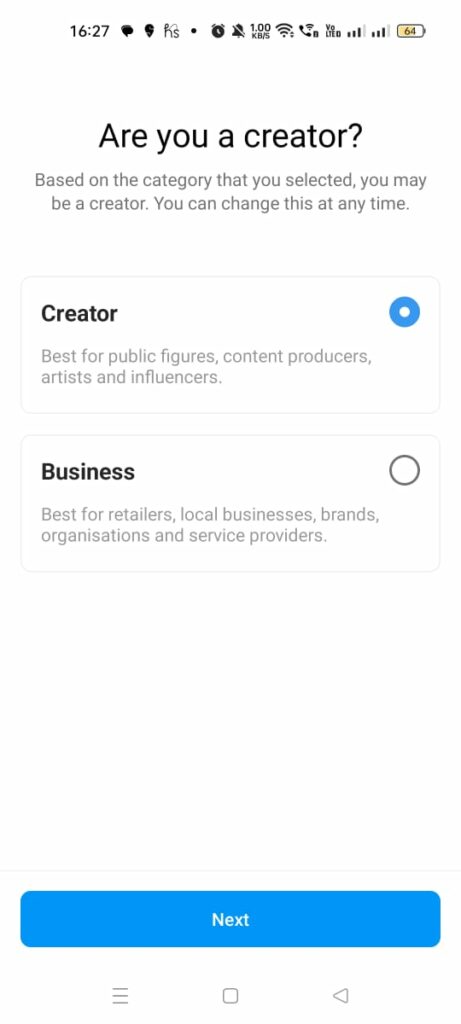
Step 8 – Follow the on-screen instructions and enter all the requested information to create a professional account on Instagram.
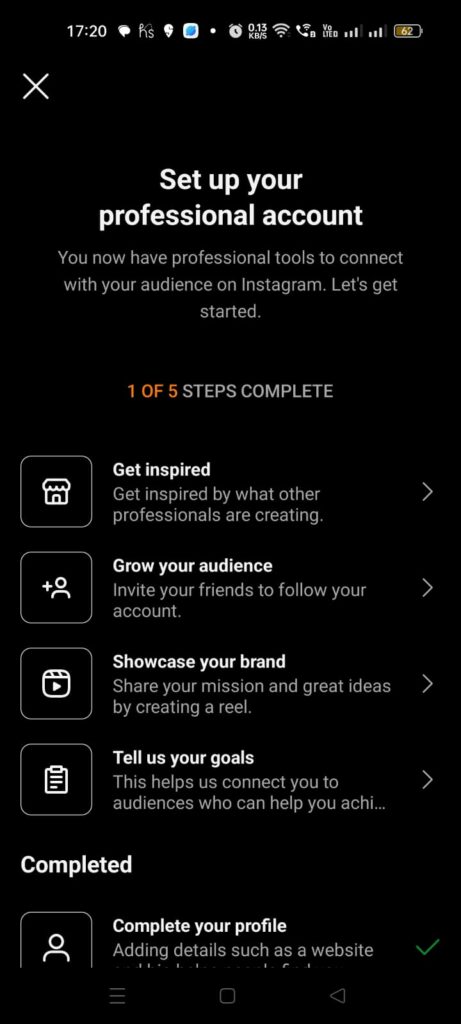
Once you have successfully created a Business or Creator account you will have direct access to Instagram Insights, which will show you the analytics behind all your posts on Instagram, and you will also be able to see who saves your posts on Instagram. This will not be a vague list of usernames but a verified number of people who have liked and saved your Instagram post.
Are There Third Party Apps To See Who Saved Your Instagram Post?
No, there are no third-party apps that can help you to see who saves your posts on Instagram. you can either directly ask all your friends and followers or access Instagram Insights to see the number of users who have viewed and saved your Instagram Post. There is no advanced third-party app that can generate a full list, consisting of the number of users along with their usernames, for you.
Does Instagram Notify You When You Save a Post?
Instagram does not notify you when you save the post. The biggest concern of most Instagram users is the original poster being notified that you have saved their post. While the original poster will be notified when you like their post or comment on it, they will not be notified if you save it. Just like you find posts you liked on Instagram, you can also access your saved posts and view it at a later time.
Wrap Up
Instagram posts are a gateway into the users’ profiles. Instagram offers various fun and entertaining ways for users to create and share Posts. You can use Instagram collab posts to boost your engagement. Instagram allows users to flaunt their posts by copying Instagram comments to share it for their friends and family to see. While Instagram is a good socializing platform, we hope that you prioritize your privacy, and create posts appropriately. We hope that you can now see who saves your posts on Instagram and then take the necessary steps accordingly.
Frequently Asked Questions
Q1. How Can I Tell Who Saved My Instagram Post?
You cannot tell who has saved your Instagram post. While Insights will give you the number of users who have saved your posts, you will not be able to tell who has saved it.
Q2. How Can I See How Many People Saved My Post On Instagram?
Open the post and tap on “View Insights” found right below the post. You will be able to see the number of users who have liked, commented, shared, and saved your Instagram Post.
Q3. Can Someone See Who Saved Their Instagram Post?
No, you cannot see who saved your Instagram Post.
Q4. Does Someone Know If You Save Their Picture On Instagram DM?
No, the user will not know if you save their picture on Instagram DM.

