Have you enabled secret conversation on Messenger? Are you done with it and now want to turn off secret conversation on Messenger? We are here to help you. We present to you a complete guide on how to turn off secret conversation on Messenger.
Facebook is one of the most popular social networking apps, with 1.3 billion users from all over the world. They take the privacy and security of their users very seriously. It is their top most priority. To further ensure that the users feel secure while using Messenger to communicate, they have made sure that all messages are end-to-end encrypted.
End-to-end encryption means that all the conversations are encrypted/protected from one device to another. These conversations cannot be accessed by anyone other than the sender and the receiver. Facebook offers ‘Secret Conversation’, which is end-to-end encrypted and cannot be easily accessed or even hacked. In fact, Facebook claims that they themselves do not have access to the contents of the secret conversations of their users.
Profile icon > Secret Conversations > Toggle off > Turn off.
Messenger users who have enabled secret conversations seem to face difficulties while trying to turn off secret conversation on Messenger. Do not worry. By following the instructions given in this article you will be able to easily turn off secret conversation on Messenger.
How To Turn Off Secret Conversation On Messenger?
Facebook’s new addition to their end-to-end encryption is to have Secret Conversation. Users can have secret conversations with their Facebook friends and can set up a timer for automatic deletion of the messages sent in such Secret conversations. Now let us see how to turn off secret conversation on Messenger.
Secret conversations is available only to be used in mobile phones and tablets, on all iOS and Android devices. So, the method to turn off secret conversation on Messenger is the same for all devices. You can delete all the secret conversations on your device at once. Remember that when you delete a message or conversation from your device it will not delete it from your friends’ device as well. You will not be able to delete sent or received messages from another persons’ device.
Let us see how to turn off secret conversation on Messenger.
Step 1 – Open Facebook Messenger.
Step 2 – Tap your Profile icon on the top left corner.
Step 3 – Scroll down and select Secret Conversations.
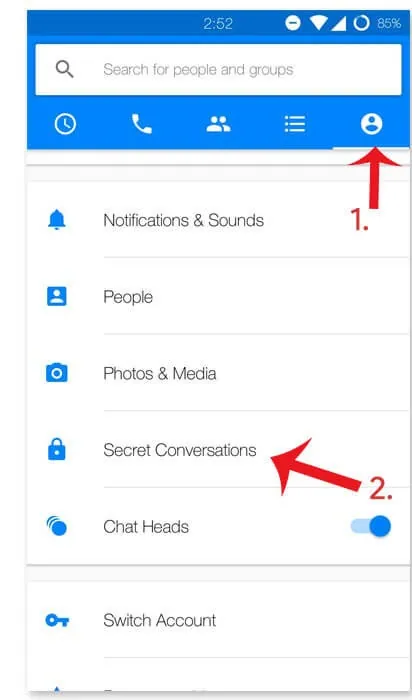
Step 4 – Click the toggle to turn off.
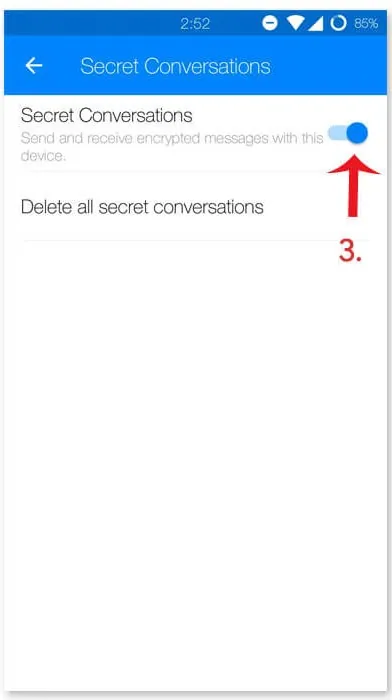
Step 5 – Click Turn off to confirm to turn off secret conversation on Messenger.
You will receive a notification stating that ‘This device is removed from all secret conversations’.
This seems pretty simple right. You can turn off secret conversation on Messenger, by just clicking the toggle to turn it off. We are sorry to say, but this is available only for users who are using older versions of the Messenger app.
All Facebook users who have updated their app to the latest version do not have the easy option to turn off secret conversation on Messenger. Before you panic, we are here to offer you various other alternatives.
Related : How To Remove Messenger Contact in 2022? The Ultimate Guide!
Delete Chat To Turn Off Secret Conversation On Messenger
Do you use an updated version of the Messenger app? Then you will not have the option to turn off secret conversation on Messenger, by just clicking a toggle. You can turn off secret conversation on Messenger, by deleting the entire chat message.
When you delete the chat, it will automatically turn off secret conversation on Messenger. Any new conversation that you have with the person will not be ‘Secret Conversation’, but it will still be encrypted as all other Facebook Messenger conversations are.
Now, let us see how to delete chat to turn off secret conversation on Messenger.
Step 1 – Open the Messenger app.
Step 2 – Click on the Profile icon at the top left corner.
Step 3 – Search for the chat with the secret conversation.
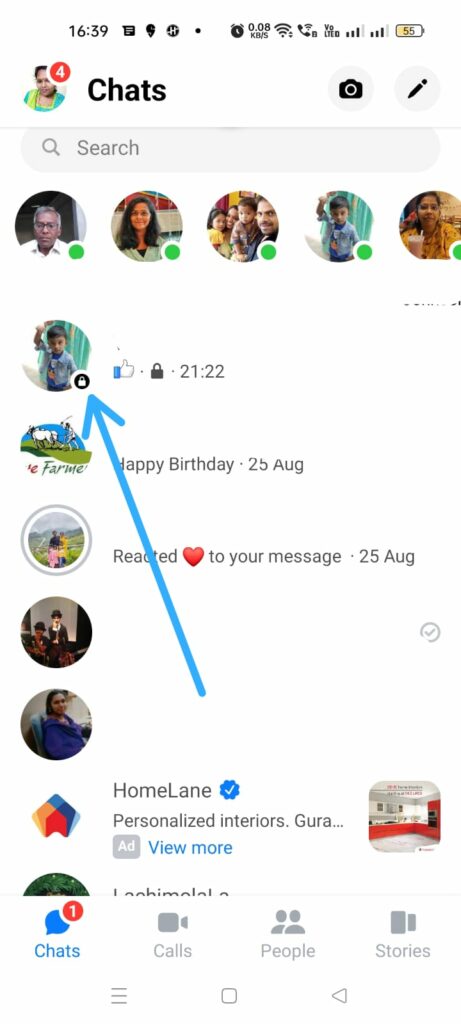
Step 4 – Long press on the chat that you want to delete.
Step 5 – Click on Delete.
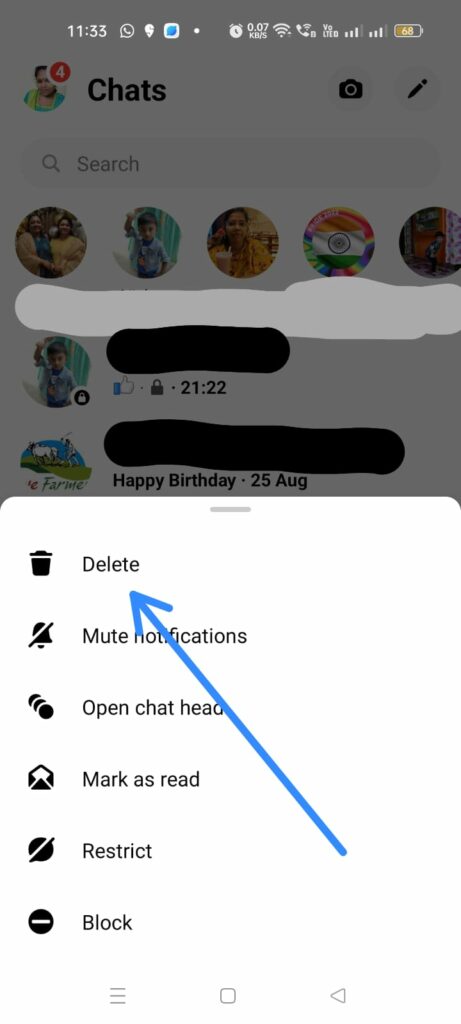
Step 6 – Confirm by clicking Delete again.
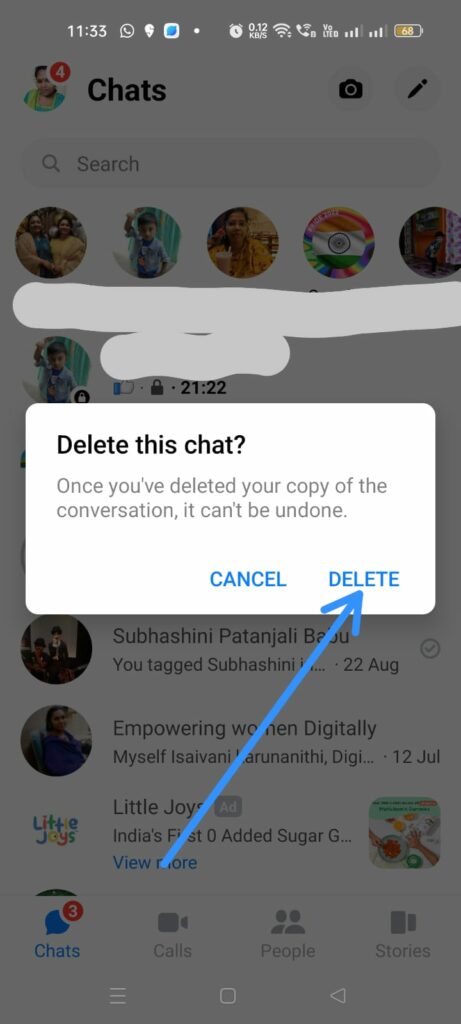
Your secret conversation is not deleted. Remember that you will not be able to recover the deleted conversations, as Facebook does not have a back up of your secret conversation. You should also know that, when you delete any Facebook Messenger conversation it is deleted only for you. The receiver will still have access to the conversation, unless he decides to delete it.
Related : How To Delete Multiple Messages On Messenger?
Wrap Up
Facebook Messenger takes the privacy and security of the users very seriously. They take measures and introduce new features to protect the privacy of all the users. They work hard not to compromise the security of the personal information shared by the users on their platform. They offer services like secret messages and disappearing messages that are heavily encrypted and adds security to the sensitive content and information that is passed with it. Let us all be responsible users and make use of the benefits offered by them to the best of our needs. We hope that you have now learned how to turn off secret conversation on Messenger, by following the instructions given in this article.
Related : How To Have Messenger Without Facebook | 2 Ways To Try!
Frequently Asked Questions
Q1. How To Enable Secret Conversation on Messenger?
You can enable secret conversation on your Messenger and have end-to-end encrypted conversation with your friends.
Step 1 – Open the Messenger app.
Step 2 – Click your Profile icon on the top left corner.
Step 3 – Select the person who you want to have the secret conversation with.
Step 4 – Click to open their chat.
Step 5 – Click the ‘i’ on the top left corner of the page.
Step 6 – Scroll down and select ‘Go to secret conversation’.
Step 7 – Enter the message.
Step 8 – Click to send the secret conversation.
Q2. What Is Allowed In A Secret Conversation?
Users can send messages with stickers, pictures, videos and voice recordings in their secret conversations.
Q3. What Is Not Allowed In A Secret Conversation?
Users cannot have group conversations as Secret conversations. You cannot have a secret conversation with a business account on Facebook Messenger. You are also not allowed to send Gifs, make calls or video calls. You cannot make payment through a secret conversation.

