Instagram Reels, one of the hit features of Instagram, have about 2.35 billion monthly active users. With its increased popularity, Instagram has added the all-new “grooves feature” to the Reels, to improve the user experience. We are here to help you understand what does grooves in Instagram Reels mean.
Reels have proven to increase the views and engagement rates for content creators and influencers, who are striving to create a brand reach among the audience. Posting a Reel online has various benefits like it has got the ability to turn a song that was not really popular into an increasingly trending song.
You can make Reels on Instagram from the gallery by selecting a short clip, adding text to the Reels, adding clickable link and by adding your favorite music. In addition to it, the grooves feature adds automatic edits to the video clip. Before starting to use this amazing feature, let us understand what does grooves in Instagram Reels mean and how to use it.
How To Create Grooves In Instagram Reels?
What does grooves in Instagram Reels mean is one of the frequently asked questions among IG users as this is one of the latest Instagram features which finds suitable music that suits your video and edits the video according to the music track.
Instagram Reels have grown so popular and addicting that most users use the app only to watch the Reels. To make the function even more engaging, “Reel challenges” have been created using the most liked Instagram Reels songs and after creating multiple Reels, you can also save them in the drafts and access them later by finding the Reels from the drafts.
The Grooves feature on Instagram has made things easy for you by performing automatic edits to your Reel videos. But, most of us are not sure of what does grooves in Instagram Reels mean as this feature is not available to everyone. Here’s to how to create grooves in Instagram,
To create Groovers in Instagram Reels, Launch Instagram > Tap on the “Plus” icon > Tap the Reels option from the bottom menu > Select the video that you wish to upload > Tap on the “Grooves” button > Select an audio > Tap next > Share the Reel on your stories and feed
Step 1: Launch Instagram.
Step 2: Tap on the “Plus” icon to upload a clip.
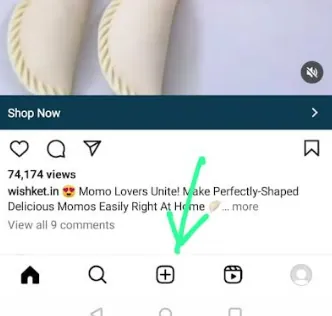
Step 3: Now, swipe the small horizontal menu found at the bottom and tap on the “Reels” option.
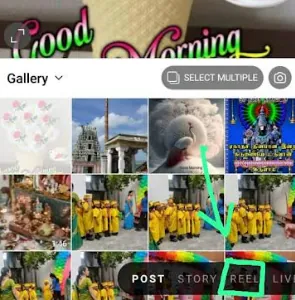
Step 4: Select the video that you wish to upload by long pressing it.
Step 5: Now, you will find the Grooves option with a scissor icon present in the upper right corner.
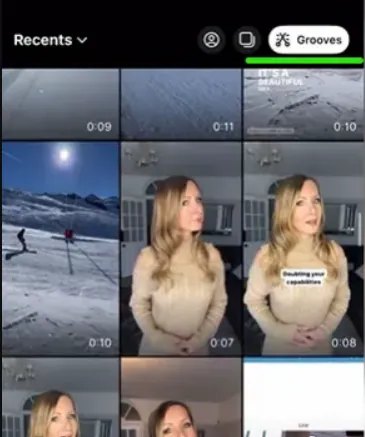
Step 6: Tap on the “Grooves” button.
Step 7: Instagram will also suggest audios relevant to the clip and it will be shown in the bottom of the screen. By choosing the audio, your Reel video will be automatically edited to single video clips based on the audio track.
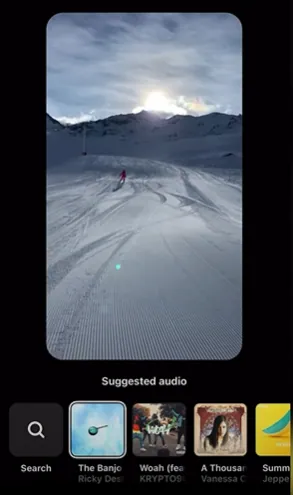
Step 8: Now, Tap on the next button in the bottom right corner.
Step 9: Now, you can include other details like caption, location, tag people and post it on your profile.
How To Use Grooves In Instagram Reels?
Are you sick of trying to find music that complements your Reel video? You can choose from a list of audios that are appropriate for your video using the Grooves tool, which has come to your aid. It also edits the video in slow motion in accordance with the tempo you choose, giving you the ideal result.
After choosing a video and an audio track from the suggested audio list, the grooves tool cuts the video and matches it to the beat of the song that you have chosen. You may also search a song from the list and the grooves feature still does the magic for you by matching the song with the video by editing the video clips. Each time you select a different track, you will see a different version of the video and you can fix the one that impresses you by looking at the preview of the video on your screen.

Furthermore, you also have the styles button, and upon tapping it, you will find two options, “Bounce” and “Smooth,” which style your video. Finally, tap on the “Next” button to add captions, tag people, tag location, and once everything is done, you can tap on the “Share” button to share the video in your Instagram feed or stories.

As the grooves feature was rolled out recently only to selected users, those who do not have access to the feature must wait patiently until it is made available to you.
Wrapping Up
Using the grooves feature is a great way to sync your videos to music and get more views and engagement without manually spending time in searching for the music. By now you must have understood what does grooves in Instagram Reels mean and how it is used in creating Reels. Visit our website Deasilex for such informative articles on Instagram and other social media.
Frequently Asked Questions
Q1. Are Grooves Available For All Instagram Users?
Ans. Grooves is a newly launched feature and it is not available for all Instagram users yet. However, it is recommended to turn on the automatic updates for Instagram and see if the feature is made available to you.
Q2. Can I Use Grooves In My Instagram Stories?
Ans. Yes, Grooves feature can be used in Instagram stories by matching your video with suitable audio tracks.
Q3. Can I Create My Own Grooves In Instagram Reels?
Ans. Yes, it is possible to create your own groove in Instagram Reels by choosing the video and adding the suitable audio track that you wish.
Q4. How Many Grooves Are Available In Instagram Reels?
Ans. Based on the audio track that you choose, your video will be split into single clips. A fast beat song will have a few clips and a slow-mo would probably have more single clips.
Q5. Do I Need To Have A Certain Number Of Followers To Use Grooves In Instagram Reels?
Ans. No, it doesn’t matter how many followers you have on Instagram to use grooves in Instagram Reels.

