Do you know 10 Play has been on the air for lots of TV shows, films, and sports? The best part about this app is that you don’t have to get a premium account to start watching this account. Moreover, it is free of cost. Now, do you also want to create an account in 10 Play? Do you know How to login 10 Play?
On 10 Play you will be able to watch everything for free but to do that you first need to create an account and login to 10 Play. Moreover, you also have to activate 10 Play on your device depending on how you will want to stream the content. This activation is important so that you can use a smart TV.
Now, coming back to your question on How to login 10 Play. Here are a few steps that you need to follow. Sign in to 10 Play site > sign up page > create account > add name > email address> password.
We have discussed the steps in detail below. So, all you gotta do is scroll down and take a look at the steps that you need to follow.
How To Login 10 Play?
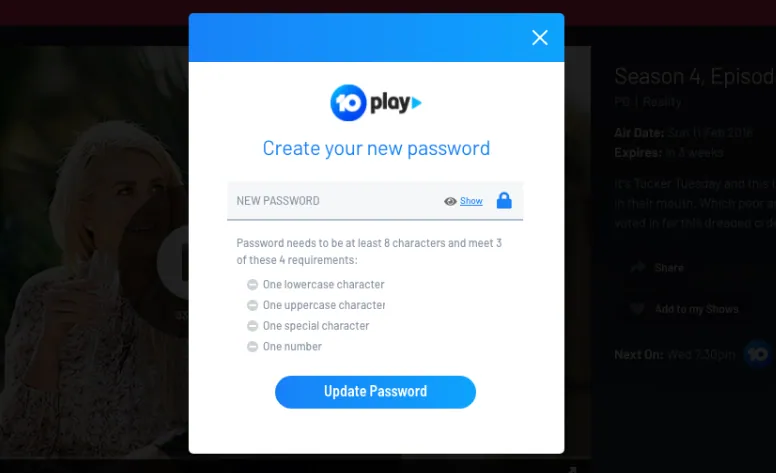
If you are new to this platform and want to know How to login 10 Play, then here are a few steps that you need to follow. Now let’s not waste any more time and quickly get started.
- The first thing that you have to do is download and install the 10 Play app on your mobile device or PC.
- This app is compatible with both iOS and Android devices.
- Now, go to the 10 Play site and create an account if you have not yet created your account on 10 Play.
- First enter your email address, one that you always use, and then add a password.
- After you have created your username and password you have to enter more details which include your first name, last name, gender, date of birth, postcode, and your favorite genre.
- Now, after you have filled out the above-mentioned details click on the continue button.
- Now, you can play from the given content that you want to watch and that’s it.
- Once you sign up to 10 Play you will get a verification email to the given email address. When you own your email and then click on the verify account and you will be taken to the 10 Play homepage. Now, from here you can go to your favorite show and start watching.
Related: How To Get 9Now On Hisense Smart TV With 3 Simple Steps!
How To Get 10 Play On A Smart TV?

Well, 10 Play is one such platform that supports a few smart TVs that includes Apple, Samsung, Foxtel or android TV, fetch, Telstra, LG TV, computer, or laptop.
But the approach to getting the 10 Play on your smart TV differs from one device to another due to manufacturing settings. Here are a few steps you need to follow:
- Sign in to your 10play.com.au account on your web browser on your mobile, computer, or laptop.
- Now, open the 10play app on your smart TV and then choose 10play video to stream on your TV.
- You will get to see a screen with the 10 Play activation code and 10play.com.au/activate.
- Now you have to go to 10play.com.au/activate on the same browser that you have logged in to your 10 Play account.
- Next, you need to enter the 10play activation code on your TV screen and then hit the activate button.
- Once the code gets validated and your account is activated on your TV you will get to see the message that says thanks for activating the 10 Play message on your TV screen.
Related: How To Activate 10 Play? Activate & Watch Your Favorite Shows!!
Other Guides On 10 Play That You Must Read
- How To Watch 10 Play Outside Australia? Top 3 Best VPNs!
- How To Fix 10 Play Login Issues On iPhone Or iPad App?
- How To Fix 10 Play Error Code 32 on Samsung, LG, SONY? 4 Easy Fixes!!
- How To Fix 10 Play Error Code 12? 6 Definite Fixes To Try!
- How To Fix 10 Play Show Freeze On Ad 2022? 5 Easy Fixes To Try!
- How To Activate 10 Play Subtitles On Live TV? Enhance Your Experience!
- How To Fix 10 Play Chromecast Issues 2022? 6 Easy Fixes To Try Out!
- How To Install 10 Play On Samsung TV? Tips & Tricks To Follow!
- How To Block Ads On 10 Play? Get Rid Of Those Irritating Ads!
- How To Login 10 Play? Quick Easy Steps To Follow!!!
- How To Turn Off Subtitles On 10 Play? Enjoy Your Shows Without Subtitles!
- How To Fix 10 Play Not Working On 10Play? 7 Fixes To Try Out!!
- How To Activate 10 Play? Activate & Watch Your Favorite Shows!!
Wrapping Up:
Now, we have mentioned the steps above that will help you to know How to login 10 Play. The steps are pretty easy and it’s the same way as you would login to your account on any other app. If you have any questions, you can reach us in the comment section below.
Frequently Asked Questions
Q. How To Fix The 10play.Com.Au Activation Code Error On iPhone?
If you are facing issues with the 10 Play activation process on your iPhone, then here are a few steps you need to follow:
- Go to iPhone settings and then click on the safari option.
- Scroll down and toggle off the option that says “enable pop-up” as this is turned on by default.
- Go to 10play.com.au/activate on your web browser and that’s it.
Q. Why Can’t You Get 10 Play On Your Lg Tv?
Well, if you can’t get 10play on your LG TV then it’s because your LG TV is not running the LG webOS 3.0 Or higher. 10play only supports LG TV that has webOS 3.0 currently and due to this reason, you cannot find the 10play app in your LG content store for download.
Q. What Is Ten Play?
Well, ten play is the very famous on-demand video as well as catch-up TV that is owned by network 10 in Australia. It even includes 10, 10 peach, 10 bold, and 10 shake, news, sports, and TV guide.

