Have you been gaming for a long time? If yes, then you must have made up a collection of the old consoles? Isn’t it? Along with those consoles, you will have some treasured old games as well? Am I right? However, the modern HD, as well as the 4K TVs, are not always the best choice to play low-resolution games. So, here is a post on the Best PlayStation HDMI Upscaler.
The low-resolution games are not going to look as sharp as the latest ones, but that is a part of the charm. Well, the low-resolution games are made, so, that they can be played on low-resolution displays, when you take the same image and display it on the big screen with small and shape pixels the image looks bad.
So, if you want to know about the Best PlayStation HDMI Upscaler, then you have come to the right place. If you want to play the old consoles like the PS1 or PS2, then you will surely want a converter that will also upscale. Though PS3 consoles use the HD output most of the PS3 games can only be played in 720p. Hence, a 1080p upscaler can be helpful for the PS3 Plyers.
So, here you will find a list of the best PlayStation HDMI Upscalers that you can choose for better playback. Now, what’s the wait for? Let’s get started quickly.
Best PlayStation HDMI Upscaler

Let’s discuss the Best PlayStation HDMI Upscaler. You will find many upscalers in the market today. But we have bought you the best HDMI upscalers after research so that you can use them.
1. Kaico OSSC: Best PlayStation HDMI Upscaler

Well, the Kaico OSSC is one of the best PlayStation HDMI upscaler and is full of features. It is a bit larger than the deck of cards and comes in a box design. It has a backlit LCD display and a box design. This display will show when the unit has been powered on and will also allow you to know the input as well as the output status. With the help of the simple menu system, you will be able to choose different output resolutions and at the same time adjust other settings as well. This can be done with the help of the handheld infrared remote which comes in the package.
This upscaler has been designed in such a way that it can accept the signals that come from the SCART cable or the component cable. In the original PS1 and PS2, the connecting cables have been split from SCART on the end of the RGB and the TV end. Well, the Kaico adapter will not be able to work with the original cables instead it comes with its own SCART to SCART cables that make connections easy.
This HDMI Upscaler is compatible with many old systems which even including the Amiga, Super Nintendo, Sega Genesis, and Sega Saturn. You can even use this for the GameCube consoles. You will see that next to the SCART input there are a set of green, red and blue components inputs and you should not try them. This can be used to connect the PS3 which has a component adapter.
Your HDMI output port is on the right-hand side of the adapter. There is also an HDMI cable that is included in the kit to make things easier for you. Moreover, there is also a component port area in this area which can either serve as the input or the output on the basis of your mode. When you convert the SCART connection it will work as the bypass to send the audios to the soundbar or another speaker.
When you convert from the component connection it serves as the audio input. So, in this case, you actually don’t need a separate audio outport. You just need a TV that is compatible with ARC or eARC to use a different soundbar.
The video quality of KAICO is actually very good. It will accept the 240p, 288 p, 576i, 480i inputs. If you want then you can even input the higher resolution of 720p and also 1080i inputs.
Related: HDMI ARC VS Optical | Which One Should You Use?
2. mClassic: Best PlayStation HDMI Upscaler

Well, the mClasic has a simple and is the best PlayStation HDMI upscaler or converter. As it already has the HDMI output, that makes it the best upscaler for PS3. The mClassic lets you upscale the video without needing any kind of adapter. It is a mid-sized fob of about 6 inches long and can be plugged into the back of your console. There is also an oversized red grip which is on the housing that makes it easy for it to be removed. On the back, you will find the HDMI output port where you can connect the cable that goes to your TV. In the same end of that unit you will find the Micro USB port. This will help to provide you with power and you have to plug it in.
Moreover, this upscaler is capable of 1080p or 1440p output. WelL, the 1440 p is similar to the 2K so you will be able to actually upscale your PS3 games or the latest consoles better than the HD displays. If you want then you can even get the 4k upscaling for the movies. Your PS3 DVD players will look as crisp as the BLU-Ray player.
Well, the mClassic can only be used as the PS1 or PS2 Upscaler. As it accepts only the HDMI output you will require a different adapter to plug it in. In many cases you will be better off with the SCART upscaler or the ordinary RGB upscaler. However, if you watch lots and lots of DVDs, then you can actually take advantage of the DVD upscaling.
Related: How To Fix Oculus Rift HDMI Not Detected | 7+ Fixes To Solve The Issue
3. RetroTINK 2K: Best PlayStation HDMI Upscaler
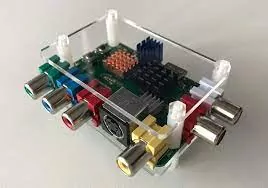
Well, the RertroTINK 2k is a scaled-down upscaler. It is made for in-line use and to be unobtrusive as much as it can be. It is compact and rectangular in shape and has semi-transparent white housing. While on the other end you will get to see the 21-pin SCART input. This is perhaps the one and the only way by which you can connect your PlayStation. So, the RetroTINK will not work with PlayStation 3 this can be used only with PS1 or PS2. There is no SCART to SCART cable in the kit, so you need to buy one of them separately to hook up your console.
Now, the other end of the housing works as the host to the HDMI output port. Adjacent to the HDMI port you will see that there is a Micro USB port that is used to supply power. You need to plug it into a powered USB port or the AC adapter. The USB cord is included in the kit.
As its name suggest the RetroTINK is made especially for older game consoles. It does not support high input resolutions. It will only be able to accept the 240p, 576i, 480i and 288p. You can convert the 240p and 480i inputs to 480p and you can easily convert the 2488p bad 576i inputs to 576p.
Though this is not useful as 1080p upscaling it still does the work that you want it to do. The video will be in progressive scan format and will not be interlaced. This means that there is less motion blur and smooth playback in general. It even brings the video to such a range that your TV supports it. Additionally, the RetroTINK will pass your video through many filters. This in turn will help to reduce the blocks and smoothens the images so that you get a clear image.
Related: How To Connect PS4 To Laptop With HDMI? Ways To Connect PS4 To Laptop!!
4. RAD2x: Best PlayStation HDMI Upscaler

The RAD2x yet another best PlayStation HDMI upscaler that is the pigtail-styled adapter as well as upscaler that was made for the PS1. It is a simple six-inch pigtail cable that will plug in your SCART output port. Though it was designed for PS1 it is compatible with both the slimmed-down PS1 and PS2. But the RAD2x only accepts 240i, 480i, and 240p. Hence, PS2 requires to be set to the RGB models. At the other end of the pigtail, you will see that there is a semi-transparent white plastics block which has a mini–C HDMI port. This was an unusual choice as you will not be able to connect it to your TV with any ordinary HDMI. You will need a mini–C HDMI to HDMI cable since you won’t get any in the package. Even the micro-USB cable is also not included in the package which you need to power the upscaler.
5. POUND HDMI HD Link Cable For PlayStation: Best PlayStation HDMI Upscaler

Well, the POUND HDMI Link cable for PlayStation is the most affordable upscaler that you can consider buying. It is made in such a way that it can attach to the back of your PlayStation easily with the help of a short six-inch cable. Also, there is a six-foot HDMI cable that you need to use to attach to your television. Lastly, there is a short micro-USB cable for power. You need to put this cable in one of the USB ports on your PlayStation.
This upscaler is well constructed and has a slick aluminium shell that comes with a black anodized finish which you can easily dust off. You will see that on the one end of the PlayStation is the display cable while on the other end there is an HDMI port that connects to your TV. Adjacent to the HDMI port is a 3.5 mm aux jack where you can easily plug in your headphones if your TV does not have the headphone port.
On the top, you will find an attractive Pound logo printed in white text. There is a small LED light just next to the logo that will light up when power on the unit. You will find the USB power port on the front and at the bottom, there are four rubber skids to avoid it getting slid off the shelf.
Related: Oculus Link Cable Alternative | Which One To Choose?
6. LevelHike HDMI Cable: Best PlayStation HDMI Upscaler

The LevelHike HDMI cable is PS1 and PS2. The PlayStation connection cable is attached to one side of the converter and is one foot long. This in turn makes the placement quite easy whether from behind the PlayStation or next to it. You will also get a six-foot HDMI cable along with the six-foot Miro USB cable. You will be able to get power from your PlayStation. However, the six-foot cable will give you the option to plug in your TV or the AC adapter.
Just like the pound converter the LevelHike HDMI cable is also made from anodized aluminum. It makes it sturdy so that it will not break easily even if you drop it accidentally. The HDMI port is situated on the opposite side of the PlayStation cable which makes it easier to manage the cables. There is also a small LED indicator situated at the top that will let you know when the converter is switched on. Also, the micro USB is situated on the side. At the bottom of the unit, you will find four rubber skids to make sure that the converter is in its place. At the top, you will find the small selector switch that will change between 4:3 and 16:9 aspect ratios,
7. EEEKit PS2 To HDMI Converter: Best PlayStation HDMI Upscaler

EEEKit PS2 to HDMI Converter instead of connecting to your PlayStation with a cable will plug directly into the back. So, this means that you don’t have to dedicate the shelf space to the adapter. While it is going to protrude out the back of the PlayStation. So, you will need a lot of clearance at the back of the PlayStation so that it can work. Now if your console is on the modem backless shelf or clearance shelf will not be a concern.
If you want to accommodate this design the EEEKit converter is a l’il bit lighter than the last one. It is made of ABS plastic instead of aluminum but it has a matte finish. The micro-USB power port is oriented towards the right which makes it easier to plug in. if you want to accommodate it there is a one-foot micro-USB cable which is included in the kit. At the back of the converter, you will find the HDMI port. There is also a six-foot HDMI cable which is included in the box so that you will be able to connect it to your TV in the configuration.
Wrapping Up:
So these were some of the Best PlayStation HDMI Upscaler. You can look forward to buying the upscalers. If you have any questions, you can reach us in the comment section below.
Frequently Asked Questions
Q. Does Component Look Better Than Composite On PS2?
Yes, if you watch movies then the component format will look better. For the PS2 the difference will not be noticeable. You will get the same quality of the video in games through both formats.
Q. Should You Get The Scaler Or HDMI Adapter If Your Tv Already Has The Composite Input?
If you are using the old CRT or plasma TV you don’t need any adapter. But if this is a modern LCD/OLED then the input lag from the analog inputs will be quite a lot. But you still should get either an adapter or scaler.

